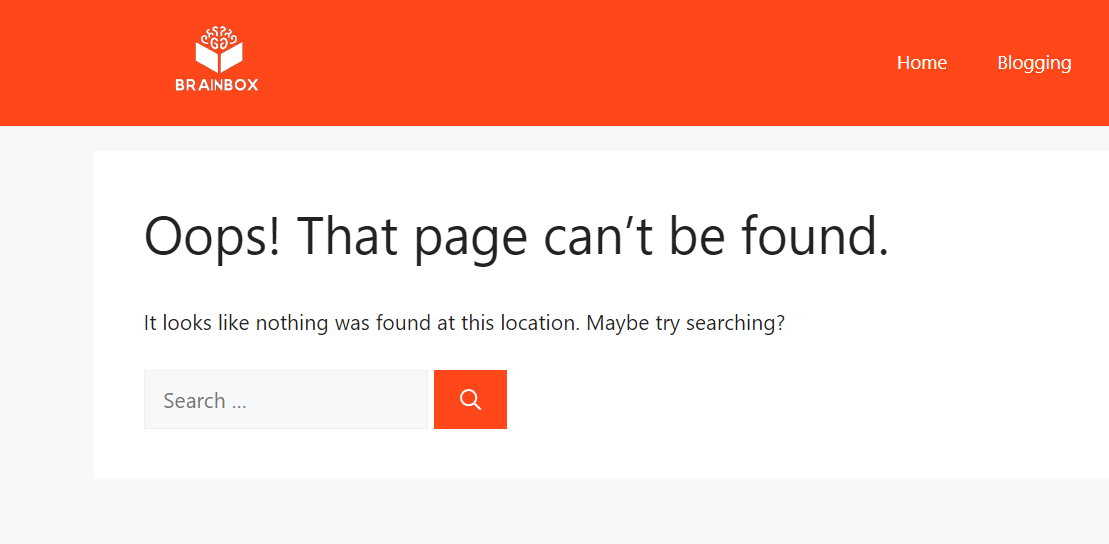Hello,
We apologize for the issue you are facing with the 404 errors in your Google search results. It sounds quite frustrating, especially after taking all the necessary steps to resolve it.
Since you mentioned that your products and pages are indexed and visible in Google results but lead to 404 errors, here are a few suggestions to consider:
-
Check Server Settings: Ensure that your web server is configured correctly to return a 404 error for missing pages. Sometimes, if the server is not set up properly, it may return a 200 status code instead of a 404 for non-existent pages. You may want to contact your web hosting provider to verify this.
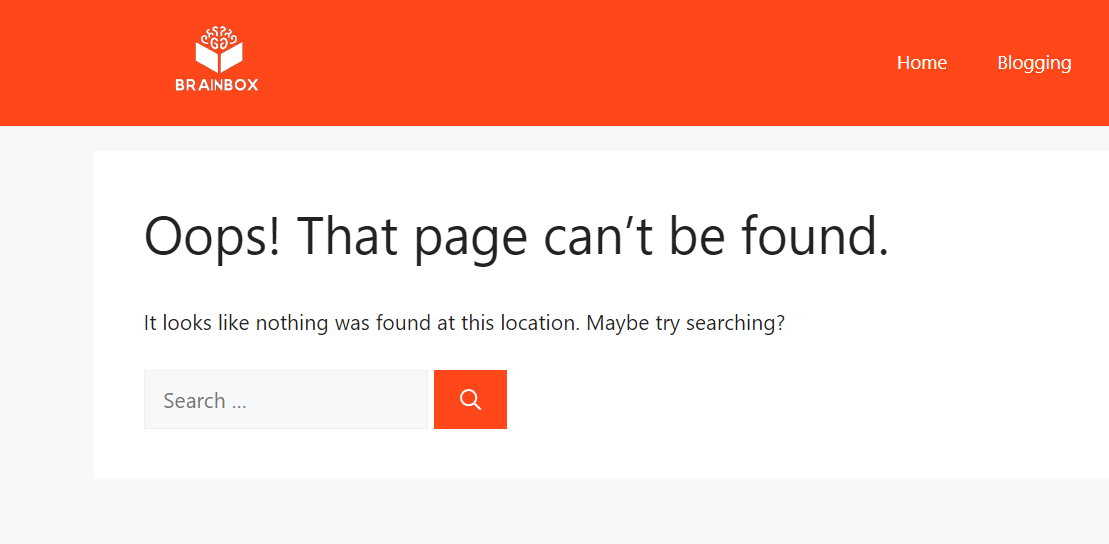
-
Redirect Removed Pages: If any of the pages have been removed or moved, ensure that you have set up 301 redirects from the old URLs to the new ones. This helps preserve any link equity from the old URLs.
-
Fix Broken Links: Double-check for any broken links on your site that might be pointing to these 404 pages. You can use tools to scan for broken links and update them accordingly.
-
Custom 404 Page: Consider creating a user-friendly custom 404 page that guides visitors to helpful content on your site. This can improve user experience even when they encounter a 404 error.
-
Review Google Search Console: Since you have already checked GSC and found only 13 404s, ensure that there are no other issues flagged in the GSC that might be affecting your site’s performance.
If these steps do not resolve the issue, we recommend replying to this ticket, and a human agent from the Rank Math Support team will take over and provide further assistance tailored to your situation.
Thank you for raising this concern, and we hope to help you resolve it soon!
Hello,
I have updated the sensitive data as requested. Can you please check further?
Thank you.
Hello,
Thank you for contacting us. We apologize for any inconvenience this issue may have caused.
Please share some of the affected URLs that are already indexed by Google.
We anticipate hearing back from you and helping you resolve this issue.
Thanks.
Hello,
Please submit the affected 404 URL/s to your Google Search Console’s URL Inspection tool and share a full screenshot of the report. We need to see how Google discovered these 404 URLs in the first place.
Looking forward to hearing back from you.
Hello, have you looked into the matter I have brought to you?
I could really use a suggestion to fix my predicament.
Thank you!
Hello,
It looks like there may be an encoding issue affecting the URLs when Google caches or renders them in search results.
Some URLs seem to be rendering with a different character encoding, possibly due to special characters in Greek. You may want to review your website’s character encoding settings or try standardizing URLs with URL-safe characters.
Use Google Search Console’s URL Inspection tool to check both the original URL and the variant Google is serving with the encoding errors. Submitting both URLs for re-indexing may prompt Google to refresh its cache with the correct encoding.
If the issue persists, your hosting provider may be able to configure URL encoding settings to ensure URLs with non-Latin characters don’t experience conversion errors.
We hope this helps.
Thanks.
Hello,
Since we did not hear back from you for 15 days, we are assuming that you found the solution. We are closing this support ticket.
If you still need assistance or any other help, please feel free to open a new support ticket, and we will be more than happy to assist.
Thank you.