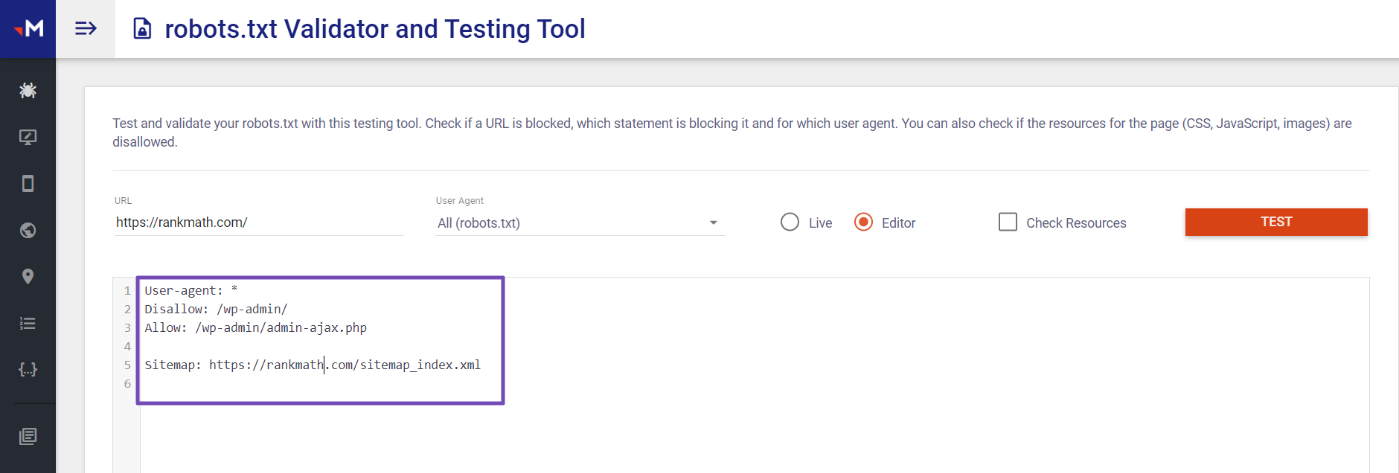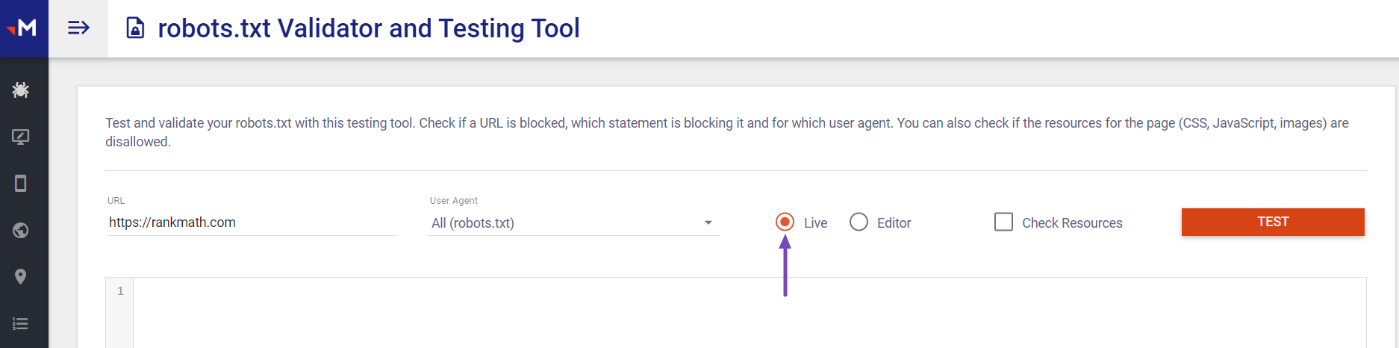Hello,
We apologize for the issue you are facing with your images being blocked by the robots.txt file and the noindex detection in the robots meta tag. It can be quite frustrating when things don’t work as expected.
To address this issue, please follow these steps:
-
Check Your robots.txt File: Ensure that your robots.txt file does not contain any rules that block Googlebot from accessing your images. You can use the Robots Testing Tool to verify this. Make sure to select the "All (robots.txt)" option and test your URL.
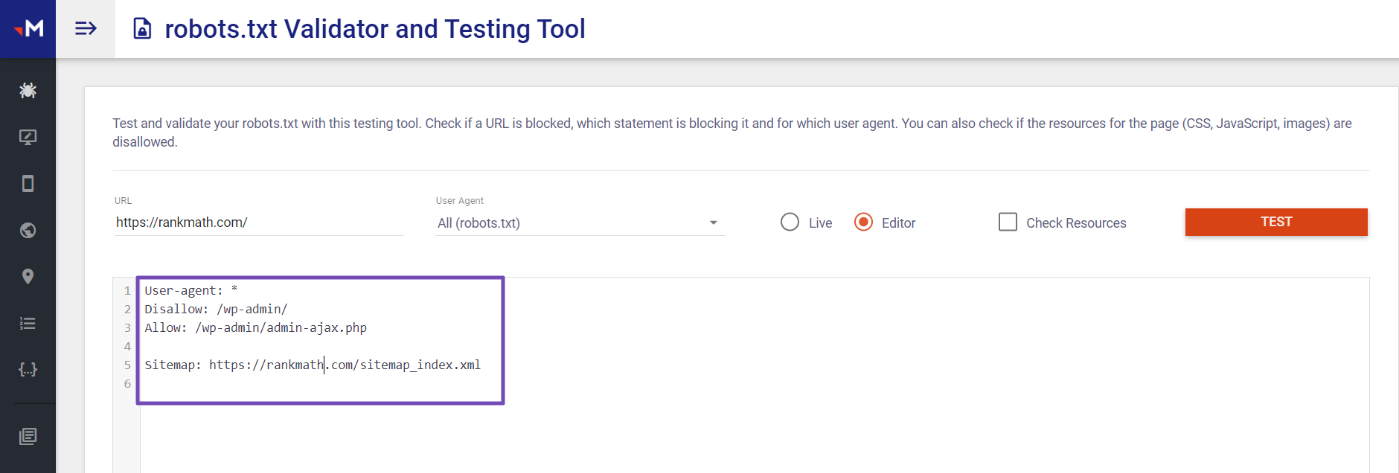
-
Clear Cache: If you have made recent changes to your robots.txt file, clear your website cache and test again to ensure you are viewing the latest version.
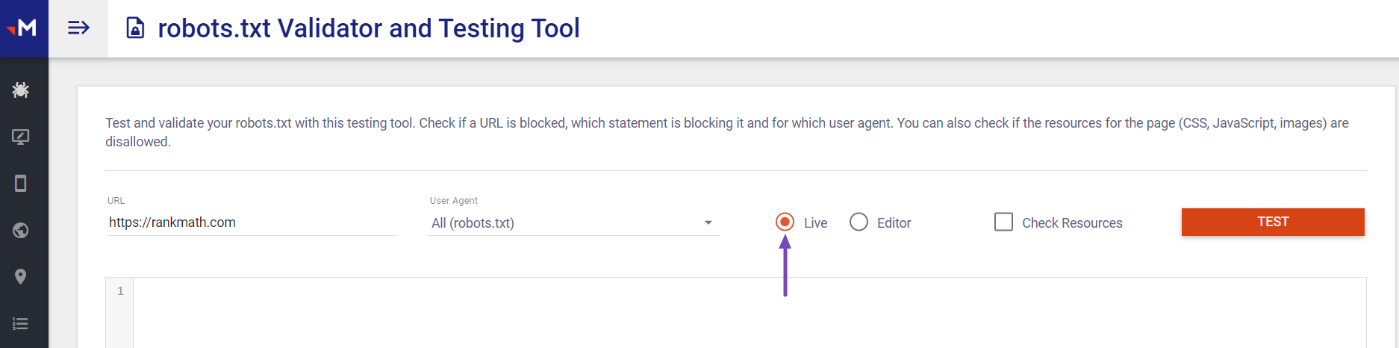
-
Review Meta Tags: If your images are still showing as blocked, check the meta tags on those pages. If there is a noindex directive present, it will prevent Google from indexing those images. Ensure that you are not blocking access to these images through both robots.txt and meta tags simultaneously.
-
Allow Crawling: If you want Google to index your images, make sure that your robots.txt allows crawling of those URLs. You can refer to our guide on how to edit your robots.txt file with Rank Math for assistance.
If you have followed these steps and are still encountering issues, please reply to this ticket, and a human agent from the Rank Math Support team will assist you further.
Thank you for raising this concern! We’re here to help you resolve it.
Sources:
Common robots.txt Issues & How to Fix Them » Rank Math
How to Fix the "Indexed, though blocked by robots.txt" Error » Rank Math
Hello,
Could you please share the affected URL/s so we can check as well?
Meanwhile, you can refer to our default and recommended robots.txt rules to ensure that you are not blocking bots from accessing your website images:
https://rankmath.com/kb/how-to-edit-robots-txt-with-rank-math/#default-rules
Looking forward to helping you.
Hello,
Since we did not hear back from you for 15 days, we are assuming that you found the solution. We are closing this support ticket.
If you still need assistance or any other help, please feel free to open a new support ticket, and we will be more than happy to assist.
Thank you.