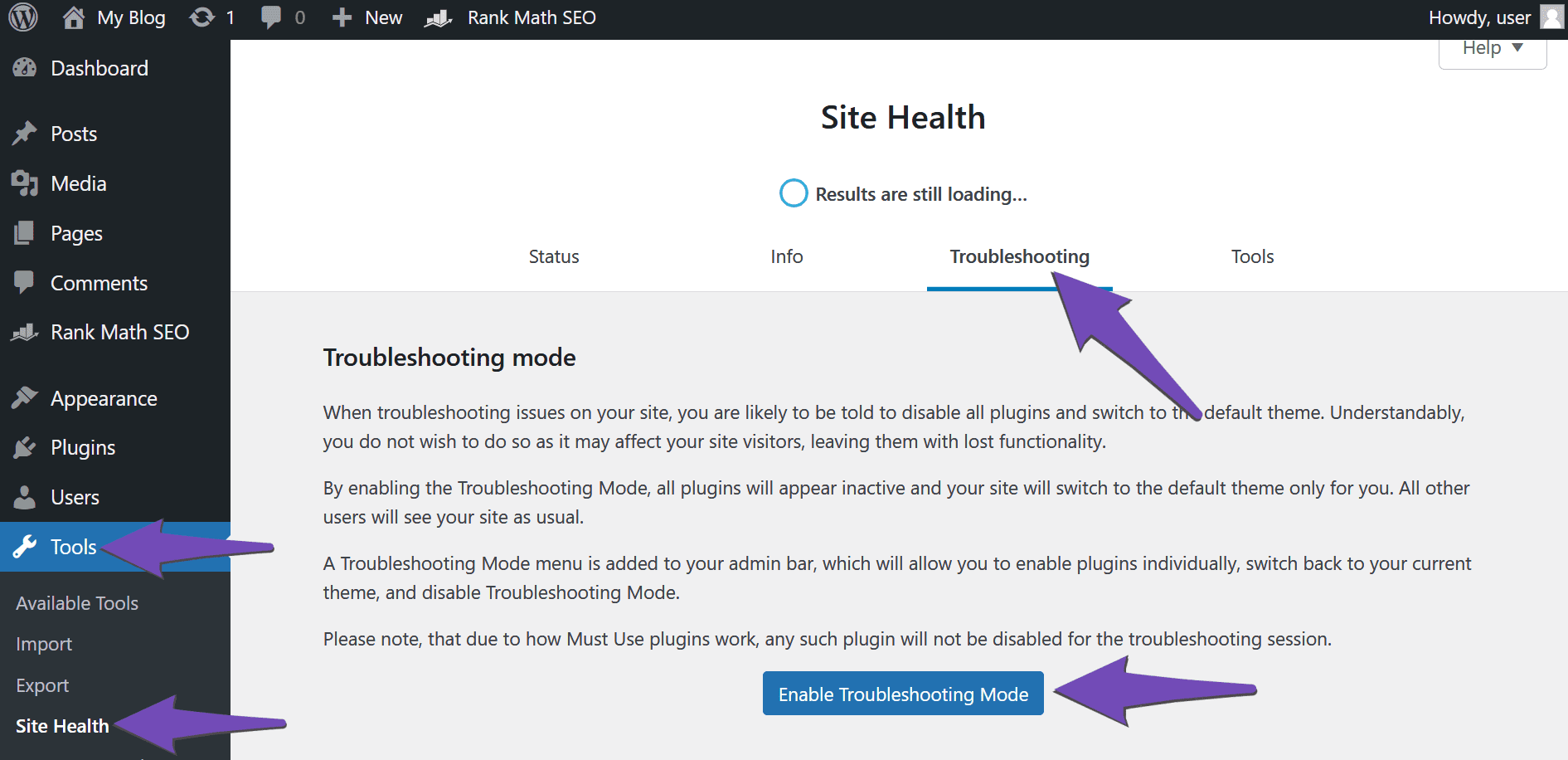Hello,
We apologize for the issue you are facing with multiple H1 tags and meta descriptions. This can often occur due to theme or plugin conflicts. Here’s how you can troubleshoot and fix the issue:
1. Check Your Theme
First, ensure that your theme is not adding additional H1 tags. You can do this by temporarily switching to a default WordPress theme (like Twenty Twenty-One) and checking if the issue persists.
2. Inspect Your Page Source
Right-click on your webpage and select "View Page Source". Look for “ tags to see how many are present. If there are multiple, note where they are coming from.
3. Use Health Check & Troubleshooting Plugin
To identify if a plugin is causing the issue, you can use the Health Check & Troubleshooting plugin:
- Install the plugin from WordPress Dashboard → Plugins → Add New.
- Activate it and enable Troubleshooting Mode under Tools → Site Health → Troubleshooting.
- Enable Rank Math while troubleshooting to see if the issue persists without other plugins.
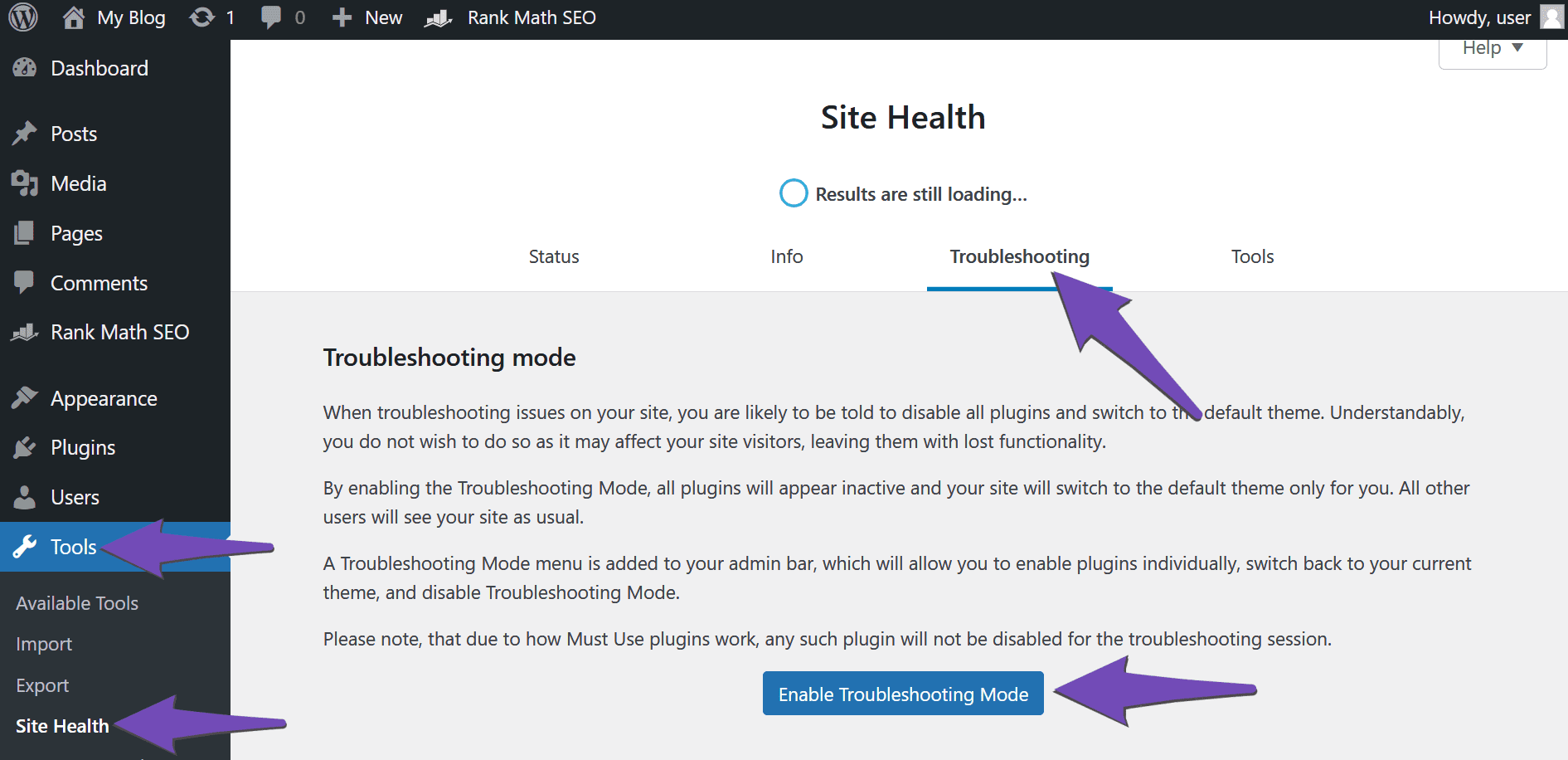
4. Adjust H1 Tags
If you find that your theme or another plugin is adding extra H1 tags, you may need to adjust the settings or remove those tags manually. Ensure that each page has only one H1 tag, which should typically be the title of the page.
5. Meta Descriptions
For meta descriptions, ensure that you have set them correctly in Rank Math:
- Go to the post or page in question.
- Scroll down to the Rank Math SEO section and enter your desired meta description in the provided field.
If you continue to experience issues after following these steps, please reply to this ticket, and a human agent from the Rank Math Support team will assist you further. Thank you for raising this concern!
Sources:
How to Fix Duplicate Meta Tags » Rank Math
Hello,
Please note that the H1 tag is controlled by the theme you’re using on your website, not by the Rank Math plugin. You can get in touch with your theme support as they are in a better position to assist you solve this issue.
However, if you’re also facing the issue with duplicate meta descriptions, please share your website URL with us so that we can check this further for you.
Looking forward to helping you.
Thank you.
Hello,
Since we did not hear back from you for 15 days, we are assuming that you found the solution. We are closing this support ticket.
If you still need assistance or any other help, please feel free to open a new support ticket, and we will be more than happy to assist.
Thank you.