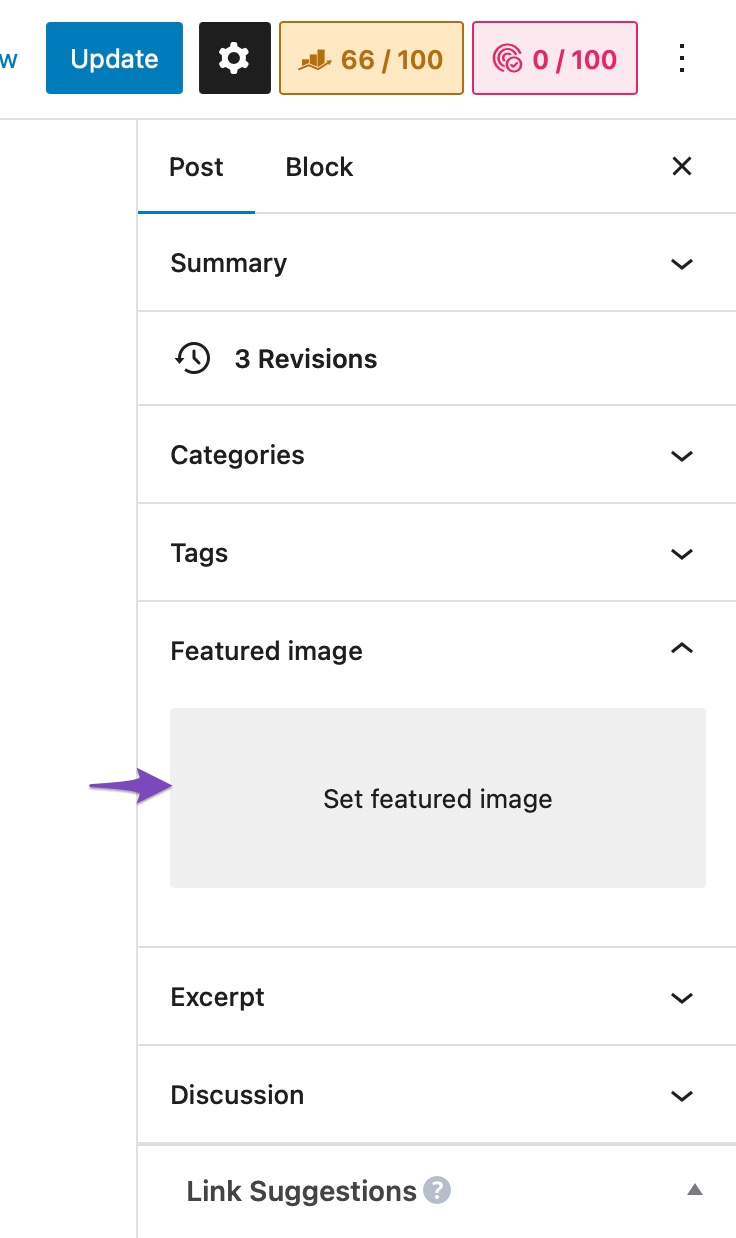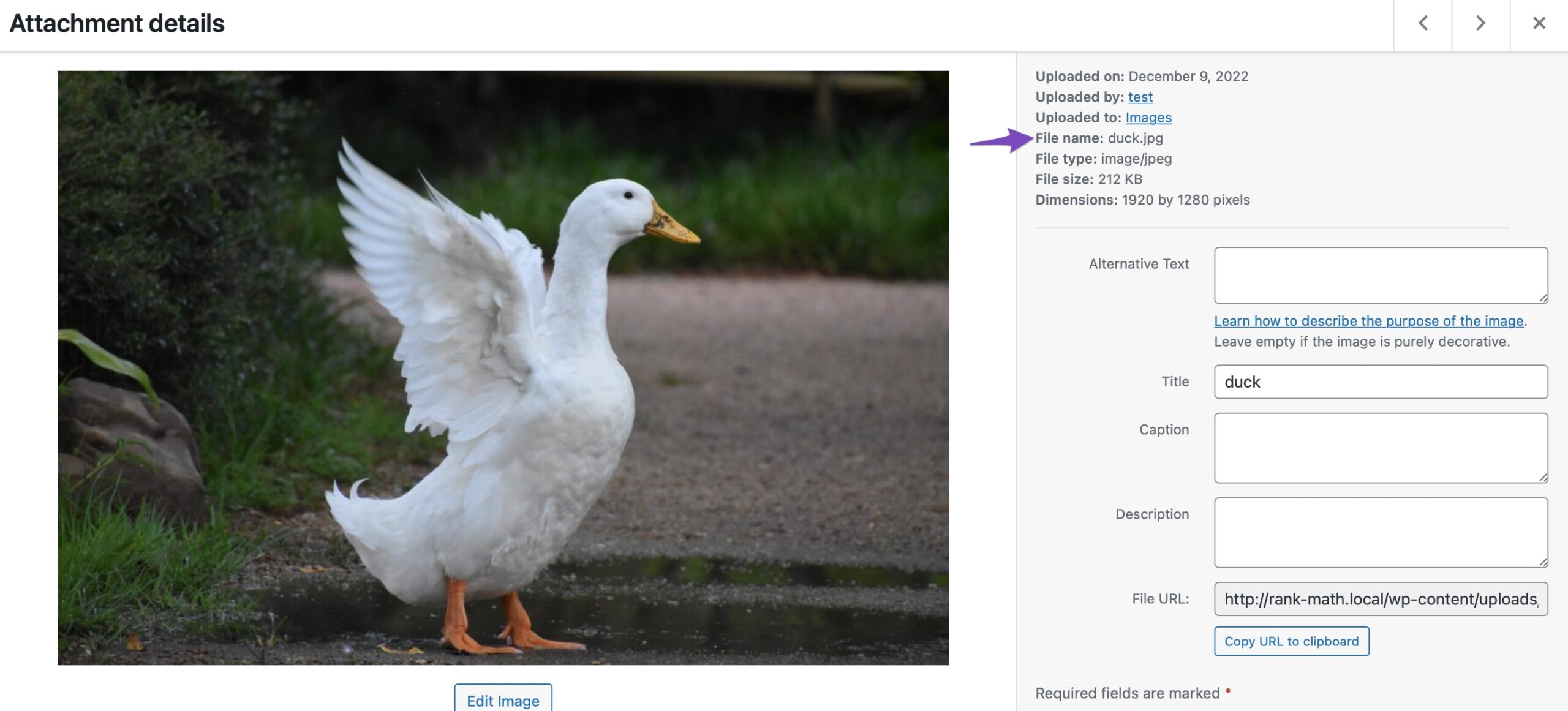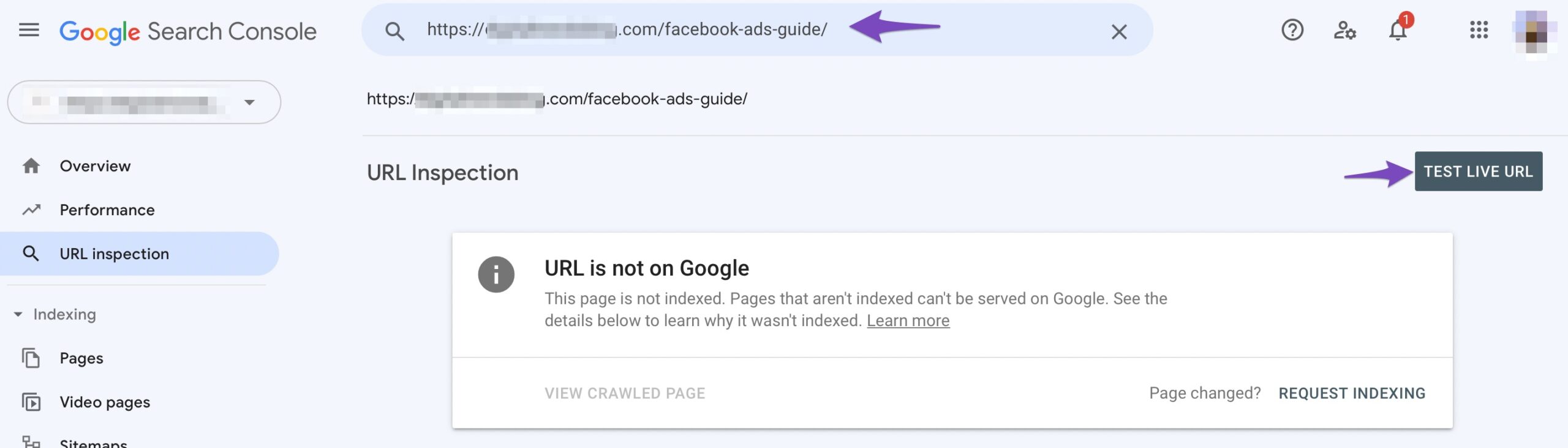Hello,
I apologize for the issue you are facing with your images not showing in Google image searches. Here are some steps you can take to improve the chances of your images being indexed and displayed:
-
Set a Featured Image: Ensure that you have set a featured image for your posts. Google indexes images based on the page they are on, so having a featured image can help. You can set a featured image in WordPress by navigating to your Post settings and clicking on the Featured image section.
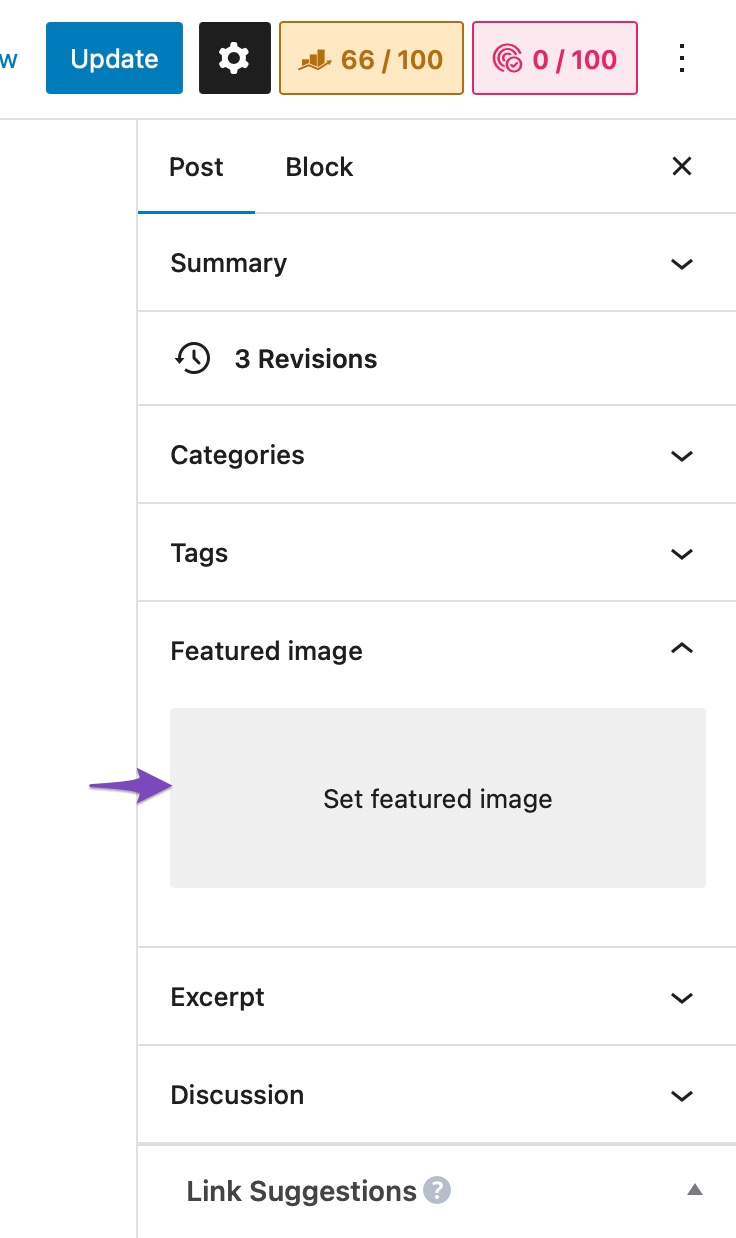
-
Use Descriptive File Names: Make sure your images have descriptive file names that accurately describe their content. For example, instead of using generic names like "image1.jpg", use something like "golden-retriever.jpg". This helps search engines understand what the image is about.
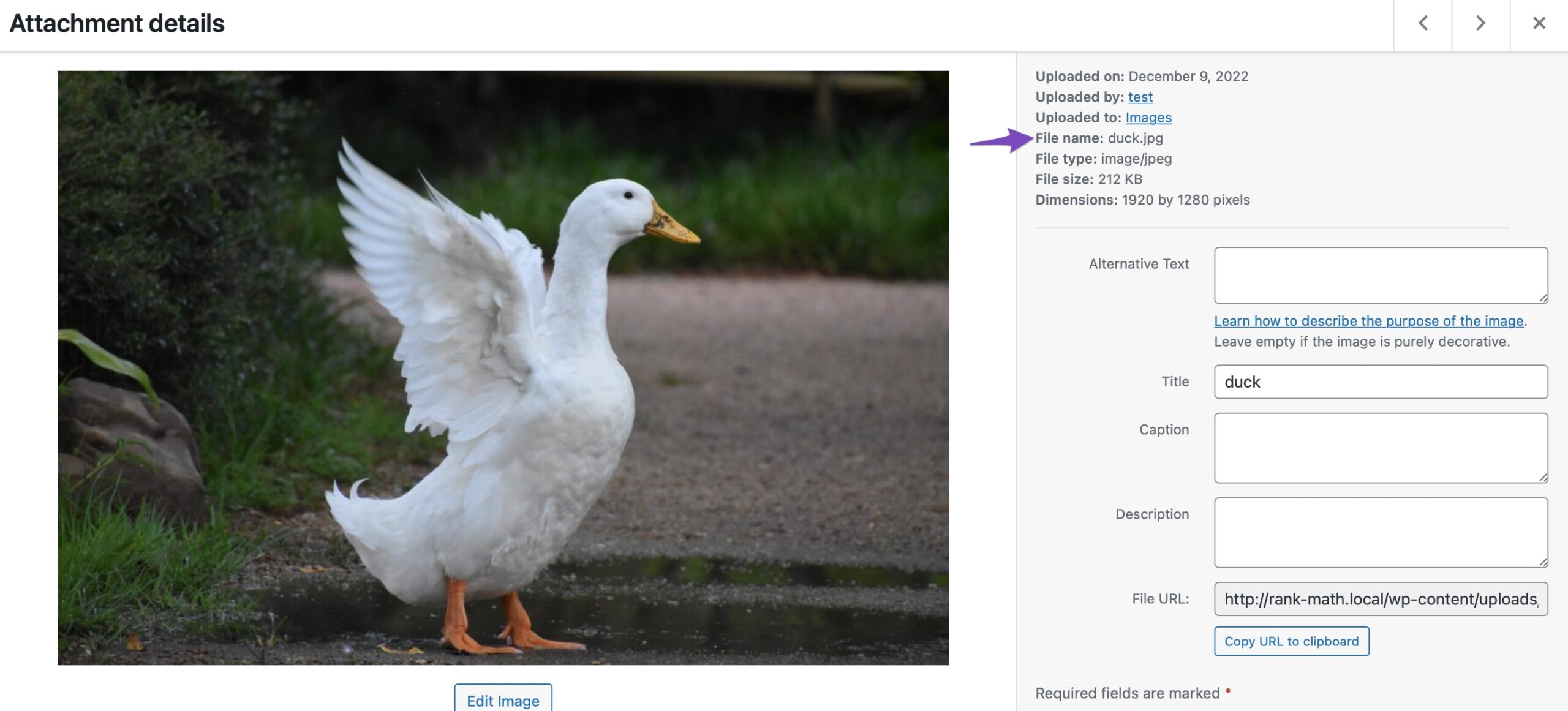
-
Submit Your Page to Google: After making these changes, you can submit your page to Google for indexing. Use the Google Search Console to submit your page URL and request indexing.
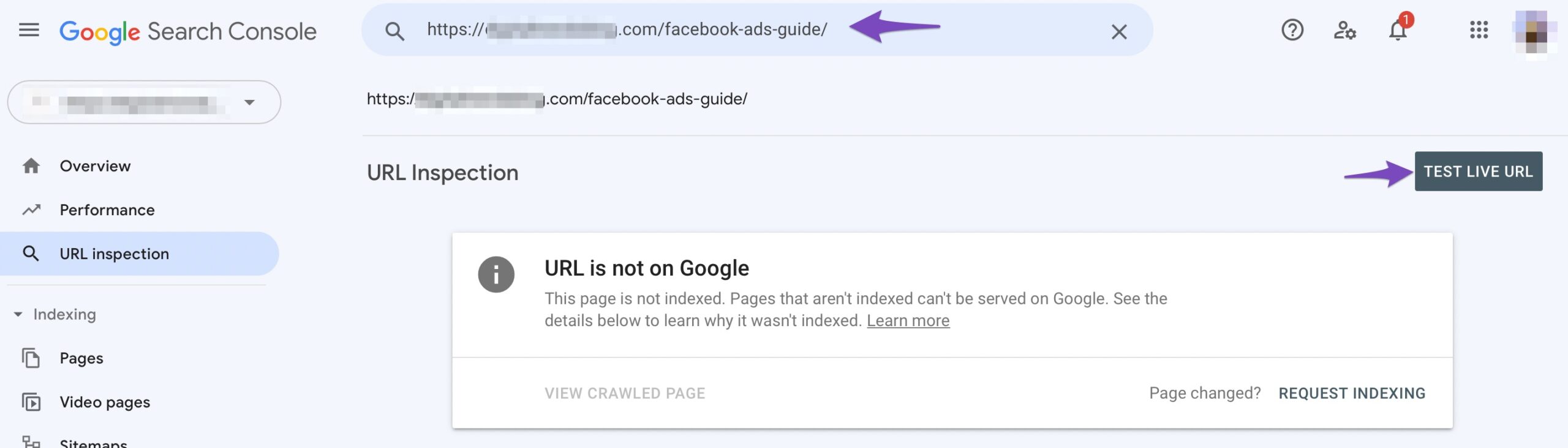
-
Check for Indexability: Use the URL Inspection tool in Google Search Console to check if your images are indexable. If they are not, you may need to troubleshoot further.
-
Image Relevance: Keep in mind that Google decides which images to display based on relevance to the search query. If your images are not showing, it could be due to factors like duplicate content or low relevance.
If you continue to experience issues, please reply to this ticket with your site URL, and a human agent from our support team will assist you further. Thank you for raising this concern!
Sources:
How to Show Images in the Search Results » Rank Math
I have followed all these options but nothing is working.
Hello,
Thank you so much for getting in touch.
You need to make sure that you have added an alt or title attribute to your images that matches the search intent. We have a guide for that; https://rankmath.com/blog/image-seo/
Please note that we have no way of controlling the images and the information shown in search results. The Google Search algorithms select the image’s information as it believes it would benefit the users. The image optimization in our plugin will increase the odds for Google to pick up the alt/title as set for your images but the final alt text to be used still depends on Google.
You may refer to Google’s official guide on optimizing the images here: https://developers.google.com/search/docs/appearance/google-images
If you want, we can check this further for you, please share some affected URLs here so we can take a closer look.
Looking forward to helping you.
Hello,
Since we did not hear back from you for 15 days, we are assuming that you found the solution. We are closing this support ticket.
If you still need assistance or any other help, please feel free to open a new support ticket, and we will be more than happy to assist.
Thank you.