-
Hi guys, I have another open ticket that disappointingly stopped receiving replies two weeks ago, after I provided the requested login details. I resolved that one myself.
I have a new but related issue, though. I discovered my sitemap has not been fetched by Google since 11 August. I’ve been through all the troubleshooting steps you provided and many others, but still, after submitting my sitemap, clearing caches, etc, Google Search Console tells me the sitemaps cannot be fetched. The sitemaps test OK, so no idea why they cannot be read by Google. I have a large site with lots of traffic, and this has never happened before, that I’m aware of, and I check GSC regularly.
I left details in my previous ticket, but nobody replied. I found other open tickets with similar issues. Perhaps someone could let me know what the next steps are or if someone is indeed still looking into this, as that would be helpful.
Regards
Mike
-
Hello,
We apologize for the issue you are facing with your sitemap not being fetched by Google. It can be frustrating when these issues arise, especially after you’ve already gone through troubleshooting steps.
Since you’ve mentioned that your sitemap tests okay, here are a few additional steps you can take to troubleshoot the "Couldn’t fetch" error in Google Search Console:
-
Rename the Sitemap File: Sometimes, changing the name of the sitemap file can help. In Google Search Console, go to Indexing → Sitemaps, and try submitting a new sitemap URL like
https://yourdomain.com/?sitemap=1.
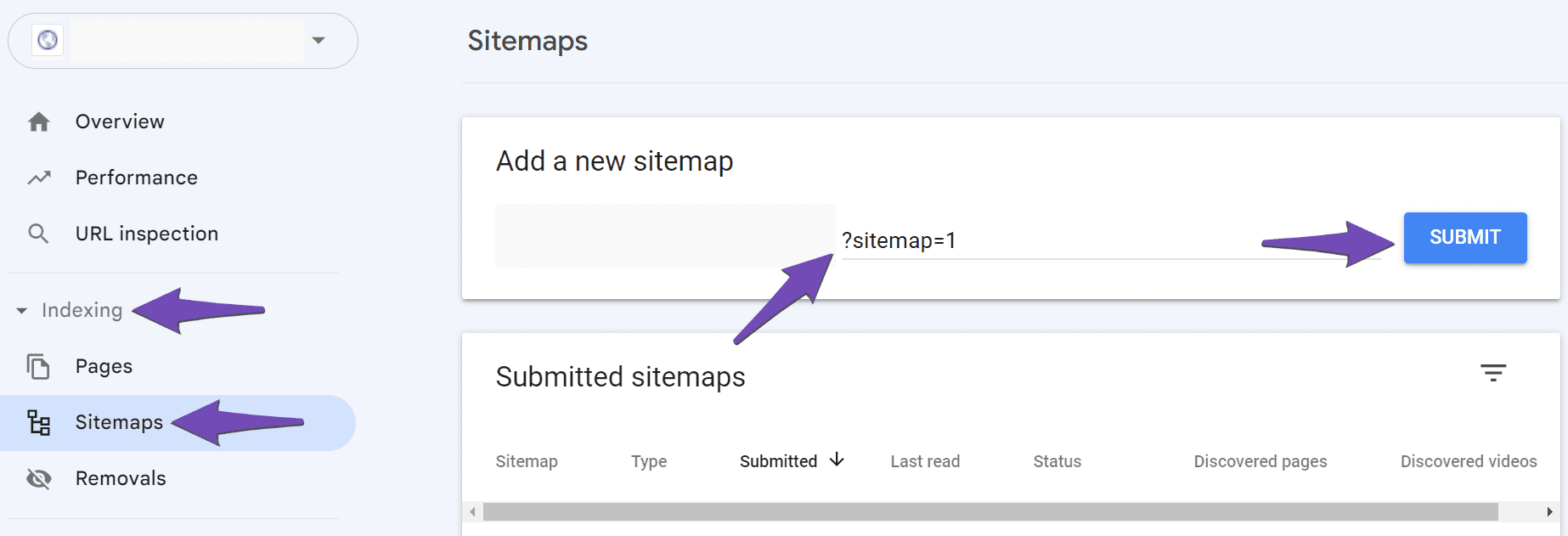
-
Flush the Cache: Ensure that your sitemap is not being cached. You can do this by navigating to Rank Math SEO → Sitemap Settings, increasing the value of Links Per Sitemap by one, and then saving your settings. After that, go to Settings → Permalinks and click Save Changes to apply the current settings.
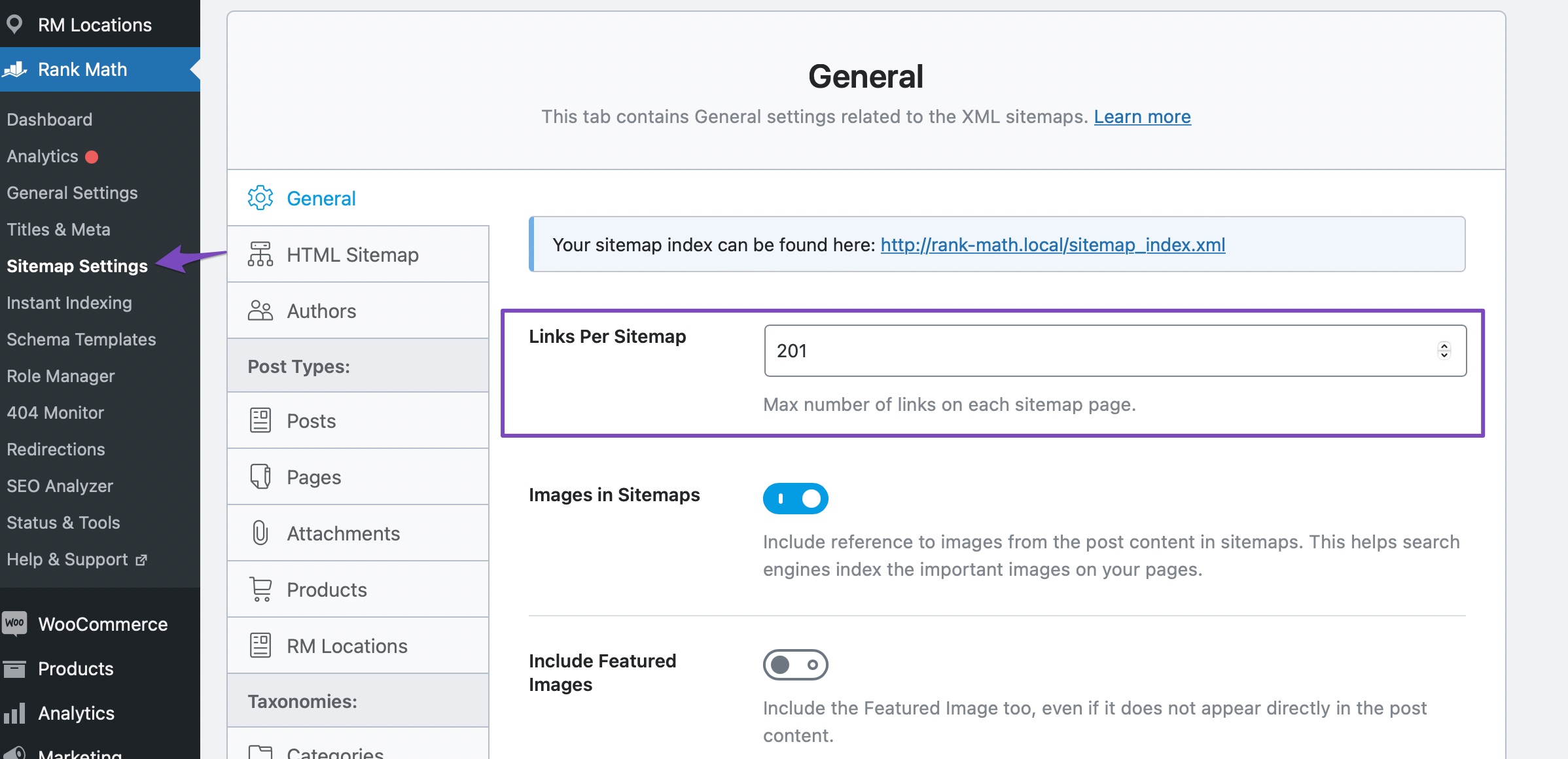

-
Check Sitemap Location: Ensure that your sitemap is located in the root folder of your WordPress installation. The URL should look like this:
https://yourdomainname.com/sitemap_index.xml. -
Add the Correct Version of Your Sitemap to Google Search Console: Make sure you are using the correct URL variation of your site (http vs https, www vs non-www) when submitting your sitemap.
-
Wait for Google to Fetch: If everything seems correct but the error persists, it might just be a matter of waiting for Google to fetch your sitemap again. Sometimes, it can take time for Google to process changes.
If you’ve tried all these steps and are still experiencing issues, please reply to this ticket with your site URL so we can assist you further. A human agent from our support team will take over and provide more personalized assistance.
Thank you for your patience, and we hope to resolve this issue for you soon!
Sources:
Troubleshooting the “Couldn’t Fetch” Error in Google Search Console » Rank MathThank you, I’ve followed all those suggestions several times over already.
regards
MikeHello,
Please note that when you submit your sitemap on GSC, it takes some time to crawl and process it fully. During this time, you may see your sub-sitemaps blank.
In case, you’ve been facing this issue for a long time then you can remove all your submitted sitemaps and resubmit your
/?sitemap=1only to your Google Search Console.Once done, give Google some time to recrawl your sitemaps. You can monitor the “Last read/crawl date” column in the sitemap index as it will update the date when Google crawls your sitemap.
Let us know how it goes. Looking forward to helping you.
Thank you
Thank you, have just done that. It immediately says sitemap couldn’t fetch, which I’ve never seen before. It feels broken and looks like it will just sit like this, as it cannot read anything, but I’ll update you. How many days should I wait while it says sitemap couldn’t fetch?
Hello,
We completely understand your frustration and sincerely apologize for the inconvenience this issue has caused.
We checked your sitemap again, but were not able to find any issues there:
In this case, you can monitor the “Last read/crawl date” column in the sitemap index, as it will update the date when Google crawls your sitemap.
If the issue persists, please click on the sitemap on your Google Search Console and share a screenshot of the issue using a tool like https://imgur.com/upload so that we can investigate the issue further for you.
Let us know how it goes. We are here to help you.
Thank you.
Thanks, I’m not sure you understand the problem, or maybe I haven’t explained it, but it seems extremely common. My sitemap cannot be read because I followed the previous advice and submitted a ?sitemap=1, which is now just stuck. Do I remove that now and submit my actual sitemap? I’ve done this by the way several times, and it still cannot fetch.
Image of how it is now stuck:
https://imgur.com/a/TvTzgjKI know my sitemap checks ok on the xml tool, as I said, Ive tested it several times.
Also, the previous gentleman did not reply to my specific questions about what to do after submitting the ?sitemap=-1 sitemap or how long I should wait.
Remember: my sitemap has not been fetched since 11 August. I think some better communication around this topic would be very helpful.
Hello,
Yes, you may need to remove the ?sitemap=1 version, and submit your main sitemap index /sitemap_index.xml.
The remove button is by clicking the three-dotted button
Looking forward to helping you.
Thank you, and yes, I did that and resubmitted my normal sitemap yesterday. All sitemaps are still stuck.
In fact, they appear as never been read before, despite 11 August being the last time the index was read. I know they have been read, I’ve been using Rank Math for years. Something very strange is going on:
Hi guys, any follow-up to this? All sitemaps are still reading cannot fetch and show now previous fetch date.
Hello,
Please click on the errors in the sitemap to reveal a much more detailed error message of the sitemap. Please share a screenshot of the detailed error.
Looking forward to hearing back from you.
Still the same result, four out of five sitemaps cannot be read, as provided in the information you requested. Any suggestions as to what to try next?
Hello,
We checked your sitemaps again but we really couldn’t see any issues here.
Please note that not all sitemaps are processed by Google. Not necessarily because there is something wrong with the sitemap. Even a perfect sitemap may not be processed by Google.
Most of the time, it’s still sitting in the queue waiting for processing. Remember, Google is processing millions of sitemaps daily, and sometimes it takes time to get to yours. But for whatever reason, Google never gets around to some sitemaps. It just doesn’t think it is worth it.
And Search Console sometimes shows ‘Pending’ as ‘couldn’t fetch’ incorrectly. You can check the replies of Google experts for the Couldn’t Fetch (especially for the TLDs except for .com) issues on the following threads:
https://support.google.com/webmasters/thread/29055233/missing-xml-sitemap-data-in-google-search-console-for-tld-domain?hl=en
https://support.google.com/webmasters/thread/31835653/sitemap-couldn-t-fetch-sitemap-couldn-t-be-read-by-google-search-console?hl=enTo help isolate the issue, please try conducting a quick test from your end by temporarily disabling the Sitemap module in Rank Math by navigating to Rank Math → Dashboard → Modules. Then, install another sitemap generator plugin, such as the Google Sitemap Generator, and check whether the same issue occurs in your Google Search Console.
If the problem persists even after switching to another plugin, that would confirm the issue lies outside of Rank Math. Please let us know the results of your test so we can assist you further based on your findings.
Looking forward to helping you.
Thanks, Jeremy. While I was waiting to hear back from you guys, I was able to “solve” it myself. I use that term loosely, realising that I am not a developer and have only a site-building and admin background! I think I just got lucky.
All sitemaps were stuck until:
1) I removed them all
2) I submitted each individual sitemap, rather than the sitemap index
3) Within minutes, in front of my eyes, the individual sitemaps were fetched/indexedI then resubmitted the sitemap index and removed the individual sitemaps, and all except my category sitemap are working now.
I should point out that my site has been active since 2012, and I’ve always seen my sitemaps ‘fetch’ or index immediately, so it seems to me that something is up here, though my understanding is too limited to know what that is!
I did reach out to Google a week ago, not sure if they did anything that helped.
Anyway, perhaps this will help you guys, or others with this issue.
Regards
Mike -
The ticket ‘More sitemap issues’ is closed to new replies.