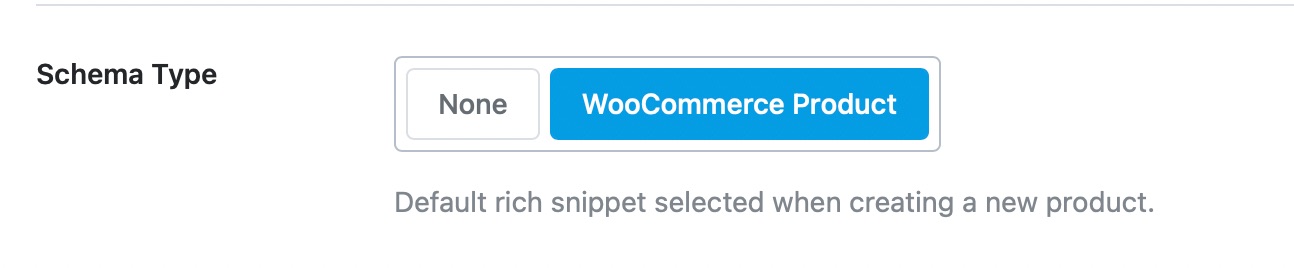Hello,
Thank you for contacting Rank Math and bringing your concern to our attention. I’m sorry for any inconvenience this issue may have caused you.
I’ve checked your site, and it seems that you’re using WooCommerce.
Could you please confirm if you have applied the WooCommerce Product Schema type on your products? We have asked since it fetches all the data from the products automatically according to your settings and makes your products schema ready.
Here’s a link for more information:
https://rankmath.com/kb/woocommerce-product-schema
Once done, clear your website’s cache and check again the schema.
Hope that helps.
Thank you.
Does this have to be done manually on every product. Can it not be set globally?
Hello,
This can be set to global on your products.
To do that, head over to your WordPress dashboard > Rank Math > Titles & Meta > Products, then set the Schema Type to WooCommerce Product
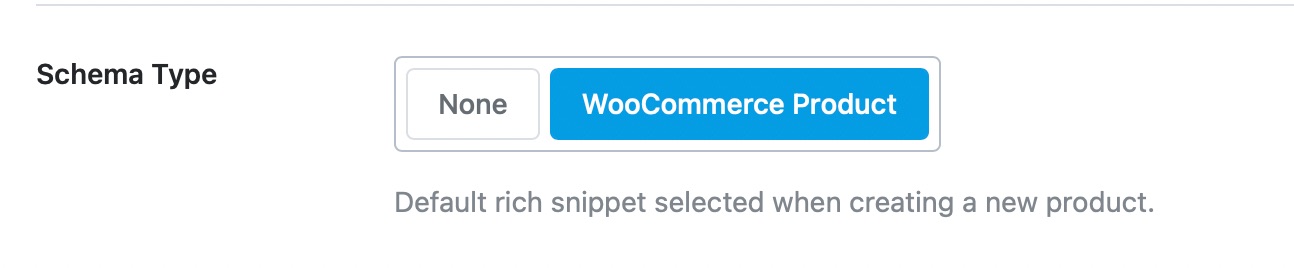
Hope that helps.
Thank you.
Yeah, as I thought. I had that already set. I’ve also tried turning off and back on, but that has not helped.
Hello,
We might need to take a closer look at the settings. Please edit the first post on this ticket and include your WordPress & FTP logins in the designated Sensitive Data section.
Please do take a complete backup of your website before sharing the information with us.

It is completely secure and only our support staff has access to that section. If you want, you can use the below plugin to generate a temporary login URL to your website and share that with us instead:
https://wordpress.org/plugins/temporary-login-without-password/
You can use the above plugin in conjunction with the WP Security Audit Log to monitor what changes our staff might make on your website (if any):
https://wordpress.org/plugins/wp-security-audit-log/
We really look forward to helping you.
Hello,
I have updated the sensitive data as requested. Can you please check further?
Thank you.
Hello,
I have updated the sensitive data as requested. Can you please check further?
Thank you.
Hello,
I have updated the sensitive data as requested. Can you please check further?
Thank you.
Could I please have an update on this issue?
Hello, I’m still waiting on an update on this.
Please can I have an update on this!
Hello,
Sorry for the unexpected delay and the inconvenience caused due to that. Your ticket was stuck in the drafts and that’s why no one from our support team replied to it.
The login details you shared for the staging environment are no longer working. Please share the working details so we can check this further.
We really look forward to helping you.
Hi,
The login details are correct.
Hello,
Upon checking, it seems the WooCommerce Product schema is missing as you can see in my screenshot here:

Although the default schema for your product is set to WooCommerce Product, it appears it was manually removed from your product page so it stays empty regardless of the default schema you have set to your settings.
I went ahead and added the said schema to your product and it does resolve the issue:

You may have to manually add the schema from your end. Unfortunately, it may be impossible for you to do it in bulk as that feature is only available in our PRO version.
Looking forward to helping you.
Hello,
Since we did not hear back from you for 15 days, we are assuming that you found the solution. We are closing this support ticket.
If you still need assistance or any other help, please feel free to open a new support ticket, and we will be more than happy to assist.
Thank you.