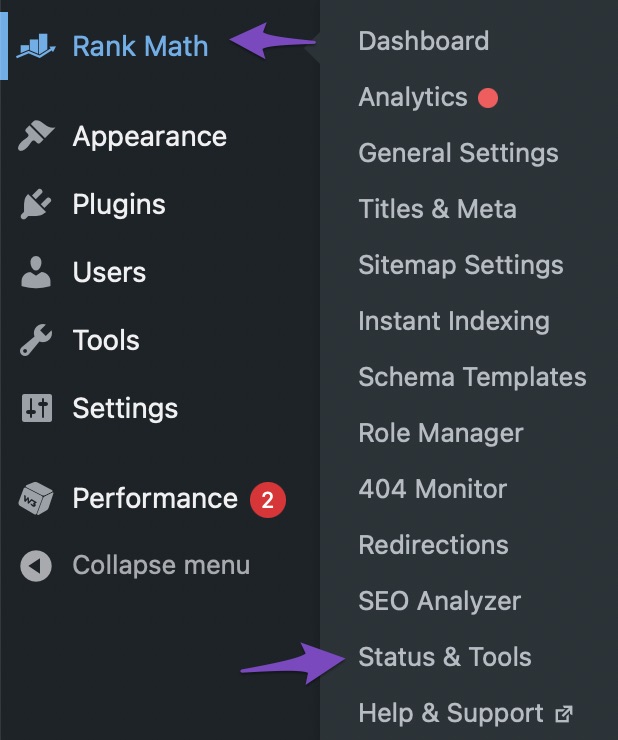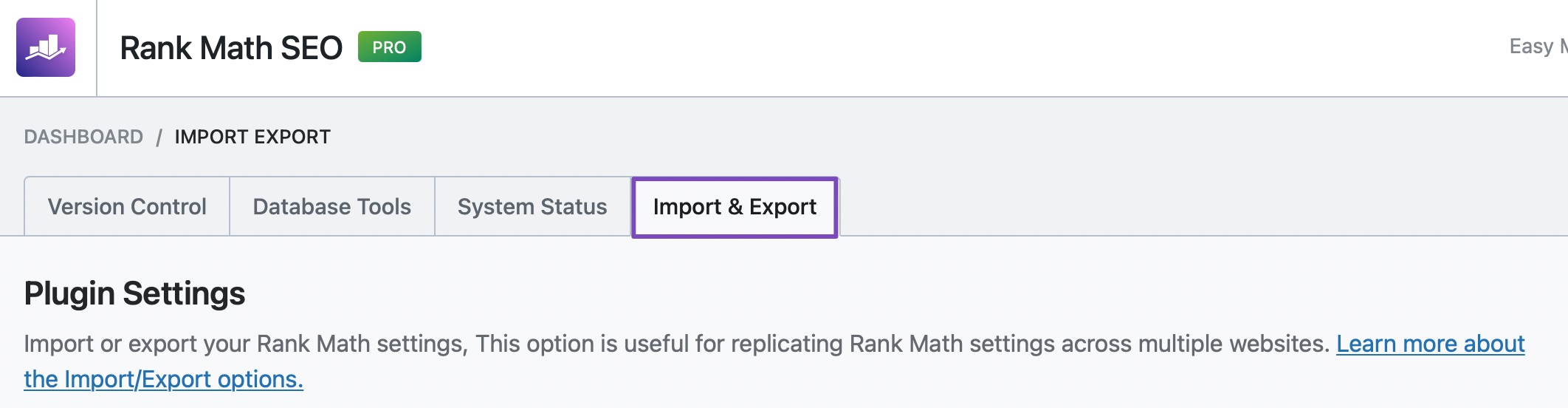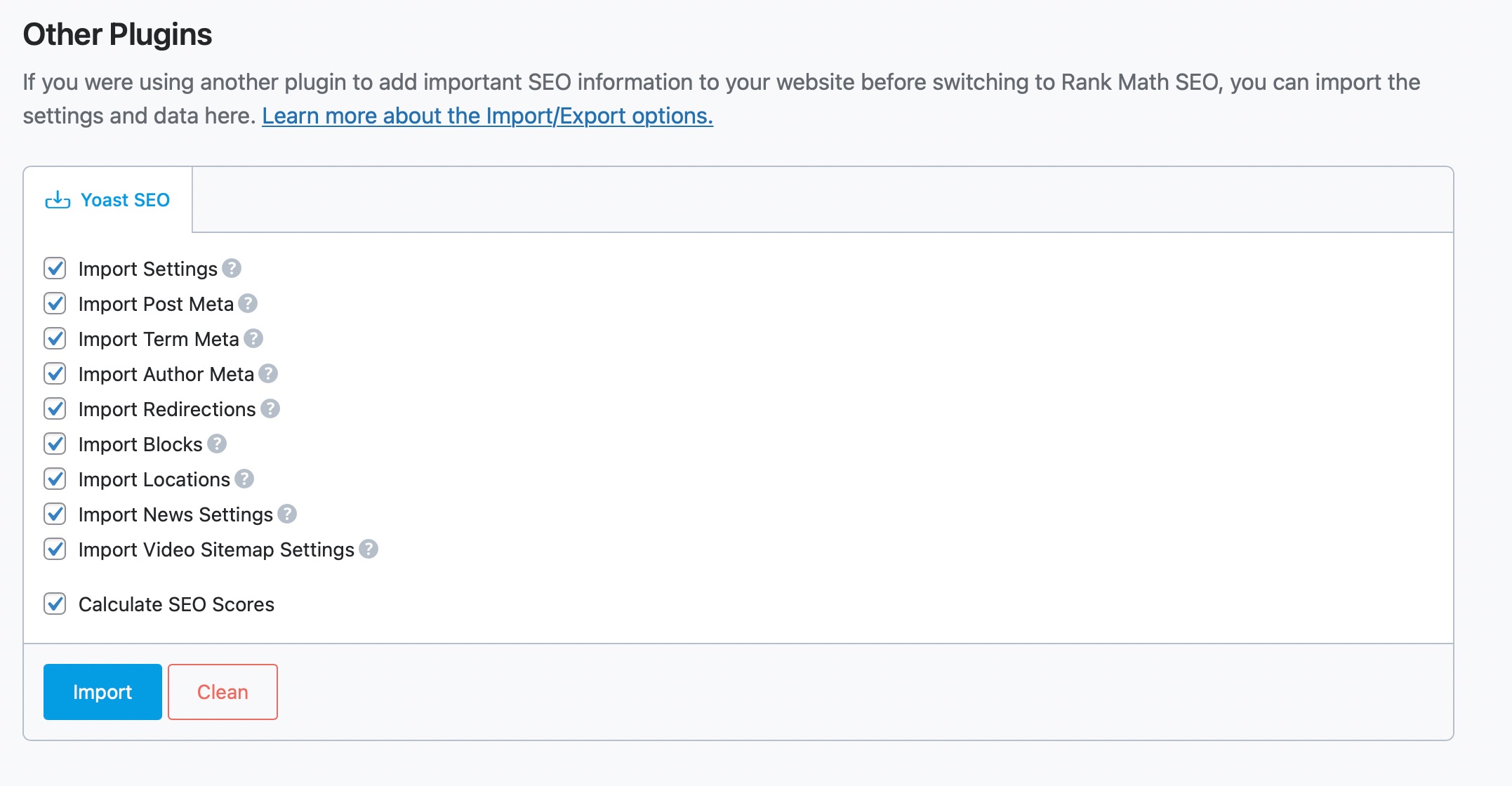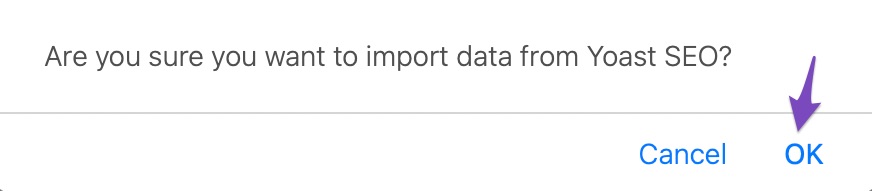Hello, we apologize for the issue you are facing with the migration from Yoast SEO to Rank Math. If the data did not import successfully, you can try using the Import & Export feature in Rank Math to import your Yoast settings manually.
Here are the steps to do that:
-
Navigate to Rank Math SEO → Status & Tools.
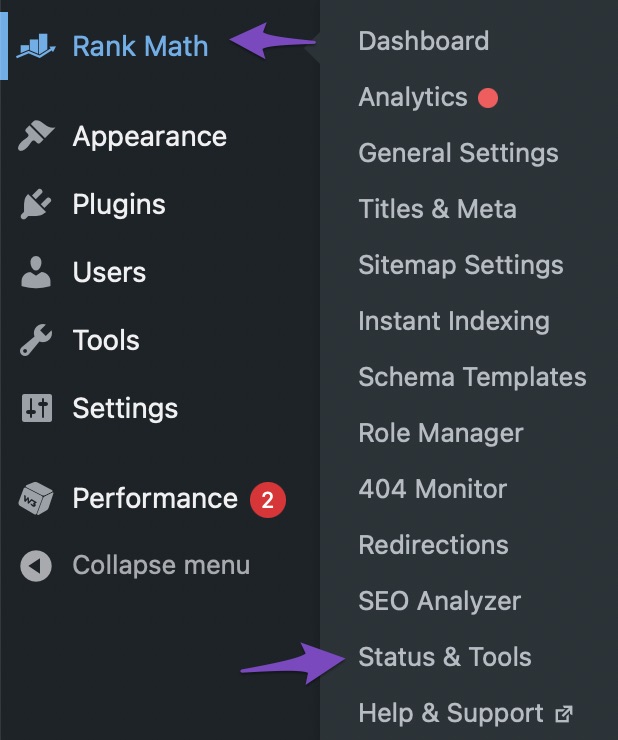
-
Click on the Import & Export tab.
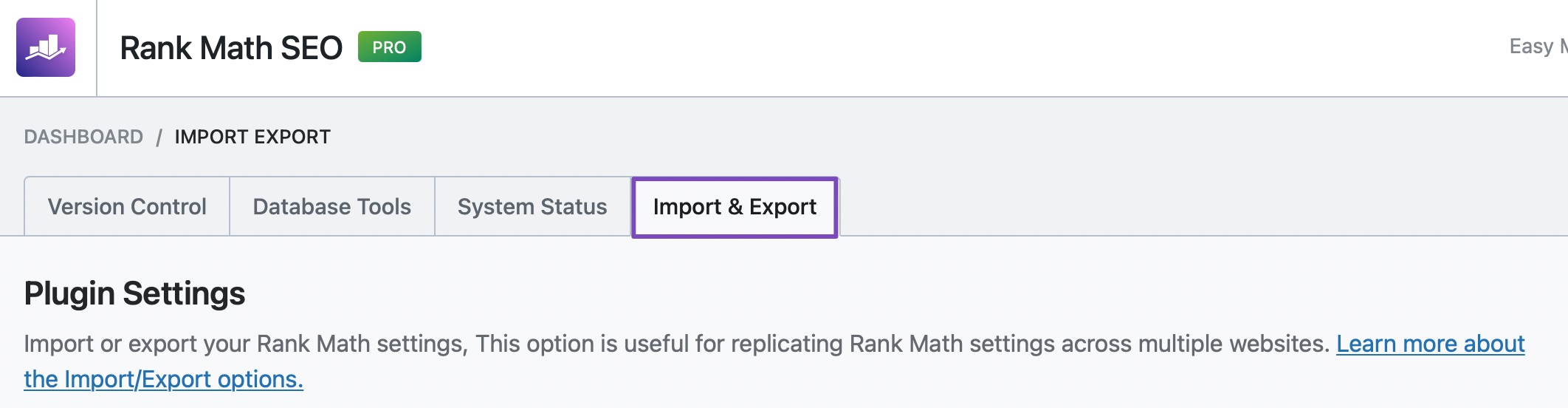
-
Scroll down to the Other Plugins section and find the Yoast SEO tab. Here, you can select all the data you want to import.
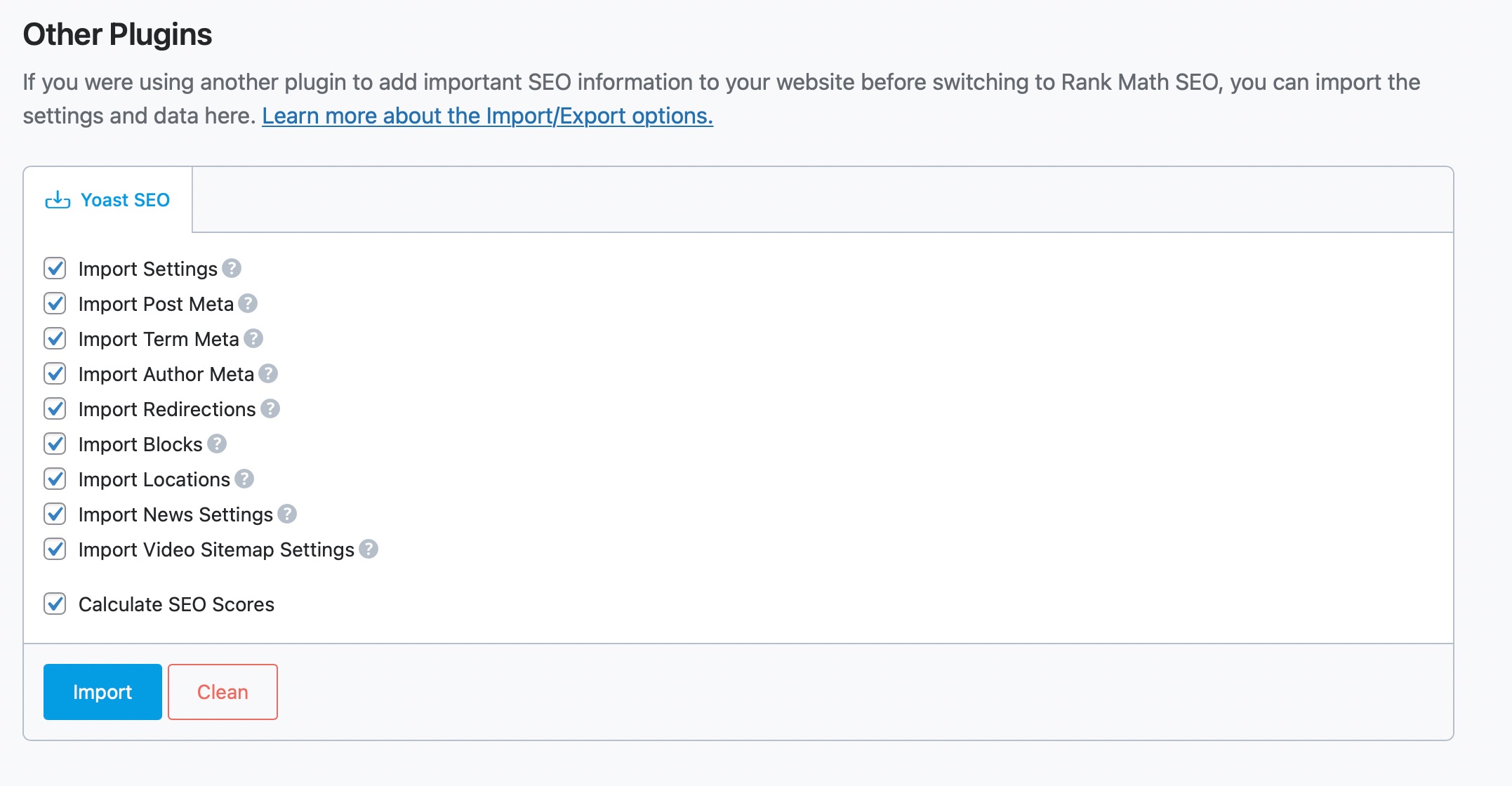
-
Click the Import button and confirm the action when prompted.
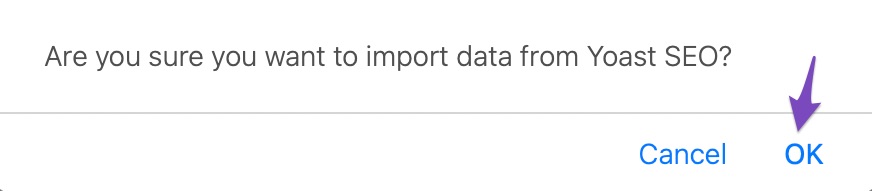
If you continue to experience issues, please reply to this ticket with your site URL, and a human agent from our support team will assist you further. Thank you for raising this concern!
Sources:
Migrating from Yoast SEO to Rank Math SEO » Rank Math
Hello,
Thank you for contacting us and sorry for any inconvenience that might have been caused due to that.
Can you please confirm if you properly imported the data while migrating from Yoast to Rank Math? In case all the data is not imported properly, please head over to your WP Dashboard > Rank Math > Status & Tools > Import & Export, and from the Other Plugins sections, you can try to re-import the data: https://rankmath.com/kb/yoast-seo-migration/#import-and-export
Please note that some options are only available in Advanced Mode. If you are not able to find this option, please try to switch to Advanced Mode: https://rankmath.com/kb/switch-from-easy-to-advanced-mode/
Let us know how it goes. Looking forward to helping you.
Hello,
Since we did not hear back from you for 15 days, we are assuming that you found the solution. We are closing this support ticket.
If you still need assistance or any other help, please feel free to open a new support ticket, and we will be more than happy to assist.
Thank you.