-
Hi,
I have CPT called Atrakcje. For global title I set up meta title for it to be:
%title% %customfield(Miasto)% %sep% %sitename%
When I edit this CPT it shows correct schema and preview for title.
Unfortunately this doesn’t show up on front.
https://imgur.com/a/F2lynNxCan you check and advise something?
-
Hello,
We apologize for the issue you are facing with the meta title not displaying correctly on the front end of your Custom Post Type (CPT) called Atrakcje.
Here are a few steps you can take to troubleshoot this issue:
-
Check Your Schema Settings: Ensure that the settings in Rank Math’s Schema tab for your CPT are correctly configured. The Headline should show %seo_title% and the Description should show %seo_description%. This ensures that the SEO title and description set via Rank Math are used for structured data.
-
Verify the Title/Description in Page Source: Check if the title and description are set up properly in the page source. You can do this by right-clicking on your page and selecting View page source. Look for the “ tag to see if it reflects the changes you made.
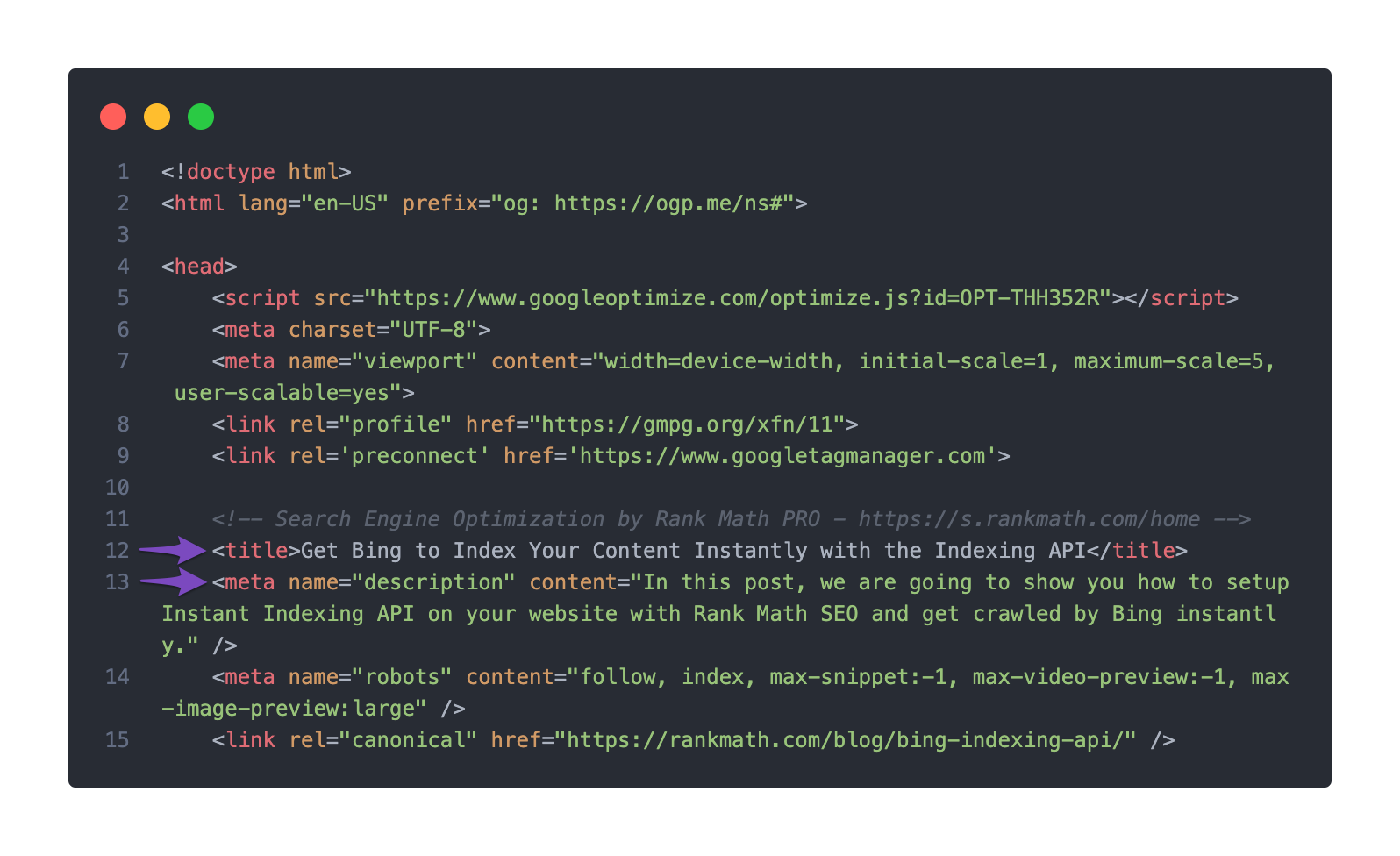
Alternatively, you can use this online tool to check your meta tags. -
Caching Issues: If you have any caching plugins enabled, clear the cache to ensure that the latest changes are reflected on the front end.
-
Indexing Issues: Sometimes, Google may not have indexed the latest version of your page. You can check if the latest version has been indexed by using Google Search Console.
If after following these steps the issue persists, please reply to this ticket with your site URL so that we can assist you further. A human agent from our support team will take over and provide more specific guidance.
Thank you for raising this concern!
Sources:
Google Shows A Different Meta Title/Description For My Site » Rank Math
Google Shows A Different Meta Title/Description For My Site » Rank Math
General Tab in Meta Box of Rank Math SEO PluginChecked schema and it’s fine. Title ACF part still missing.
Hello,
Thank you for contacting us. We apologize for any inconvenience this issue may have caused.
Please ensure you have enabled the ACF module in Rank Math: https://rankmath.com/kb/advanced-custom-fields/#how-to-use-ACF-with-custom-schema
If you have, and the issue persists, we might need to take a closer look at your site.
Please edit the first post on this ticket and include your WordPress logins in the designated Sensitive Data section.
Please do take a complete backup of your website before sharing the information with us.
It is completely secure and only our support staff has access to that section. If you want, you can use the below plugin to generate a temporary login URL to your website and share that with us instead:
https://wordpress.org/plugins/temporary-login-without-password/
You can use the above plugin in conjunction with the WP Security Audit Log to monitor what changes our staff might make on your website (if any):
https://wordpress.org/plugins/wp-security-audit-log/
We really look forward to helping you.
Hello,
I have updated the sensitive data as requested. Can you please check further?
Thank you.
Added temporary login link. ACF is of courde turned on.
Hello,
The issue here is that you’re using a capitalized field name like so:
Miasto. Sometimes, Rank Math requires the correct field name as it is case-sensitive so you should usemiastoinstead.We have gone ahead and corrected that in your website and the custom field variable is now working on the frontend. See screenshots below for your reference:
Hope that helps.
Hi,
This one worked. Thanks. 🙂Hello,
We are super happy that this resolved your issue. If you have any other questions in the future, know that we are here to help you.
If you don’t mind me asking, could you please leave us a review (if you haven’t already) on
https://wordpress.org/support/plugin/seo-by-rank-math/reviews/#new-postabout your overall experience with Rank Math? We appreciate your time and patience.
If you do have another question in the future, please feel free to create a new forum topic, and it will be our pleasure to assist you again.
Thank you.
-
You must be logged in to reply to this ticket.