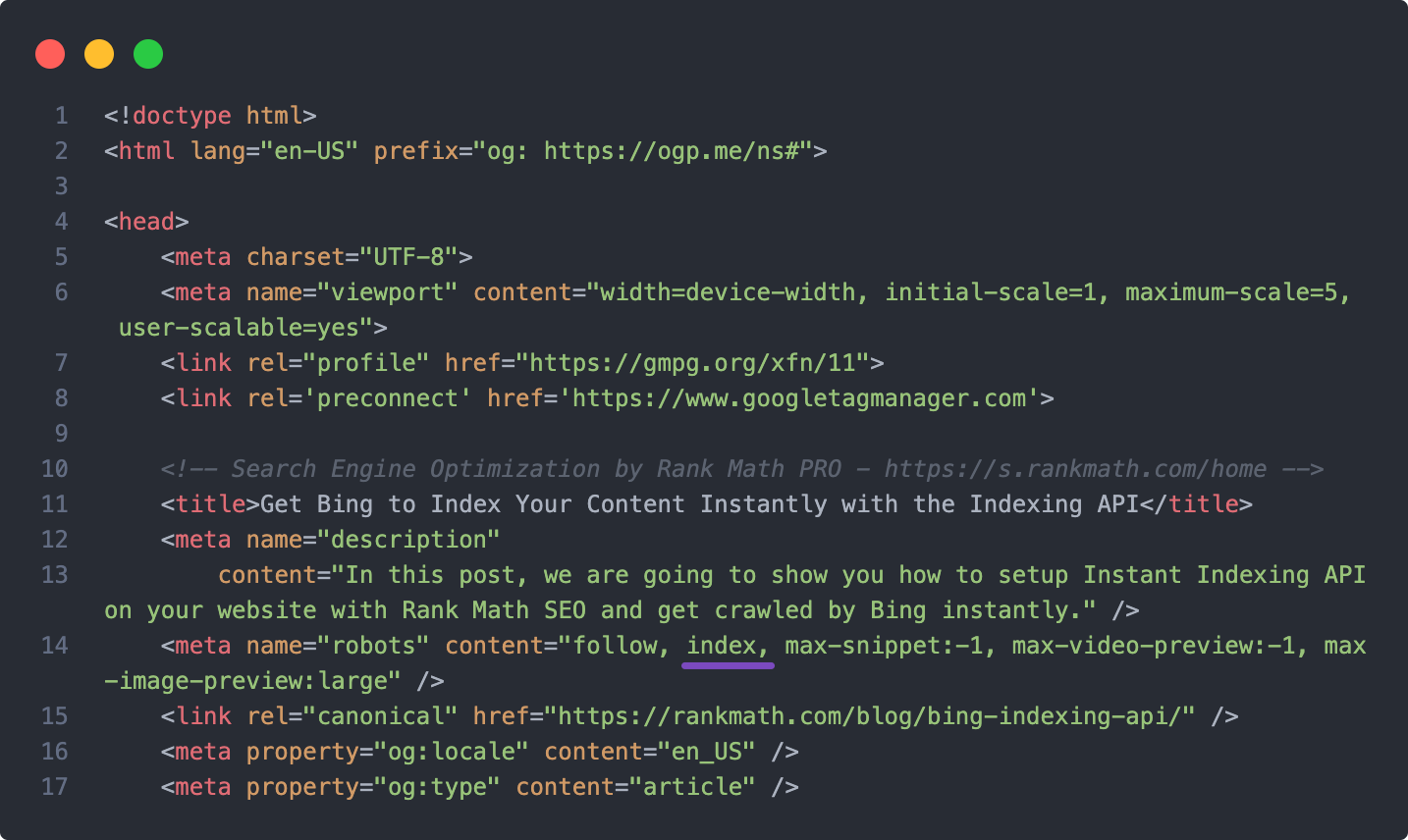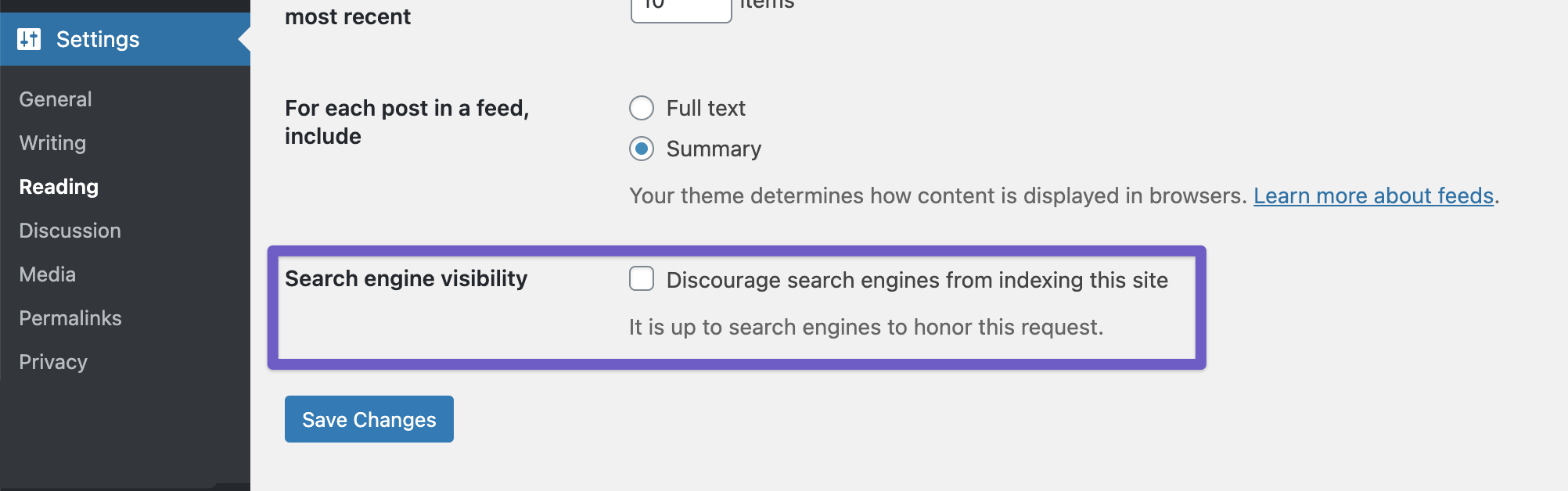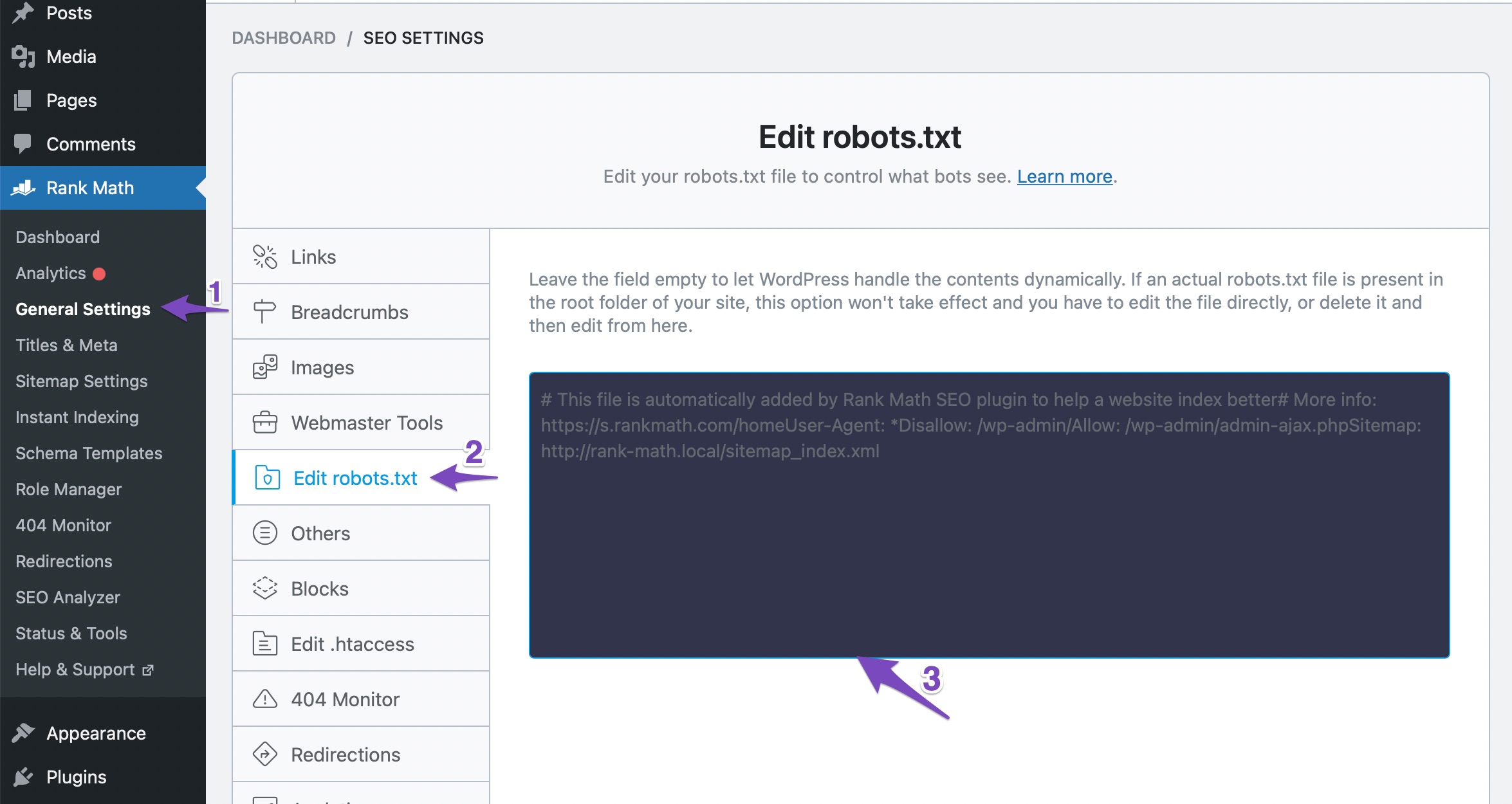Hello,
We apologize for the issue you are facing with the noindex meta tag on your job posts. It can be frustrating when your pages are not being indexed by Google due to this setting.
Here are a few steps you can take to troubleshoot and resolve this issue:
-
Check Individual Page Settings: Ensure that the specific job post pages do not have the noindex setting enabled. You can do this by editing the job post in WordPress and checking the Rank Math metabox under the Advanced tab. Make sure that the Robots meta tag is set to "Index".
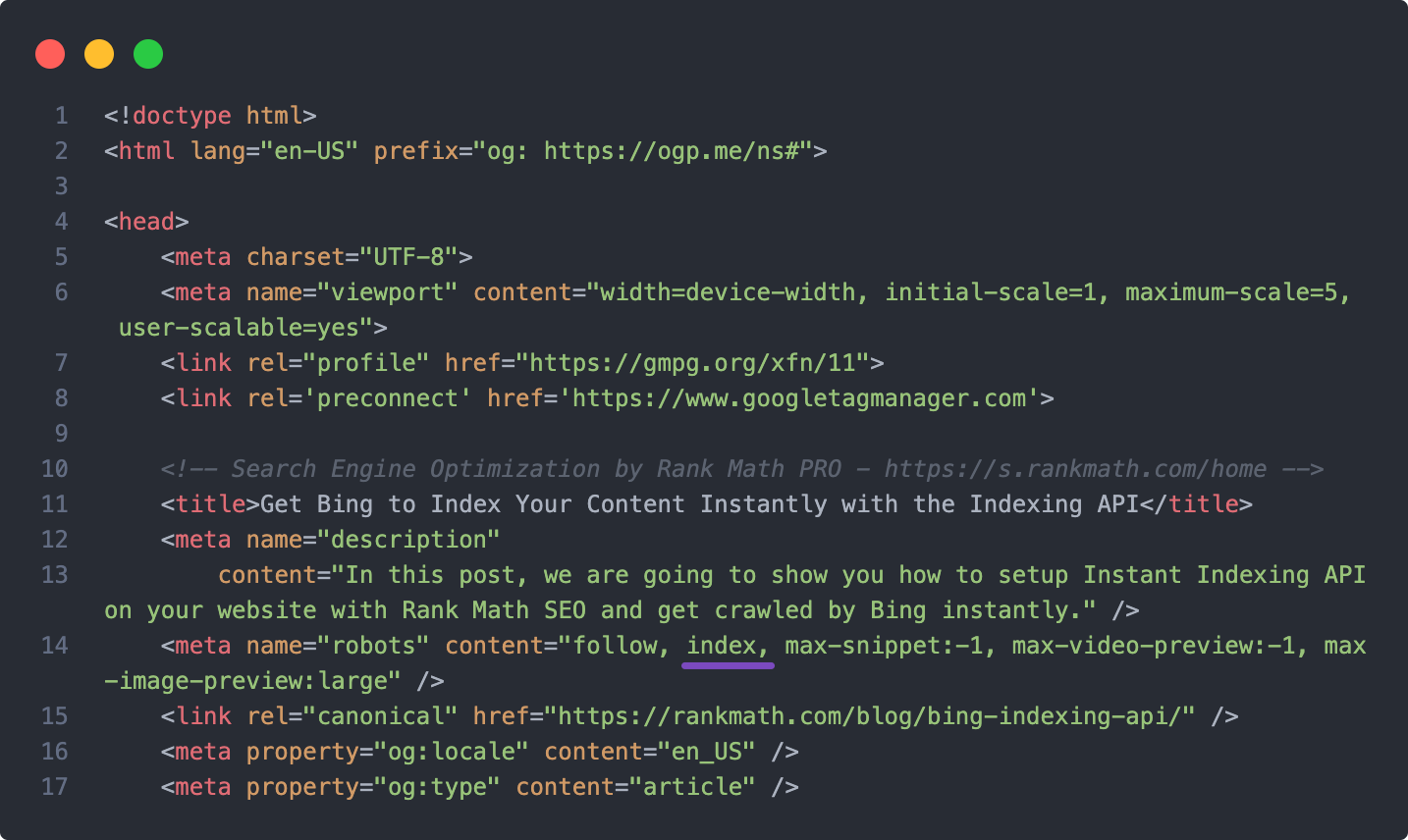
-
Global Settings: Check your global settings in Rank Math by navigating to WordPress Dashboard → Rank Math SEO → Titles & Meta → Posts/Pages/Products/CPTs. Ensure that the noindex option is not enabled for the post type you are working with.
-
WordPress Settings: Also, verify that the option to discourage search engines from indexing your site is turned off. You can find this in WordPress Dashboard → Settings → Reading. The checkbox for "Discourage search engines from indexing this site" should be unchecked.
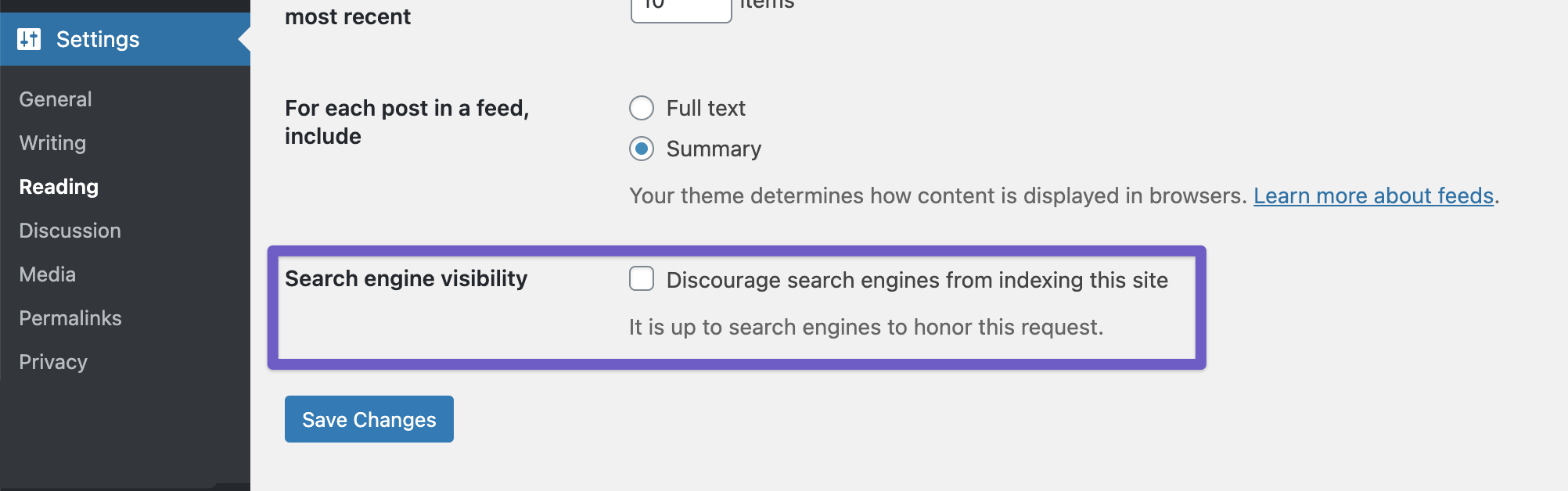
-
Robots.txt File: Check your robots.txt file to ensure there are no rules blocking Google from crawling your job posts. You can check this using Rank Math’s tools or directly by visiting your robots.txt file at www.dgrecruitment.services/robots.txt. If there are any disallow rules, you may need to edit them in WordPress Dashboard → Rank Math SEO → General Settings → Edit Robots.txt.
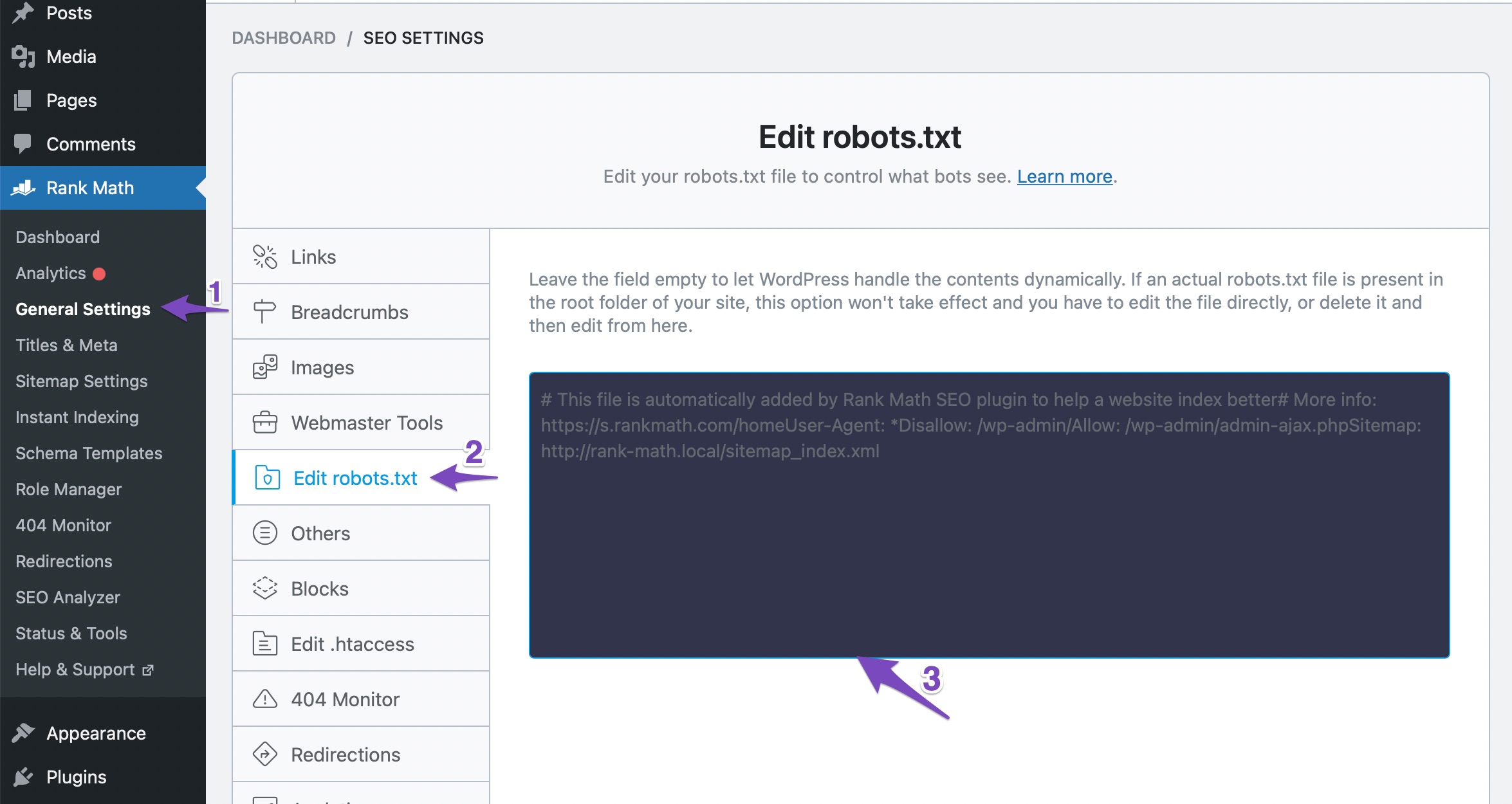
If you’ve gone through these steps and the issue persists, we recommend replying to this ticket with any additional details or screenshots of your settings, and a human agent from our support team will assist you further.
Thank you for raising this concern, and we hope to help you resolve it soon!
Sources:
Why Google Hasn’t Indexed Your Post, Page, and/or Website? » Rank Math
Why Google Hasn’t Indexed Your Post, Page, and/or Website? » Rank Math
All the mentioned checkings were done prior writing this ticket.
Hello,
The website URL you’ve shared is currently connected to the Rank Math account with user name dan-6275. You can access that account using the auto-login URL we’ve shared in the sensitive data section.
However, we checked some of your pages but were not able to find any Noindex issue. In this case, could you please share some exact URLs so that we can check the issue further for you?
Looking forward to helping you.
Thank you.
Hello,
We checked some of your pages and found duplicate robots meta tags there. Where Rank Math is adding the correct robots meta tag, the other one is adding the Noindex there:

It seems like the duplicate robots meta is added by your theme or any other plugin you’re using on your website. To determine that, please follow this troubleshooting guide: https://rankmath.com/kb/check-plugin-conflicts/
Let us know how it goes. Looking forward to helping you.
Thank you.
Hello,
Since we did not hear back from you for 15 days, we are assuming that you found the solution. We are closing this support ticket.
If you still need assistance or any other help, please feel free to open a new support ticket, and we will be more than happy to assist.
Thank you.