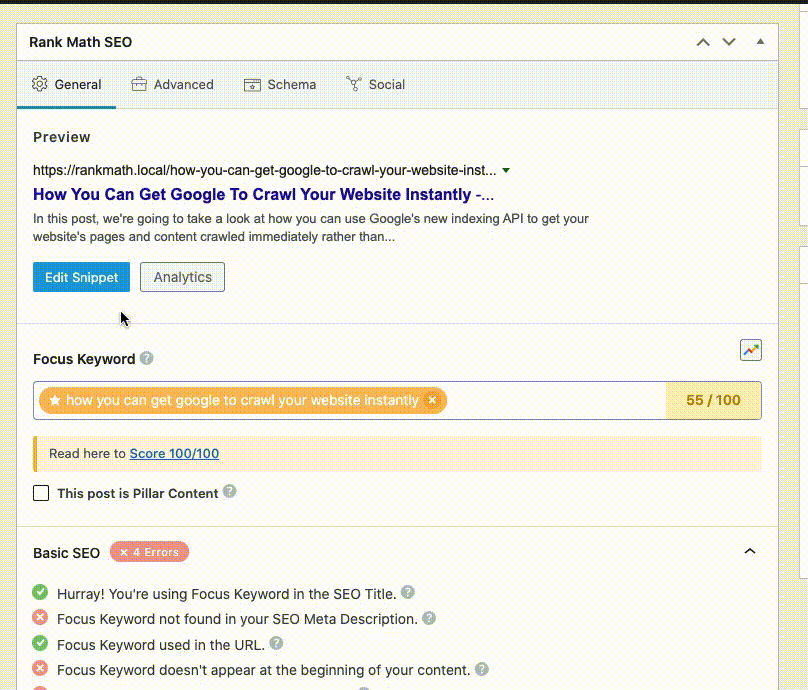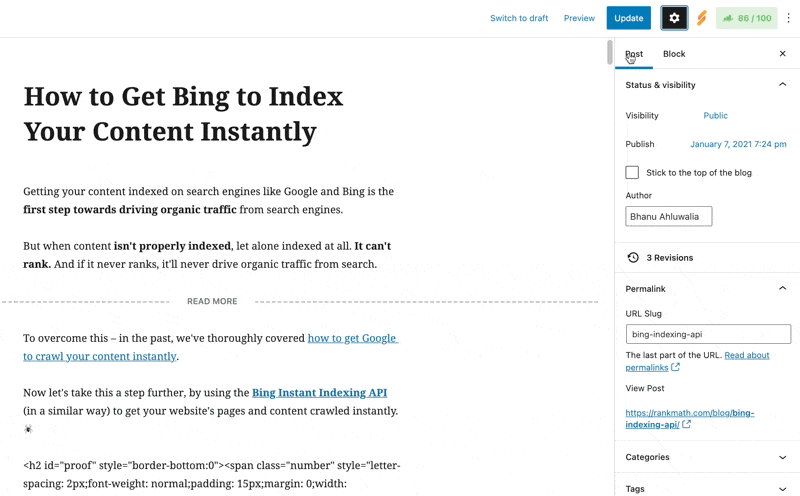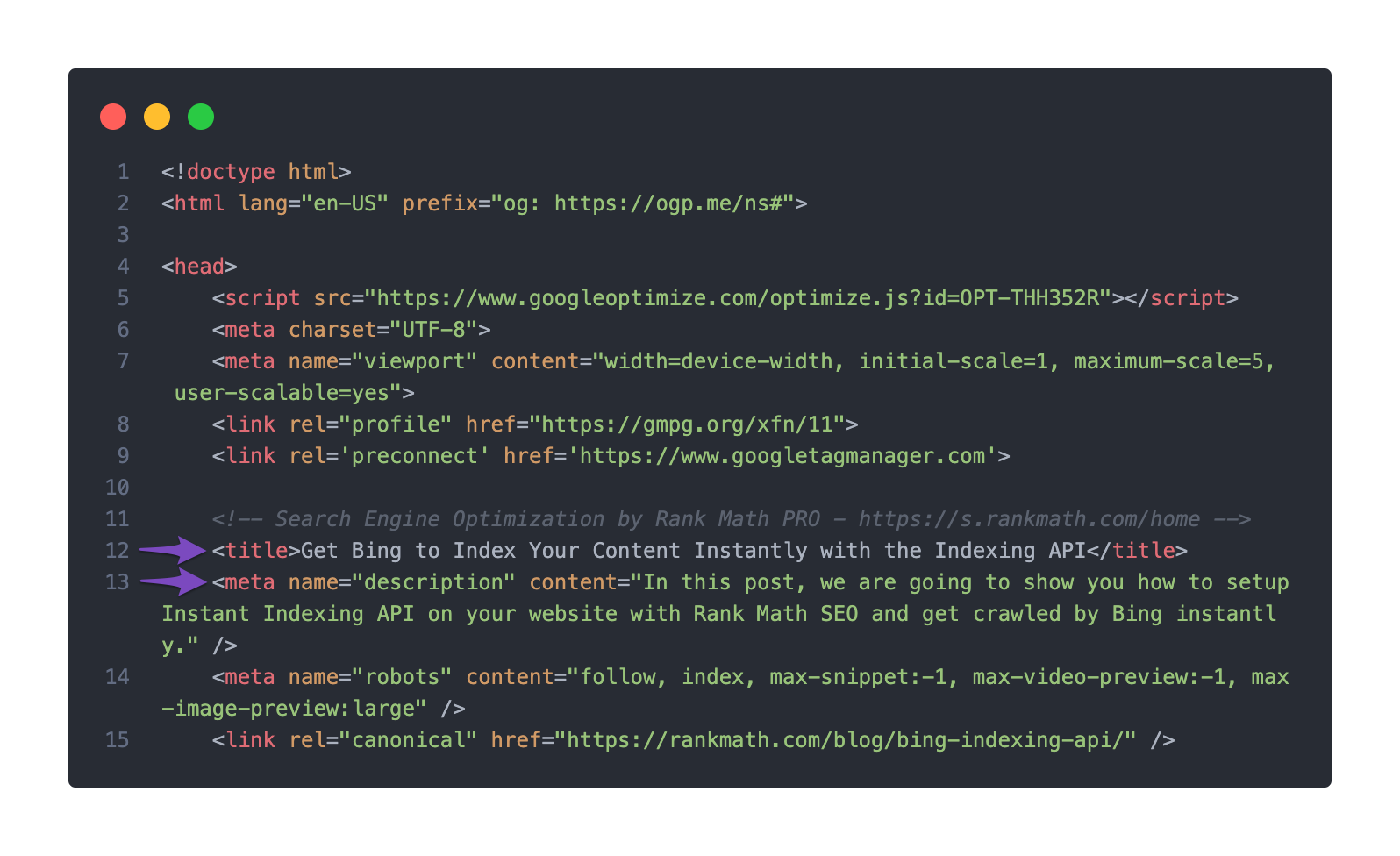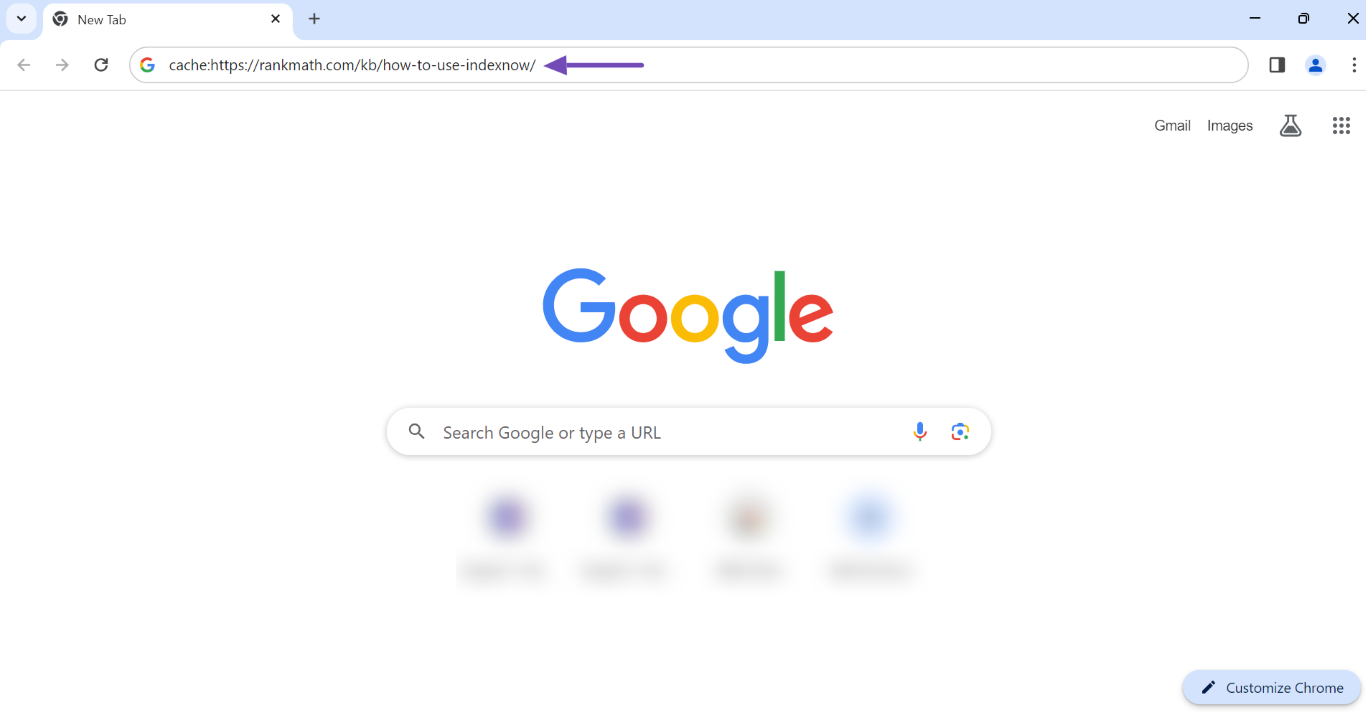-
Hello,
I’m experiencing an issue with the website I manage: https://terradeibriganti.com.When performing a search on Google, the meta description that appears is:
“La Brigantessa … Bottiglia vista frontale di Genziana Del Brigante 700 ml, …”However, in the Rank Math SEO plugin, I have set the following meta description:
“Scopri i nostri liquori abruzzesi. Dal cuore della Majella, un tempo terra di briganti, nascono i nostri liquori, vera espressione d’Abruzzo.”I would like to understand why Google is not displaying the correct meta description and how I can ensure the intended one is shown in the search results.
Thank you in advance for your support.
The ticket ‘Meta Description shown on Google differs from the one set’ is closed to new replies.