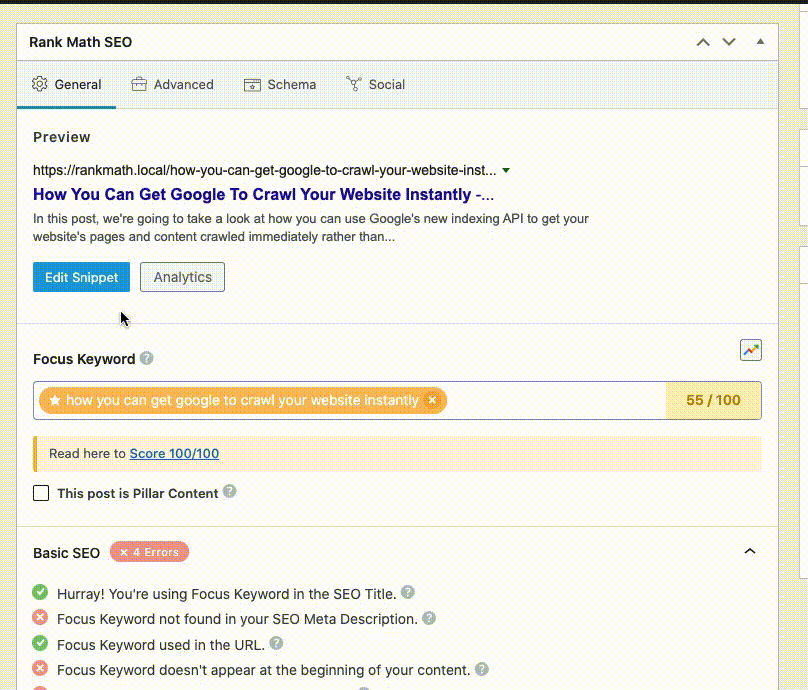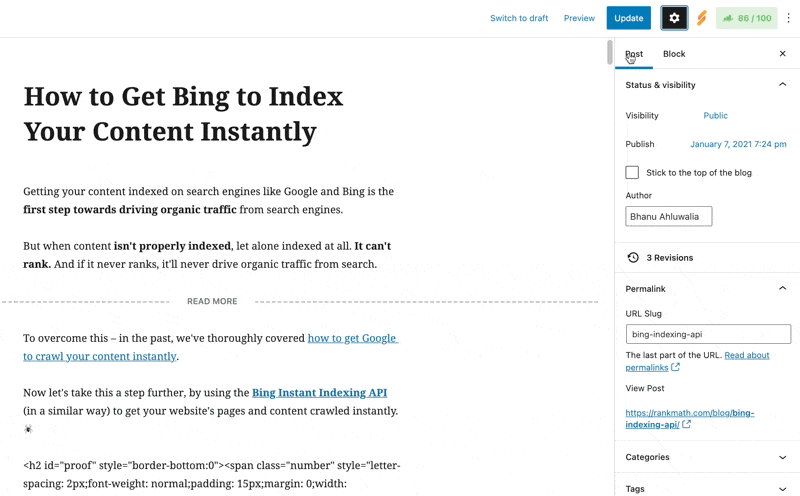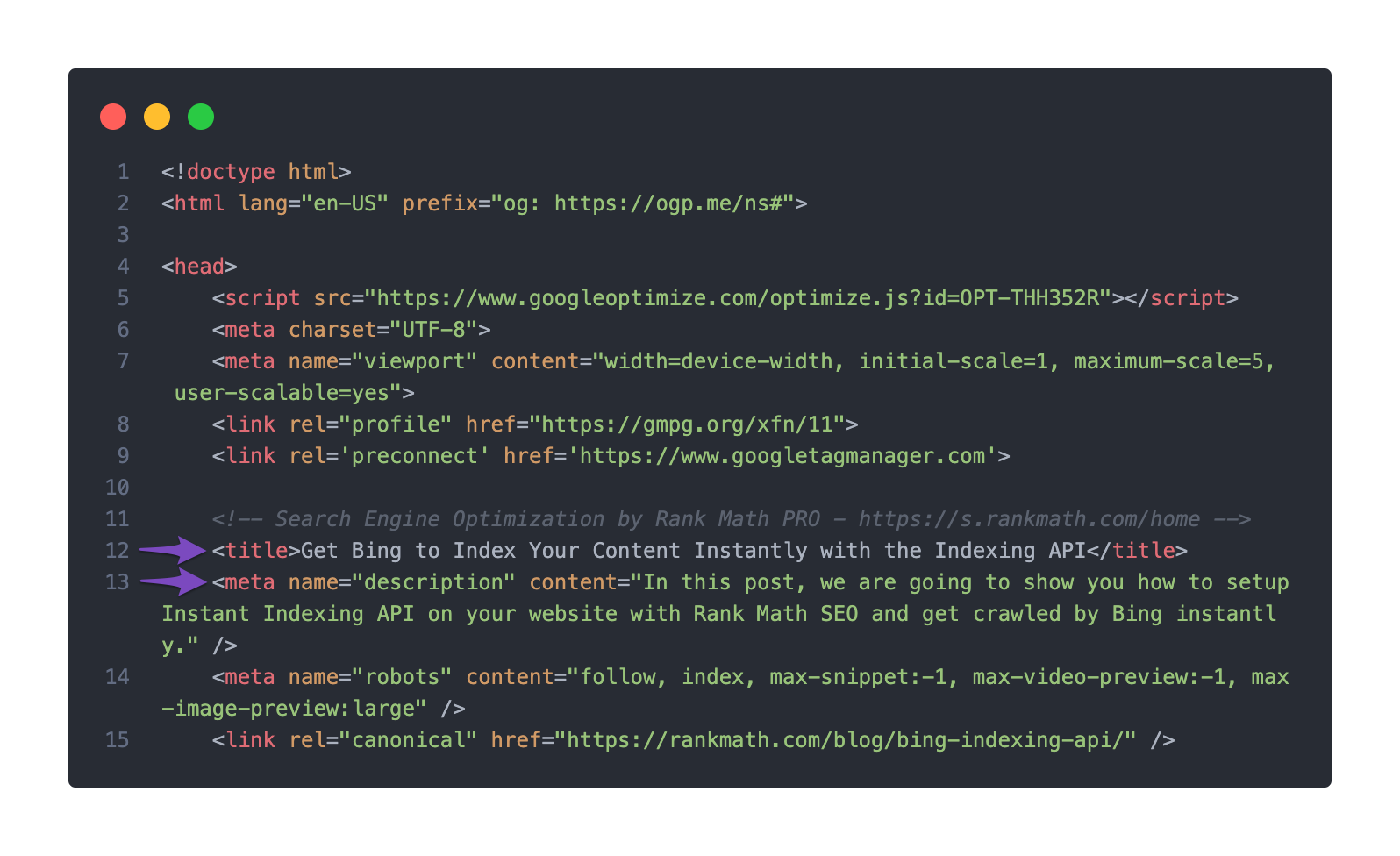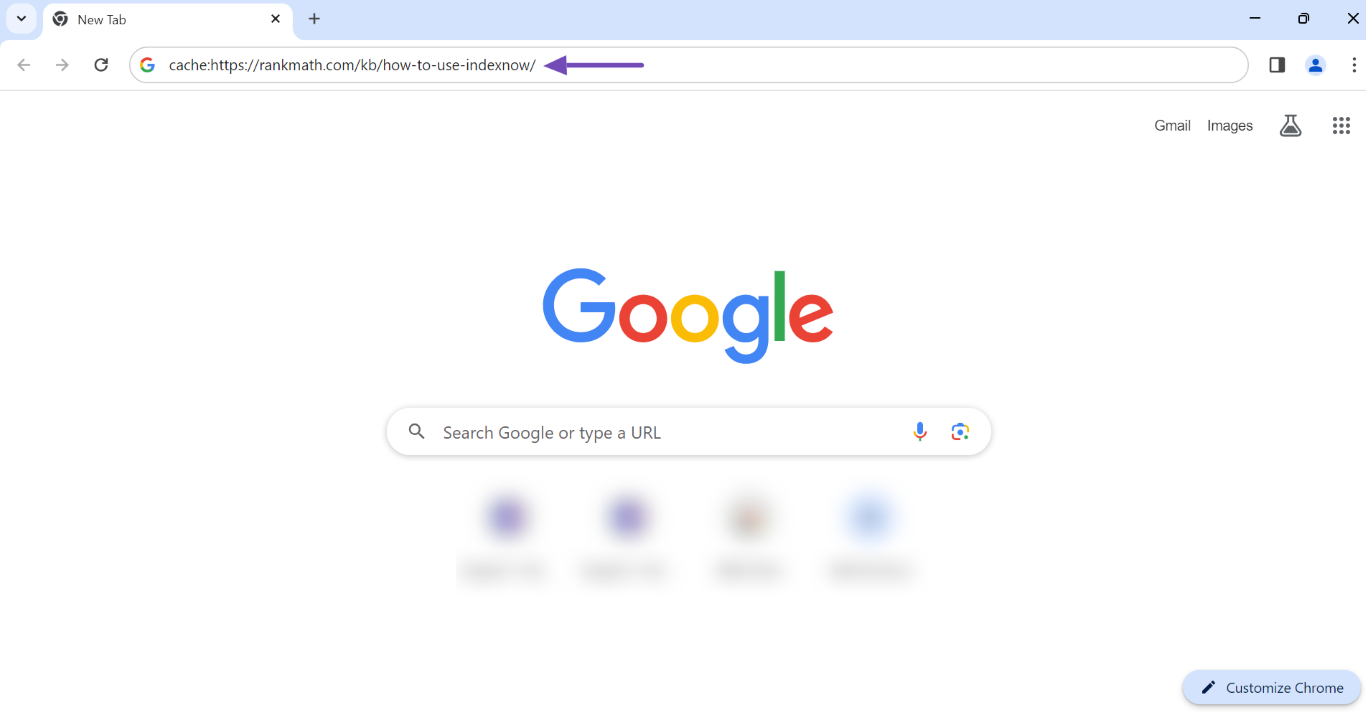Hello, we apologize for the issue you are facing with your meta description not showing as intended in the SERPs. This can happen for several reasons, and we appreciate you bringing this concern to our attention.
Here are some steps you can take to troubleshoot and potentially resolve the issue:
-
Check What You Have Set Using Rank Math: Ensure that you have correctly set the SEO Meta Title and Description in the Rank Math plugin. You can refer to the following images for guidance:
- Classic Editor:
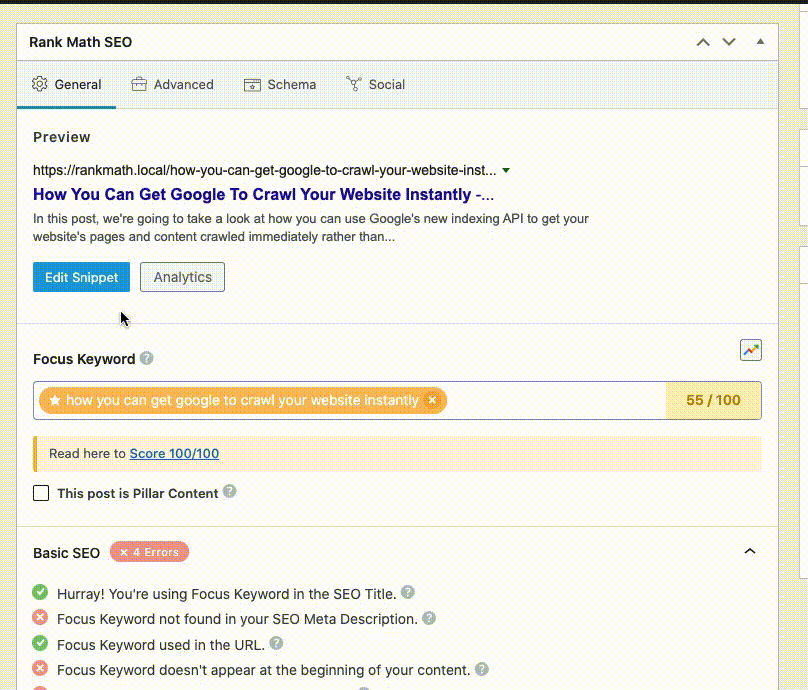
- Gutenberg:
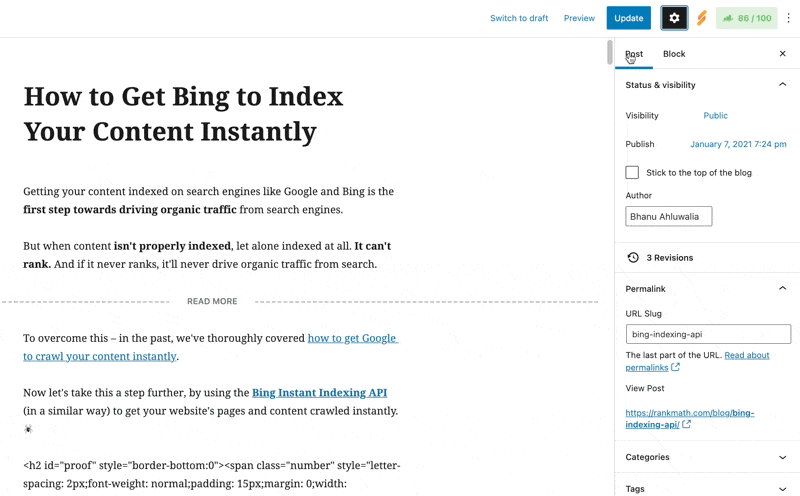
-
Ensure Your Schema Settings Are Valid: Check that the settings in Rank Math’s Schema tab for your post or page are correct. The Headline should show %seo_title% and the Description should show %seo_description%. This ensures that your SEO title and description are used for structured data.
-
Check the Title/Description Set in the Page’s Source Code: Verify that your title and description are correctly set in the page’s source code. You can do this by right-clicking on your page and selecting View page source. Alternatively, you can use an online tool like HeyMeta to check.
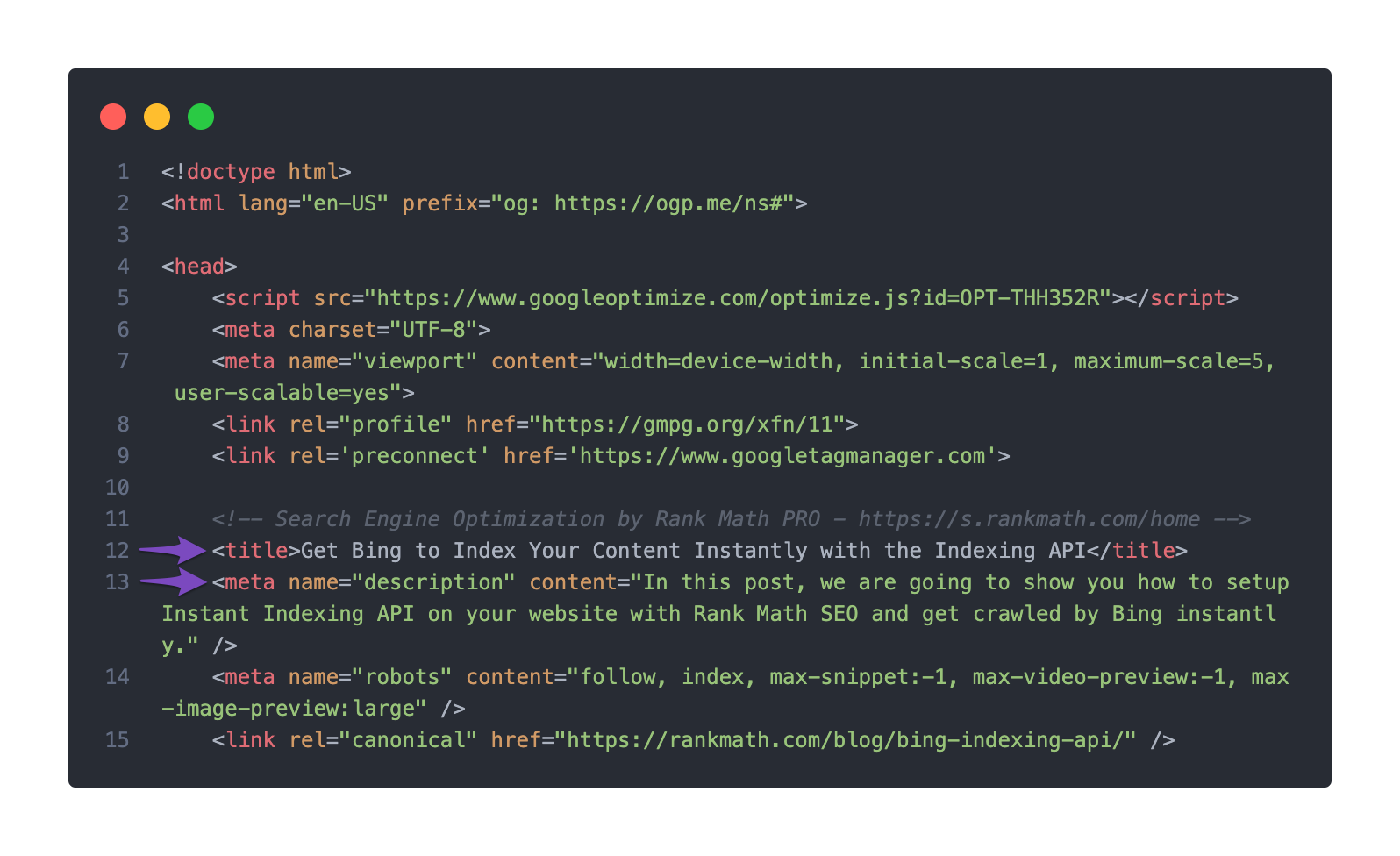
-
The Latest Version of Your Page Hasn’t Been Indexed: Sometimes, Google may not have indexed the latest version of your page. You can check this by entering cache: followed by your page URL in the search bar. If the cache date is from before you made changes, you may need to wait for Google to re-crawl and re-index your page.
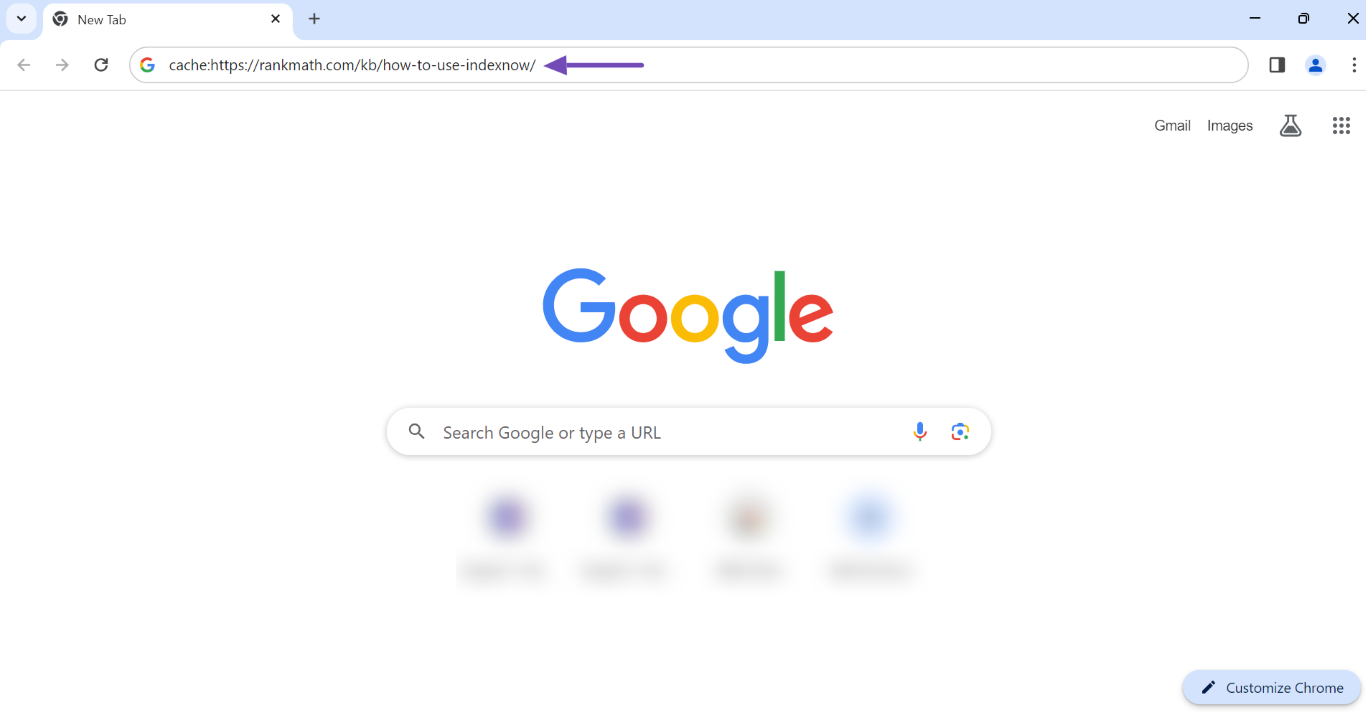
-
Why Google Might Choose Not to Use Your Meta Description: Even if everything is set correctly, Google sometimes chooses not to display your custom meta description. This can happen if it finds content on your page that better matches the search intent for a particular query.
If you’ve gone through these steps and are still experiencing issues, please reply to this ticket, and a human agent from the Rank Math Support team will assist you further. Thank you for your patience!
Sources:
Google Shows A Different Meta Title/Description For My Site » Rank Math
Hello,
Thank you for contacting us. We apologize for any inconvenience this issue may have caused.
That’s something that affects pretty much every site. Google might show a different description depending on the search parameters used during the search.
Google sometimes ignores the custom meta info altogether and shows something from the page’s content that matches the search intent better.
Here’s a link for more information:
https://rankmath.com/kb/different-meta-title-and-description/#meta-description-rewrites
In this case, the best you can do is optimize your meta title and description to try and match the intent of the search/keyword.
You may also refer to this article:
https://www.searchenginejournal.com/google-offers-suggestions-for-avoiding-meta-description-rewrites/359884/#close
Looking forward to helping you.
Hello,
Since we did not hear back from you for 15 days, we are assuming that you found the solution. We are closing this support ticket.
If you still need assistance or any other help, please feel free to open a new support ticket, and we will be more than happy to assist.
Thank you.