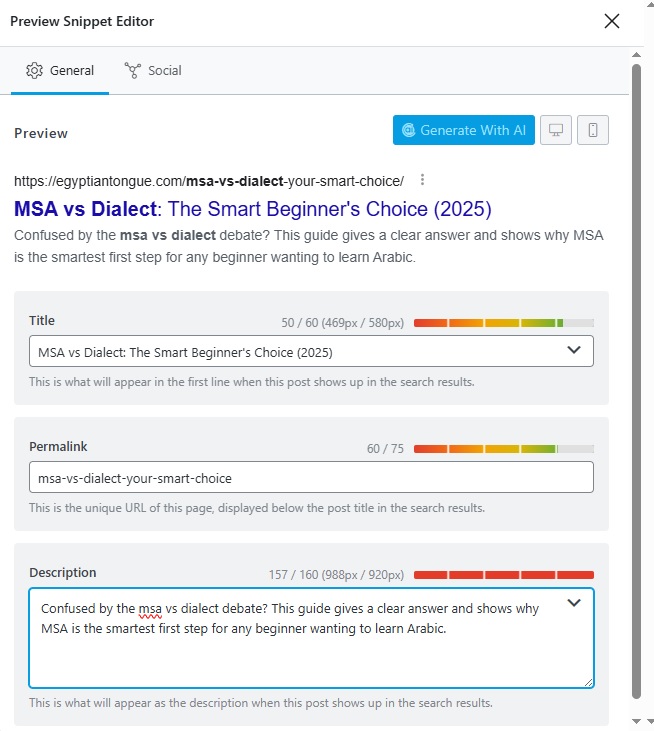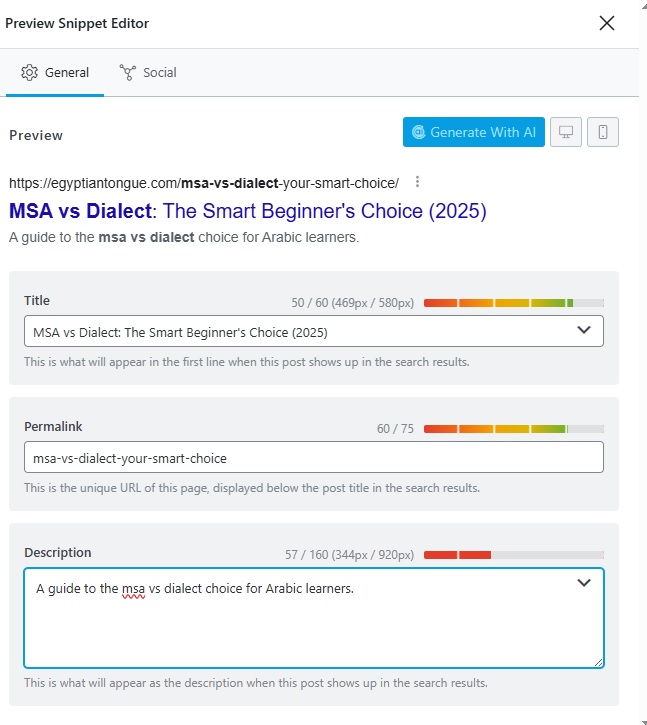Hello,
We apologize for the issue you are facing with the Meta Description bar remaining red despite meeting all the requirements. This can sometimes happen due to a few reasons:
-
Plugin Conflicts: There may be conflicts with other plugins that could affect how Rank Math operates. We recommend checking for any plugin conflicts by following our plugin conflict troubleshooting guide.
-
JavaScript Errors: JavaScript-related errors in your browser can also cause issues with how the Rank Math interface displays. You can check for these errors by opening the Developer Tools Console in your browser. Here’s a quick guide on how to do that:
- In Chrome, navigate to More Tools > Developer Tools and click on the Console tab. You can also use the shortcut Ctrl + Shift + J (Windows) or Cmd + Option + J (Mac).
-
Caching Issues: Sometimes, caching plugins or server-side caching can cause display issues. Try clearing your cache and see if that resolves the problem.
-
Browser Issues: Ensure that you are using an updated version of your browser or try accessing your site from a different browser to rule out any browser-specific issues.
If you have checked these possibilities and the issue persists, please reply to this ticket with your site URL so that a human agent from our support team can assist you further. Thank you for raising this concern!
This is an automated reply from Rank Math Support Bot. If you need further assistance, please reply to this topic and a human support agent will reply to you shortly.
Hello,
Since we did not hear back from you for 15 days, we are assuming that you found the solution. We are closing this support ticket.
If you still need assistance or any other help, please feel free to open a new support ticket, and we will be more than happy to assist.
Thank you.