-
Hi.
We have trouble with saving SEO meta data in rankmath. We followed every step for troubleshooting this issues in your knowledge base but non of it helps.
We already added security firewall based rules in our Cloudflare account and it worked for some time but now again it is not working.
Please help.
-
Hello,
I’m sorry to hear that you’re still facing issues with saving SEO metadata in Rank Math despite following the troubleshooting steps in our knowledge base. It’s frustrating when the problem persists even after implementing the recommended solutions.
Since you mentioned that adding security firewall-based rules in your Cloudflare account worked for some time but the issue has resurfaced, I recommend revisiting the Cloudflare settings to ensure that the rules are correctly configured and active.
Here are the steps to ensure Rank Math meta data can be updated in Cloudflare:
-
Navigate to the Rules section in your Cloudflare dashboard.
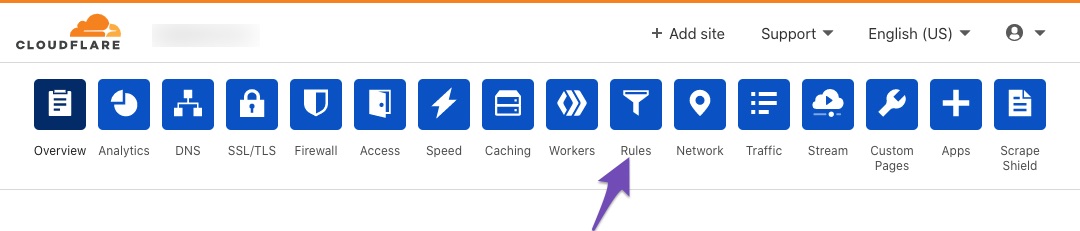
-
Create a new page rule by clicking the Create Page Rule button under the Rules tab.
-
Enter the paths of the Rank Math files to be whitelisted in the field "If the URL matches" as:
*example.com/wp-json/rankmath/v1/updateMeta* *example.com/wp-json/rankmath/v1/updateSchemas* *example.com/wp-json/rankmath/v1/updateRedirection* *example.com/wp-json/rankmath/v1/getFeaturedImageId* *example.com/wp-json/rankmath/v1/getHead*Replace example.com with your domain name.
-
Choose Disable security in the "Then the settings are" field.
-
Click Save and Deploy to apply the changes.
By ensuring that these settings are correctly configured and deployed in Cloudflare, you should be able to save your SEO metadata in Rank Math successfully.
If the issue persists after reconfiguring the Cloudflare settings, please feel free to open a support ticket here, and our support team will assist you further.
I hope this helps resolve the problem you’re experiencing. Thank you for reaching out to us with your concern.
Warm regards.
Sources:
Why Your SEO Title, Description & Focus Keyword Aren’t Being Saved » Rank MathI feel your pain! Saving SEO meta data with Rank Math can be tricky. I went through their guides too, but nothing worked for me initially.
Like you, I saw some success with adding Cloudflare firewall rules. It worked for a bit, but then stopped. I double-checked the rules, but still no luck. Maybe there’s a recent Cloudflare setting affecting them?
On another note, deactivating plugins to test for conflicts didn’t solve it for me either.
Here’s what I’m thinking:
Refining Cloudflare Rules: Maybe we can work with Cloudflare support to create more specific rules that allow Rank Math to function but keep security intact.
Rank Math Whitelist (if available): Does Rank Math offer a whitelist for IP addresses? If so, whitelisting Cloudflare’s IPs might help.
Contact Rank Math Support: They might have additional solutions specific to Rank Math.
If none of these suggestions work, a professional web developer might be able to diagnose the issue.Let me know if you try any of these and if they work for you! We can troubleshoot together.
Like you, we already double checked our Cloudflare setting for firewall rules and there is nothing wrong. There is also no plugin conflict.
It is strange because it just stopped working out of nowhere. We didnt change anything on our side that can possible cause this bug.
Hopefully human agent from rankmath will tells us more about a possible solution to this problem.
Hello,
Apologies for the inconvenience.
Could you please share the affected website URL so we can check as well?
For troubleshooting, you may get in touch with your web host to check your server firewall as it may prevent saving the changes.
If you are using a Firewall, please whitelist this route:
/wp-json/rankmath/v1/updateMeta /wp-json/rankmath/v1/saveModuleIf the issue persists, please share the error when saving with Rank Math.
Also, check if there are any Javascript errors in your browser console upon saving.
You can upload screenshots using this tool and add the link here.
Looking forward to helping you.
Hello,
Since we did not hear back from you for 15 days, we are assuming that you found the solution. We are closing this support ticket.
If you still need assistance or any other help, please feel free to open a new support ticket, and we will be more than happy to assist.
Thank you.
-
The ticket ‘Meta data not saving’ is closed to new replies.