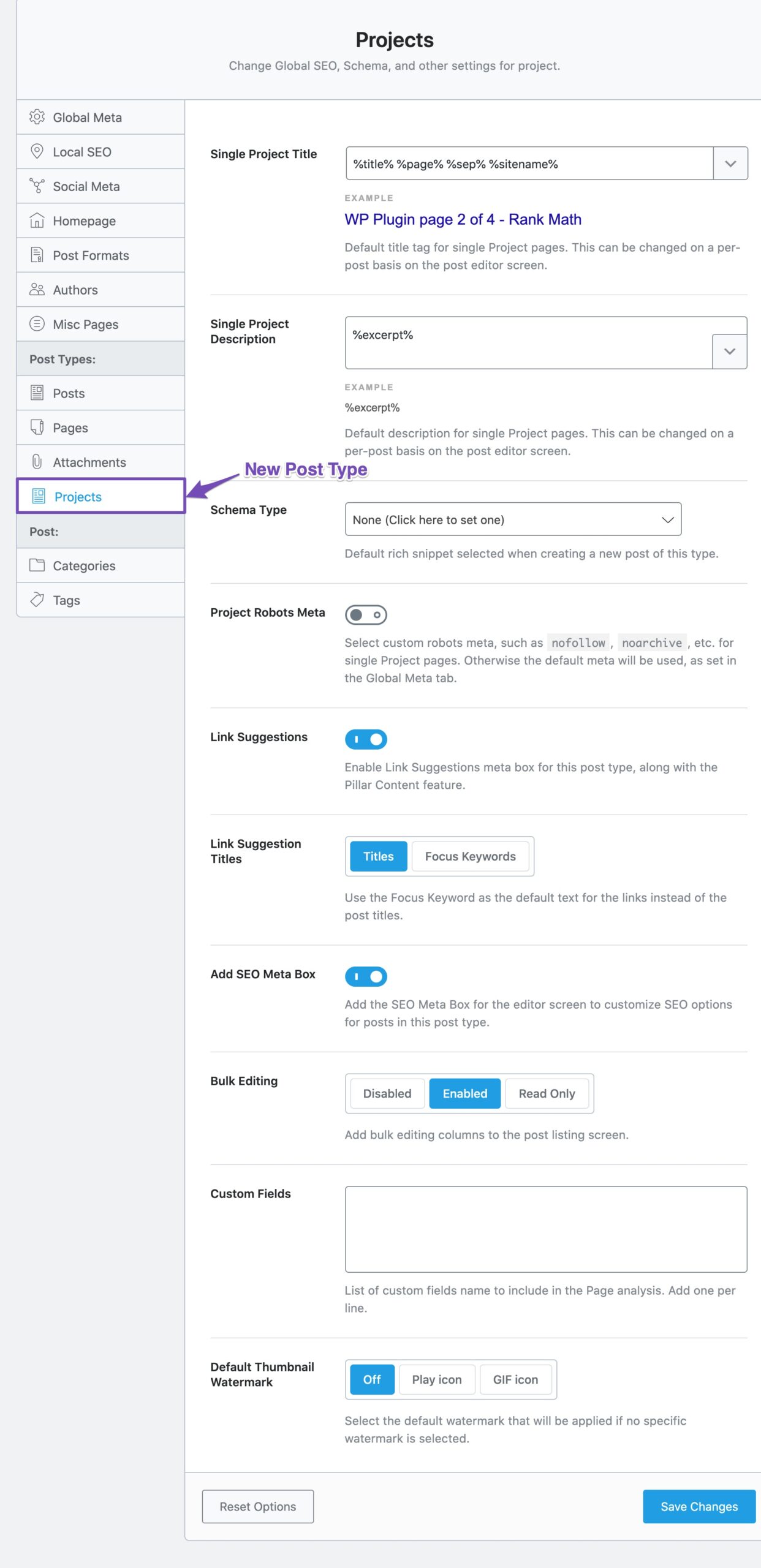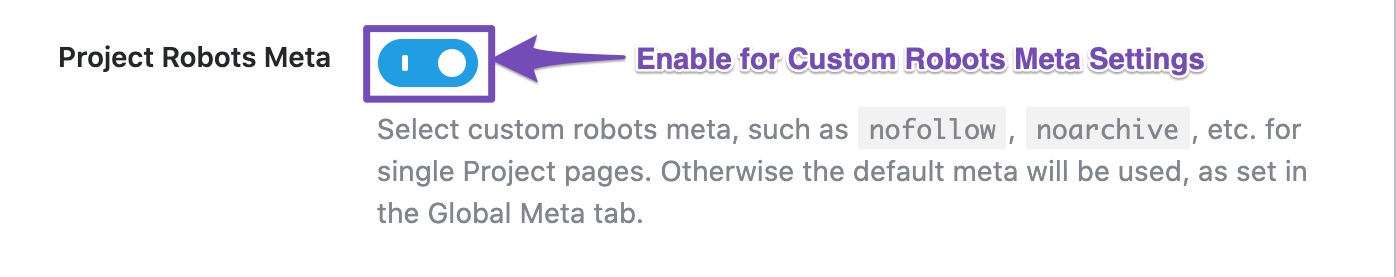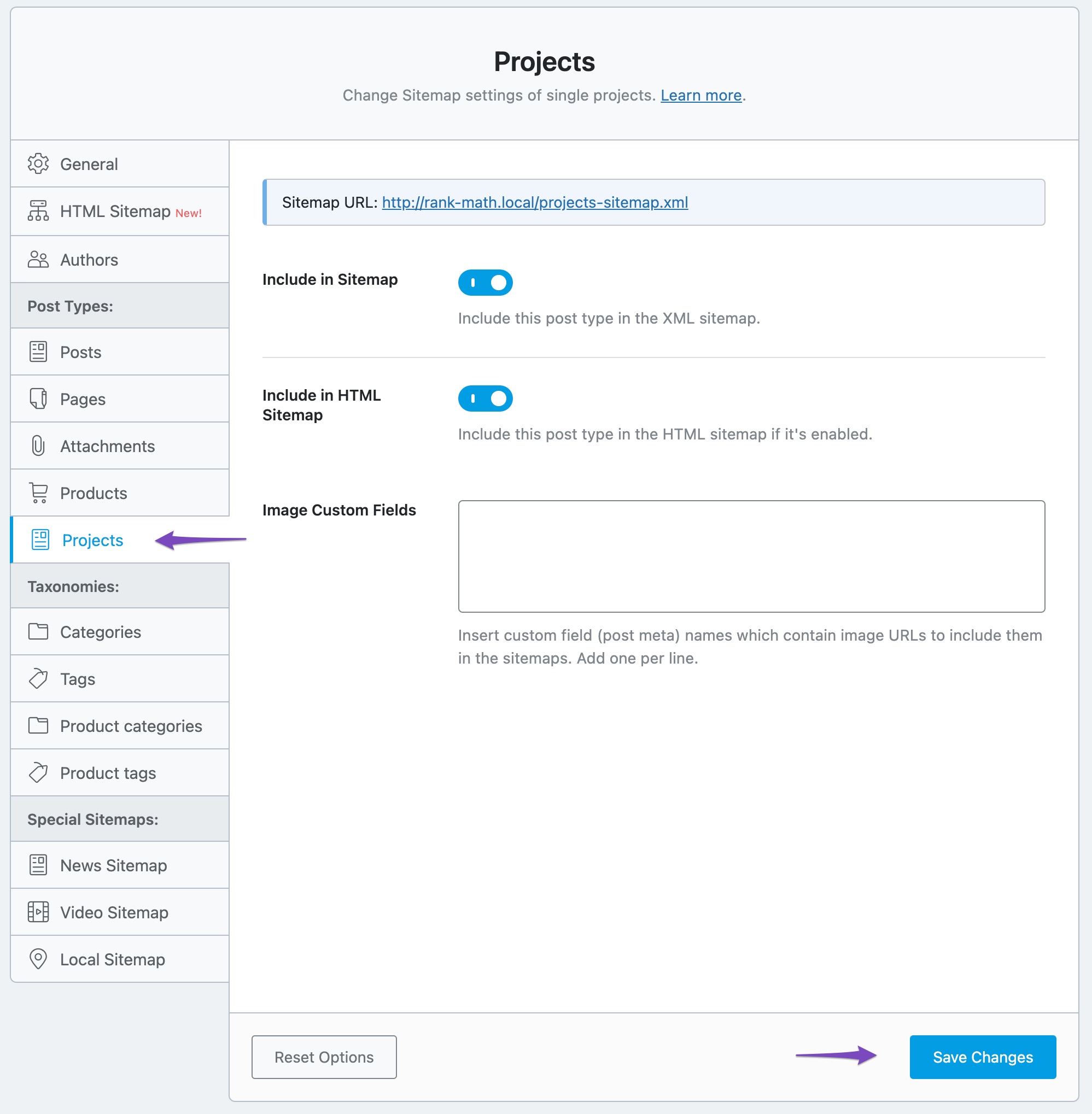Hello,
Thank you for reaching out about the new post types detected by Rank Math. To make the message disappear, you need to configure the essential settings for these new post types. Here are the steps you should follow:
- Titles & Meta Page: Click on the Titles & Meta page option in the notification. This will take you to the corresponding Titles and Meta settings for the post types that have been created recently. Ensure you configure the SEO settings for these post types.
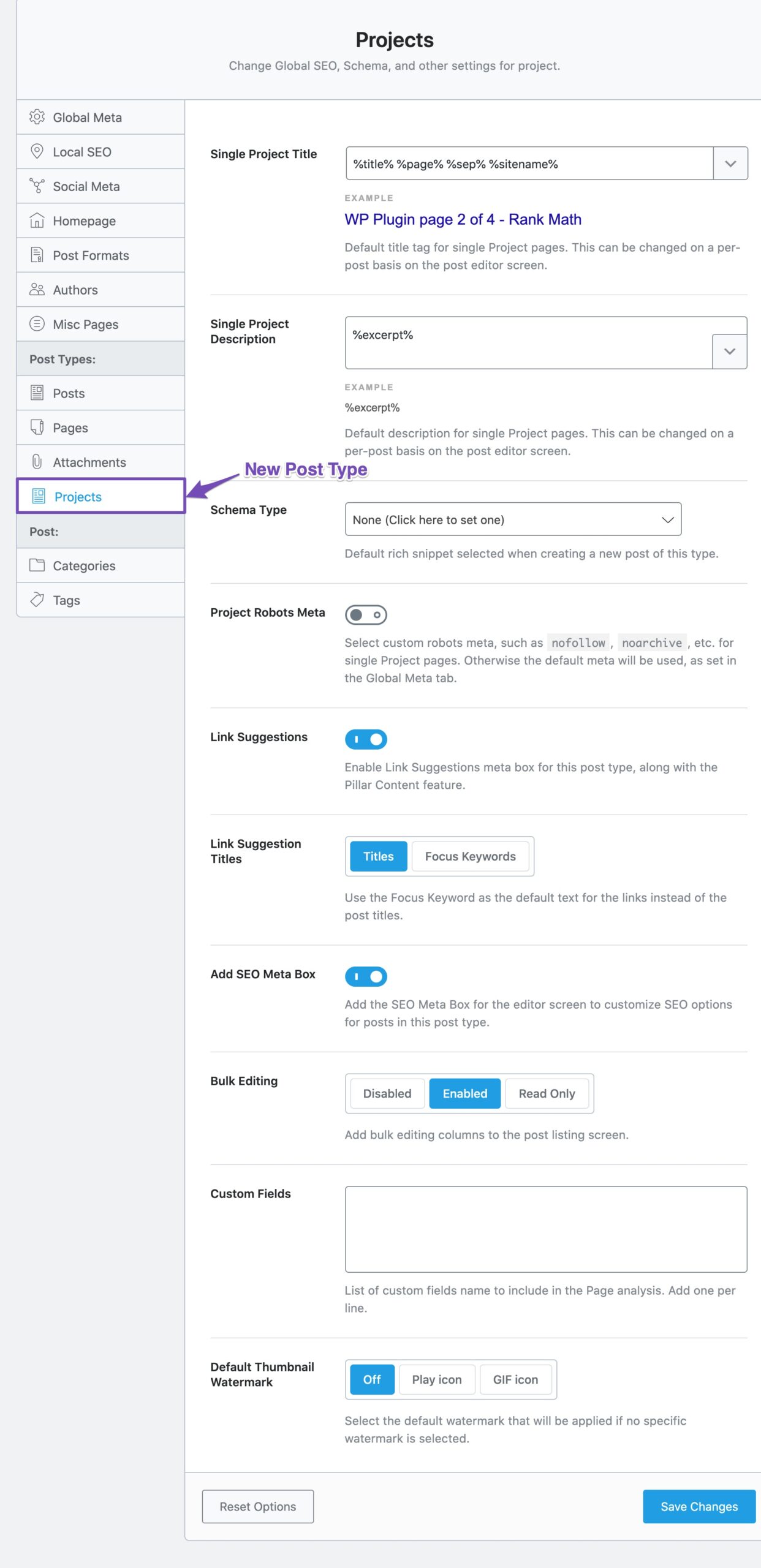
- Robots Meta: Check and configure the Robots Meta settings for each new post type. You can use the default settings or set custom robots meta as needed.
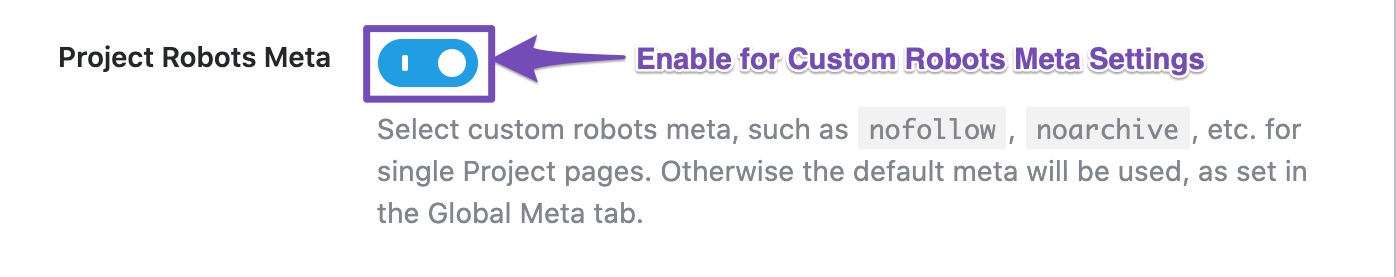
- Sitemap Settings: Click on the Sitemap link in the notification. Rank Math will redirect you to the Sitemap settings of the new post types under Rank Math SEO → Sitemap Settings. Ensure that you have configured the Sitemap settings correctly based on whether you want these post types to be indexed or not.
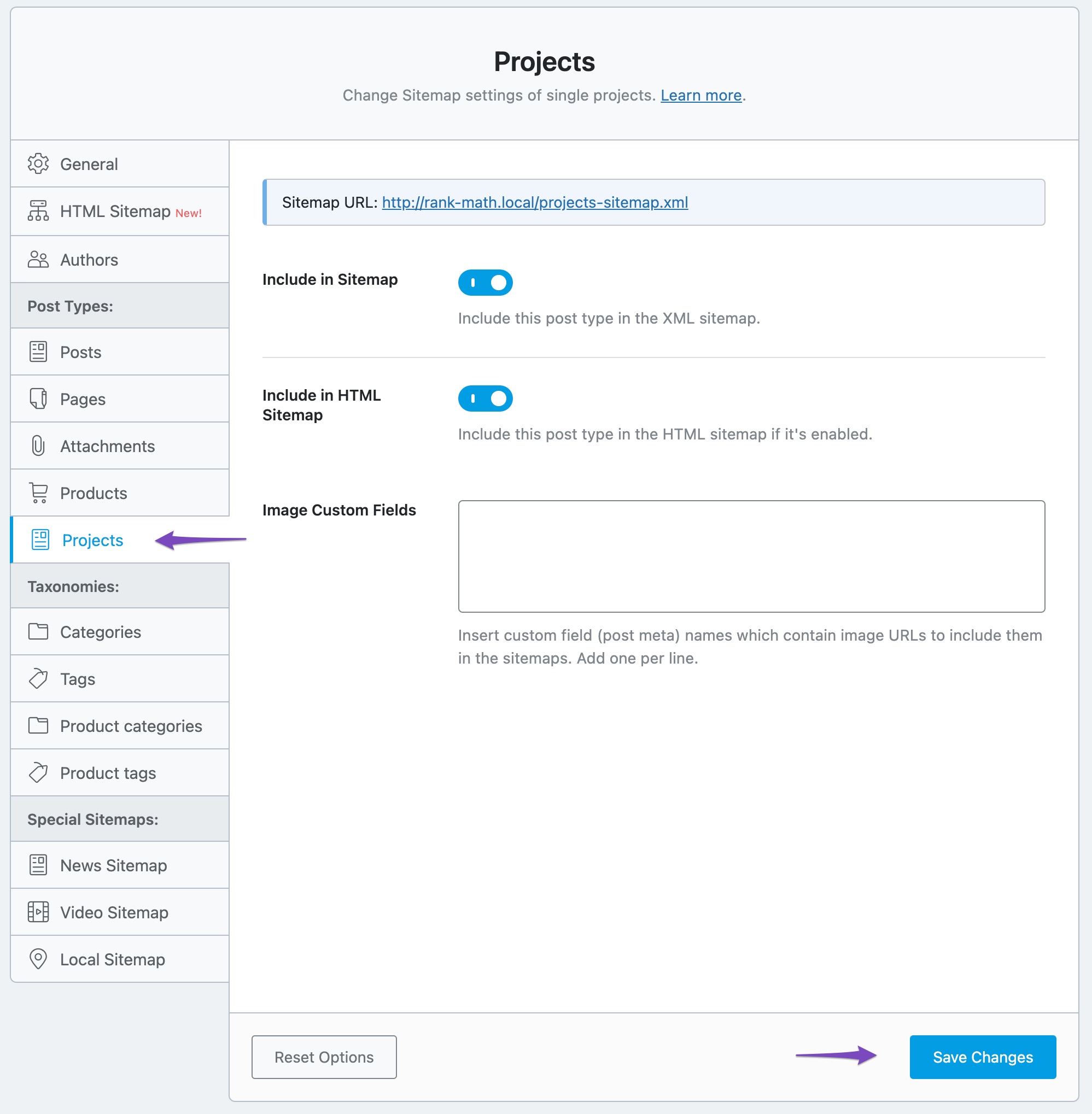
Once you have configured these settings, remember to click Save Changes for each setting. After making these changes, you can dismiss the notice by clicking the close button on the right side of the notification.
If you have any further questions or need assistance, feel free to contact our support team directly here. We are always here to help!
Let me know if you need further assistance with this.
Sources:
We Detected New Post Type(s) » Rank Math
Rank Math ‘Titles and Meta’ Options and Settings
Is Rank Math Compatible With Crocoblock? » Rank Math