-
Hello, on our website we are using MR PRO, but sitemap for Google news is empty and we can’t find any solutions how to change it. Probably it has something with type of scheme.
-
Hello,
Thank you for contacting Rank Math and bringing your concern to our attention. I’m sorry for any inconvenience this issue may have caused you.
You mentioned that you’re using Rank Math PRO but the account you have used to open this ticket is the Rank Math free version.
Can you please search and forward a receipt from FastSpring.com or the email address you used to purchase so we can locate your account and verify it?
Regarding your sitemaps, they seem to be not coming/generated from Rank Math.
Please note that we do not recommend using another plugin that does the same feature as it could cause conflict issues on your site. Please check your site for a sitemap plugin activated as it is currently showing the XML Sitemap & Google News generated.
Meanwhile, here’s a link for more information about our news sitemap:
https://rankmath.com/kb/news-sitemap/Looking forward to helping you.
Thank you.
Hello,
The account will most likely be [moved to sensitive data section]. It is the website and gmail account of a client, not from the IT field.
Since I couldn’t generate a sitemap from Math Rank, I tried XML Sitemap & Google News to see if the problem was in the plugin, and the output looked better. Sitemap included url to articles. I have now switched my sitemap settings to Math Rank Pro. You can check the output.
Hello,
Thank you for verifying the account.
I’ve checked some of your posts, and the newsArticle schema is not applied to them.
In this case, please check this option in Rank Math > Sitemap Settings for your post types that are already selected
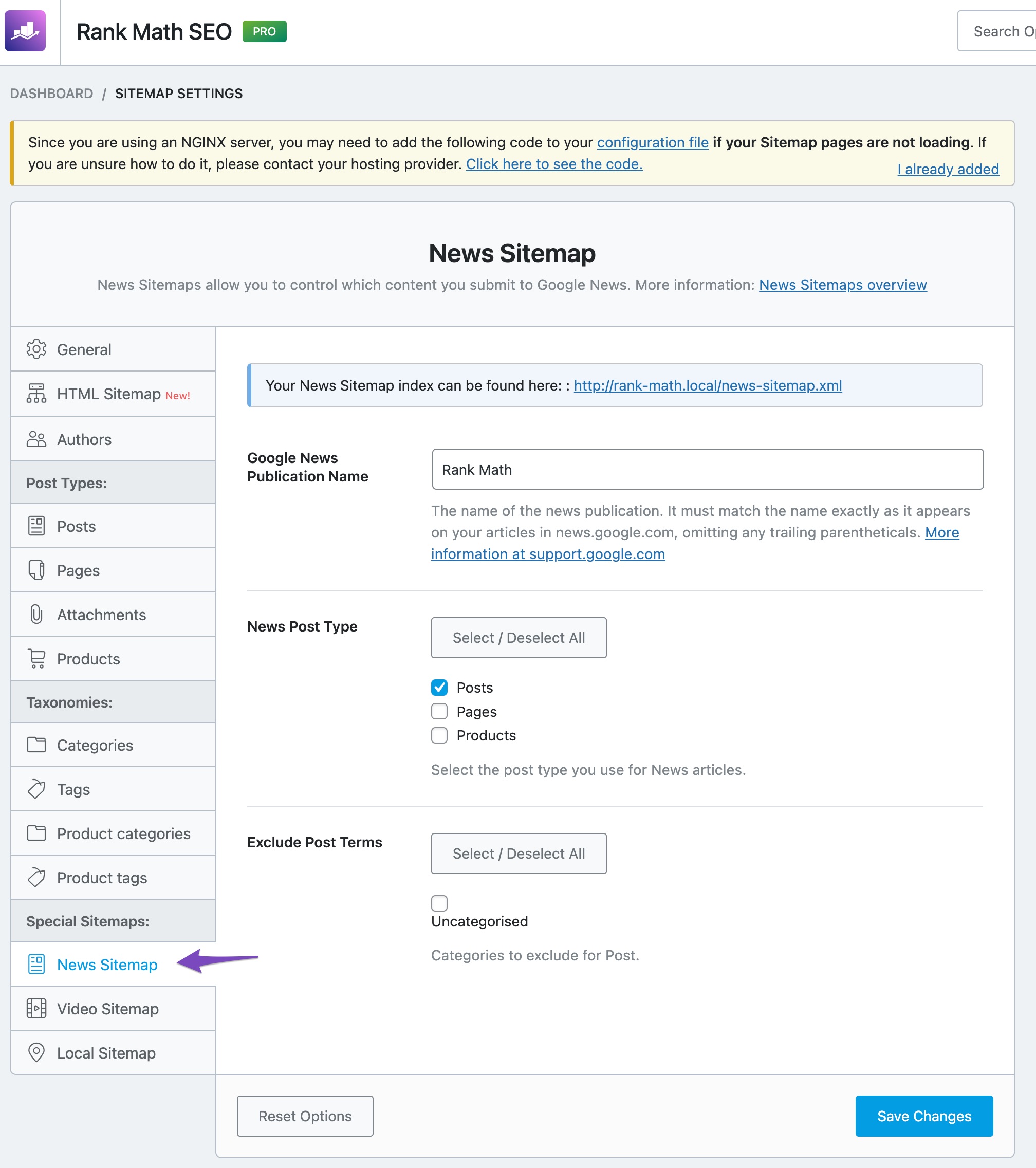
You can also check this in this section:
https://rankmath.com/kb/news-sitemap/#configuring-news-sitemapOnce done, validate your posts using this tool and they should be included on the news sitemap as well.
Let us know how this goes.
Thank you.
Hello,
sorry but this link (https://rankmath.com/kb/news-sitemap/#configuring-news-sitemap) doesn’t have instructions on how to change the newsArticle schema. Do I do it for every article, or can I change it somewhere else?
I changed some of our posts, and after the newsArticle schema application is sitemap still empty. Cache cleared.
Even post with NewsArticle Scheme aren’t on the sitemap. On example https://www.bio-mapa.cz/pariz-udrzitelne-second-handy-a-vintage-obchody/
Hello,
I’ve checked your sitemap, and the post-sitemap is missing.
For troubleshooting, please follow these steps to flush your sitemap cache:
1. Flush the Sitemap cache by following this video screencast:
https://i.rankmath.com/pipRDp2. Exclude the Sitemap files of the Rank Math plugin in your caching plugin. The cache could be via a plugin or from the server. For plugins or Cloudflare, please follow this article:
https://rankmath.com/kb/exclude-sitemaps-from-caching/If the issue still persists, we might need to take a closer look at the settings. Please edit the first post on this ticket and include your WordPress & FTP logins in the designated Sensitive Data section.
Please do take a complete backup of your website before sharing the information with us.
It is completely secure and only our support staff has access to that section. If you want, you can use the below plugin to generate a temporary login URL to your website and share that with us instead:
https://wordpress.org/plugins/temporary-login-without-password/
You can use the above plugin in conjunction with the WP Security Audit Log to monitor what changes our staff might make on your website (if any):
https://wordpress.org/plugins/wp-security-audit-log/
We really look forward to helping you.
Thank you.
Hello,
Wanted to inform you that this was a bug in our plugin and we released a beta update fixing the issue with the news sitemap. Hence, please update to the beta version following the guide below to fix this issue:
https://rankmath.com/kb/version-control/#beta-updatesA stable version of this update will be released soon.
Changelog: https://rankmath.com/changelog/If you’re not comfortable with updating to the beta version, please wait for the stable version to be released.
Thank you.
Oh, thanks. I will try beta version or will wait for stable. But thanks. I was really desperate.
Hi, I just turned on beta testing. And site map with posts generated, but as the white page https://www.bio-mapa.cz/news-sitemap.xml
It still not working correct.
Hello,
Can you please try following the steps below to see if that works for you?
#1. Flush the Sitemap cache by following this video screencast:
https://i.rankmath.com/pipRDp#2. Exclude the Sitemap files of the Rank Math plugin in your caching plugin. The cache could be via a plugin or from the server. For plugins or Cloudflare, please follow this article:
https://rankmath.com/kb/exclude-sitemaps-from-caching/#3. If the above steps doesn’t seem to work, kindly apply the following filter code to your site.
add_filter( 'rank_math/sitemap/enable_caching', '__return_false');Here’s how you can add a filter/hook to your WordPress site:
https://rankmath.com/kb/wordpress-hooks-actions-filters/Let us know how it goes. Looking forward to helping you.
Thank you.
Oh no. It works. I forgot the flushed cache. 😉
Thank you for fixing the bug. I’m closing this issue as resolved.
Hello,
We are super happy that this resolved your issue. If you have any other questions in the future, know that we are here to help you.
If you don’t mind me asking, could you please leave us a review (if you haven’t already) on https://wordpress.org/support/plugin/seo-by-rank-math/reviews/#new-post about your overall experience with Rank Math? We appreciate your time and patience.
If you do have another question in the future, please feel free to create a new forum topic, and it will be our pleasure to assist you again.
Thank you.
The ticket ‘Math Rank pro doesn’t generate sitemap for Google News feed’ is closed to new replies.