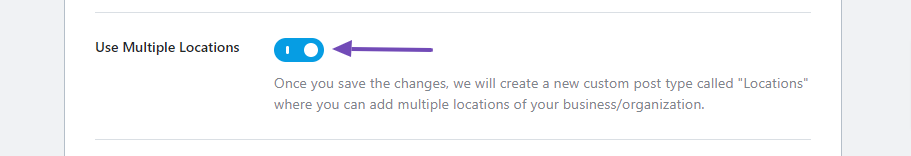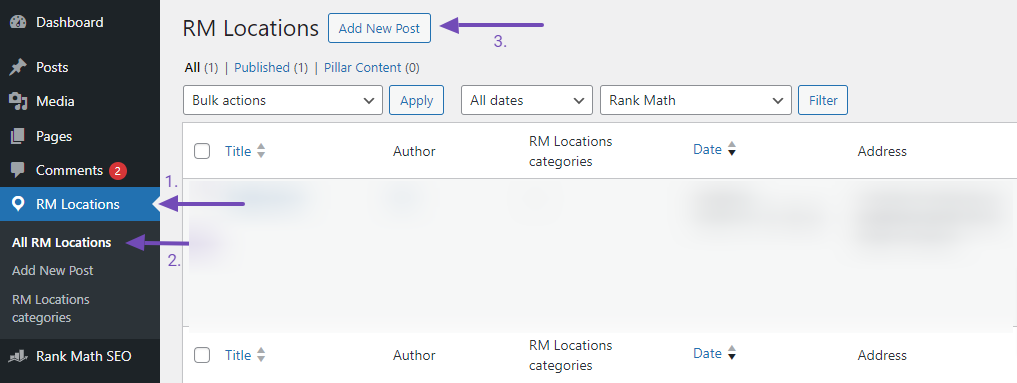-
I have a question about the Multiple Location Feature in Rank Math. For some reason, I am not seeing how adding a second location can be configured and used. Also, where do you see the address and other location fields for the 2nd location! obviously for the first one the address fields are there. Can you help with setup and configuration, so that we can use this feature for our clients that have multiple locations. I did go through a couple support documents, but they did not help me out!
Viewing 3 replies - 1 through 3 (of 3 total)
Viewing 3 replies - 1 through 3 (of 3 total)
The ticket ‘Local SEO Sitemaps – Multiple Location Feature’ is closed to new replies.