-
My blog llms.txt file going to 404, In my blog PHP version 7.4.33, if anything issue for php version and llms txt file. Please suggest me a solution.
-
Hello,
I apologize for the issue you are facing with your llms.txt file returning a 404 error. This could be due to a few reasons, including the presence of another robots.txt file in your site’s root directory that conflicts with the one generated by Rank Math.
Here are some steps you can take to troubleshoot and resolve this issue:
-
Check for Another robots.txt File:
- Log into your WordPress root directory using cPanel or an FTP application.
- Navigate to FILES → File Manager and check if there is a physical
robots.txtfile present. If it exists, delete it as shown below:
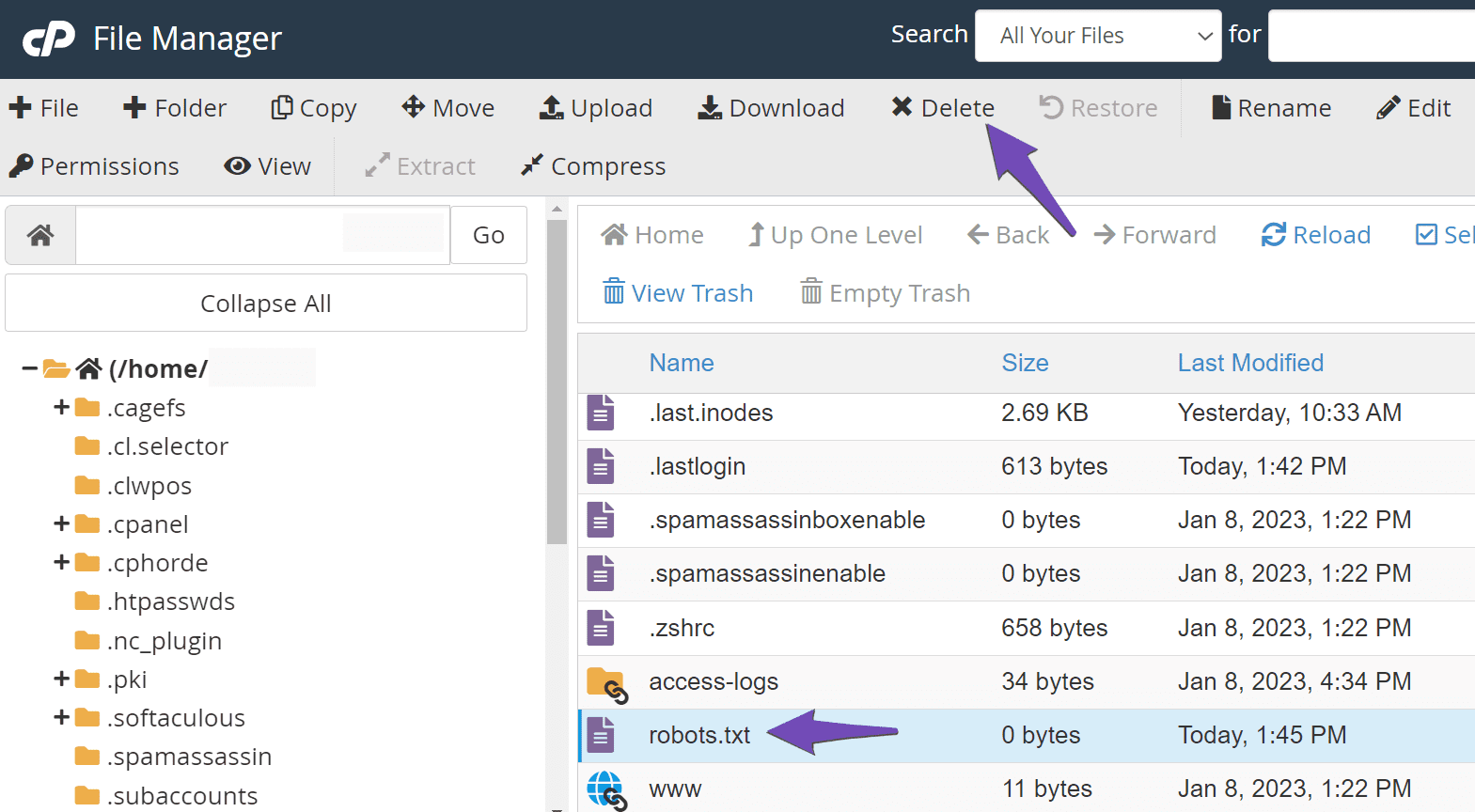
-
Clear Cache: After deleting any conflicting files, make sure to clear your website and server-level cache. You can refer to this guide on how to clear cache in WordPress.
-
Check .htaccess File: If the issue persists, you may need to check your
.htaccessfile for any redirection rules that might be affecting access to the llms.txt file. You can edit your.htaccessfile through Rank Math by going to Rank Math SEO → General Settings → Edit .htaccess. Make sure you are in Advanced Mode to access this feature.
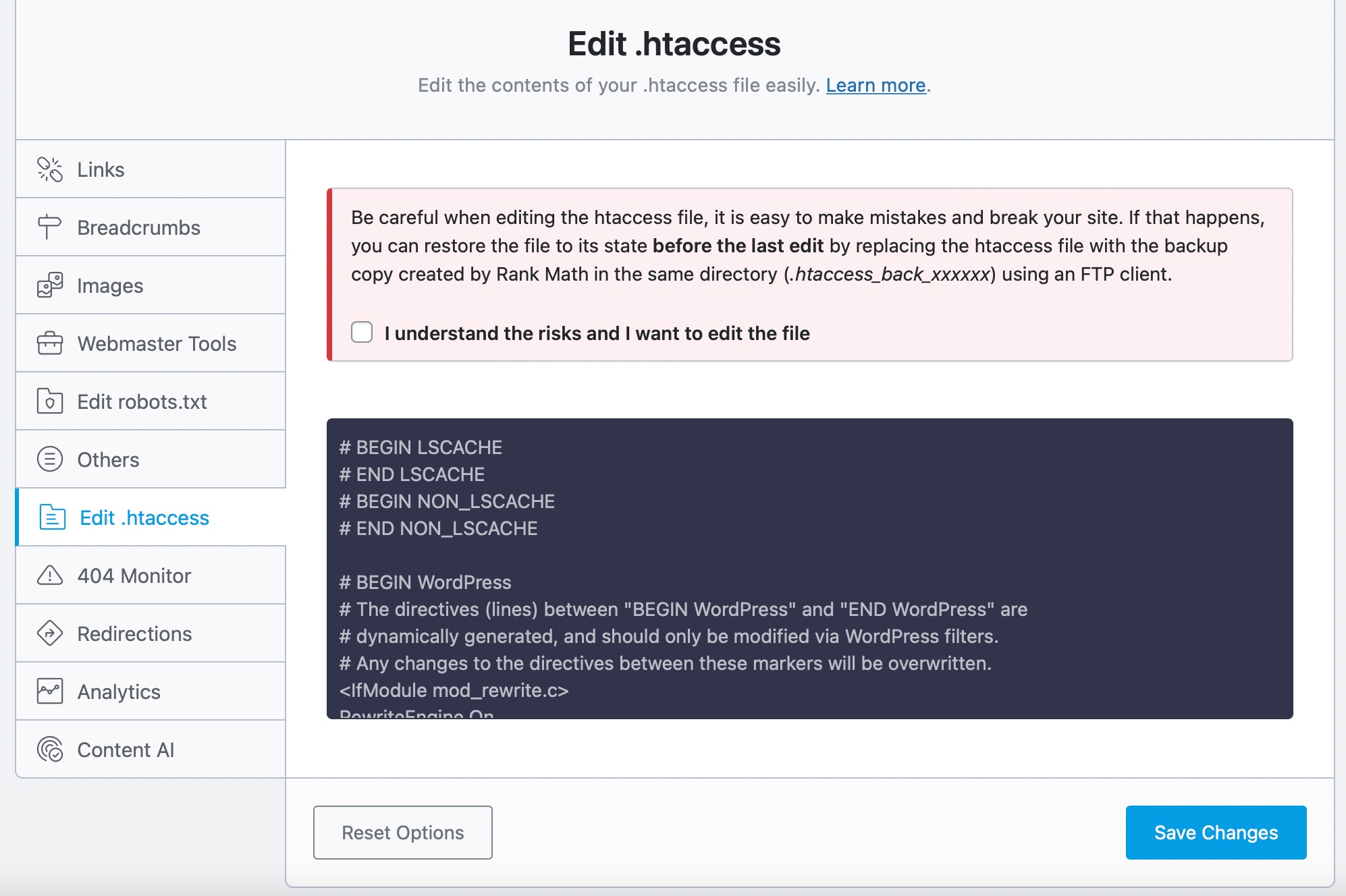
-
PHP Version: Your PHP version (7.4.33) is generally supported by Rank Math, but it’s always a good idea to ensure you are using a stable and updated version of PHP for optimal performance and security. Consider upgrading to PHP 8.x if possible.
If you’ve tried these steps and are still experiencing issues, please reply to this ticket with your site URL so that a human agent from our support team can assist you further.
Sources:
Common robots.txt Issues & How to Fix Them » Rank Math
This Plugin Does Not Work with Your Version of PHP » Rank MathThis is my website https://www.assetpulse.com/blog/, llms.txt not working now also, please check and let me know.
Hello,
We’ve checked your /llms.txt, and it is showing a 404 Nginx not found error.
Please ensure that your Rank Math plugin is already updated to the latest version:
https://rankmath.com/changelog/free/In this case, please check your Nginx config file and ensure there are no directives blocking the llms.txt or serving .txt files if they are missing on your site, since the llms.txt we generate is dynamic.
If you need assistance, you can get in touch with your web host to check these for you.
Looking forward to helping you.
Also having this issue. WP Engine, PHP 8.2, RankMath is updated to the latest version.
Hello,
Please check your Nginx config file and ensure there are no directives blocking the llms.txt on your site or serving .txt files if they are missing on your site.
If the issue persists after that, please share your NGINX configurations with us so we can review it.
A user also hosting WP Engine claimed they got their llms.txt working by adding the following snippet to their config file:
location = /llms.txt { proxy_pass $dynamic_upstream_read_only; }You can try that and see if it helps. Looking forward to helping you.
My llms.txt is broken, the plugin created in a wrong form:
https://organic301.com/llms.txt
I have the latest version of the plugin and wp.Hello,
The llms.txt doesn’t seem to be generated by Rank Math.
Please check that there is no static llms.txt file in the root directory. If there is, kindly delete it so Rank Math can generate the llms.txt dynamically.
If the issue persists, we might need to take a closer look at your site.
Please edit the first post on this ticket and include your WordPress & FTP logins in the designated Sensitive Data section.
Please do take a complete backup of your website before sharing the information with us.
It is completely secure and only our support staff has access to that section. If you want, you can use the below plugin to generate a temporary login URL to your website and share that with us instead:
https://wordpress.org/plugins/temporary-login-without-password/
You can use the above plugin in conjunction with the WP Security Audit Log to monitor what changes our staff might make on your website (if any):
https://wordpress.org/plugins/wp-security-audit-log/
We really look forward to helping you.
Hello,
Since we did not hear back from you for 15 days, we are assuming that you found the solution. We are closing this support ticket.
If you still need assistance or any other help, please feel free to open a new support ticket, and we will be more than happy to assist.
Thank you.
-
The ticket ‘LLMS txt not working’ is closed to new replies.