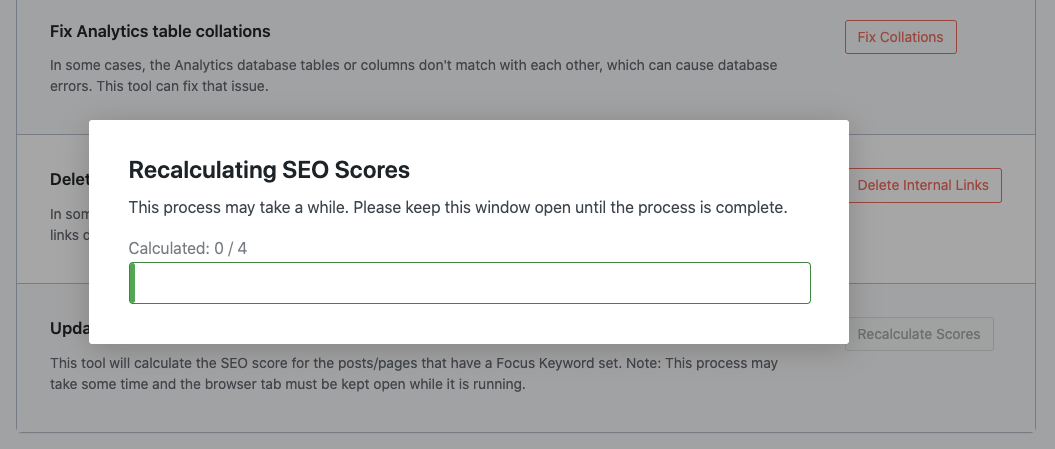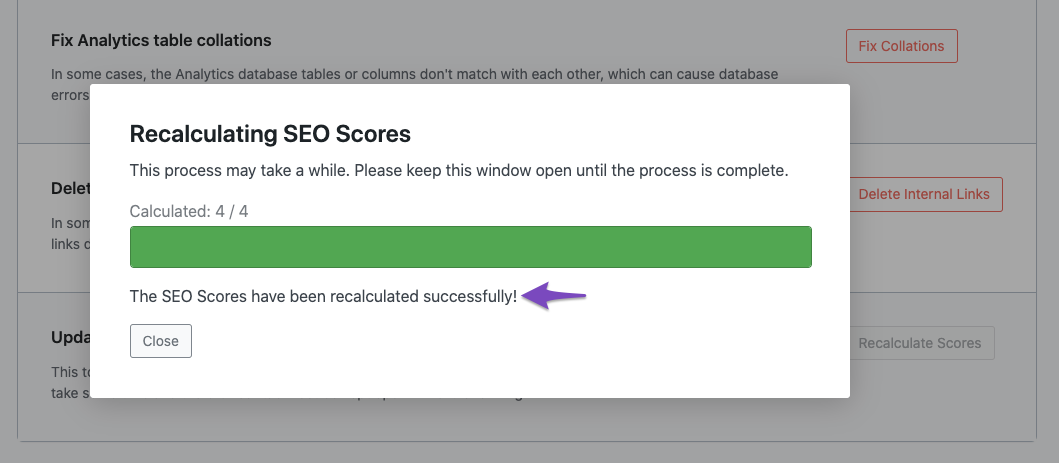Hello,
I apologize for the issue you are facing with the keywords and SEO scores not updating on your sites. This can happen for a few reasons. Here are some steps you can take to troubleshoot the problem:
-
Recalculate SEO Scores: Sometimes, the SEO scores may not reflect the current state due to previous settings or migrations from other plugins. You can use the Recalculate Scores tool in Rank Math to update the scores for your published posts where the focus keyword is set. To do this, simply click on the Recalculate Scores option in the Rank Math dashboard. This process may take some time depending on the number of posts on your website.

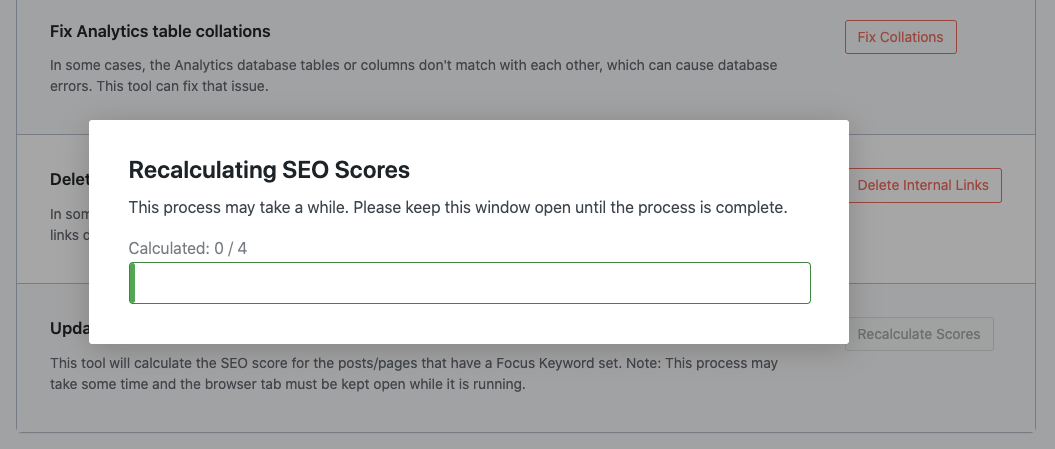
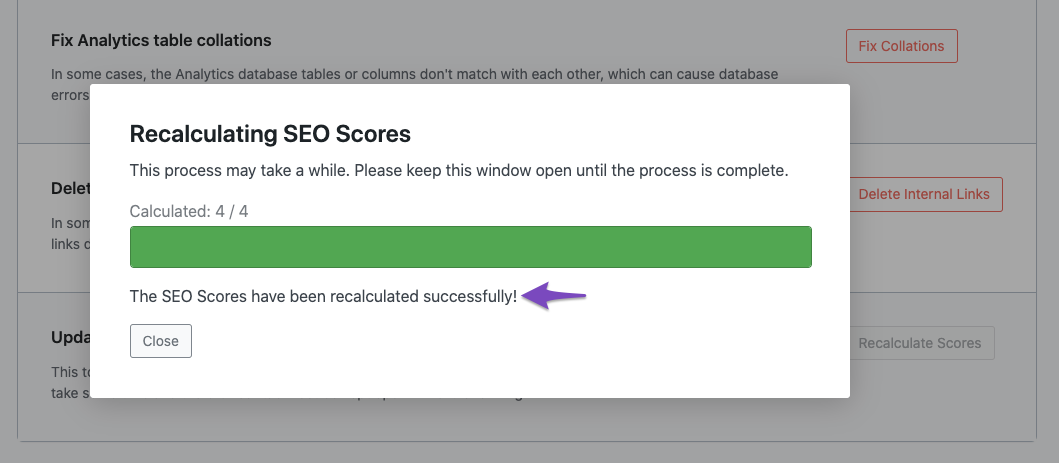
-
Check for Plugin Conflicts: There might be conflicts with other plugins that could prevent the scores from saving correctly. You can refer to our article on plugin conflicts for guidance on how to troubleshoot this.
-
JavaScript Errors: If there are JavaScript-related errors on your site, they could also affect the saving of SEO metadata. You can check for these errors using the Developer Tools Console in your browser. Here’s how to open it in Chrome:
- Navigate to More Tools → Developer Tools from the Chrome menu.
- Click on the Console tab to see if there are any errors that need addressing.


-
Firewall Settings: If you have a firewall enabled, it might be blocking access to certain Rank Math files necessary for saving metadata. Ensure that Rank Math is whitelisted in your firewall settings.
If you continue to experience issues after trying these steps, please reply to this ticket with your site URL, and a human agent from our support team will assist you further. Thank you for raising this concern!
Sources:
Rank Math Status and Tools » Rank Math
Why Your SEO Title, Description & Focus Keyword Aren’t Being Saved » Rank Math
I have a couple of sites showing this behavior.
Hello,
Thank you for contacting us, and sorry for any inconvenience that might have been caused due to that.
Can you please confirm if you’re facing the issue only for the first post of the list?
If so, we’ve released beta versions where the SEO score issue has been fixed. https://rankmath.com/changelog/beta/
If you want, you can enable the Beta update by following this guide:
https://rankmath.com/kb/version-control/#beta-updates
If you are unable to see an update, please clear Rank Math’s transients from WP Dashboard > Rank Math > Status & Tools > Database Tools > Remove Rank Math Transients: https://rankmath.com/kb/rank-math-status-and-tools/#rank-math-transients
Please clear the caches, server, and WordPress after updating.
Let us know how it goes. Looking forward to helping you.
Thank you.
I did see an update for Rank Math this morning and updated the plugin on two sites, and the issue seems to be resolved now. Thanks.
Hello,
You are right, we just released new versions of our plugins a few hours ago that fixes this issue.
We are glad this issue is resolved for you.
Please do not hesitate to let us know if you need our assistance with anything else.
Thank you.