-
keyword not updating in my website when i update after refresh keyword blank
website freewebcart.com
-
Hello,
Thank you for contacting Rank Math today, and we apologize for any inconvenience this may have caused.
Clear the Rank Math Transients and attempt adding Keywords again.
To do so, go to WP Dashboard > Rank Math > Status & Tools > Database Tools > Remove Rank Math Transients:
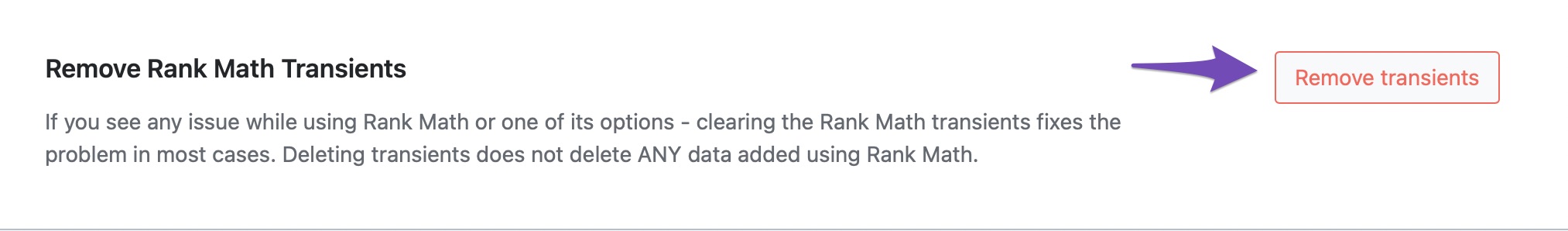
Some choices are only available in Advanced Mode, so keep that in mind.
Clear the website’s and browser’s caches as well.
I hope this information is helpful, and please do not hesitate to contact us if you require any additional support.
Thank you.
No route was found matching the URL and request method.
Hello,
I’ve replicated this issue and found this error message upon saving the keyword:
api-fetch.min.js?ver=134e23b5f88ba06a093f9f92520a98df:2 POST https://www.freewebcart.com/wp-json/rankmath/v1/updateMeta?_locale=user 404Could you please get in touch with your web host and check if something is blocking the WordPress API REST? Please also ask them to check the Firewall Settings and whitelist the updateMeta rule.
Here’s a link for more information about this issue:
https://rankmath.com/kb/meta-data-not-saving/I hope that helps.
Thank you.
iam using plesk and cache plugin wp rocket any solution
Hello,
The error indicates that there is something that blocks Rank Math’s API. You may need to check this one with your hosting provider. Please contact them and let us know if they may be able to whitelist it.
Looking forward to helping you.
using aws lightsail
Hello,
Could you please check if you have any rules defined in your ngnix config file for URL rewriting? There might be a possibility of it.
Also, Please tell us if it’s was working previously?
Looking forward to helping you. Thank you.
bro rankmath sitemap not working then rankmath give config file i add that sill not working now keyword not saving in post
please fix the problem bro
i Rollback to 1.0.65 the problem solved
Hello,
I am glad the you have a solution, But we would love to troubleshoot the issue, Please consider creating a staging website so that we can look into it and made changes without worrying about breaking the live website.
Looking forward to helping you. Thank you.
new rankmath not working, when i roll back keyword saving
Hello,
We have checked every possibility on your website and sure it looks like your security software is blocking the request on your website. Could you please get in touch with your host and ask them about whitelist this route :
wp-json/rankmath/v1/updateMeta?Looking forward to helping you. Thank you.
Hello,
Greetings of the day!Thank you for reaching out to AWS Premium Support. My name is Chandana and I will be assisting you on this case today.
Before we proceed, we would like to sincerely apologize for the long delay. Rest assured, I have taken ownership of the case and will ensure no further delay is incurred whatsoever.
From your correspondence I can understand that when you are performing a post method on https://www.freewebcart.com/wp-json/rankmath/v1/updateMeta?_locale=user you are getting a 404 error which shows “rest_no_route”. Please correct me if I misunderstood your concern.
I started my investigation by checking the firewall rules for the instance freewebcart and could see all the rules are fine. As you are getting a 404 error it means page not found. So, from this we can say that it is not related to firewall issue. Also, AWS does not block any ports except for port 25.
A 404 error is an HTTP status code which indicates that the page you were trying to reach on a website couldn’t be found on their server. Continuing my investigation, I researched more on the WordPress REST APIs[1] and found that all the configured WordPress REST API “lives” at /wp-json/ hence, to evaluate if the necessary API URI is configured properly I accessed the URL “https://www.freewebcart.com/wp-json/ ” in my browser. From there I observed that under the “routes” key the API which you are trying to access is present. But can you please check if all the necessary parameters are being passed. I tried searching more on this issue and found the below third party articles which I believe will be helpful:
[+] https://wordpress.stackexchange.com/questions/351161/wp-rest-api-not-working
[+] https://wordpress.org/support/topic/coderest_no_routemessageno-route-was-found-matching-the-url-and-reque/
[+] https://www.toptal.com/wordpress/beginners-guide-wordpress-rest-api
[+] https://wordpress.org/support/topic/my-forms-is-not-submitting/The above shared links are third party links which I found by doing an extensive research. As these are third party links AWS does not guarantee that these workarounds will work and it depends on you if you would like to implement it at your end or not. I hope you can understand our limitations on this.
Kindly please allow me to inform you that tasks such as troubleshooting Application code/functionality is performed by Developer and falls outside the scope of support[2] that AWS provides. We at AWS do not have any expertise in WordPress and provide support for AWS infrastructure and the Services only, this aligns with our AWS Shared Responsibility Model[3] and Data Privacy Policy[4] which are attached under the references section. Hence, I would highly recommend you to reach out to either your Developer team or WordPress Support team as they are better equipped to handle this. I hope you can understand my limitations regarding this. Having said that, I will help you on a best effort basis.
I hope the above information proves useful.
In case you feel I missed out to address something more to your concern, or if we can otherwise provide any additional assistance with regard to this matter, please do not hesitate to let me know. I’ll be more than happy to assist you.
Take Care and Stay Safe!
===============================================================================================================================================================================
References:
[1] WordPress REST APIs – https://developer.wordpress.org/rest-api/extending-the-rest-api/routes-and-endpoints/
[2] AWS Support Scope – https://aws.amazon.com/premiumsupport/#Scope_of_AWS_Support
[3] AWS Shared Responsibility Model – https://aws.amazon.com/compliance/shared-responsibility-model/
[4] Data Privacy – https://aws.amazon.com/compliance/data-privacy-faq/We value your feedback. Please share your experience by rating this correspondence using the AWS Support Center link at the end of this correspondence. Each correspondence can also be rated by selecting the stars in top right corner of each correspondence within the AWS Support Center.
Best regards,
Lakshmi Hari Chandan K.
Amazon Web Services===============================================================
To share your experience or contact us again about this case, please return to the AWS Support Center using the following URL: https://console.aws.amazon.com/support/home#/case/?displayId=8789565241&language=en
Note, this e-mail was sent from an address that cannot accept incoming e-mails.
To respond to this case, please follow the link above to respond from your AWS Support Center.===============================================================
AWS Support:
https://aws.amazon.com/premiumsupport/knowledge-center/AWS Documentation:
https://docs.aws.amazon.com/AWS Cost Management:
https://aws.amazon.com/aws-cost-management/AWS Training:
http://aws.amazon.com/training/AWS Managed Services:
https://aws.amazon.com/managed-services/Hello,
Thank for the sharing this, Upon further troubleshooting the issue, I found that the issue is with the URL rewriting rule which is modifying the routes of the API. Thus the 404 is generating. It’s working with the Simple permalink (non-pretty) but when we change it to %/postname% or something other than that it’s doesn’t save and browser console throws the 404 error. which is a clearly sign of the URL Re-writing.
Please kindly check nginx.conf file for any rules with the URL Re-writing and let us know.
Looking forward to helping you. Thank you.
Hello,
Since we did not hear back from you for 15 days, we are assuming that you found the solution. We are closing this support ticket.
If you still need assistance or any other help, please feel free to open a new support ticket, and we will be more than happy to assist.
Thank you.
The ticket ‘keyword not updating in my website’ is closed to new replies.