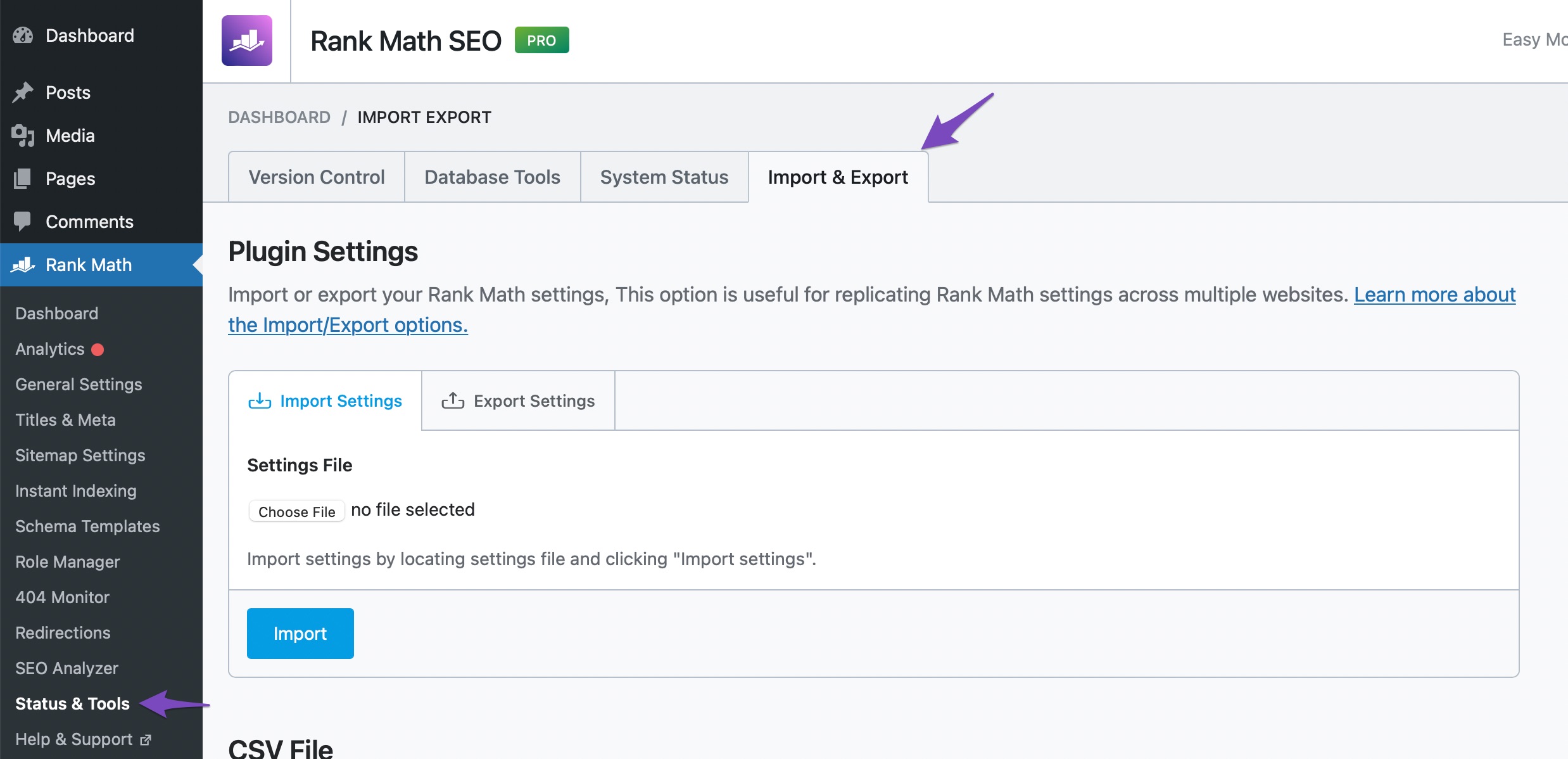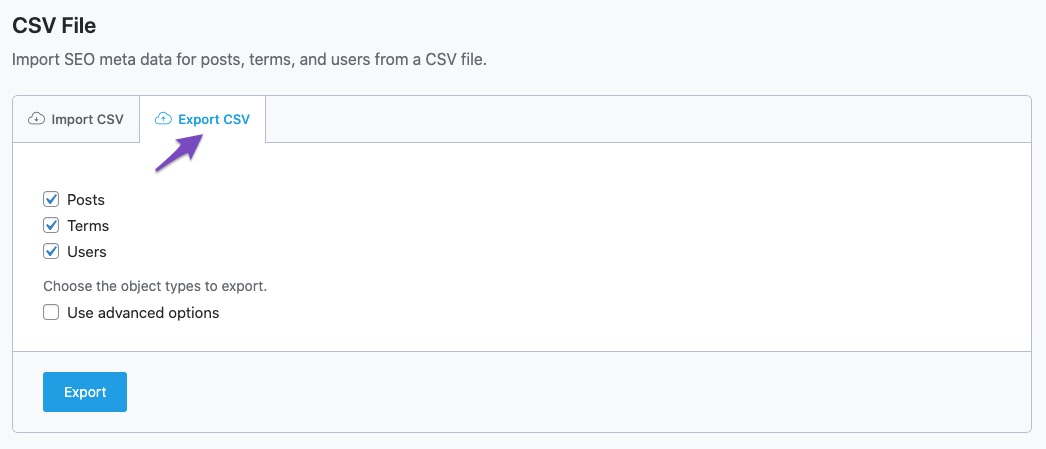Hello,
We apologize for the issue you are facing with the export button not showing up in Rank Math SEO Pro. To access the export feature for keywords, please ensure that you are following these steps:
-
Navigate to Rank Math Import & Export: Go to Rank Math SEO → Status & Tools → Import & Export in your WordPress admin area. If you do not see the Import & Export tab, make sure you have switched to Advanced Mode in Rank Math.
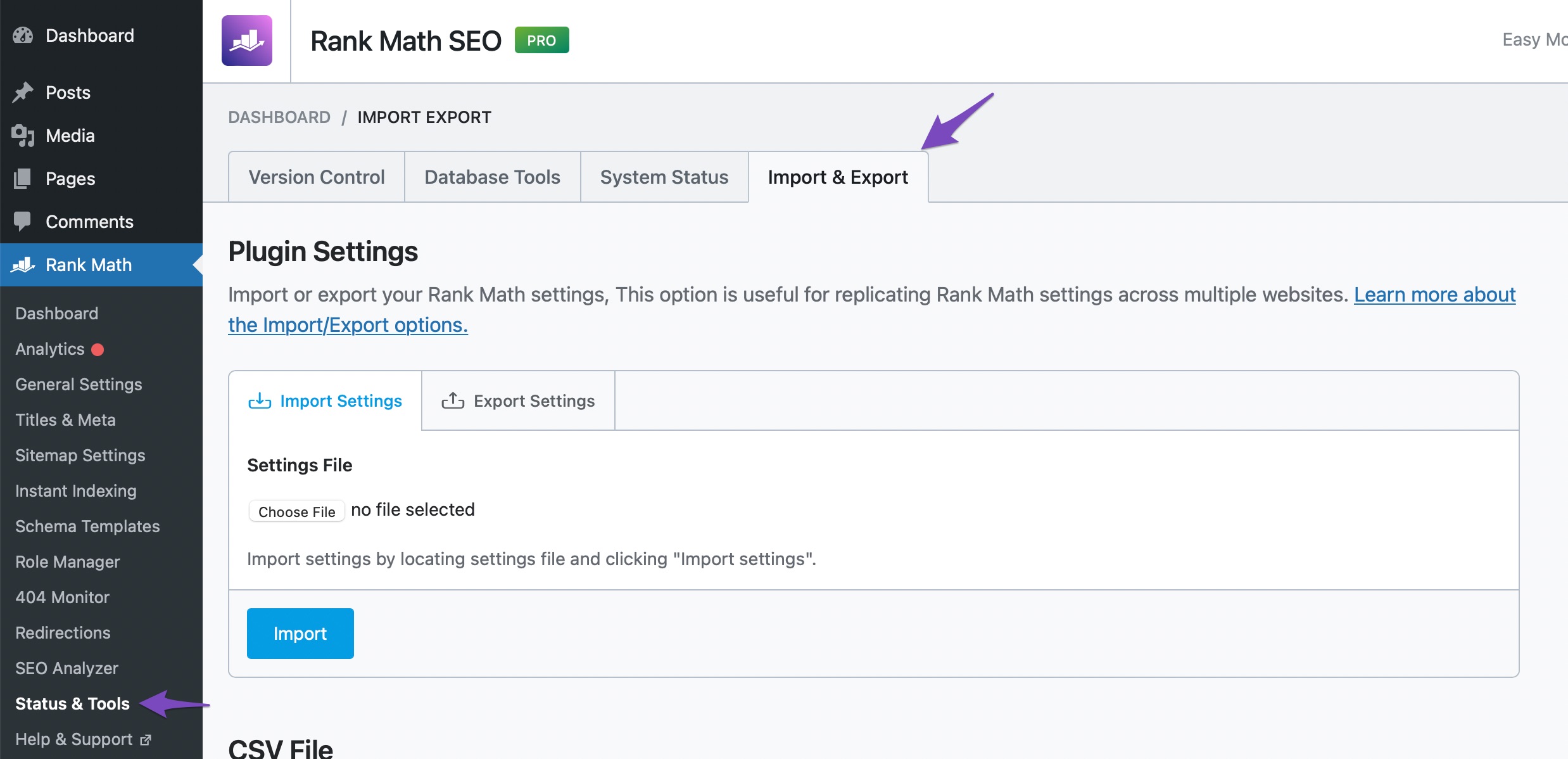
-
Export CSV: Scroll down to find the CSV File section and click on the Export CSV tab. Here, you can select the metadata to export, specifically for posts. Make sure you have selected the appropriate options for exporting keywords.
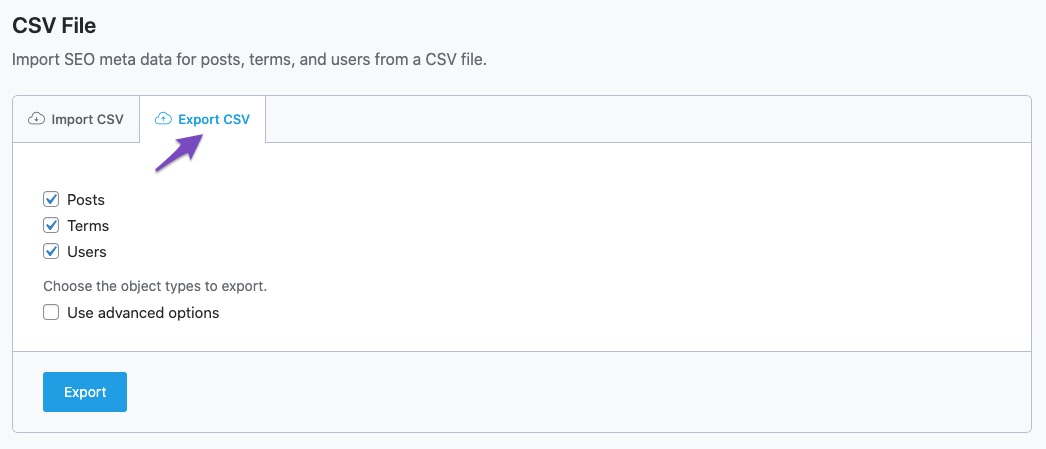
If you have followed these steps and still do not see the export button, please reply to this ticket with more details about your setup or any error messages you might be encountering. A human agent from our support team will be able to assist you further.
Thank you for raising this concern!
Sources:
How to Export Keywords Using Rank Math » Rank Math
I want to export the keywords, positions, changes, and clicks and impressions from the seo keywords tab. These export options don’t appear to contain that ability.
Hello,
I’ve checked your site, and it seems that you’re using Rank Math PRO, but the account you have used to open this ticket is the Rank Math free version.
Can you please search and forward a receipt from FastSpring.com or the email address you used to purchase so we can locate your account and verify it?
Meanwhile, you can export your keywords by following this guide:
https://rankmath.com/kb/export-keywords/
Looking forward to helping you.
Hello,
Since we did not hear back from you for 15 days, we are assuming that you found the solution. We are closing this support ticket.
If you still need assistance or any other help, please feel free to open a new support ticket, and we will be more than happy to assist.
Thank you.