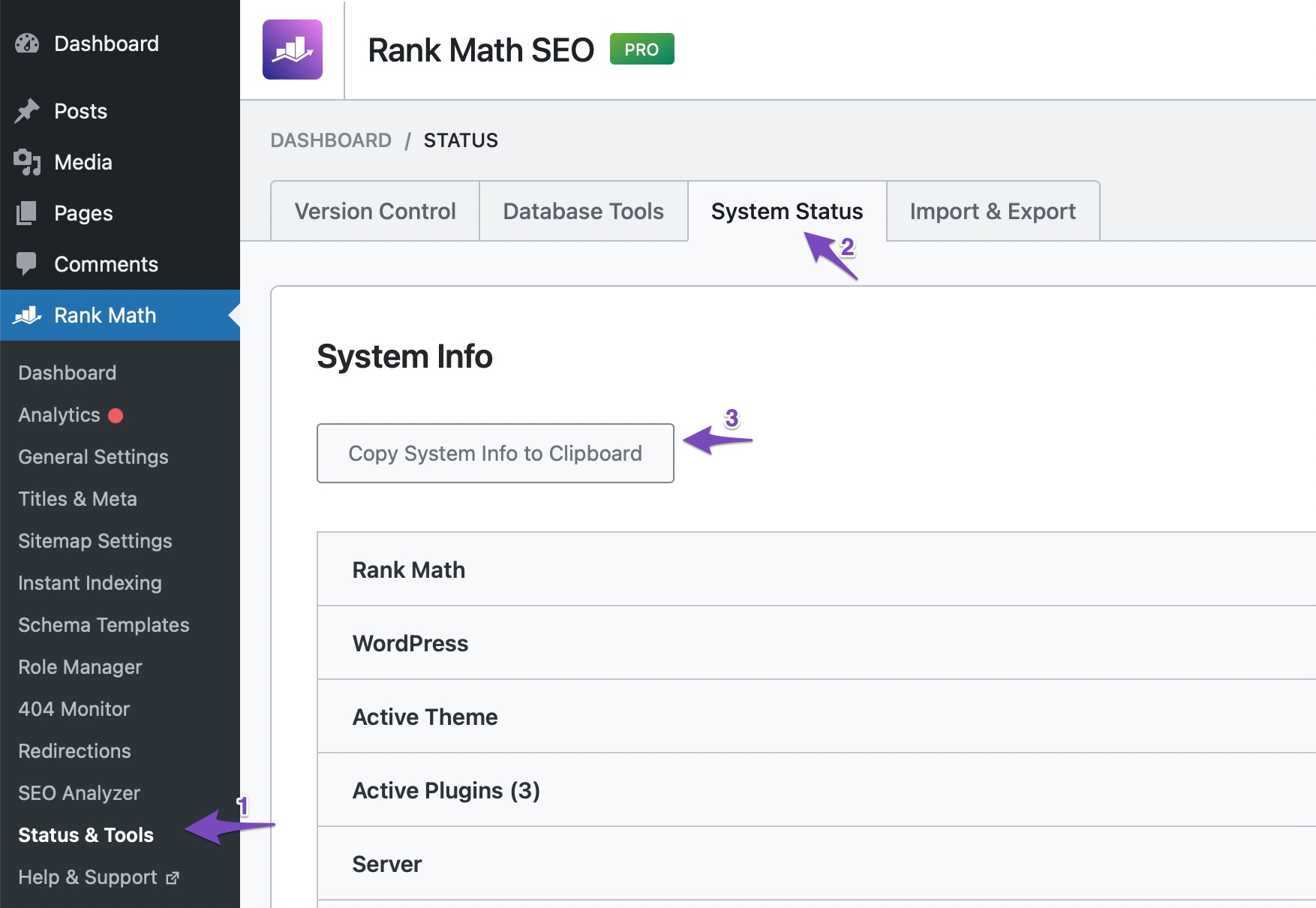### rank-math ###
version: 1.0.246
database_version: 1
plugin_plan: Free
active_modules: link-counter, analytics, seo-analysis, sitemap, rich-snippet, woocommerce, acf, content-ai, instant-indexing, role-manager
refresh_token: No token
permissions:
Search Console: Not Given
rank_math_404_logs: Not found
rank_math_redirections: Not found
rank_math_redirections_cache: Not found
rank_math_internal_links: 21 MB
rank_math_internal_meta: 2 MB
rank_math_analytics_gsc: Not found
rank_math_analytics_objects: Not found
rank_math_analytics_inspections: Not found
### wp-core ###
version: 6.7.2
site_language: en_US
user_language: en_US
timezone: -04:00
permalink: /%postname%/
https_status: true
multisite: false
user_registration: 0
blog_public: 1
default_comment_status: undefined
environment_type: production
user_count: 12497
dotorg_communication: true
### wp-dropins (1) ###
object-cache.php: true
### wp-active-theme ###
name: Shoptimizer Child Theme (shoptimizer-child-theme)
version: 1.2.1
author: CommerceGurus
author_website: (undefined)
parent_theme: Shoptimizer (shoptimizer)
theme_features: core-block-patterns, block-templates, post-thumbnails, automatic-feed-links, custom-logo, menus, html5, woocommerce, wc-product-gallery-zoom, wc-product-gallery-lightbox, wc-product-gallery-slider, title-tag, customize-selective-refresh-widgets, align-wide, widgets
theme_path: /var/www/html/wp-content/themes/shoptimizer-child-theme
auto_update: Disabled
### wp-parent-theme ###
name: Shoptimizer (shoptimizer)
version: 2.8.5 (latest version: 2.8.12)
author: CommerceGurus
author_website: https://www.commercegurus.com/
theme_path: /var/www/html/wp-content/themes/shoptimizer
auto_update: Disabled
### wp-mu-plugins (1) ###
ManageWP - Worker Loader: version: 1.0.0, author: GoDaddy
### wp-plugins-active (58) ###
Advanced Custom Fields: version: 6.4.2, author: WP Engine, Auto-updates disabled
AfterShip Tracking - All-In-One WooCommerce Order Tracking (Free plan available): version: 1.17.17, author: AfterShip, Auto-updates disabled
Angell EYE Updater: version: 2.0.21, author: Angell EYE, Auto-updates disabled
Attentive Tag WP Plugin: author: (undefined), version: 1.0.0, Auto-updates disabled
Checkout Countdown for WooCommerce: version: 4.0.2, author: Puri.io, Auto-updates disabled
Checkout Upsell Funnel for WooCommerce: version: 1.0.8, author: VillaTheme (latest version: 1.0.14), Auto-updates disabled
Classic Editor: version: 1.6.7, author: WordPress Contributors, Auto-updates disabled
CommerceGurus CommerceKit: version: 2.4.0, author: CommerceGurus, Auto-updates disabled
Conditional Shipping for WooCommerce: version: 3.5.0, author: Lauri Karisola / WP Trio, Auto-updates disabled
Different Billing / Shipping: version: 1.0.0, author: Arquett, Auto-updates disabled
Disable Bloat for WordPress & WooCommerce: version: 3.5.0, author: Disable Bloat, Auto-updates disabled
Discount Rules for WooCommerce: version: 2.6.9, author: Flycart, Auto-updates disabled
Discount Rules PRO 2.0: version: 2.6.9, author: Flycart, Auto-updates disabled
Elementor: version: 3.29.1, author: Elementor.com (latest version: 3.29.2), Auto-updates disabled
Elementor Pro: version: 3.29.1, author: Elementor.com (latest version: 3.29.2), Auto-updates disabled
FiboSearch - AJAX Search for WooCommerce: version: 1.30.0, author: FiboSearch Team, Auto-updates disabled
Filter WooCommerce Orders by Payment Method: version: 1.0.0, author: SkyVerge, Auto-updates disabled
FunnelKit Automations: version: 3.6.2, author: FunnelKit, Auto-updates disabled
FunnelKit Automations Connectors: version: 3.3.2, author: FunnelKit, Auto-updates disabled
FunnelKit Automations Pro: version: 3.6.3, author: FunnelKit, Auto-updates disabled
FunnelKit Cart for WooCommerce: version: 1.7.1, author: FunnelKit (latest version: 1.8.1), Auto-updates disabled
FunnelKit Funnel Builder: version: 3.10.2, author: FunnelKit, Auto-updates disabled
FunnelKit Funnel Builder Pro: version: 3.10.2, author: FunnelKit, Auto-updates disabled
Funnelkit One Click Upsell for PayPal for WooCommerce (AngellEye): version: 1.10.0, author: FunnelKit, Auto-updates disabled
FunnelKit Payment Gateway for Stripe WooCommerce: version: 1.12.2, author: FunnelKit, Auto-updates disabled
Geolocation IP Detection: version: 5.5.0, author: Yellow Tree (Benjamin Pick), Auto-updates disabled
HandL UTM Grabber v3: version: 3.1.8, author: HandL Digital LLC, Auto-updates disabled
Judge.me Product Reviews for WooCommerce: version: 1.3.28, author: Judge.me, Auto-updates disabled
Kirki Customizer Framework: version: 5.1.0, author: Themeum, Auto-updates disabled
Klaviyo: version: 3.6.0, author: Klaviyo, Inc., Auto-updates disabled
LiteSpeed Cache: version: 7.1, author: LiteSpeed Technologies, Auto-updates disabled
Loco Translate: version: 2.8.0, author: Tim Whitlock, Auto-updates disabled
Members: version: 3.2.18, author: MemberPress, Auto-updates disabled
NXP Custom Reporting: version: 1.0.0, author: Igor Aleksic, Auto-updates disabled
NXP Order Status Manager: version: 1.0, author: Igor Aleksic, Auto-updates disabled
One Click Demo Import: version: 3.3.0, author: OCDI, Auto-updates disabled
PayPal for WooCommerce: version: 4.5.21, author: Angell EYE, Auto-updates disabled
Preview E-mails for WooCommerce: version: 2.2.14, author: Digamber Pradhan, Auto-updates disabled
Product Recommendation Quiz for WooCommerce: version: 2.2.13, author: RevenueHunt, Auto-updates disabled
Rank Math SEO: version: 1.0.246, author: Rank Math SEO, Auto-updates disabled
Redirection: version: 5.5.2, author: John Godley, Auto-updates disabled
Simple Custom CSS: version: 4.0.7, author: John Regan, Auto-updates disabled
Simple Custom CSS and JS PRO: version: 4.40, author: SilkyPress.com, Auto-updates disabled
Smush Pro: version: 3.19.1, author: WPMU DEV, Auto-updates disabled
TaxJar - Sales Tax Automation for WooCommerce: version: 4.2.3, author: TaxJar, Auto-updates disabled
WooCommerce: version: 9.7.1, author: Automattic (latest version: 9.9.3), Auto-updates disabled
WooCommerce.com Update Manager: version: 1.0.3, author: Automattic, Auto-updates disabled
WooCommerce Checkout Upsell Funnel Premium: version: 1.0.6, author: VillaTheme, Auto-updates disabled
WooCommerce Conditional Shipping Pro: version: 3.5.0, author: Lauri Karisola / WP Trio, Auto-updates disabled
WooCommerce Legacy REST API: version: 1.0.5, author: WooCommerce, Auto-updates disabled
WooCommerce Min/Max Quantities: version: 5.2.5, author: Woo, Auto-updates disabled
WooCommerce Product Bundles: version: 8.4.1, author: Woo, Auto-updates disabled
WooCommerce Shipment Tracking: version: 2.6.0, author: WooCommerce, Auto-updates disabled
Wordfence Security: version: 8.0.5, author: Wordfence, Auto-updates disabled
WP Crontrol: version: 1.19.1, author: John Blackbourn, Auto-updates disabled
WP Mail Logging: version: 1.14.0, author: WP Mail Logging Team, Auto-updates disabled
WP Mail SMTP: version: 4.5.0, author: WP Mail SMTP, Auto-updates disabled
WPMU DEV Dashboard: version: 4.11.29, author: WPMU DEV, Auto-updates disabled
### wp-server ###
server_architecture: Linux 5.4.0-1039-aws x86_64
httpd_software: LiteSpeed
php_version: 7.4.24 64bit
php_sapi: litespeed
max_input_variables: 7000
time_limit: 30
memory_limit: 20G
max_input_time: -1
upload_max_filesize: 128M
php_post_max_size: 128M
curl_version: 7.68.0 OpenSSL/1.1.1f
suhosin: false
imagick_availability: true
pretty_permalinks: true
htaccess_extra_rules: true
current: 2025-06-14T18:46:32+00:00
utc-time: Saturday, 14-Jun-25 18:46:32 UTC
server-time: 2025-06-14T14:46:27-04:00
### wp-database ###
extension: mysqli
server_version: 8.0.40
client_version: mysqlnd 7.4.24
max_allowed_packet: 67108864
max_connections: 2597
### wp-constants ###
WP_HOME: undefined
WP_SITEURL: undefined
WP_CONTENT_DIR: /var/www/html/wp-content
WP_PLUGIN_DIR: /var/www/html/wp-content/plugins
WP_MEMORY_LIMIT: 40M
WP_MAX_MEMORY_LIMIT: 20G
WP_DEBUG: false
WP_DEBUG_DISPLAY: false
WP_DEBUG_LOG: false
SCRIPT_DEBUG: false
WP_CACHE: true
CONCATENATE_SCRIPTS: undefined
COMPRESS_SCRIPTS: undefined
COMPRESS_CSS: undefined
WP_ENVIRONMENT_TYPE: undefined
WP_DEVELOPMENT_MODE: undefined
DB_CHARSET: utf8
DB_COLLATE: undefined
### wp-filesystem ###
wordpress: writable
wp-content: writable
uploads: writable
plugins: writable
themes: writable
fonts: not writable
mu-plugins: writable