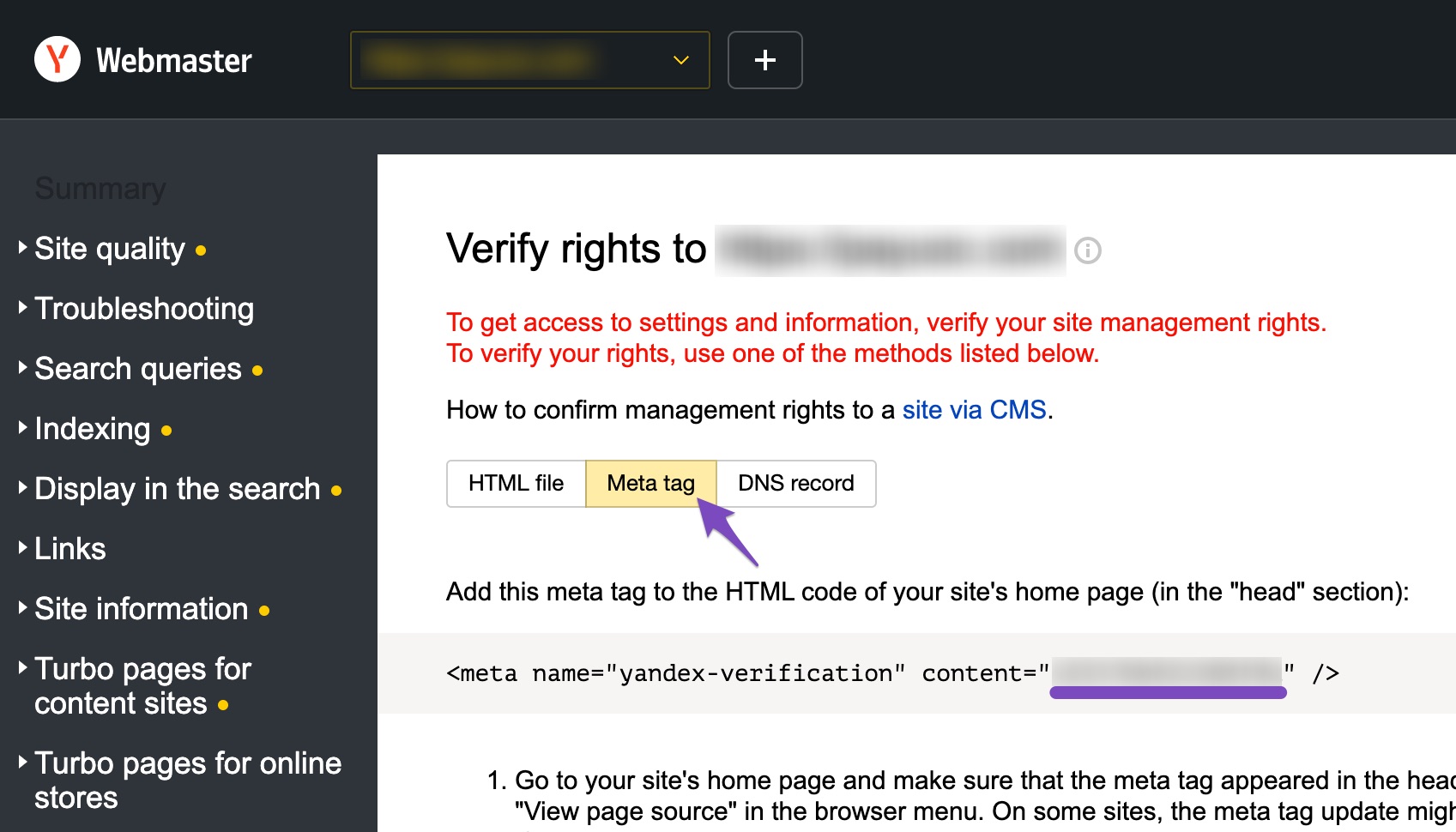-
Issue with Yandex Verification – Meta Tag Added but Rights Not Verified
Hi Rank Math Support Team,
I hope you’re doing well.
I’ve followed the recommended protocol for verifying my site with Yandex Webmaster Tools. I added the meta tag as advised using the Rank Math SEO plugin, but when I try to verify, I receive this error:
“Rights haven’t been verified – The page is unavailable.”
It seems like something might not be working correctly, even though the meta tag is present on the site. Could you please assist me in resolving this? I’d appreciate any insight or guidance to make sure the verification works properly.
Thanks in advance for your support!
Best regards,
Filip Dorić
The ticket ‘issue with yandex verification’ is closed to new replies.