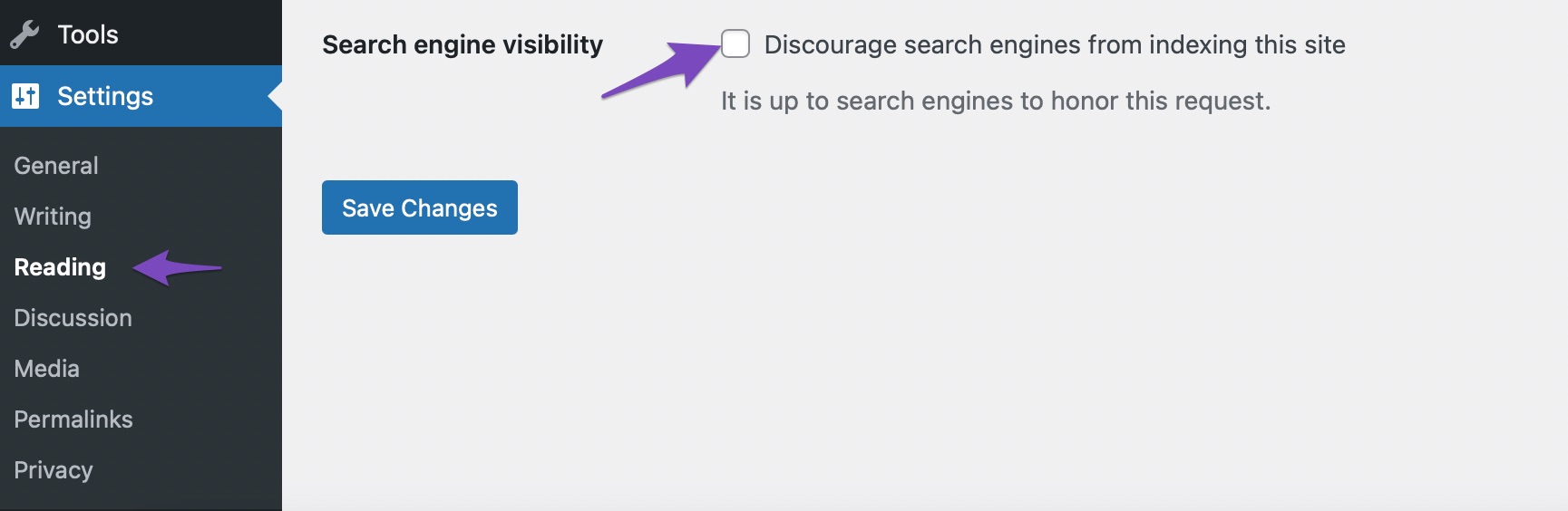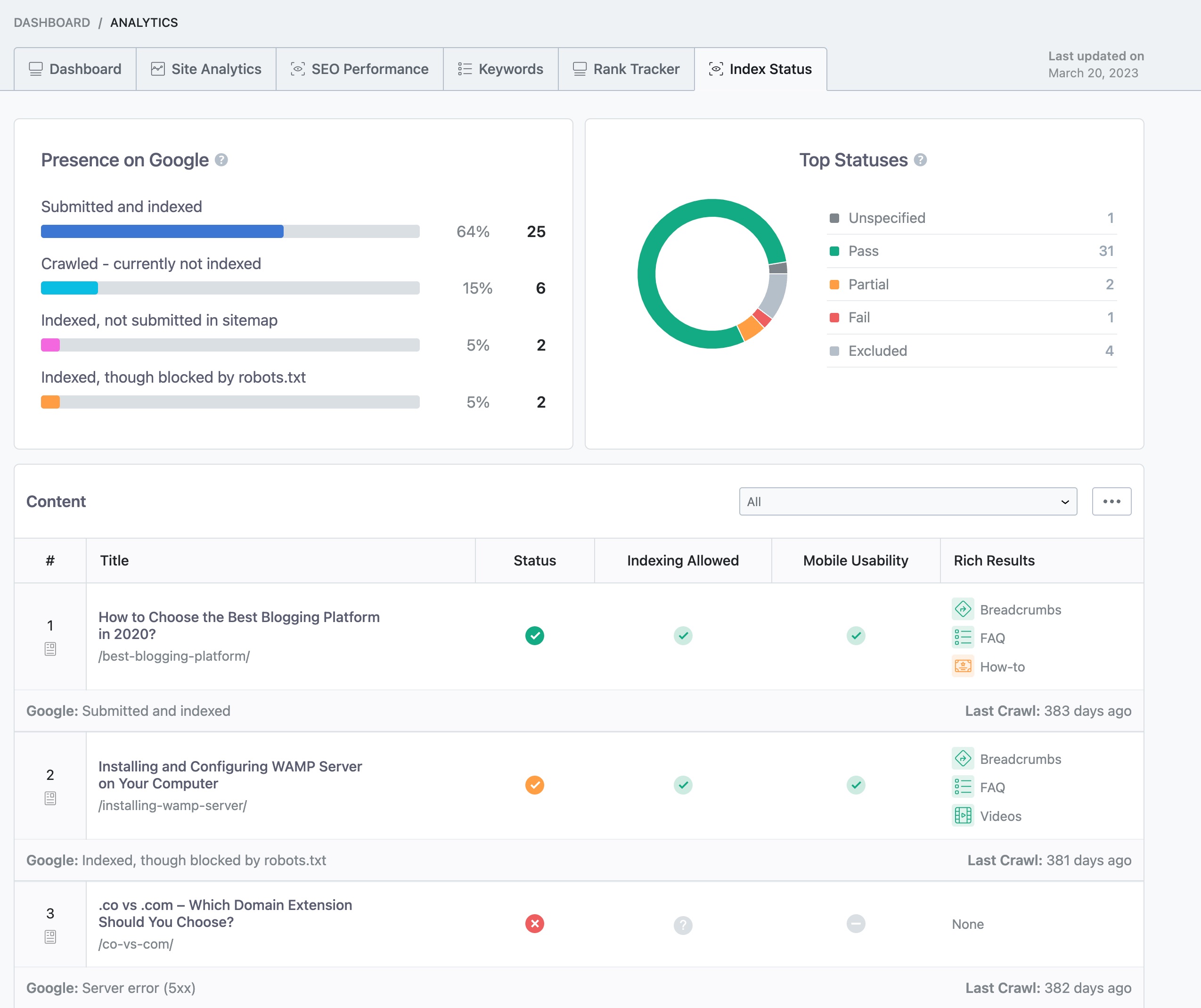-
Dear RankMath Support Team,
I hope this message finds you well.
I’m experiencing a problem with the indexing of two websites: poliambulatorionuovaequipe.it and cgvarese.it. Despite setting up RankMath correctly on both sites and submitting the sitemaps to Google Search Console, the sites are not appearing in Google search results when I search for their names directly.
According to Google Search Console, the pages are marked as indexed, but they are still not visible in the search engine results, which is unusual. I suspect there might have been an issue when initially connecting the RankMath plugin.
In particular, I realized that poliambulatorionuovaequipe.it was mistakenly connected to the same RankMath account as cgvarese.it. I have since corrected this and connected each site to its respective account. However, I’m unsure whether this previous configuration caused any indexing or visibility issues.
Interestingly, all other websites I’ve connected to RankMath are properly indexed and show up on Google without issues, so this problem seems isolated to the two mentioned sites.
Could you please check if there is any misconfiguration on the RankMath side or suggest any steps I can take to resolve this problem?
Thank you in advance for your support.
Best regards,
Matteo
The ticket ‘Issue with Site Indexing and RankMath Account Conflict’ is closed to new replies.