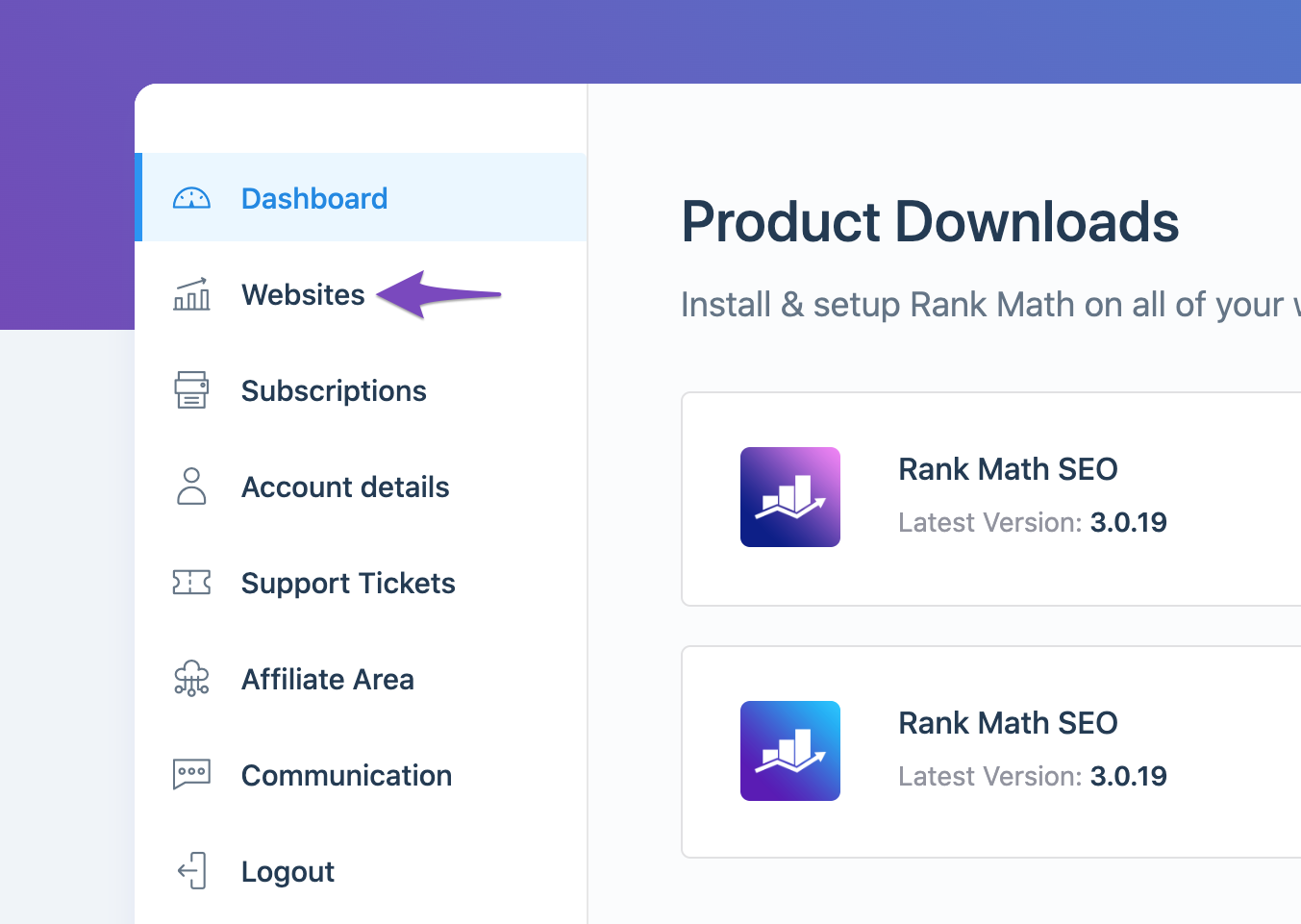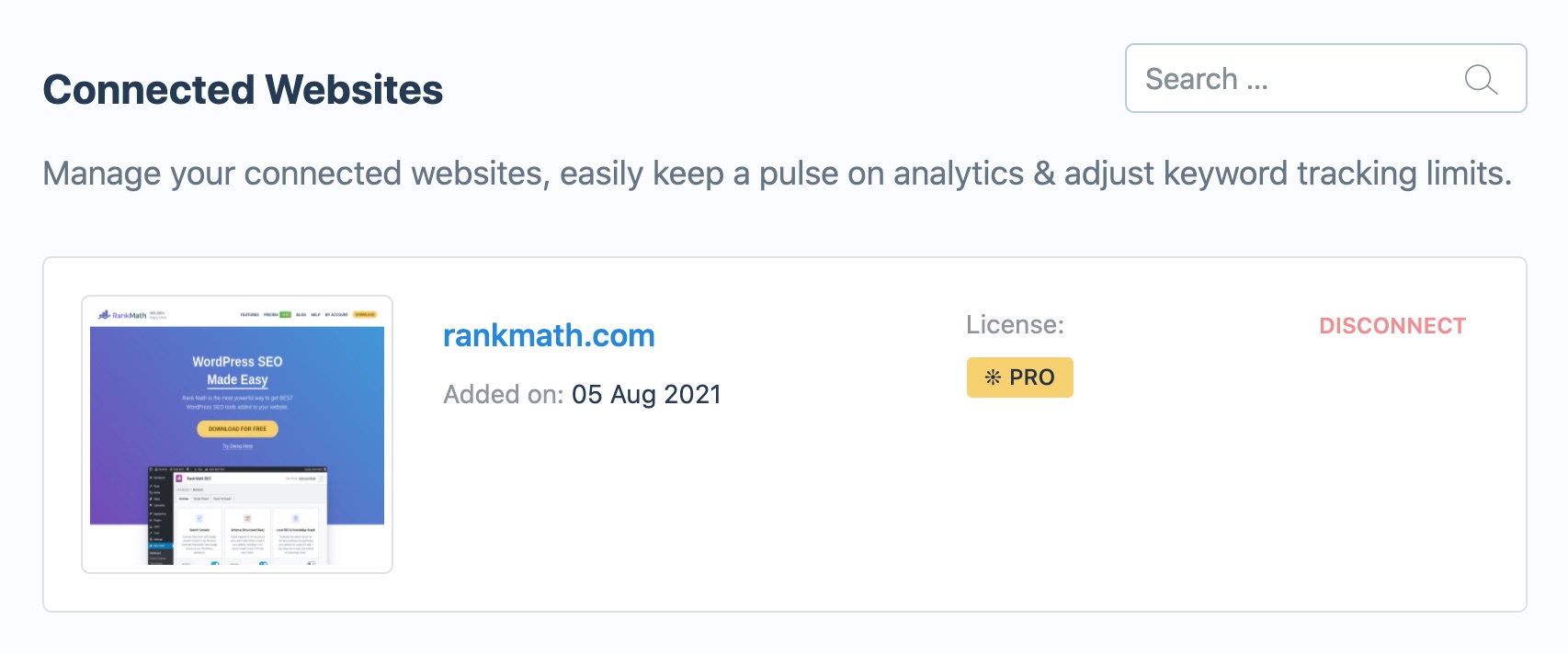-
Hello Rank Math Support Team,
I’m reaching out because I’m experiencing an issue with Search Traffic data not displaying in Rank Math Analytics on my WordPress blog. I’ve checked all the settings and details that could affect the data display, but nothing seems to work.
Steps I’ve taken:
– Enabled Search Console feature in Rank Math
– Connected Google Search Console account with Rank Math
– Verified Rank Math and Google Search Console settings
– Checked for sufficient data in Google Search Console
– Verified internet connectionDespite these steps, Search Traffic data remains unavailable in Rank Math Analytics. I would appreciate your assistance in resolving this issue.
The ticket ‘Issue with Search Traffic data in Rank Math Analytics’ is closed to new replies.