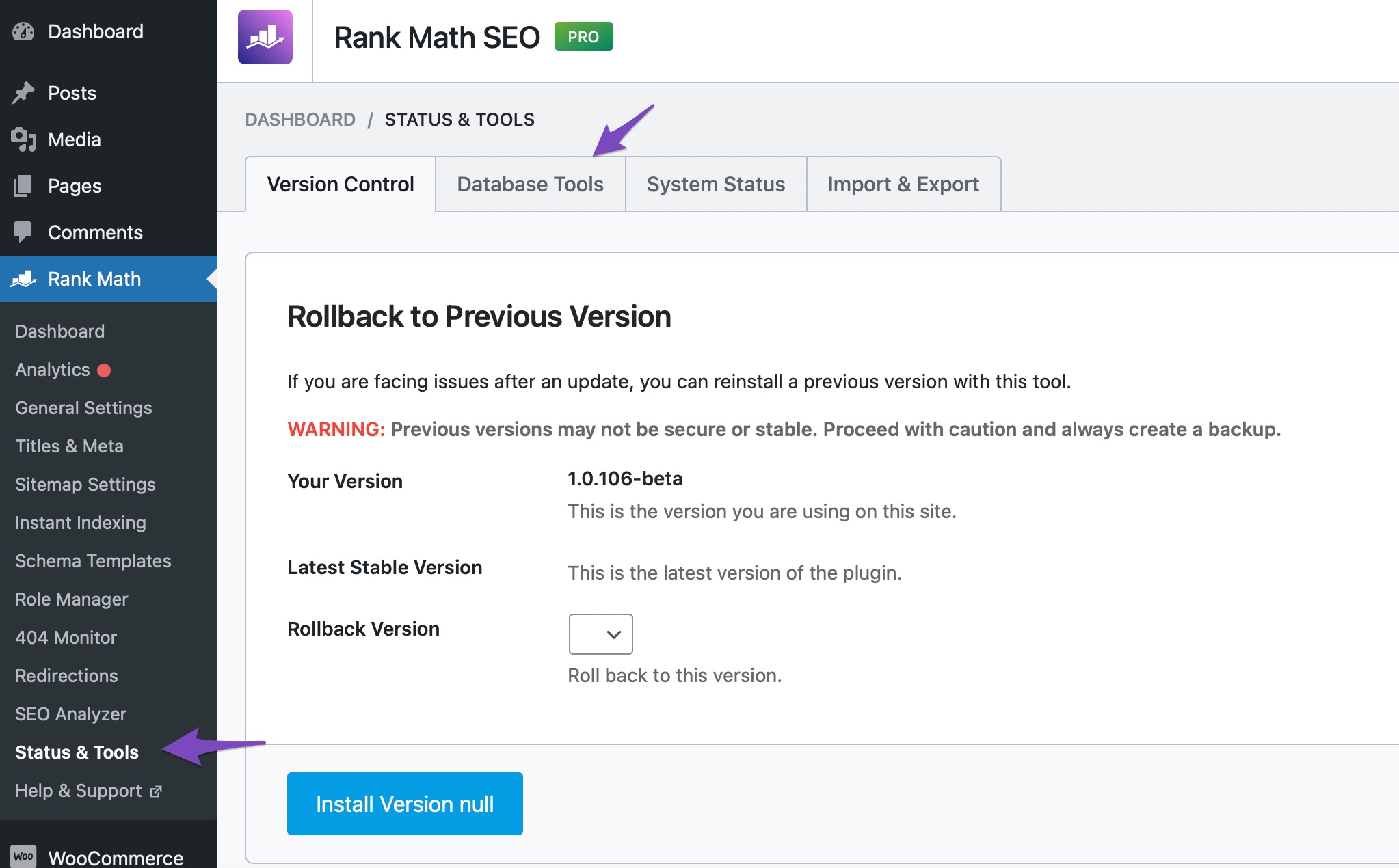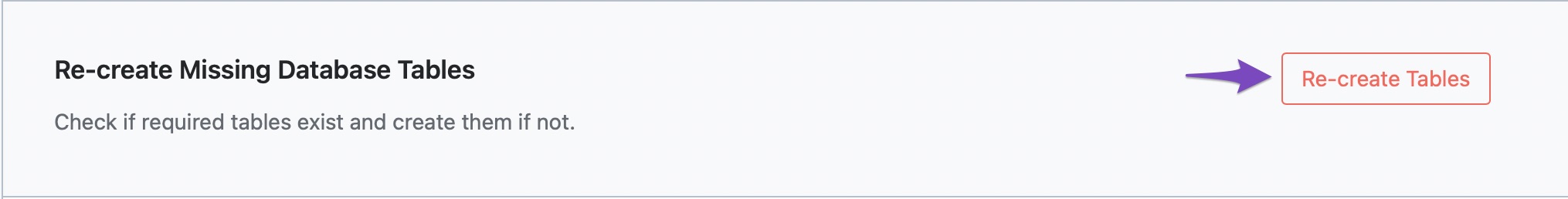-
Hi Rank Math Support,
I am currently in the process of rebuilding my website and I exported the Rank Math configuration from my old site and imported it into the new one. However, I noticed that the Redirections module did not import the data properly, and the Redirections section is not functioning as expected. I am unable to manually add any new redirections.
Upon checking the debug.log, I found the following error message:
[28-Jul-2025 09:33:31 UTC] WordPress database error Table 'database_name.wp_rank_math_redirections' doesn't exist for query SELECT * FROM wp_rank_math_redirections WHERE status = 'active' ORDER BY updated DESC made by require('wp-blog-header.php'), wp, WP->main, do_action_ref_array('wp'), WP_Hook->do_action, WP_Hook->apply_filters, RankMath\Redirections\Redirections->do_redirection, RankMath\Redirections\Redirector->__construct, RankMath\Redirections\Redirector->flow, RankMath\Redirections\Redirector->everything, RankMath\Redirections\DB::match_redirections, RankMath\Redirections\DB::match_redirections, RankMath\Admin\Database\Query_Builder->get, RankMath\Admin\Database\Query_Builder->get_results, RankMath\Admin\Database\Query_Builder->run
Upon further investigation, I noticed that the new website’s database does not have the
wp_rank_math_redirectionswp_rank_math_redirections_cachetables.Could you please advise me on how to resolve this issue and restore the Redirections functionality? Should I manually create these tables, or just copy the tables from the old site database?
Thank you in advance for your support.
The ticket ‘Issue with Redirections Module After Importing Rank Math Configuration’ is closed to new replies.