-
Hello,
I have an issue with a website. I used à theme to built my website and when I changed the title and the link of the page, on meta description, it doesn’t appears. Could you please help me?
Thank you in advance,
Best regards,
Gersande
-
Hello,
We apologize for the issue you are facing with the meta description not appearing after changing the title and link of your page. Here are some steps you can follow to troubleshoot this issue:
-
Check Your Settings in Rank Math: Ensure that you have correctly set the SEO Meta Title and Description using the Rank Math plugin. You can do this by editing the page in either the Classic Editor or Gutenberg. Here’s how:
- Classic Editor:
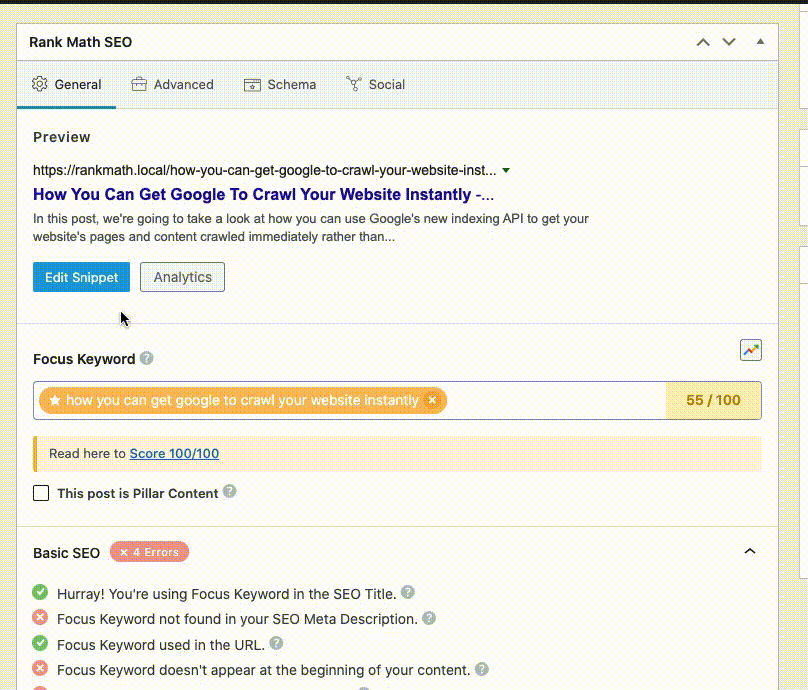
- Gutenberg:
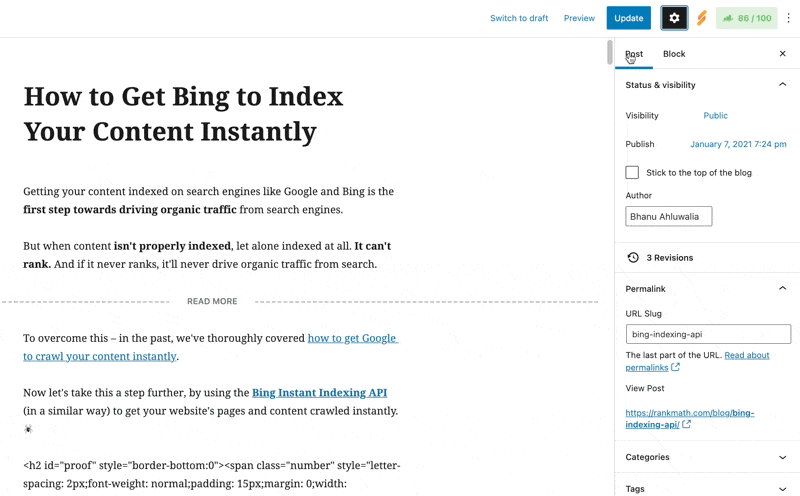
- Classic Editor:
-
Check Schema Settings: Make sure that the settings in the Schema tab for your post or page are correct. The Headline should show %seo_title% and the Description should show %seo_description%. This ensures that your SEO title and description are used for structured data.
-
Inspect Page Source: Check if your title and description have been set up properly in the page’s source code. You can do this by right-clicking on your page and selecting View page source. Alternatively, you can use an online tool like HeyMeta to check.
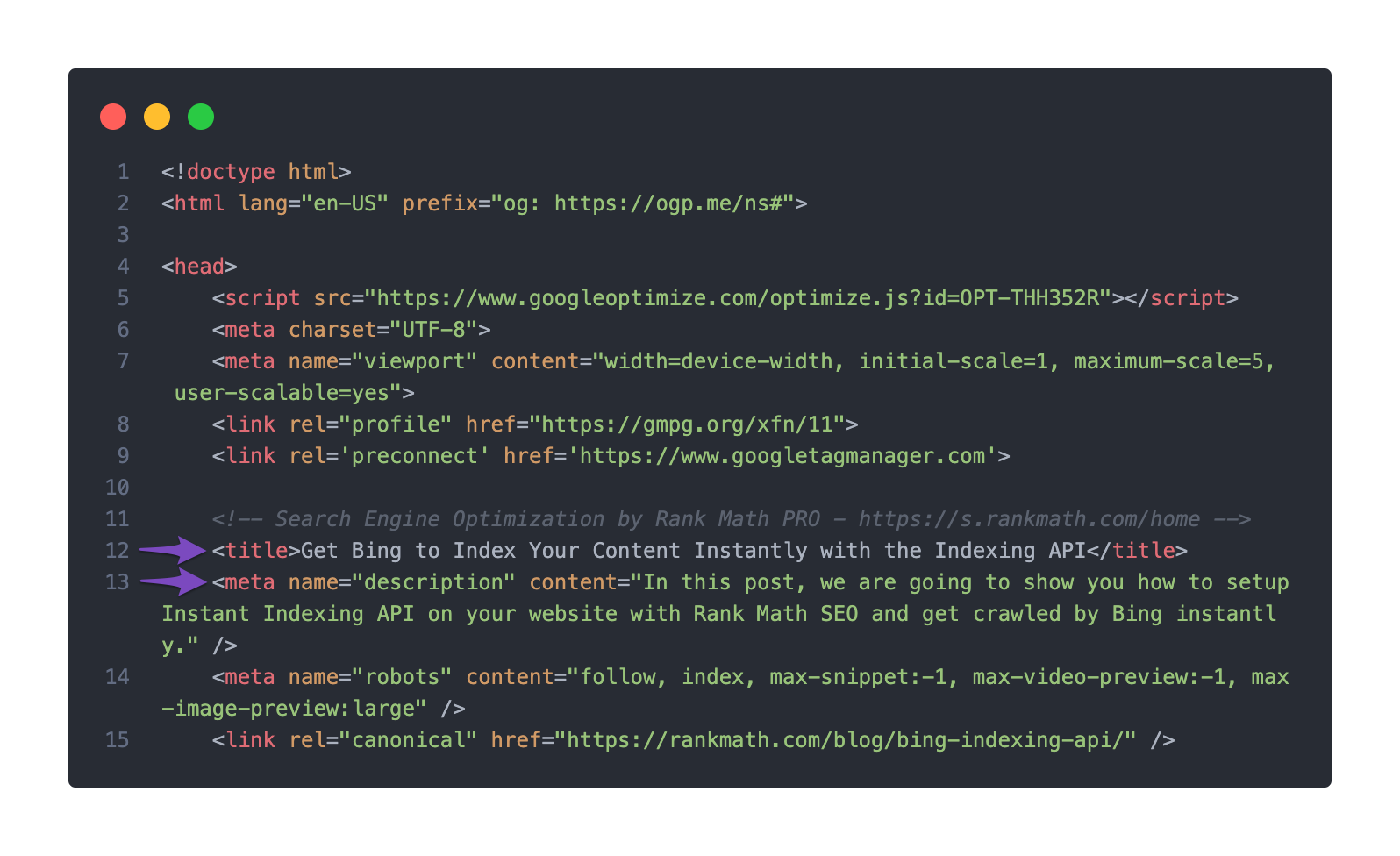
-
Google Indexing: If everything looks correct, ensure that Google has indexed the latest version of your page. You can use the URL Inspection Tool in Google Search Console to check this. If the last crawl date is before your changes, you can request indexing to prompt Google to re-crawl your page.
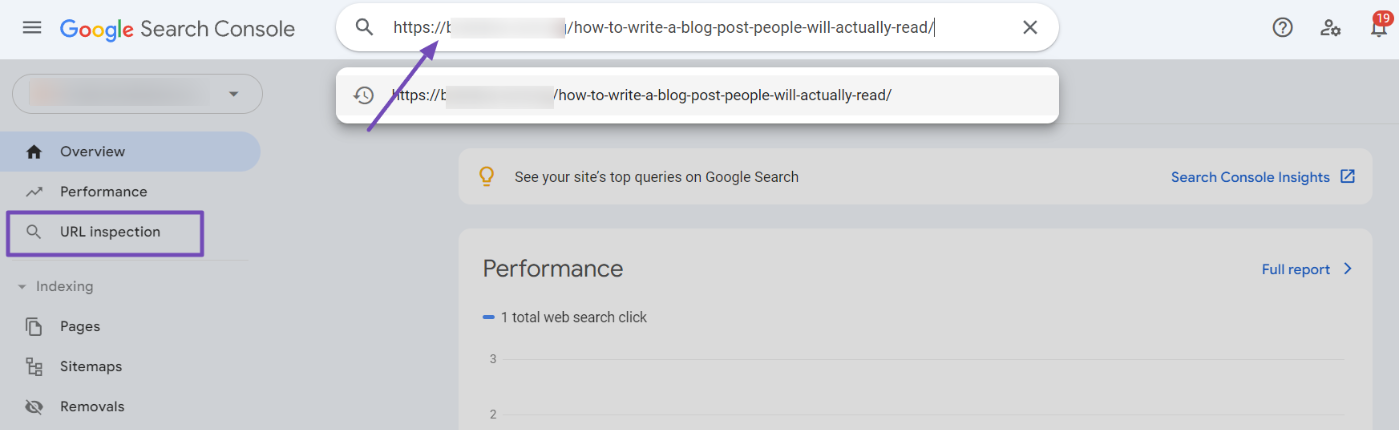
If you continue to experience issues after following these steps, please reply to this ticket with your website URL, and a human agent from our support team will assist you further. Thank you for raising this concern!
Sources:
Google Shows A Different Meta Title/Description For My Site » Rank MathHello,
Thank you for contacting the support and sorry for not following up quickly and any inconvenience that might have been caused due to that.
Please check if you are using a Firewall, as it may prevent saving the changes.
If you are using a Firewall, please whitelist this route:
/wp-json/rankmath/v1/updateMetaWhitelisting the route should fix the issue.
You can check this link for more information:
https://rankmath.com/kb/meta-data-not-saving/I hope this helps. Looking forward to helping you.
Hello,
Thank you for you help but it doesn’t work.
For example, on this page: https://www.auchateaudelatour.fr/wp-admin/post.php?post=3401&action=edit&lang=fr. It’s impossible to add the permalink.
I got the error when I chek the tools.
Could you please help me?Thank you in advance.
Best regards,
Gersande
Hello,
The link you shared can only be accessed inside your WordPress dashboard.
Please share the title and permalink you want to use so we can check. You can upload screenshots using this tool and add the link here.
Also, edit the first post on this ticket and include your WordPress & FTP logins in the designated Sensitive Data section.
Please do take a complete backup of your website before sharing the information with us.
It is completely secure and only our support staff has access to that section. If you want, you can use the below plugin to generate a temporary login URL to your website and share that with us instead:
https://wordpress.org/plugins/temporary-login-without-password/
You can use the above plugin in conjunction with the WP Security Audit Log to monitor what changes our staff might make on your website (if any):
https://wordpress.org/plugins/wp-security-audit-log/
We really look forward to helping you.
Hello,
[moved to sensitive data section]
For the title: Chateau de la Tour
For permalink: chateau-de-la-tourThe issue with the titles and permalinks doesn’t only appear on this page but on all of them. They have all been adjusted, but it still doesn’t work. Could you please help me?
Thank you in advance,
Best regards,
Gersande
Hello,
We’ve checked the URL you shared, and that is your homepage.
Please note that your homepage is set as your domain name slug, so it can’t be edited through Rank Math.
This can be done via Permalinks and some settings on your web host:
https://rankmath.com/kb/wordpress-permalinks/If you need assistance with changing your domain URL as your homepage, we suggest getting in touch with your web host to achieve that.
Looking forward to helping you.
Hello Reinelle,
Thank you for the homepage, I will contact my host. Therewhile, the issue the not solve for all the others pages. Could you please check and help me to solve the problem. I’m using Rank Math for all my website and it’s the first time I got this issue.
Thank you in advance for your help.
Best regards,
Gersande
Hello,
We checked your site, and changes to the metadata were saved and persisted.
Kindly share those URLs where you are still having those issues.
Concerning the page you referenced, if you want a special permalink/slug you have to follow the directive my colleague shared or choose a different page as the homepage at WordPress Dashboard > Settings > Reading > Your homepage displays.

We hope this helps. Please let us know if you have further questions or concerns.
Thank you.
Hello,
Everything was checked with my hosting.
Thank you.
Best regards,
Gersande
Hello,
Glad that helped.
If you have any other concerns, please don’t hesitate to contact us anytime so we can assist you further.
Looking forward to helping you.
-
The ticket ‘Issue with metalink’ is closed to new replies.