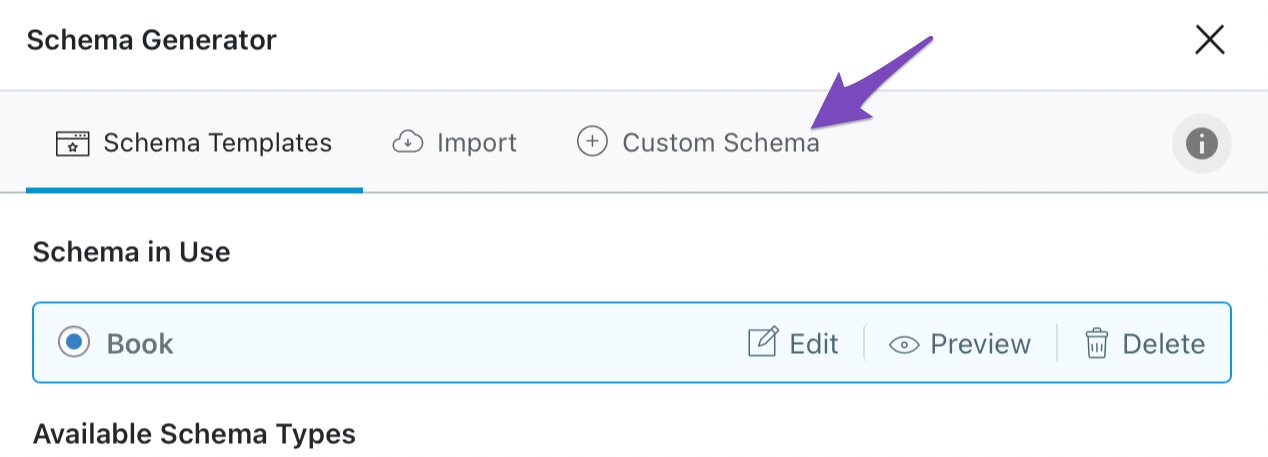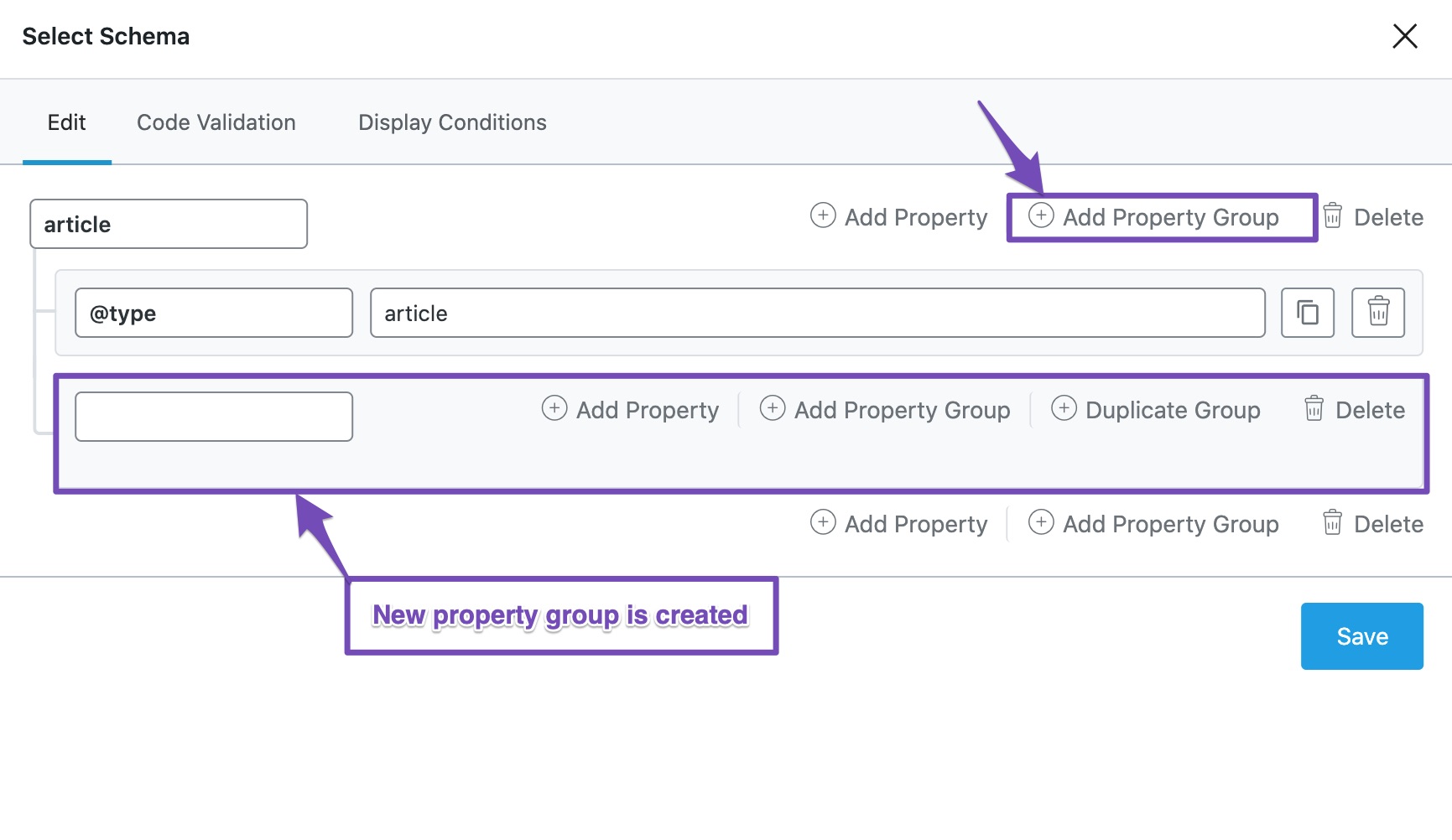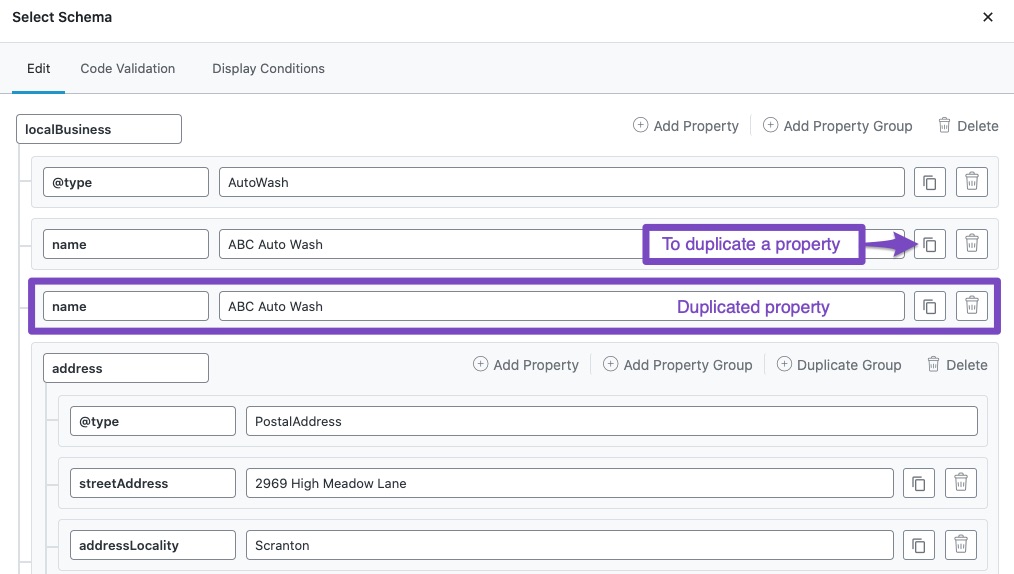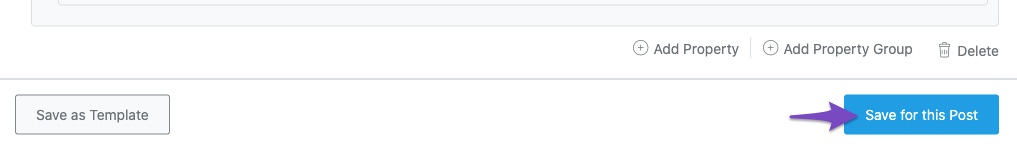-
Dear Rank Math Support Team,
we’re currently experiencing an issue with the Custom Schema Builder regarding arrays. Specifically, we’re unable to generate array structures properly – even when adding multiple entries manually, only the last one is retained in the rendered schema.
For example, when trying to define an array using the alumniOf property, each new value seems to overwrite the previous one, instead of being added as part of an array. We’ve encountered the same behavior across other properties as well.
It seems that the Schema Builder either doesn’t recognize or output the array structure correctly.
Could you please let us know:
Whether arrays are currently supported in the Custom Schema Builder?
If yes, how should we configure them properly?
If not, is there a recommended workaround?
Thank you in advance for your help!
Best regards,
Valeska
The ticket ‘Issue with Arrays in Custom Schema Builder (e.g. “alumniOf” not working)’ is closed to new replies.