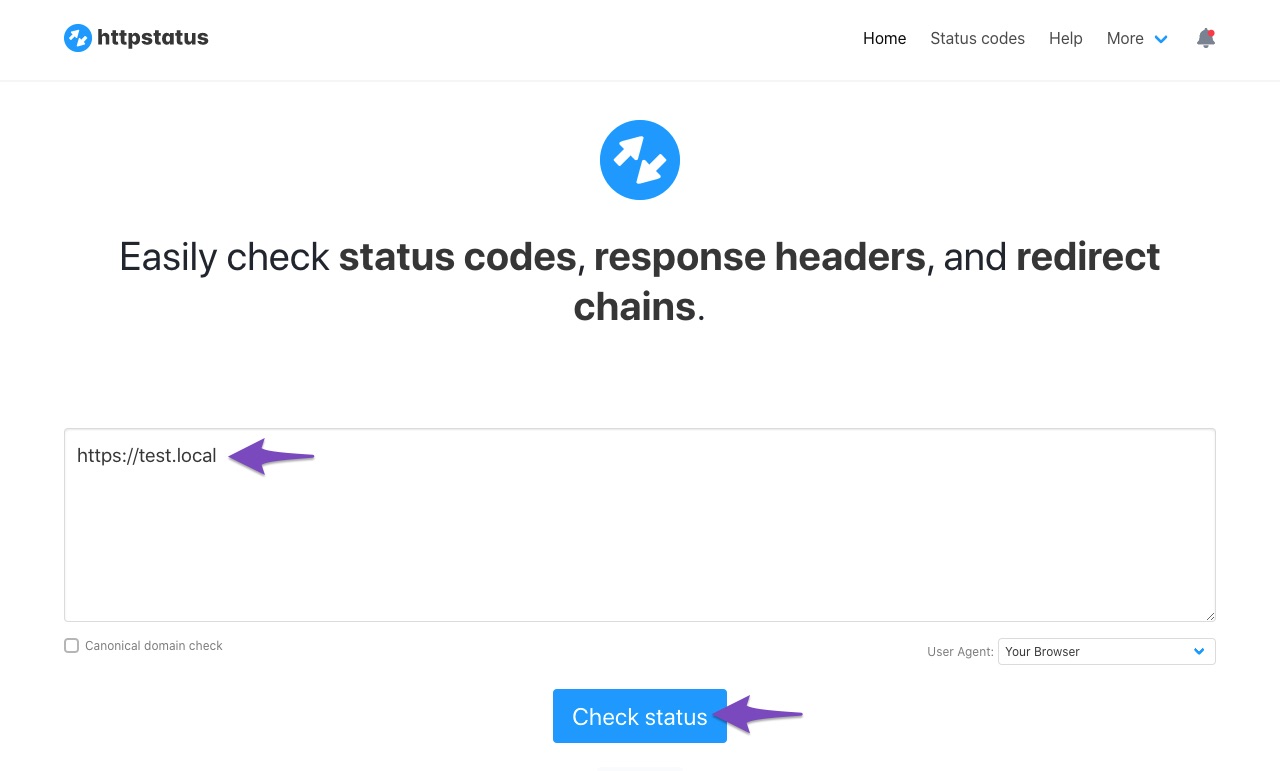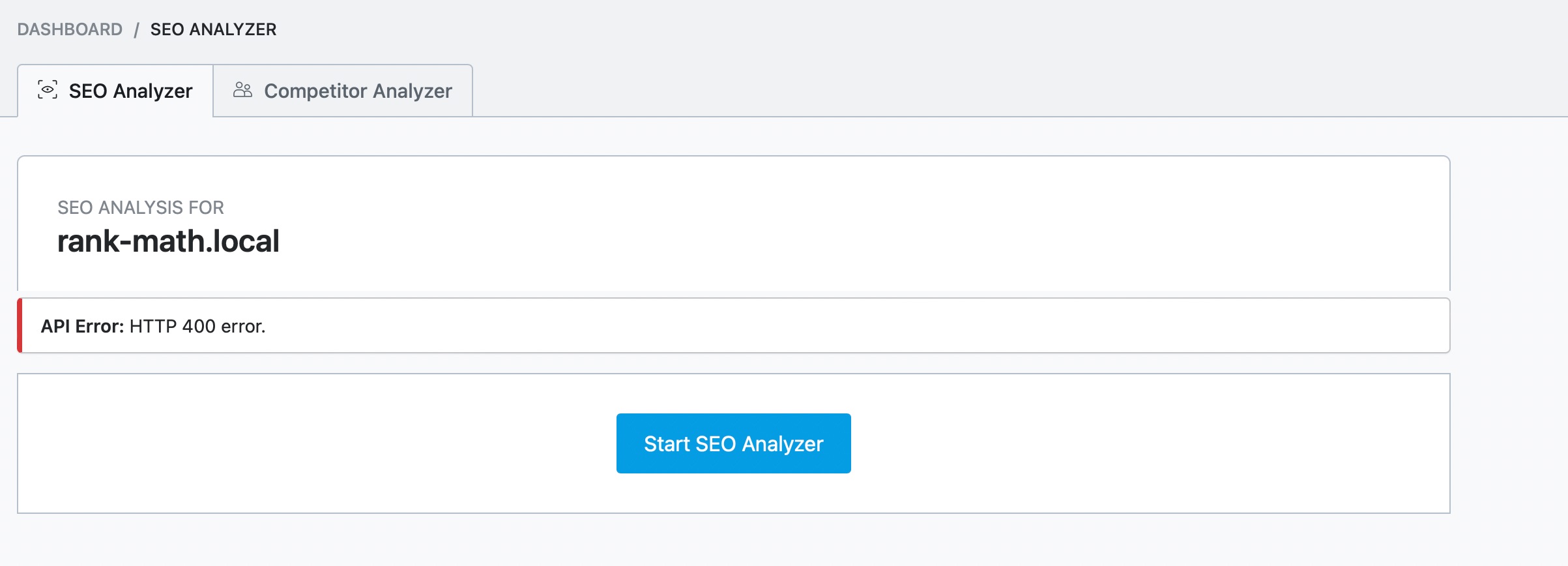Hello,
We apologize for the issues you are facing with the API and the Rank Math plugin. It sounds frustrating, and we appreciate you bringing this to our attention.
If you’re experiencing problems with the API dropping off and you’ve ruled out firewall issues, there are a few things you can check:
-
Website Status: Ensure your website is returning a 200 status code. You can check this using tools like httpstatus.io. If your site isn’t accessible or returns an error, it could affect the API’s functionality.
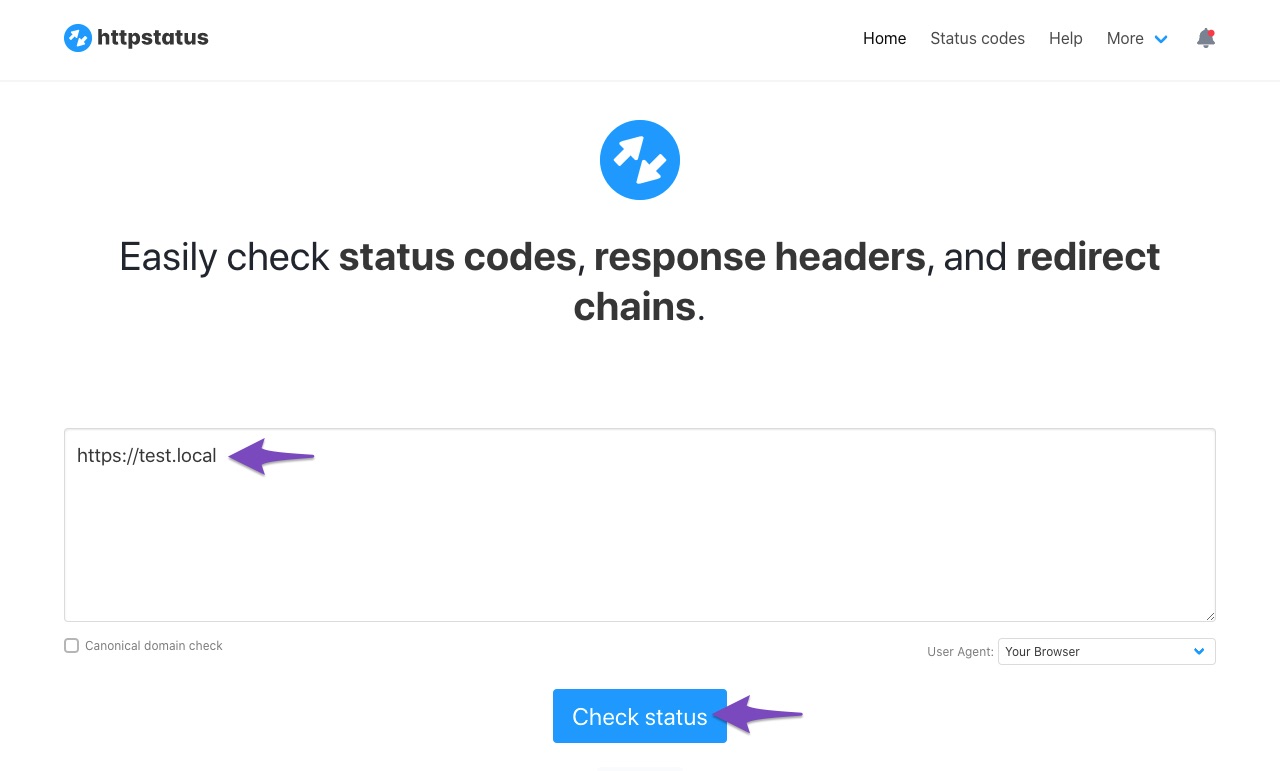
-
API Timeout: If your website takes longer than 30 seconds to load, it may result in a timeout error.
-
API Requests Blocked: Sometimes, server security settings or firewalls can block API requests. If you suspect this might be the case, you may need to whitelist specific IP addresses used by Rank Math.
- Here are the IP addresses to whitelist:
- 46.30.212.200
- 46.30.212.201
- 46.30.212.202
- 46.30.212.203
-
Locally Hosted Website: If your site is hosted locally, the SEO Analyzer module will not work properly and may return errors.
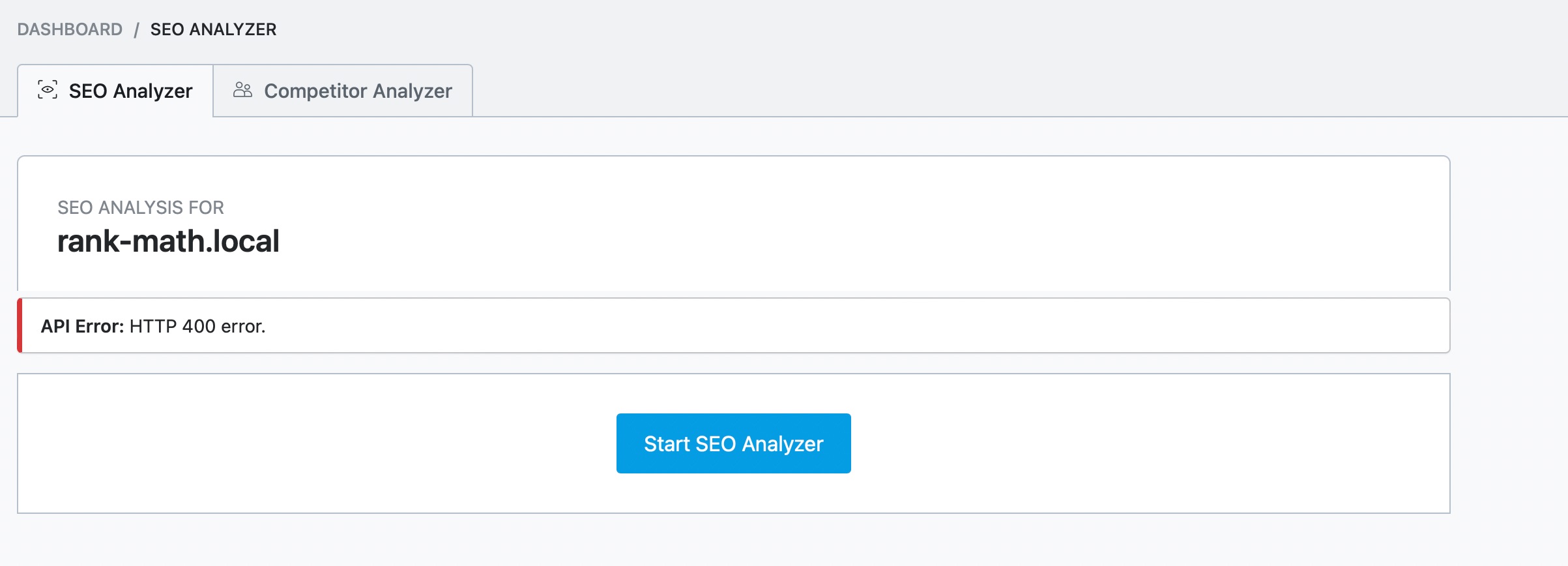
If these suggestions do not resolve the issue, we recommend replying to your ticket with more details about your site and the specific problems you’re encountering. A human agent from our support team will be able to assist you further.
We understand your concerns about trust and effectiveness, and we want to ensure that you have a positive experience with our plugin. Thank you for your patience as we work to resolve this issue together.
Sources:
Why Am I Getting "API Error: HTTP 400" Error » Rank Math
I am literally trying to change the key now inside rank math and nothing happens. None of this makes any sense.
where should this go:
API Key Location
https://explorenewjersey.org/a1d77820cd164b2eb0fa0752f80df440.txt
Use the Check Key button to verify that the key is accessible for search engines. Clicking on it should open the key file in your browser and show the API key.
It goes to the homepage and not to some tx file.
Does this work? I dont think it works.
Hello,
Thank you for your query and we are so sorry about the trouble this must have caused.
The API key text file has failed to generate so you’ll have to manually create one for the IndexNow API to work. Here’s a guide you can follow: https://rankmath.com/kb/fix-403-forbidden-error-indexnow/#add-txt-file-manually
Let us know how that goes. Looking forward to helping you.
Hello,
Since we did not hear back from you for 15 days, we are assuming that you found the solution. We are closing this support ticket.
If you still need assistance or any other help, please feel free to open a new support ticket, and we will be more than happy to assist.
Thank you.