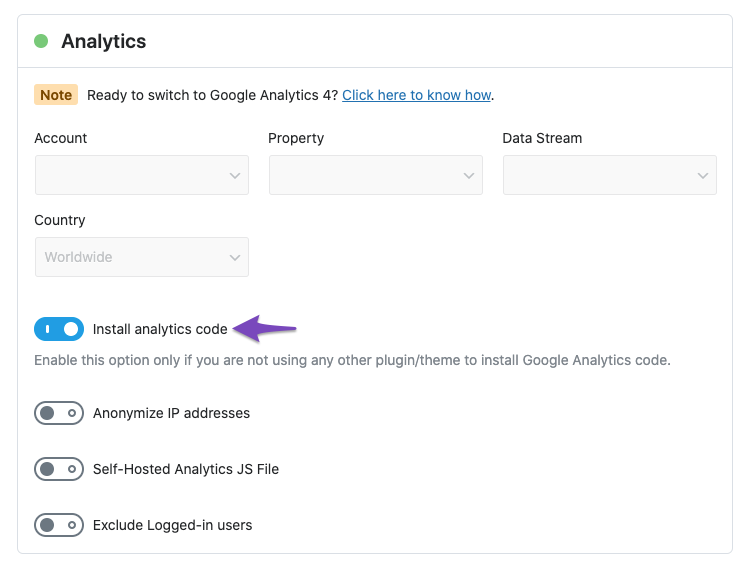Hello,
We apologize for the issue you are facing with connecting Rank Math to Google Analytics. To check if Rank Math is properly connected, you can follow these steps:
-
Verify Connection: Ensure that you have connected your Google account with Rank Math. You can do this by going to Rank Math SEO → General Settings → Analytics and checking if your Google account is listed there.
-
Check Tracking Code: Make sure that the Google Analytics tracking code is added to your website. You can verify this by looking for the measurement ID (G-XXXXXX) in the source code of your website. You can also search for google_gtagjs in the source code to find it easily.

-
Enable Analytics Code Installation: If you haven’t added the tracking code manually, you can enable Rank Math to install the Analytics code for you. Go to Rank Math SEO → Analytics Settings and enable the Install Analytics code option.
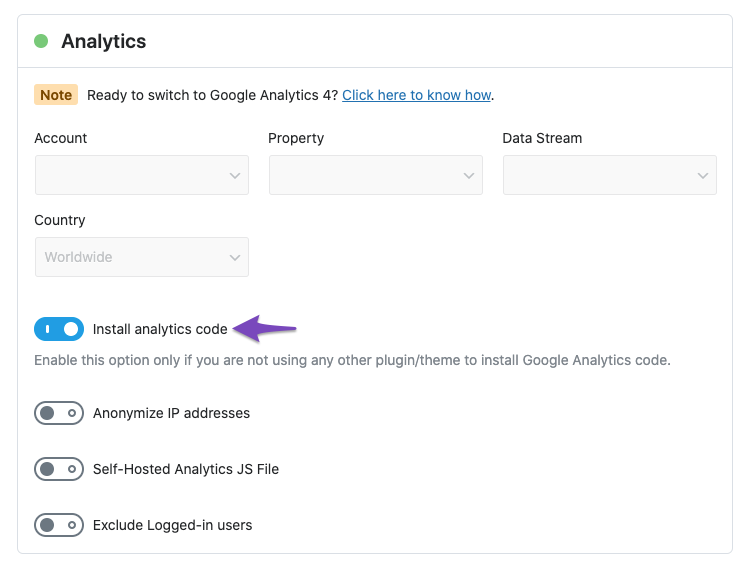
-
Clear Cache: After making these changes, clear your site’s cache and check again for the tracking code on the frontend.
-
Use Tag Assistant: We recommend using Google’s Tag Assistant to verify if the correct Analytics code has been added to your site.
If you have followed these steps and still do not see any session or click stats, there may be a theme or plugin conflict. You can refer to our guide on checking plugin conflicts for further assistance.
Thank you for raising this concern, and we hope this helps you resolve the issue! If you have any more questions, feel free to reply to this ticket, and a human agent from our support team will assist you further.
Sources:
Resolving Rank Math Analytics Related Issues » Rank Math
Hello,
Could you please share an image from your Analytics dashboard and your organic traffic data from Google Search Console for the last 30 or 15 days so we can compare it with the data coming through in the Analytics module?
You can upload screenshots using this tool and add the link here.
Meanwhile, please note that the statistics shown in Rank Math’s Analytics section would not fully match the Google Search Console and Analytics because of the situation mentioned here:
https://rankmath.com/kb/anaytics-data-differs-from-ga-gsc/
Looking forward to helping you.
Hello,
Since we did not hear back from you for 15 days, we are assuming that you found the solution. We are closing this support ticket.
If you still need assistance or any other help, please feel free to open a new support ticket, and we will be more than happy to assist.
Thank you.