-
Inxed Status show old urls. How i can have urls updated?
-
Hello,
I’m sorry to hear that you are experiencing issues with old URLs showing in the Index Status. To have the URLs updated, you can follow these steps:
- Ensure that you have configured Rank Math to fetch the index status of pages/posts/CPTs under Rank Math SEO → General Settings → Analytics → Enable the Index Status tab as shown in the screenshot below:
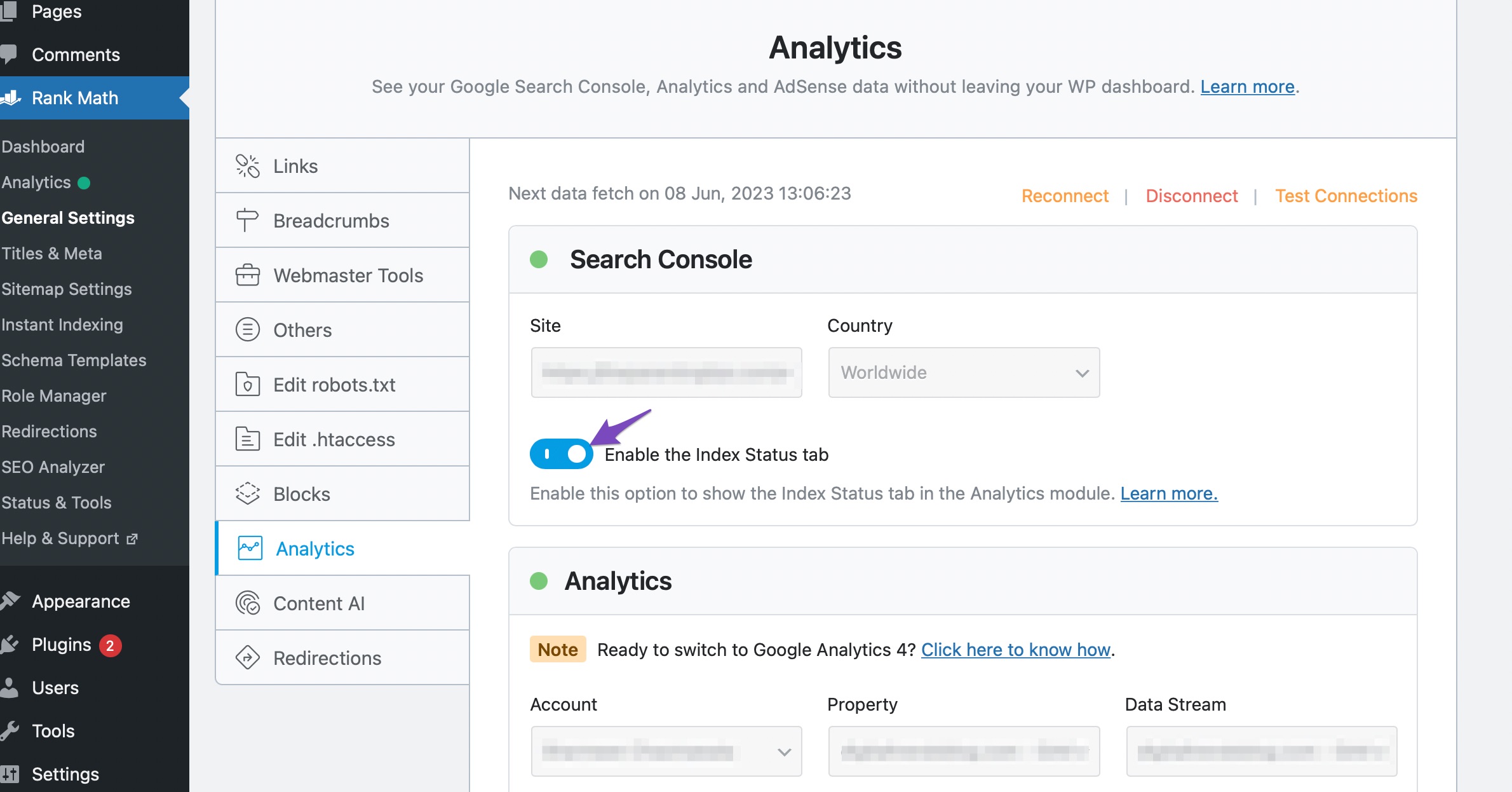
-
Once you have enabled the Index Status tab, Rank Math will start fetching the data automatically. You may need to wait for an hour to start seeing the initial results from the URL Inspection API.
-
If you are using a domain property, please reconnect your Google account from WordPress Dashboard → Rank Math SEO → General Settings → Analytics and connect the URL-prefix property. After that, try enabling the Index Status tab again.
If after following these steps you still encounter issues with old URLs showing in the Index Status, please feel free to reach out to our support team for further assistance. We are available 24×7 and happy to help you with any problems you might face.
Thank you for reaching out with your concern.
Sources:
Making the Most of the Analytics in Rank Math
Google URL Inspection API Integration in Rank MathHello,
Thank you for contacting Rank Math support, and sorry for the inconvenience this may have caused.
To solve this issue, you need to fetch fresh data from Google. This is a simple process that you can do by following the steps below:
1. Head over to WP Dashboard > Rank Math > Tools & Status > Database Tools and click the
Rebuild Indexbutton. This is the first process before you will update the data manually unlike what was suggested by the bot.2. After that, head over to WordPress Dashboard > Rank Math > General Settings > Analytics tab, click the
Delete Databutton and then click theUpdate Data Manually3. This will start the new data fetch from Google. You can reload the page to see the notice related to the import process.
4. Once the process is complete. Please re-check the Analytics page and all the data should be showing up correctly.
Following the above steps should fix the issue.
You can refer to this guide for reference: https://rankmath.com/kb/zero-search-traffic-error/
However, if it does not, please check if there is a pending Scheduled Action by heading over to WordPress dashboard > Tools > Scheduled Actions > Pending or you can try visiting the following URL:
https://yourdomain.com/wp-admin/tools.php?page=action-scheduler&status=pendingThen Run the
rank_math/analytics/data_fetchscheduled action and wait for the data fetch to complete.This is how it should look like:
Once done, please allow Rank Math a while to fetch data from Google and you should be able to see the updated data.
You might see other actions that are scheduled to RUN as well, it is quite normal and you don’t have to worry.
Let us know how that goes.
Thank you.
The actions scheduled on Complete have URLs with old paths. What should I do?
Hello,
Kindly share an image of this issue with us so we can debug it further.
You can use this tool to do so: https://imgur.com/upload
We look forward to hearing back from you.
For years I’ve been saying that your plugin causes problems with scheduled actions and that Google refuses to classify my URLs, even though there is little competition on the topic. These URLs should be at least last, but not even this! For me the planned actions of Rank Math is closely related to the problems with Google.
Furthermore, often if I let Rank Math do the scanning, in the Index Status tab, it shows a maximum of 80 URLs. I’ve reported this in the past too. With your advice I have 208 posts, but I wouldn’t take it for granted that I have solved it, because in the past I had followed your advice and then I had no traffic, because my pages were excluded from Google results. I managed to have up to 400 keywords. The results were growing, but then I went back to 0 keywords.
Also, I would like you to scan the categories as well, as they are important for the type of site I have.
Since yesterday, Search Console won’t let you open options in Page Indexing.
I reported the problem to Search Console, but it occurred when I followed your advice in this post. even the domain icon has disappeared.
Hello,
The items on the ‘Complete’ tab are past scheduled actions that have already run and completed their tasks. From your screenshot, that scheduled action was created on the 3rd of July, so unless you have changed the URL on that date, there’s nothing wrong here.
Best,
Yes, the URL has changed. What should I do? In the past I had deleted all the scheduled actions and I finally had 400 keywords. But then I got the same problems again.
Maybe because I changed the permalink again.
Hello,
Since this is showing in the completed tab, you do not have to do anything. Please check the pending tab to see if there are any discrepancies.
Best regards
How can I also have categories in the Rank Math analytic?
Do I delete the staging site? I created it just for you.
Hello,
>> How can I also have categories in the Rank Math analytic?
Rank Math displays all ranking pages in your analytics, including categories.
>> Do I delete the staging site? I created it just for you.
If the issue has been resolved, then we have no further use for the staging site.
Don’t hesitate to let us know if you need help with anything else.
Is the staging site useful to you?
Hello,
We only use the staging site when you report an issue that needs troubleshooting. Outside of that, we do not use the staging site.
Don’t hesitate to let us know if you need help with anything else.
I reported the problems, in fact I ask why they haven’t been checked for 4 years. Every time I delete Rank Math scheduled actions I get improvements on Search console. It’s probably not the definitive solution, or I would have had better results.
Could you check? On the live site I canceled the scheduled actions, on the staging site, not yet. I expect to gain keywords again on SERP.
Hello,
Since we did not hear back from you for 15 days, we are assuming that you found the solution. We are closing this support ticket.
If you still need assistance or any other help, please feel free to open a new support ticket, and we will be more than happy to assist.
Thank you.
The ticket ‘Inxed Status show old urls’ is closed to new replies.