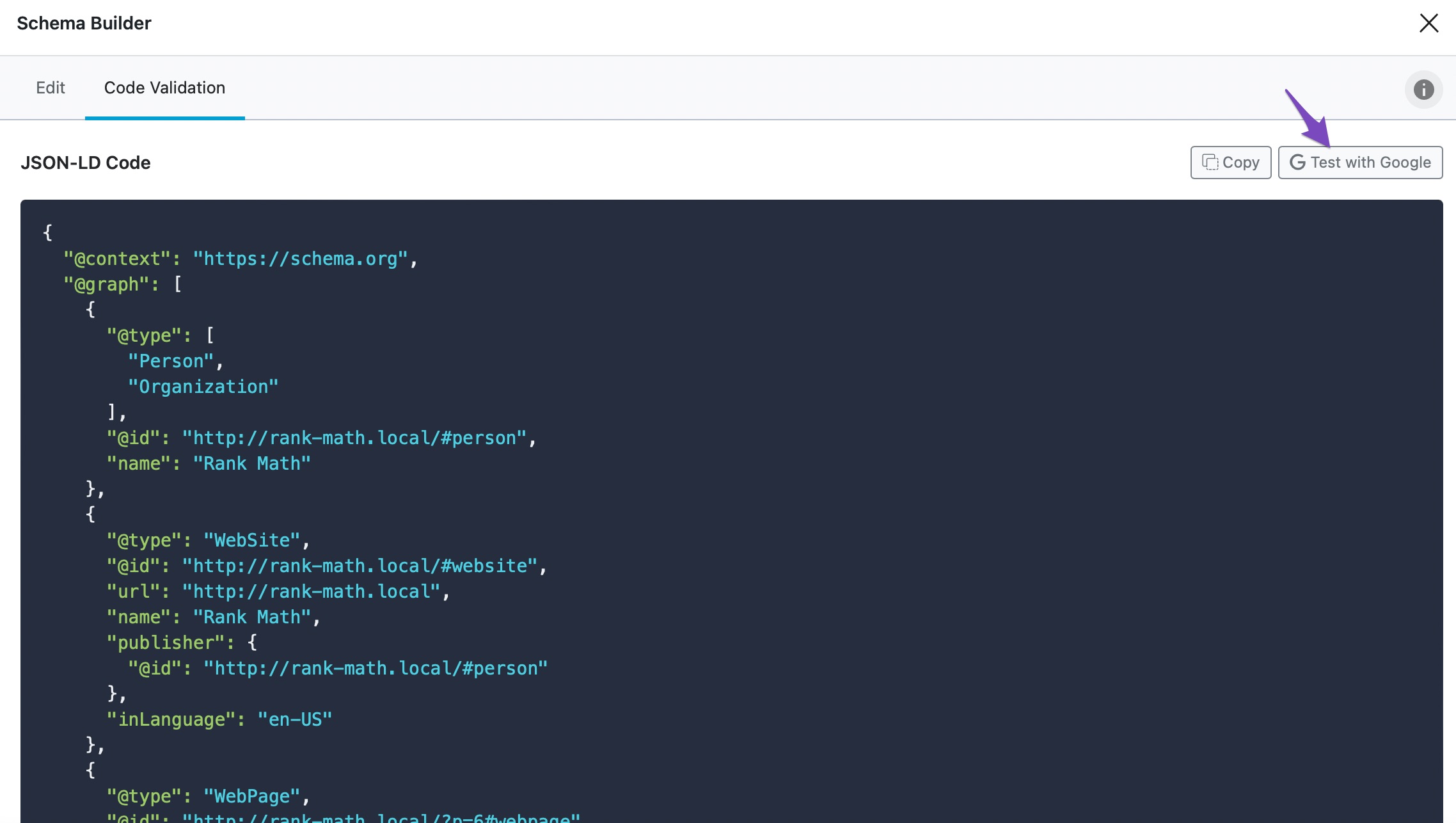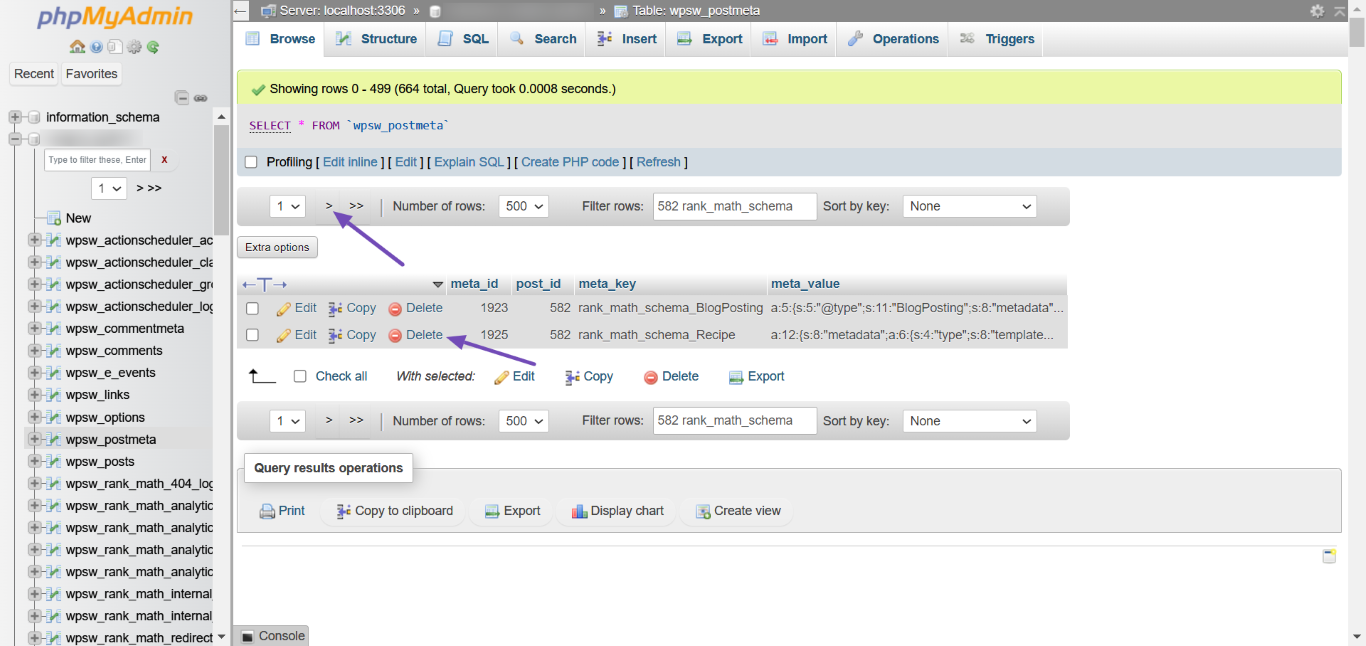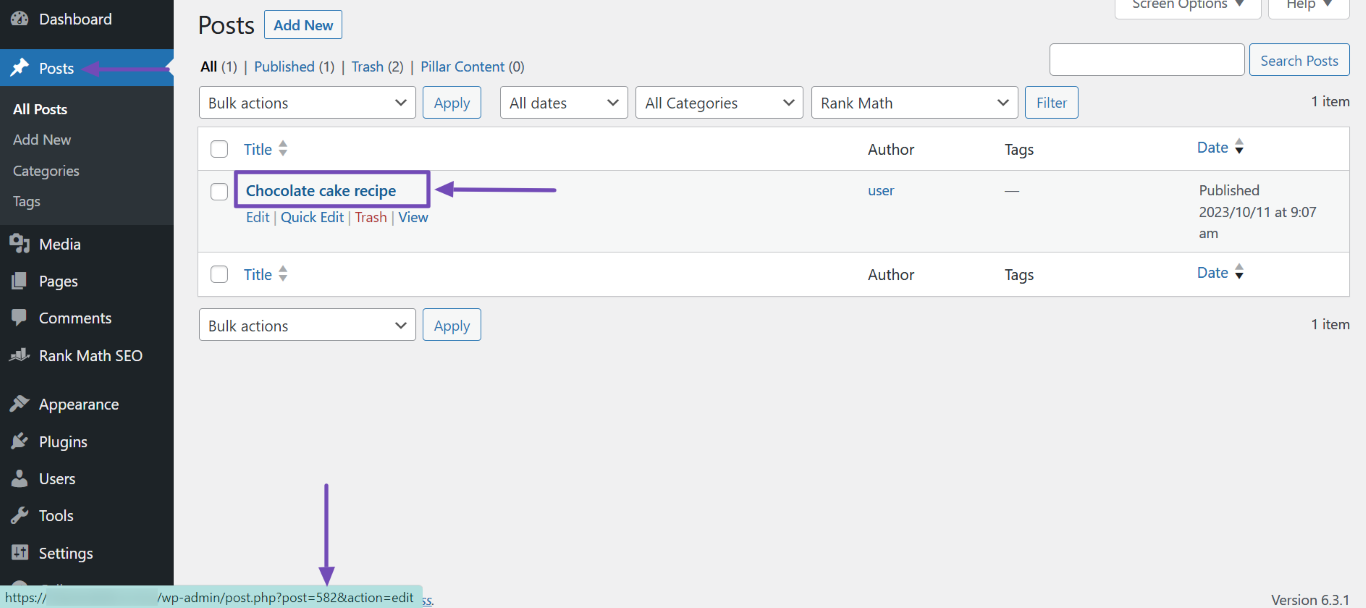Hello,
We apologize for the issue you are facing with the invalid schema detected by AHREF. To address this, you can follow these steps:
-
Validate Your Schema: First, confirm that your Schema is correctly set up by clicking the Eye icon on the Schema tab in Rank Math. Then, click Test with Google to check for any errors.
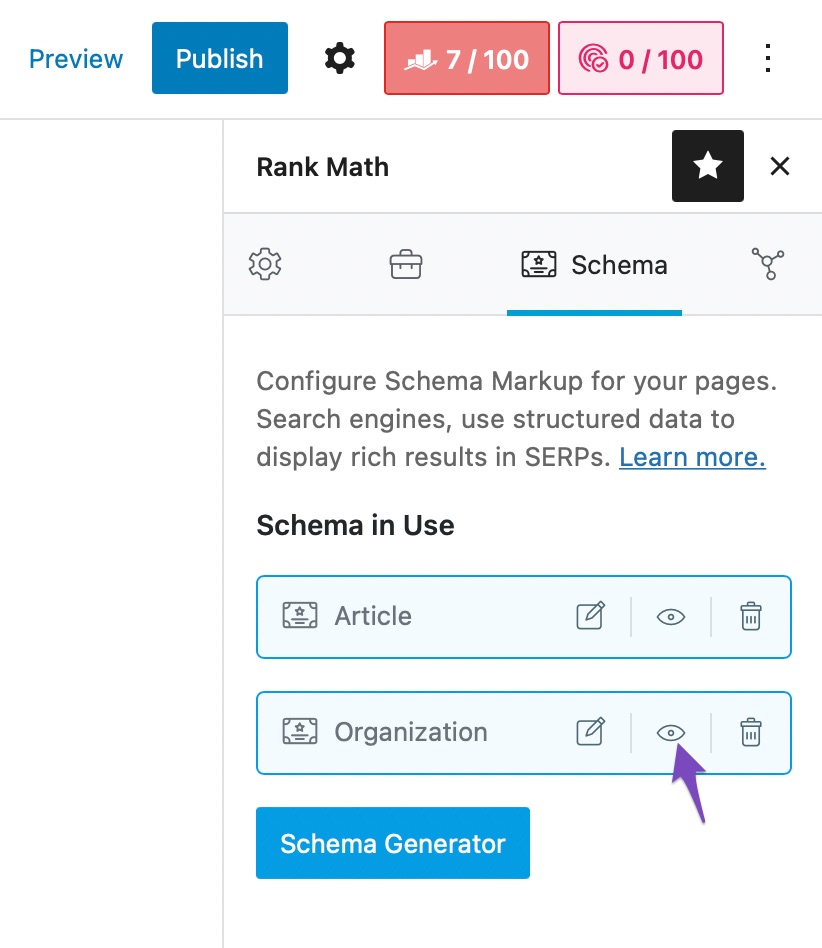
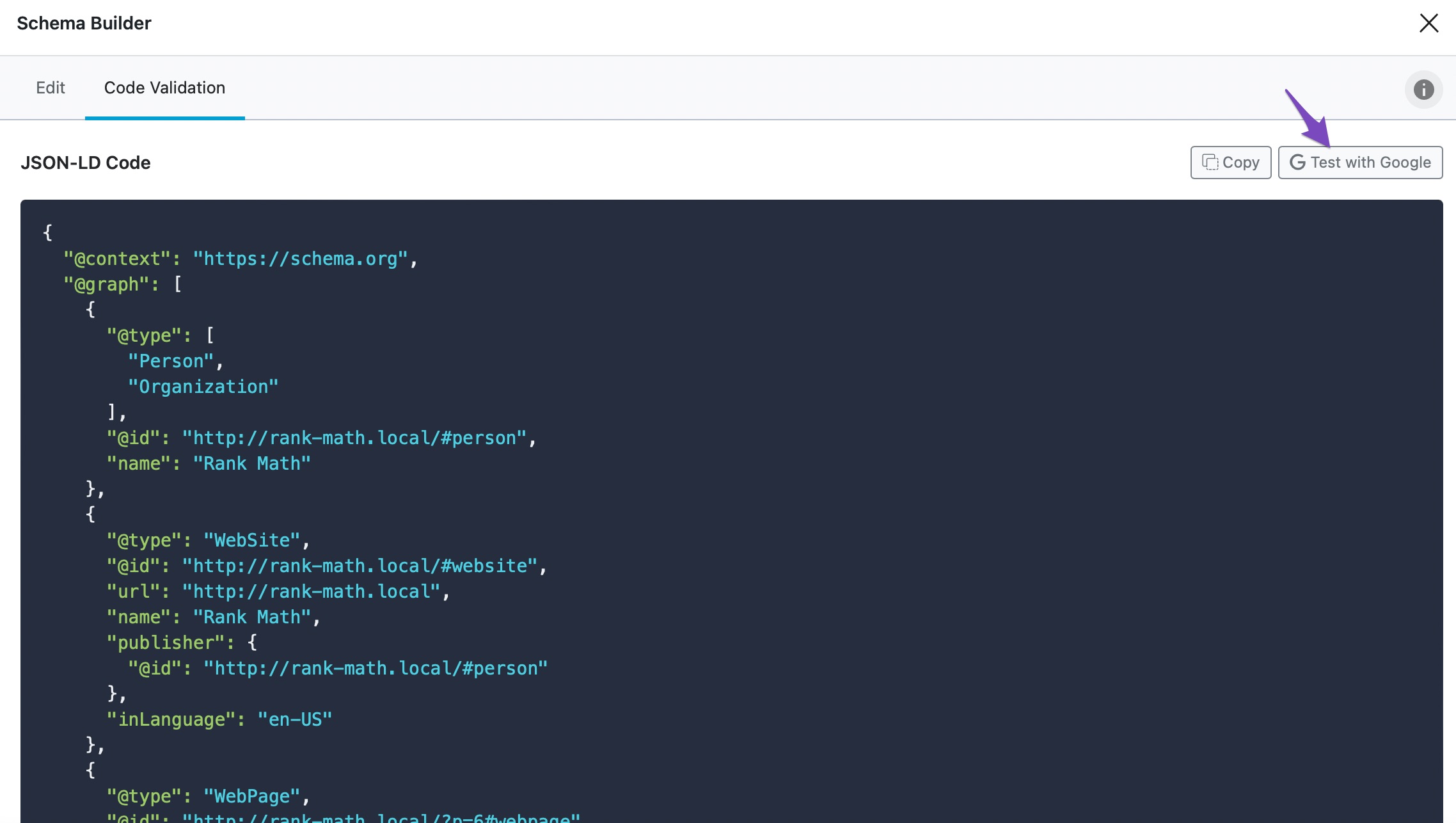
-
Check for Corrupted Schema: If you find any corrupted Schema, you can delete it. Navigate to your WordPress Dashboard → Posts or Pages, hover over the affected post, and take note of the post ID. Then, log into your database (e.g., via phpMyAdmin) and search for postmeta. Filter by your post ID followed by rank_math_schema to find and delete the corrupted Schema.
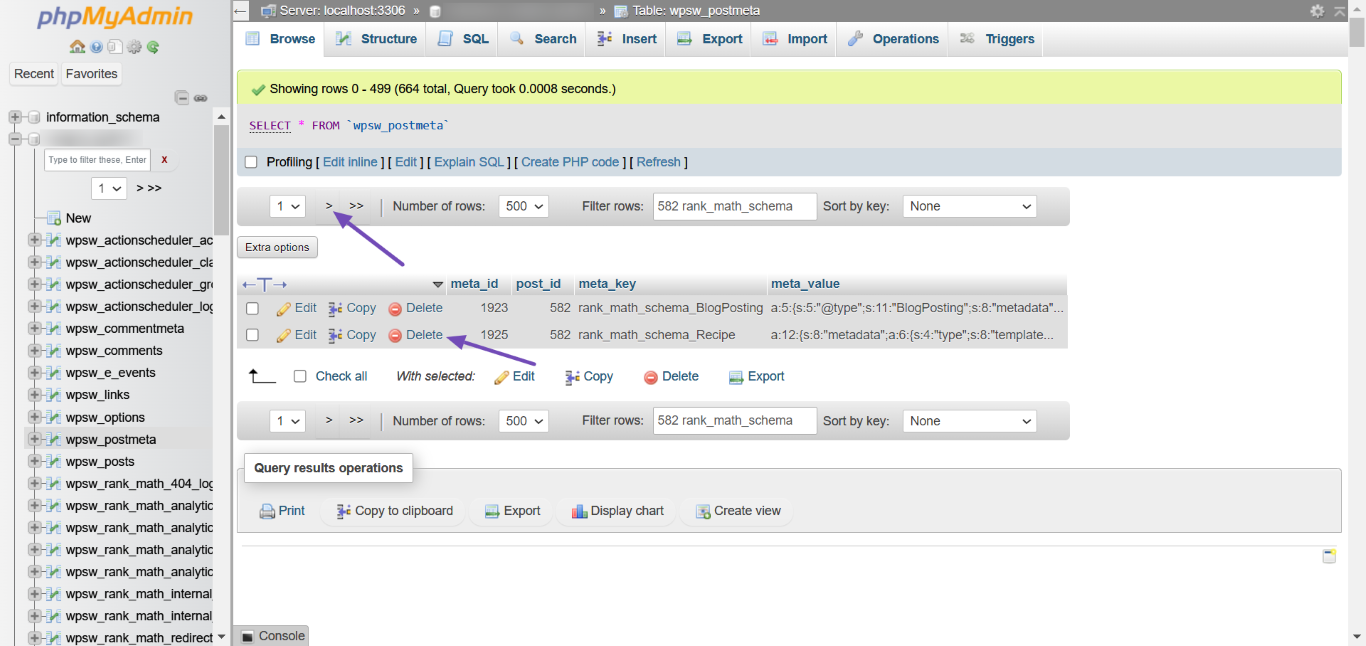
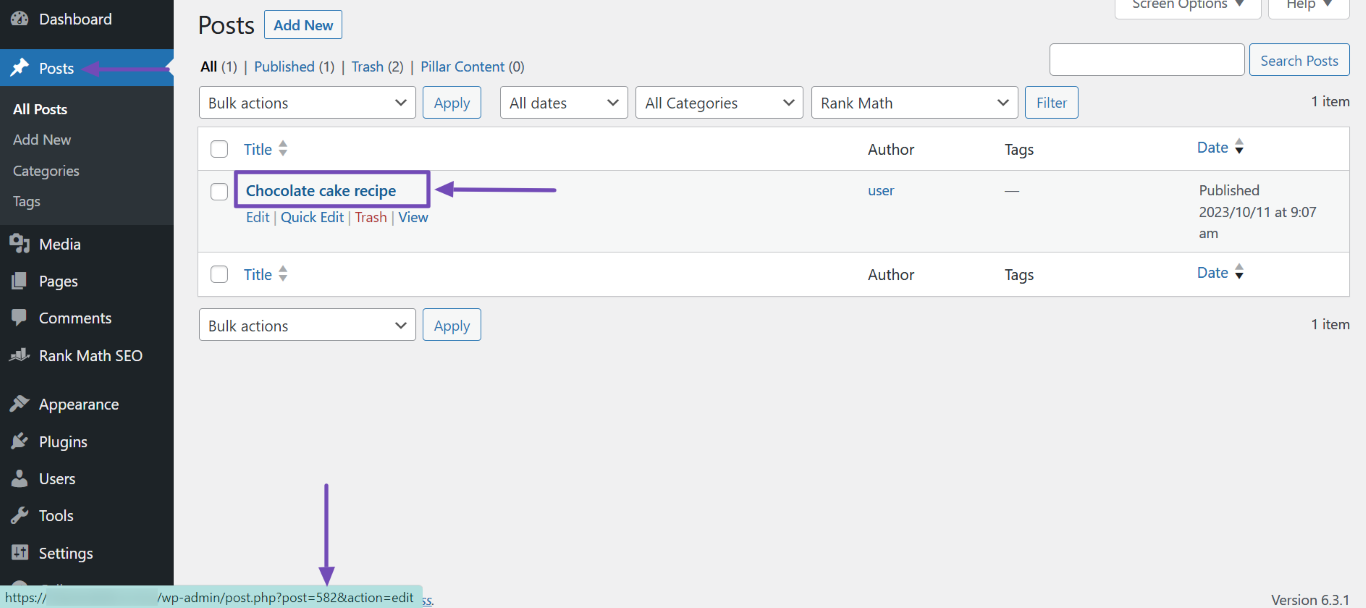
-
Re-add Schema: After deleting the corrupted Schema, return to WordPress to add a new Schema to the post.
If you continue to experience issues or have specific questions about the schema ID #schema-5078, please reply to this ticket, and a human agent from the Rank Math Support team will assist you further.
Thank you for raising this concern!
Sources:
How to Import Schema From Any URL Using Rank Math » Rank Math
Resolving Rank Math Schema Markup Related Issues
Hello,
We checked the page with Google’s Rich Results Test tool and we can see all the schema markups are getting detected as valid. Please check the screenshot in the sensitive data section for your reference.
We also checked your page source and were not able to find #schema-5078 there. In this case, can you please share a screenshot of the issue you’re facing so that we can check this further for you? You can use any image-sharing tool like https://imgur.com/upload to share the screenshot with us.
Looking forward to helping you.
Thank you.
Hello,
Since we did not hear back from you for 15 days, we are assuming that you found the solution. We are closing this support ticket.
If you still need assistance or any other help, please feel free to open a new support ticket, and we will be more than happy to assist.
Thank you.