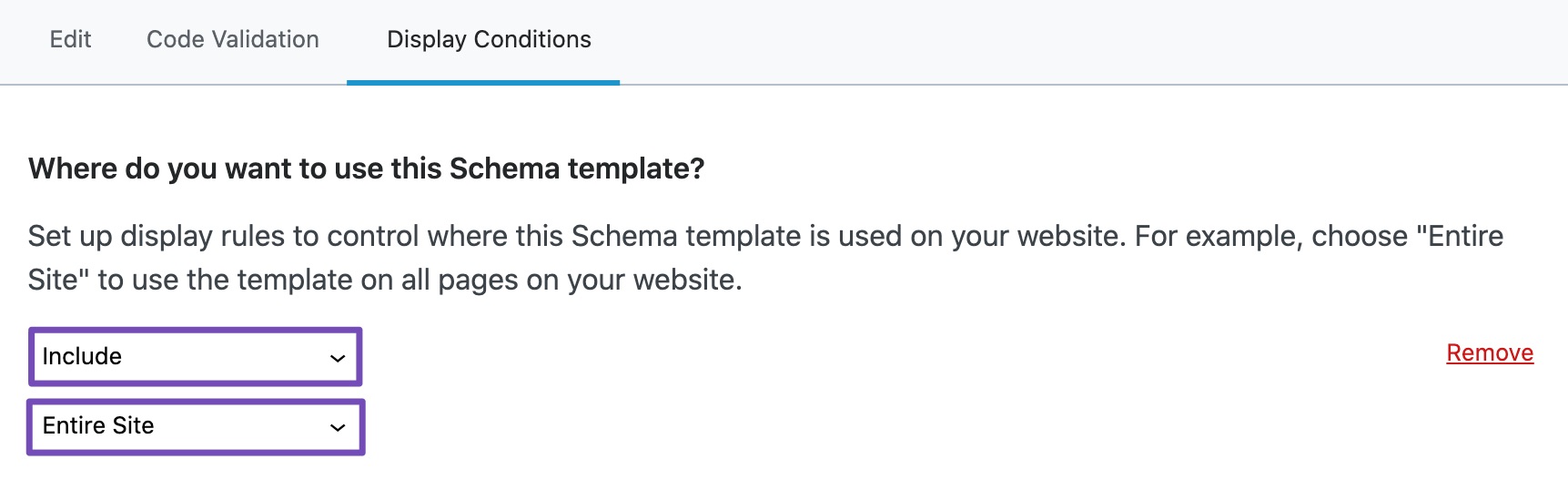Hello,
Thank you for contacting the support and sorry for any inconvenience that might have been caused due to that.
After inspecting the source code, it seems like you didn’t put code inside your template file to display the breadcrumbs.
In your theme’s template files, add the following code to the appropriate location.
<?php if (function_exists('rank_math_the_breadcrumbs')) rank_math_the_breadcrumbs(); ?>
You can also copy and paste this shortcode to the text editor of any post/page, and the Rank Math will pull the breadcrumb for that specific post/page.
[rank_math_breadcrumb]
Looking forward to helping you. Thank you.
how to put code on template files like functions.php or header.php
<?php if (function_exists(‘rank_math_the_breadcrumbs’)) rank_math_the_breadcrumbs(); ?>
please add on code on your side safely.
Hello,
Thank you for the follow-up, and apologies for the delay.
I’ve checked your site, and it seems that the breadcrumbs were already added to the page correctly.
However, the Invalid object type for field "item" error in the breadcrumbs was referring to the JobPosting custom schema you have. It is referring to the last property which is mainEntityOfPage

The URL was set there, and it was getting picked up by the breadcrumbs since it was declared in the JobPosting schema that it was the main entity of that page.
I’ve removed that property from the JobPosting schema, and this issue got resolved. Here’s the link to the result:
https://search.google.com/test/rich-results?id=HKZY9dOaDKD6W8-WS4gBDQ
I hope that helps.
Thank you, and please don’t hesitate to contact us anytime if you need further assistance with anything else.
How to fix issues on affected pages , i think affected more than 50 posts show this issues.
Please fix issues on bulk posts.
Thank you.
Hello,
Thank you for the follow-up.
I’ve already added the JobPosting Schema to your Schema Templates.
You can set this to your pages via bulk posts under the Display Conditions upon editing. You can set it up here via post types or categories. Here’s a link for more information:
https://rankmath.com/kb/schema-templates/#display-based-on-conditions
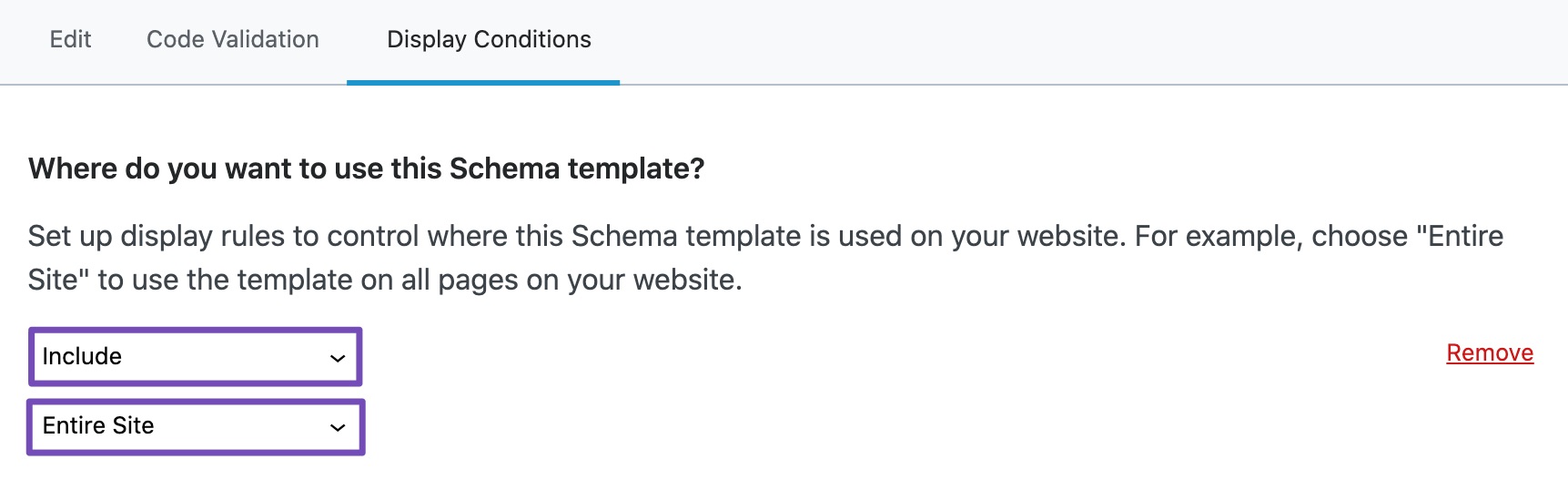
I hope that helps.
Looking forward to helping you.
Thank you.
Thanks Mr.Reinelle sir please fix issues on all posts
Please fix in your side safely sir.
https://search.google.com/test/rich-results?id=epVaKbz7RHHuhYkRgioK1w
Hello,
Thank you for contacting Rank Math and sorry for any inconvenience that might have been caused due to that.
I have checked several of your posts and there does not seem to be an error related to the Invalid object type for field "item".
This includes even this post that had the error: https://www.tamilanwork.com/solan-district-court-recruitment-2021/

Hope this helps. Please let us know if you need any other assistance.
Thank you.
Yes I’m resolve and delete jobs posting property on custom code.
Thanks.
Hello,
Glad that helped.
Please feel free to reach out to us again in case you need any other assistance.
We are here to help.
Thank you.