Hello,
We apologize for the issue you are facing with receiving 429 response codes when trying to submit URLs. The 429 response code means "Too Many Requests," indicating that your IP address has sent too many requests to the IndexNow API within a short period.
Even if you are not over your quota, there could be other factors at play, such as other websites on the same server using up the quota or a temporary restriction from the API due to rapid submissions.
This issue is relevant to both Google and Bing, as Rank Math uses the IndexNow API to submit URLs to multiple search engines, including both.
To resolve this, you can try stopping the submissions for a while and also consider disabling the automatic submission feature in Rank Math. Here’s how you can do that:
- Navigate to Rank Math SEO → Instant Indexing → Settings from your WordPress dashboard.
- In the Auto-Submit Post Types setting, click the Select / Deselect All button until the Posts, Media, and Pages options are unchecked.
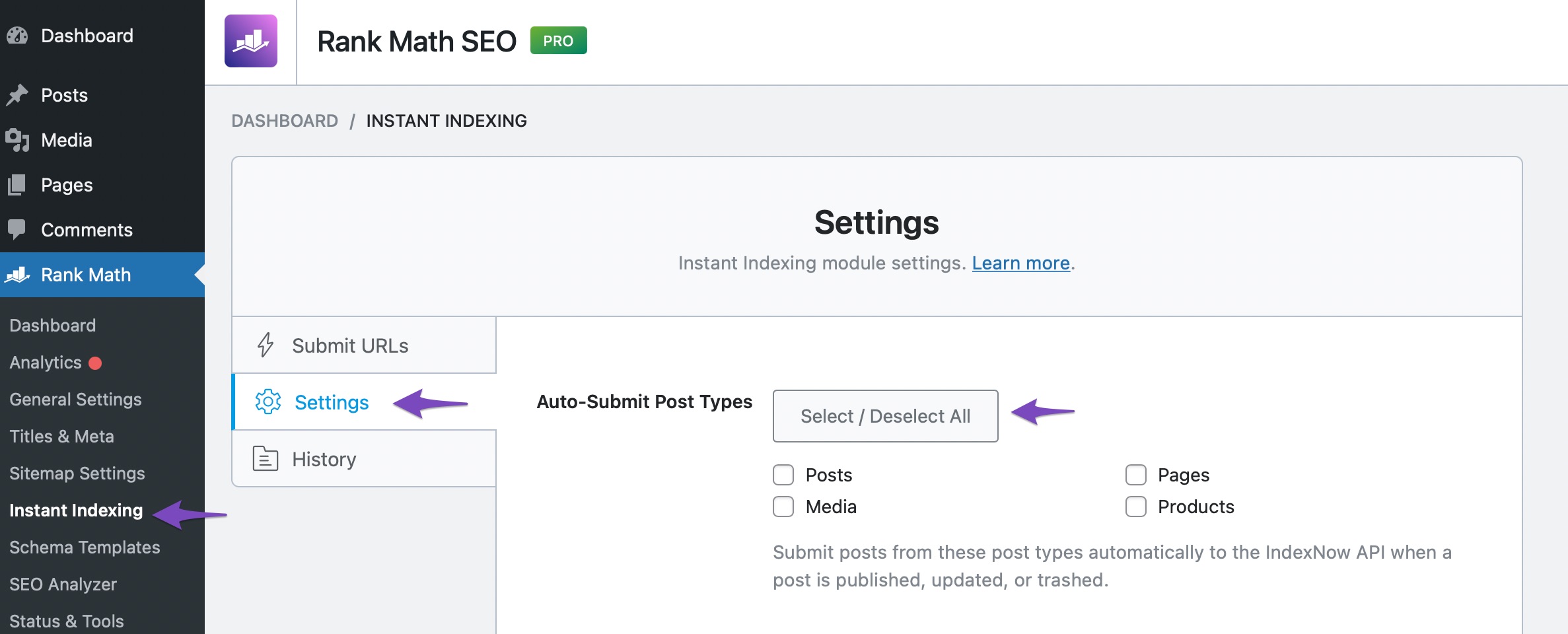
If you continue to experience issues, please reply to this ticket with your site URL so that a human agent can assist you further. Thank you for raising this concern!
Sources:
How to Fix 429 Error with IndexNow API » Rank Math
How to Fix 429 Error with IndexNow API » Rank Math
This is an automated reply from Rank Math Support Bot. If you need further assistance, please reply to this topic and a human support agent will reply to you shortly.
Hello,
Since we did not hear back from you for 15 days, we are assuming that you found the solution. We are closing this support ticket.
If you still need assistance or any other help, please feel free to open a new support ticket, and we will be more than happy to assist.
Thank you.