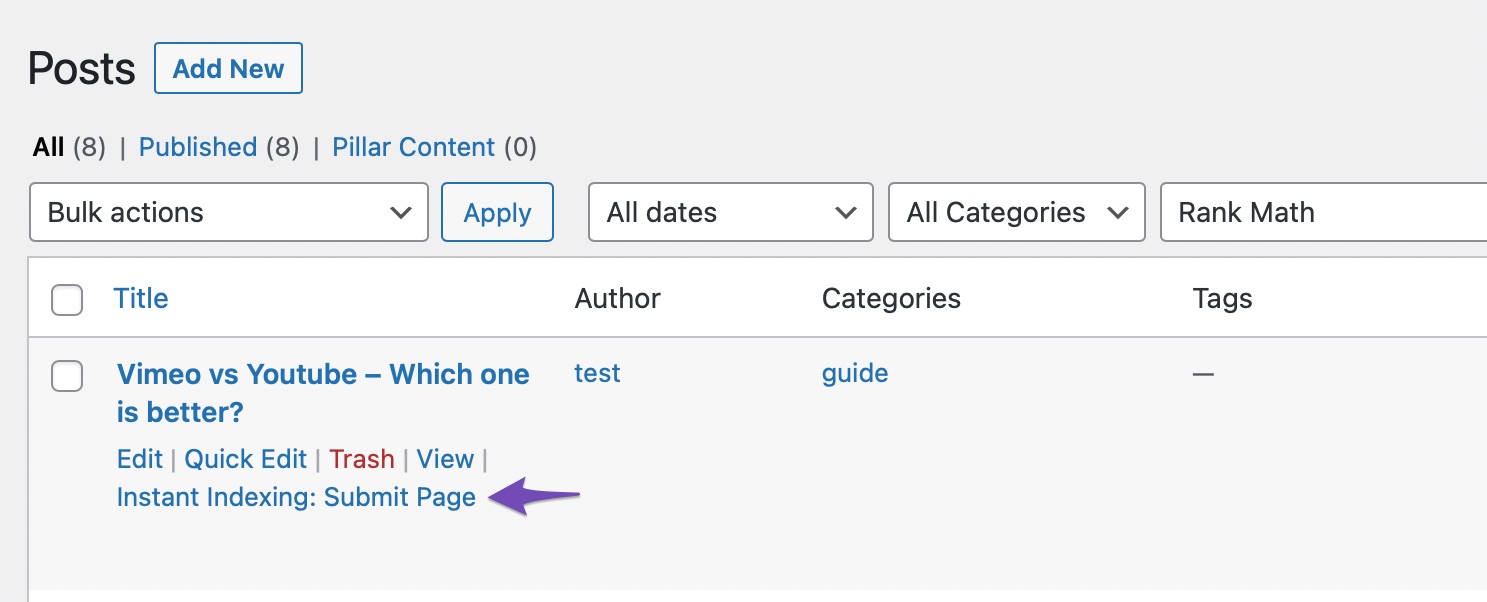Hello,
We apologize for the issue you are facing with the Instant Indexing feature on your website asacmc.com. Thank you for providing detailed information about your setup.
Here are a few troubleshooting steps you can follow to ensure everything is configured correctly:
-
Check Instant Indexing Module: Ensure that the Instant Indexing module is enabled in Rank Math. You can do this by navigating to WordPress Dashboard → Rank Math SEO → Modules and confirming that the Instant Indexing module is active.
-
Verify API Key: Double-check that the API key is correctly configured and accessible. You can test this by trying to access the API key URL directly in your browser to see if it returns the expected content.
-
Submit URLs Manually: Try submitting a URL manually using the Instant Indexing feature. Go to the Posts page, hover over the post you wish to index, and select the Instant Indexing: Submit Page option. This can help determine if the issue is with automatic submissions.
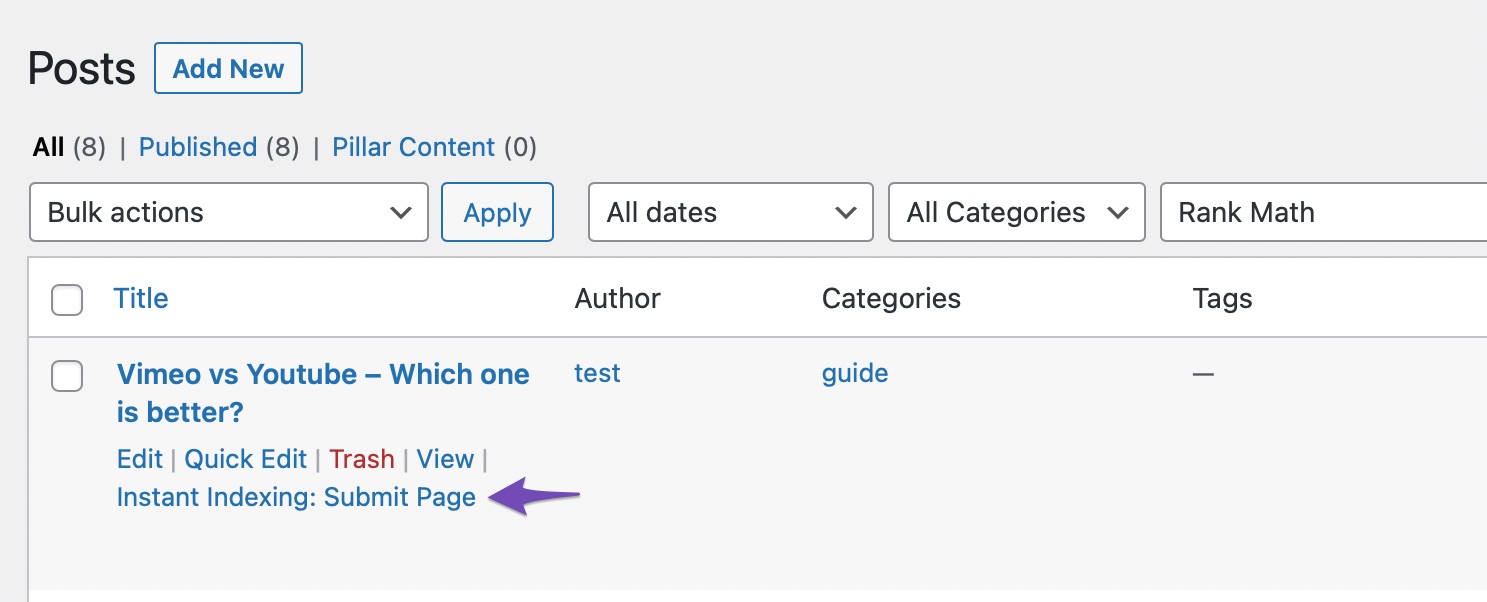
-
Check for Conflicts: Sometimes, other plugins or themes may conflict with Rank Math. Temporarily disable other plugins to see if that resolves the issue.
-
Review Google Search Console: Check Google Search Console for any messages or issues related to indexing that might provide additional insights.
-
Enable Advanced Mode: If you haven’t already, enable the Advanced Mode in Rank Math to access more settings and options. You can find instructions on how to do this in our tutorial.
If you’ve gone through these steps and are still experiencing issues, we recommend replying to this ticket with any additional details or error messages you might encounter. A human agent from our support team will then take over and assist you further.
Thank you for your patience, and we look forward to helping you resolve this issue!
Hello,
Thank you for your detailed troubleshooting guide. I have gone through all of the suggested steps:
Verified that the Instant Indexing module in Rank Math is enabled.
Confirmed the API key configuration and tested it successfully.
Submitted multiple URLs manually via Instant Indexing.
Checked for plugin/theme conflicts by disabling other plugins.
Reviewed Google Search Console – no errors are shown.
Enabled Advanced Mode and confirmed settings.
The issue:
Despite following all the steps, no new pages from my WordPress site are indexed in Google. The only results that appear are from the old website that used the domain asa-cmc.com (with a redirection setup).
Previously, the site was built on Wix using asacmc.com, and then the domain was transferred to Hostinger (WordPress). After transferring, the old redirection from asa-cmc.com is no longer working because the domain now points to Hostinger, and I no longer have access to the old Wix redirection setup.
I have also submitted each page individually in Google Search Console and through Rank Math Instant Indexing, but nothing new appears in Google search — even after several days.
My goal:
I need the new website pages to be indexed within 1–2 days if possible. Could you please advise on the exact steps or actions I should take to ensure that Google picks up the new pages quickly and replaces the outdated results from the old site?
Thank you for your assistance.
Best regards,
Youssef
Hello,
Please note that Instant Indexing only submits the URLs to Google so they can be crawled faster and potentially indexed, but still, it solely depends on Google if they want to index a URL or not.
You can check your Google Search Console Page Indexing report to determine any issues reported on your site: https://support.google.com/webmasters/answer/7440203?hl=en
You can share the error message or take a screenshot using this tool and add the link here so we can check as well.
Looking forward to helping you.
Thank you.
Hello,
Since we did not hear back from you for 15 days, we are assuming that you found the solution. We are closing this support ticket.
If you still need assistance or any other help, please feel free to open a new support ticket, and we will be more than happy to assist.
Thank you.