-
how do i fix it? it randomly stoped working the chat ai did not help with the issue i get a sucess message but no change on mobile
-
Hello,
We apologize for the issue you are facing with the Instant Indexing feature. Here are some steps you can follow to troubleshoot and potentially fix the problem:
-
Enable Instant Indexing Module: Ensure that the Instant Indexing module is enabled. You can do this by navigating to WordPress Dashboard → Rank Math SEO and checking if the module is active.

-
Submit Page for Indexing: After confirming that the module is enabled, go to the Posts page, hover over the post you wish to index, and select the Instant Indexing: Submit Page option.
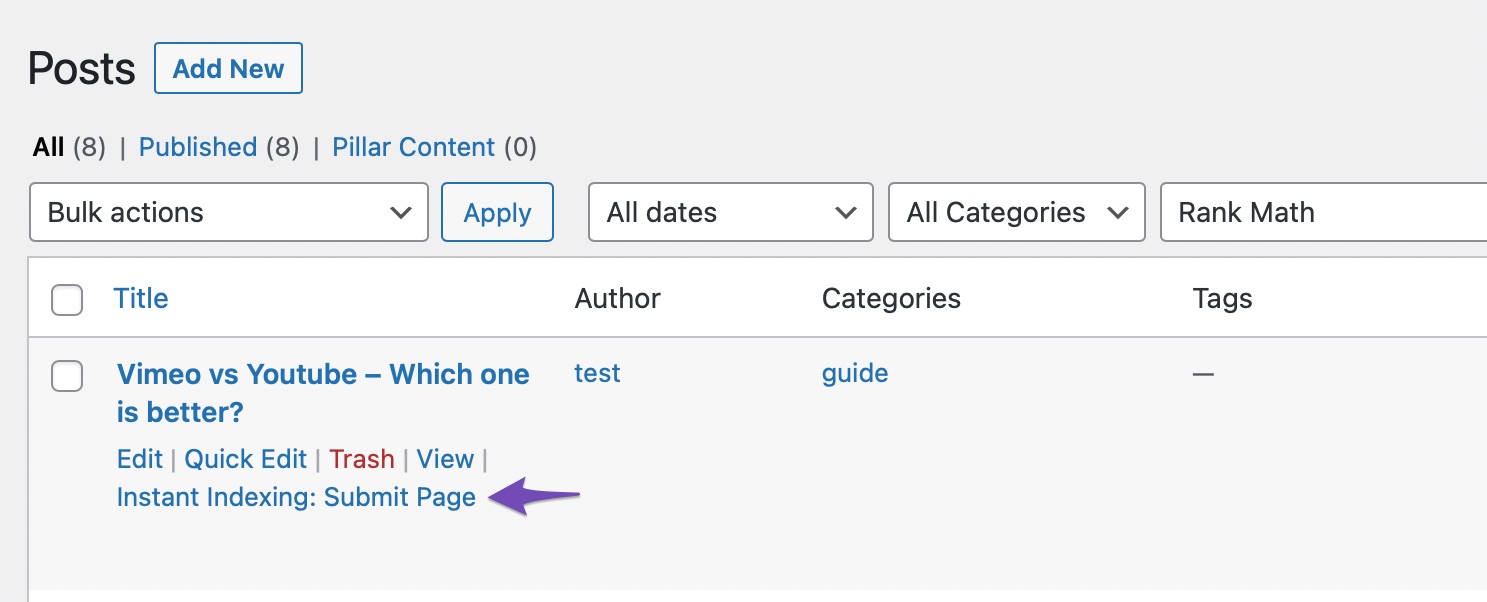
-
Check Index Status: You can check your page’s index status within your WordPress dashboard by navigating to Rank Math SEO → Analytics → Index Status.
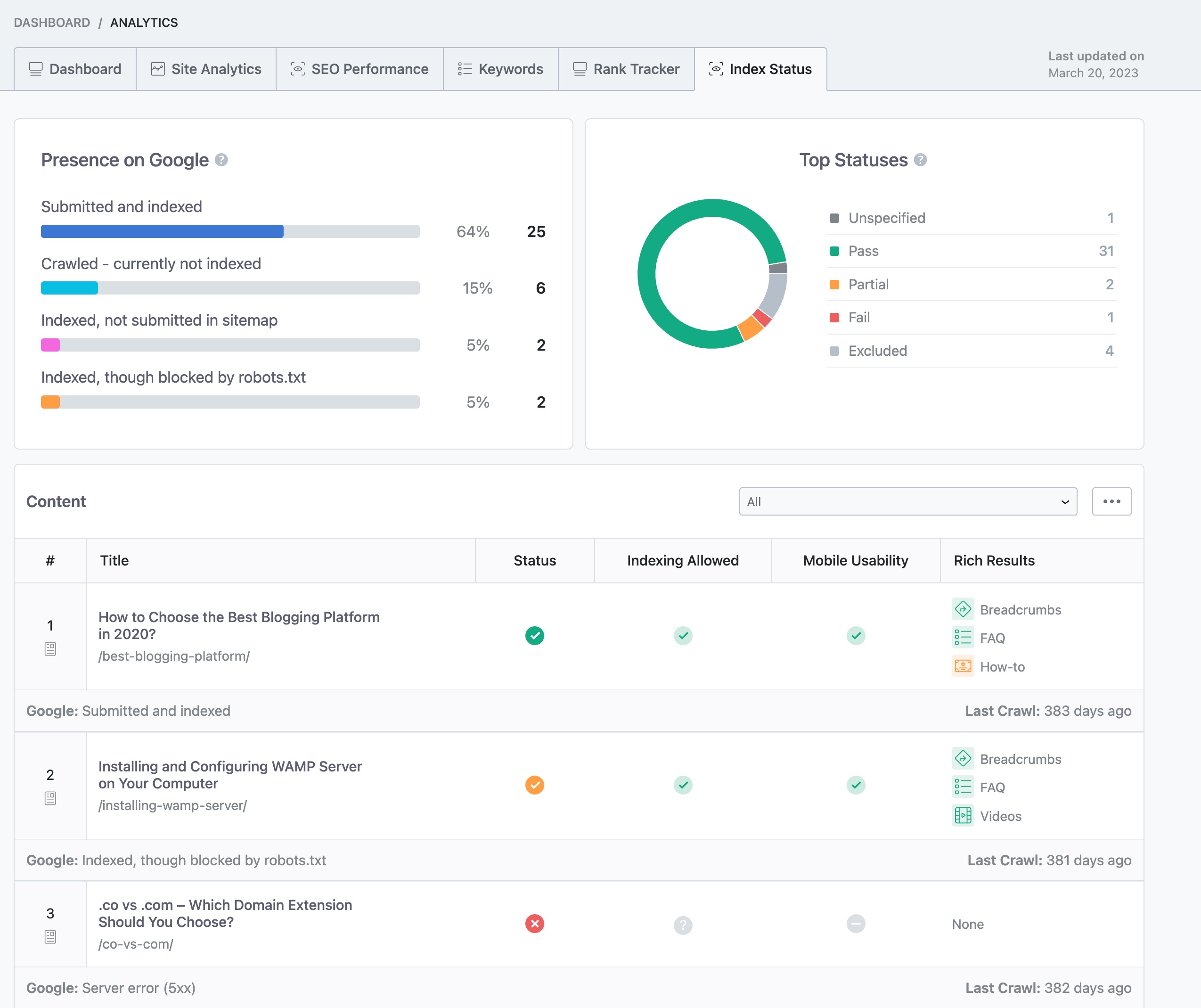
If you have followed these steps and are still experiencing issues, please reply to this ticket, and a human agent from the Rank Math Support team will assist you further. Thank you for raising this concern, and we appreciate your patience as we work to resolve it!
Sources:
How to Fix "Crawled – Currently Not Indexed" Error in Google Search Console » Rank MathHello,
Thank you for contacting us and sorry for any inconvenience that might have been caused due to that.
Which error are you seeing when trying to use the instant indexing feature? If it is a 403 forbidden error, please change the API key and clear your website’s cache for initial troubleshooting.
Once done, ensure that the API URL is opening fine and try submitting URLs again.
Here’s a link for more information:
https://rankmath.com/kb/fix-403-forbidden-error-indexnow/#num-2-1-change-api-keyIf it is however a 429 error, it means that the IP address exceeded the daily quota of requests and you should slow down a little bit and retry later.
Sending too many requests usually causes this error.
To control that in your Instant Indexing settings by deselecting CPTs which automatically submiting many URLs upon update or creation:
Let us know how it goes. Looking forward to helping you.
Thank you.
i get a success message no error also im using the stand alone variant
update https://referchum.com/
Success
Last updated Thu Jul 25 2024 20:36:07 GMT-0400 (Eastern Daylight Time)Hello,
We are not sure what you mean by using the “stand alone variant’.
If submitting URLs returns success it implies the feature might be working correctly.
What else did you notice might be the issue here?
We look forward to helping you.
Thanks.
so you have the main plugin for rank math and then you have Instant Indexing for Google A very efficient yet simple plugin to take care of your indexing woos and helps get your content crawled by search bots instantly. By Rank Math on word press it says it was a sucess but does not update on mobile
Hello,
Could you please share the image of the issue so we can check? You can upload screenshots using this tool and add the link here.
Also, please share the URL you have submitted and the “not update in mobile” you are referring to.
Looking forward to helping you.
Thank you for your help. I fixed it; there was a code snippet causing the problem.
Hello,
We’re delighted to hear that this issue has been resolved. We appreciate your feedback.
This ticket will be closed now, but if you ever have another question or need any help in the future, please don’t hesitate to create a new forum topic. We’ll be more than happy to assist you.
Thank you for choosing Rank Math and have a wonderful day!
-
The ticket ‘instant indexing is not working’ is closed to new replies.