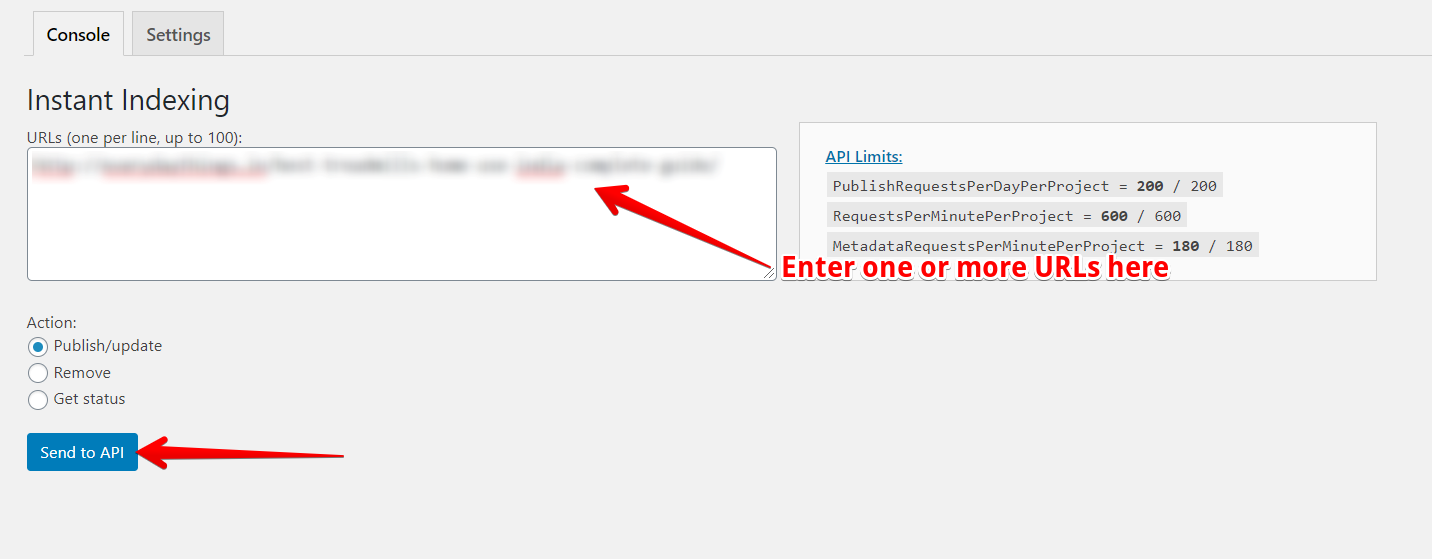Hello,
Thank you for contacting Rank Math, and sorry for any inconvenience caused.
You need to click on the three dots beside the Owner to get the Manage property owners option and then follow these instructions:
https://rankmath.com/blog/google-indexing-api/#4-2-403-permission-denied-failed-to-verify-the-url-ownership
If you still don’t see that option, you must have missed some steps in setting up the plugin.
Please follow the instructions in this guide once again:
https://rankmath.com/blog/google-indexing-api/
I hope this helps. Looking forward to helping you.
Ok, I have fixed it, thanks for your help. Now tell me please that it will update my link auto or should I have to do it manually?
Hello,
Thank you for the follow-up.
Now tell me please that it will update my link auto or should I have to do it manually?
I’m not quite sure whether I fully understand your question.
Which link are you referring to? Please provide more details so we can assist accordingly.
You can also check our video tutorial for instant indexing:
https://www.youtube.com/watch?v=tEmcwCc73Mc
Looking forward to helping you.
Thank you.
I mean I have installed your plugin and do other things which you mentioned in your article. So now my site gets notified to google automatically or I have to enter links manually to update in google?
Sorry for bad english.
Hello,
Thank you for that clarification.
Google will automatically index your site, but Instant Indexing helps your URLs to be crawled almost instantly.
Please also note that it will take a few minutes for your website to start crawling after successful submission.
In this link, you’ll see the Action: Publish/update.
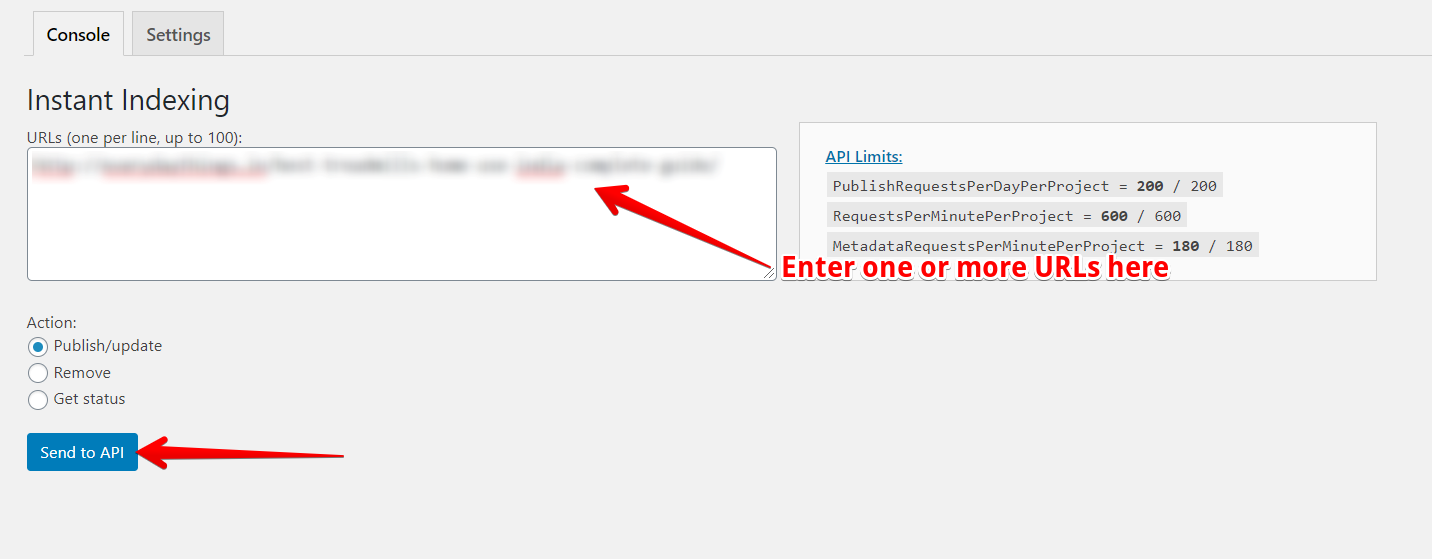
To answer your question, yes, you would still need to send them manually if you wanted them to be indexed faster.
I hope that helps.
Thank you, and please don’t hesitate to contact us anytime if you need further assistance with anything else.
Hello,
Since we did not hear back from you for 15 days, we are assuming that you found the solution. We are closing this support ticket.
If you still need assistance or any other help, please feel free to open a new support ticket, and we will be more than happy to assist.
Thank you.