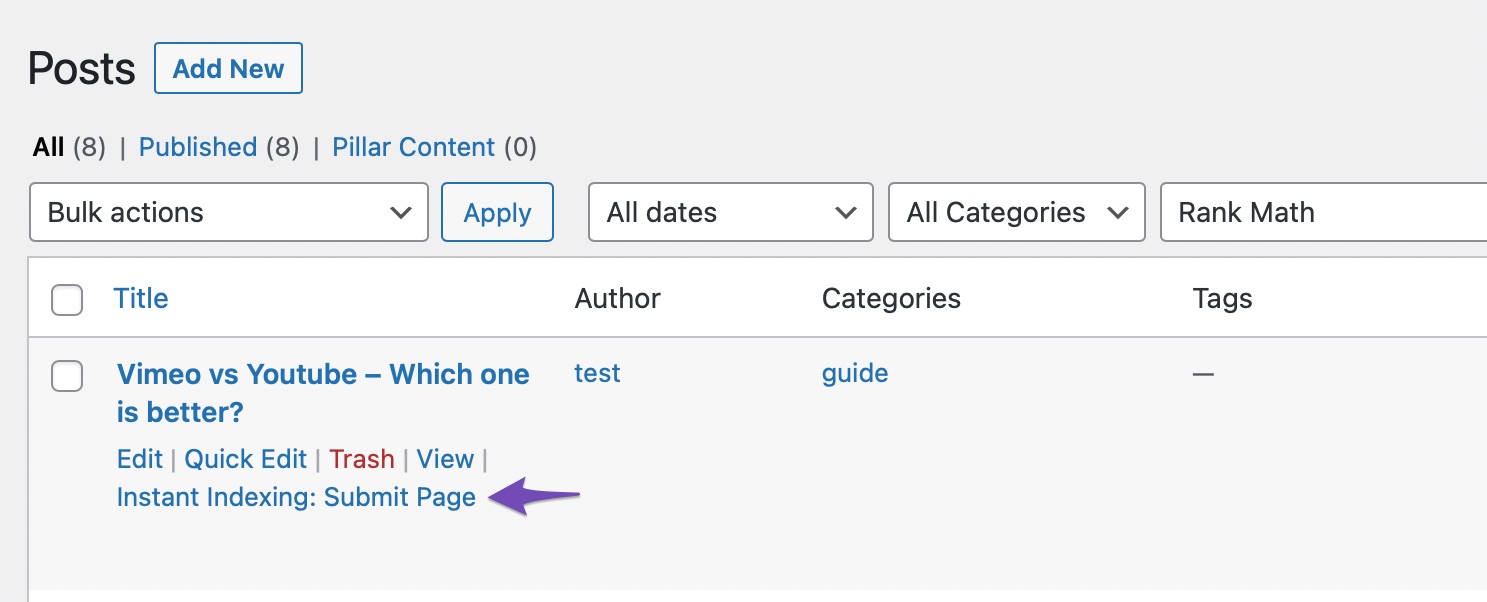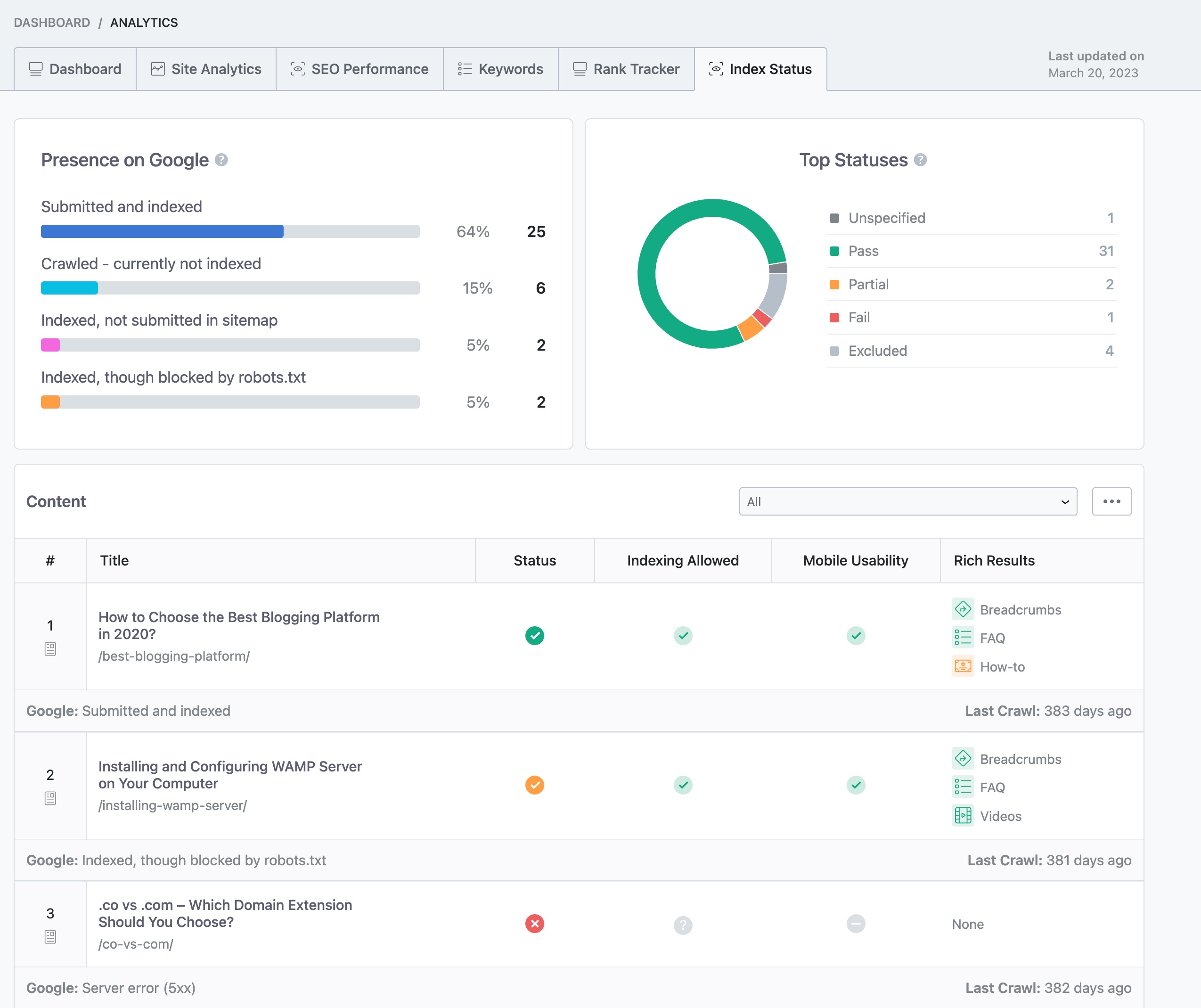Hello,
We apologize for the issue you are facing with the Instant Indexing feature in Rank Math. To better utilize this feature, please follow these steps:
-
Enable the Instant Indexing Module: Ensure that the Instant Indexing module is enabled by navigating to WordPress Dashboard → Rank Math SEO. You can check this in the modules section.

-
Submit URLs for Indexing: After enabling the module, go to the Posts page, hover over the post you wish to index, and select the Instant Indexing: Submit Page option.
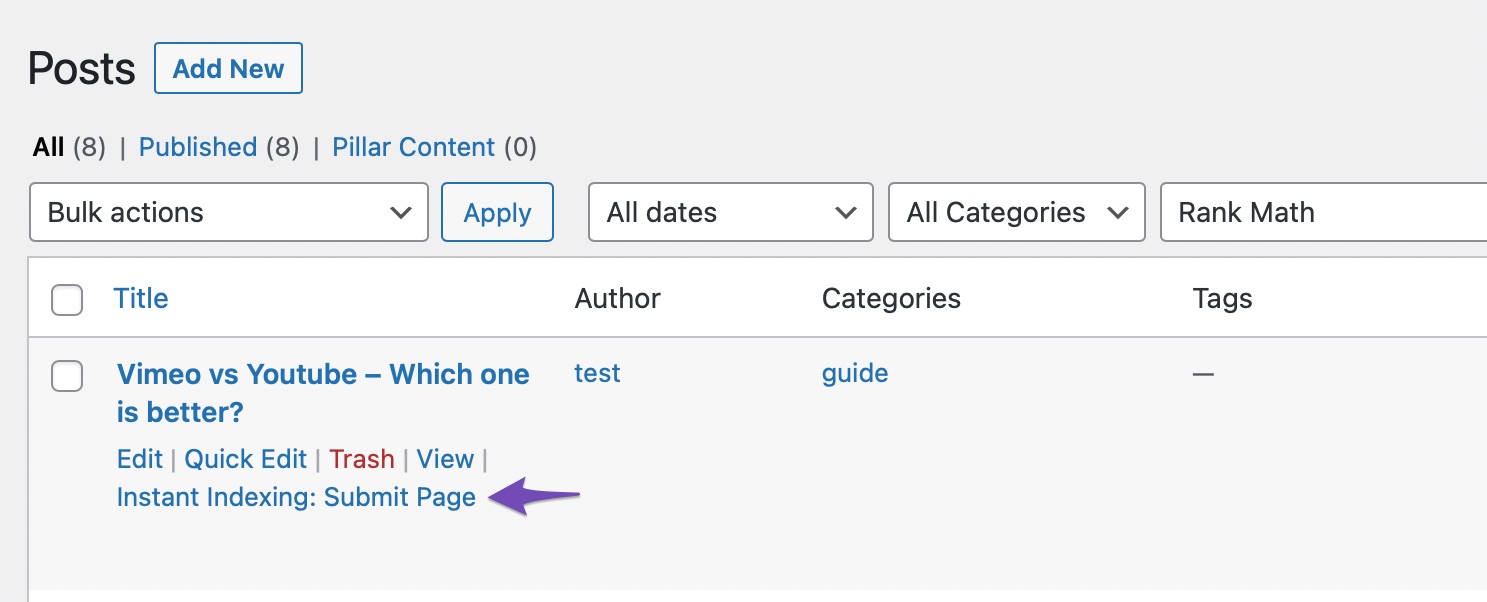
-
Check Index Status: You can monitor your page’s index status within your WordPress dashboard by navigating to Rank Math SEO → Analytics → Index Status.
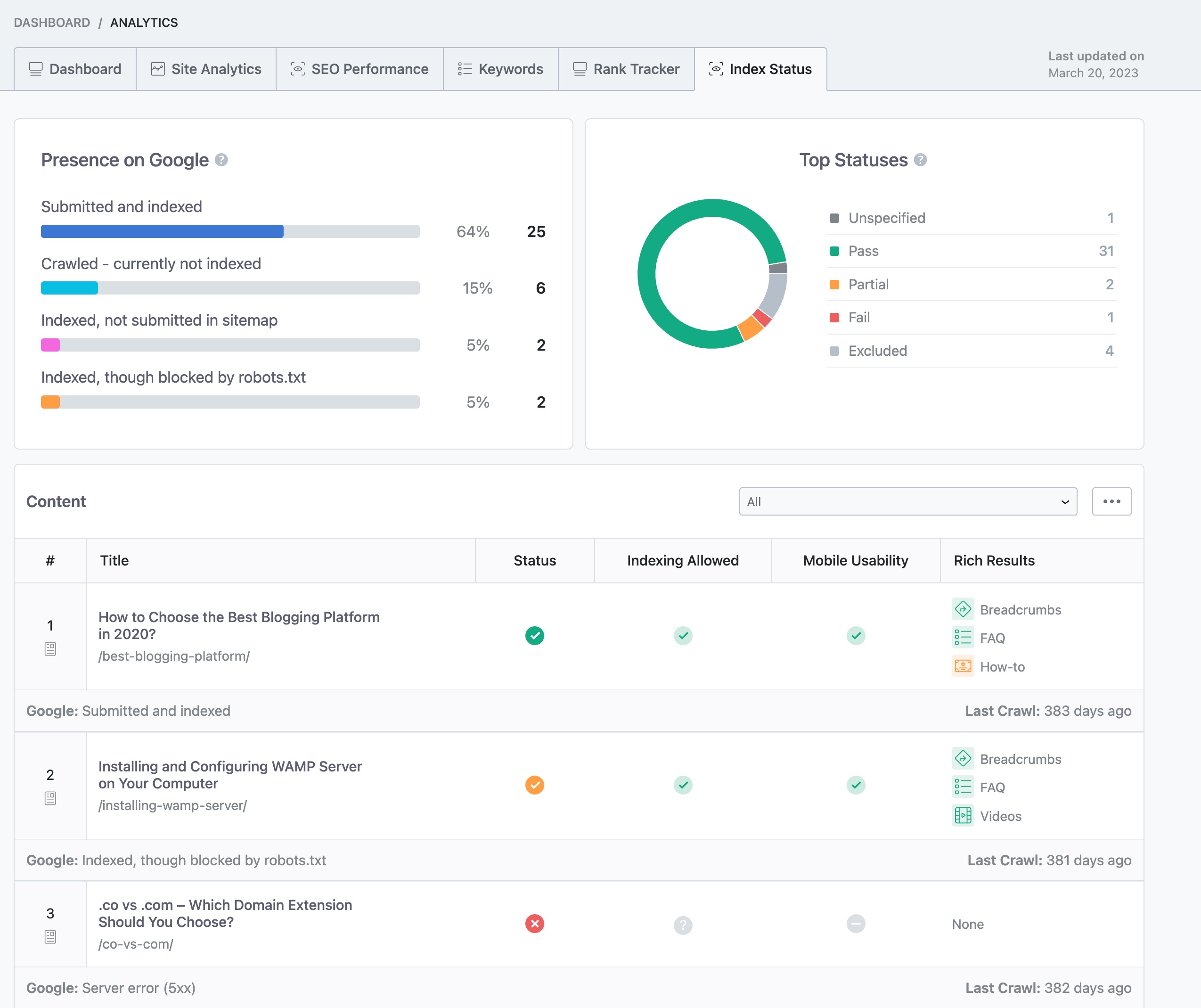
-
Be Patient: Sometimes, even after submission, it may take a little while for Google to index your pages. If your website is new, it might take longer for Google to crawl and index all pages.
-
Check for Issues: If your URLs are still not indexed, ensure there are no issues such as penalties from Google or crawl budget limitations affecting your site.
If you continue to experience issues after following these steps, please reply to this ticket, and a human agent from the Rank Math Support team will assist you further.
Thank you for raising this concern! We’re here to help you make the most of Rank Math.
Sources:
How to Fix "Crawled – Currently Not Indexed" Error in Google Search Console » Rank Math
Hello,
Please note that Instant Indexing only submits the URLs to Google so they can be crawled faster and potentially indexed but still, it solely depends on Google if they want to index a URL or not.
You can check your Google Search Console Page Indexing report to determine any issues reported on your site: https://support.google.com/webmasters/answer/7440203?hl=en
You can share the error message or take a screenshot using this tool and add the link here so we can check as well.
Looking forward to helping you.
Thank you.
Hello,
Since we did not hear back from you for 15 days, we are assuming that you found the solution. We are closing this support ticket.
If you still need assistance or any other help, please feel free to open a new support ticket, and we will be more than happy to assist.
Thank you.