-
It can’t create its analytics database tables. I have uninstalled, uninstalled, disconnected, reconnected, and Re-create Tables. I get nothing and it gets stuck. Nothings shows in the Search Console section.
-
Hello,
We apologize for the issue you are facing with the Rank Math Analytics database tables. It sounds frustrating to be stuck at this point. Here are a few steps you can try to resolve the issue:
-
Check for Database Collation Issues: Sometimes, mismatched collations can cause problems. You can fix this by navigating to Rank Math SEO → Status & Tools → Database Tools and using the Fix Collations option if it’s available.
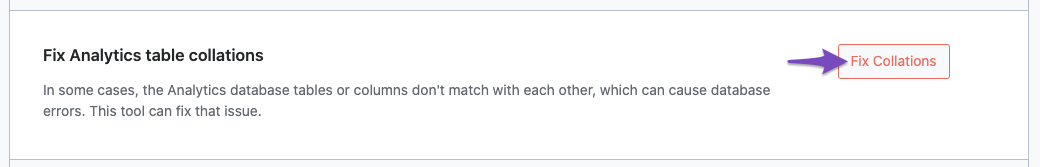
-
Recreate Missing Database Tables Again: After fixing collations, try to recreate the missing database tables again by going to Rank Math SEO → Status & Tools → Database Tools and clicking on Re-create Tables.
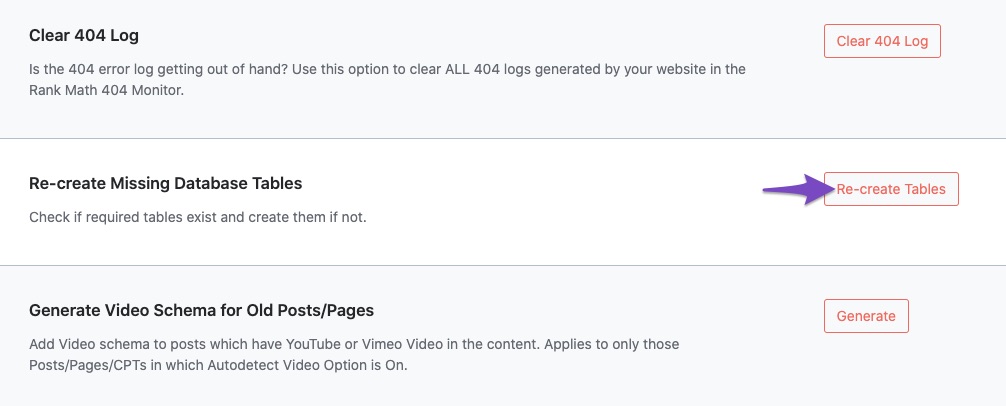
-
Check Error Logs: If the problem persists, check the error logs by going to Rank Math SEO → Status & Tools → System Status. Look for any error messages that might indicate what is going wrong.
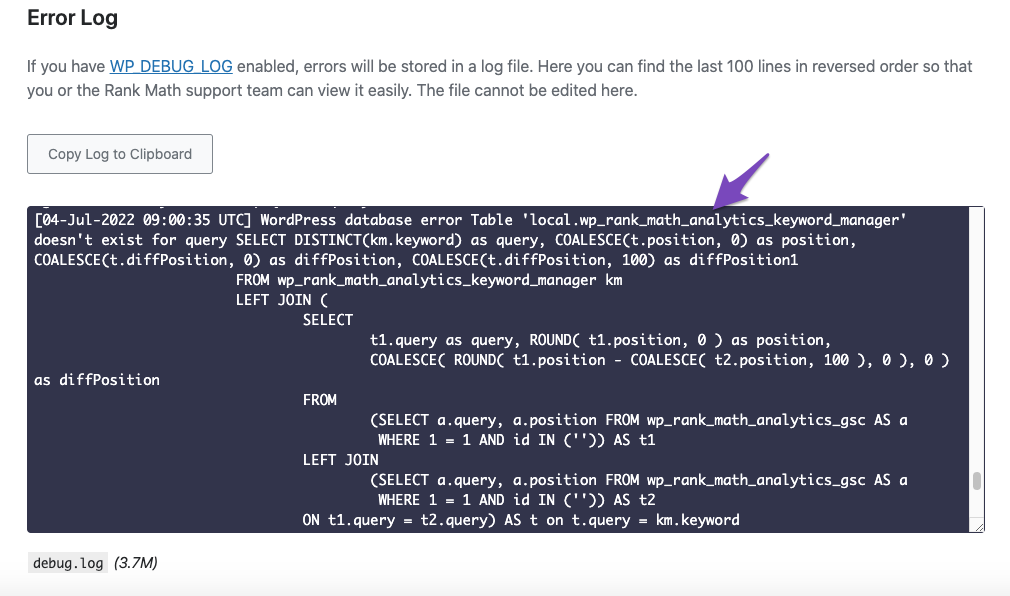
-
Manual Data Import: If everything seems fine but data is still not showing, you can try importing new data manually. Go to Rank Math SEO → General Settings → Analytics, delete existing data, and then click on Update Data Manually.

-
Check Hosting Environment: Some hosting providers may have restrictions that could affect long-running processes. If you suspect this might be the case, please check with your hosting provider to ensure that Rank Math’s processes are not being blocked.
If you’ve tried all these steps and are still experiencing issues, please reply to this ticket with your site URL so that a human agent from our support team can assist you further. Thank you for your patience!
Sources:
Resolving Rank Math Analytics Related Issues » Rank Math
Rank Math Status and Tools » Rank MathNothing is working and may have to find another plug-in that is not so complicated. The ending result is always stuck on “Table re-creation started. It might take a couple of minutes.”
I have completed all of the above. I do not know how to read the error log. I have went the process suggestions using ChatGPT. Nothing is working.
Hello,
Thank you for your query and we are so sorry about the trouble this must have caused.
Try reconnecting your Google account. Remove RankMath’s app from your Google apps permissions: https://myaccount.google.com/permissions
Then, head over to your WordPress Dashboard > Rank Math > General Settings > Analytics and reconnect the Google service and this time, ensure that all permissions are checked:
If the issue persists, head over to your WP Dashboard > Rank Math > Status & Tools > System Status and click the “Copy System Info to Clipboard” button, and paste it here so we can further analyze the issue.
If you prefer, we can take a closer look at the settings. Please edit the first post on this ticket and include your WordPress & FTP logins in the designated Sensitive Data section.
Please do take a complete backup of your website before sharing the information with us.
It is completely secure and only our support staff has access to that section. If you want, you can use the below plugin to generate a temporary login URL to your website and share that with us instead:
https://wordpress.org/plugins/temporary-login-without-password/
You can use the above plugin in conjunction with the WP Security Audit Log to monitor what changes our staff might make on your website (if any):
https://wordpress.org/plugins/wp-security-audit-log/
We really look forward to helping you.
Hello,
Since we did not hear back from you for 15 days, we are assuming that you found the solution. We are closing this support ticket.
If you still need assistance or any other help, please feel free to open a new support ticket, and we will be more than happy to assist.
Thank you.
-
The ticket ‘Installing and stuck at Analytics’ is closed to new replies.