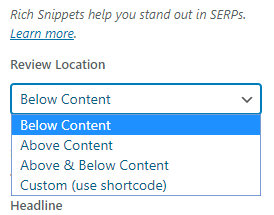Hi Mark,
Thanks for getting in touch with us.
1). The second link is more recent and contains the correct information. Google recently announced that they will not be supporting self serving reviews and this is the reason why this feature was deprecated from the plugin. You can learn more about this here: https://rankmath.com/kb/how-to-fix-review-schema-errors/
2). You can easily select schema type for the current post in Elementor via the schema tab on the SEO tab as shown below:

3). As mentioned in 1). this is no longer supported.
4). Can you please select a schema type such as product and then test again by adding the block after the post is saved?
5). Yes it is not necessary to install the Schema Markup Rich Snippets by Rank Math plugin since the module is already prepackaged in Rank Math suite.
I hope this helps 🙂
Hi Michael,
Thanks for your reply! I still have a couple of questions though:
1. Thanks!
2. I had noticed this tab, but it isn’t possible to add the schema where I want on the page. So I guess it’s not possible as we speak?
3. You mentioned in 1. that the 2nd page is the best one. On the 2nd page, I can read “Specifically, here are the Schema Types in Rank Math that support the rating system.” and in the list that appears below, “LocalBusiness” is mentioned. So why is it not possible to add ratings to the localbusiness schema?
4. Now works perfectly fine, thanks!
5. I uninstalled it, thanks!
6. (I forgot to ask the first time) For services, how can I show ratings? The option is not there and I’d like to have this included in the snippet for service pages. Should I use the product schema instead to achieve what I want (it includes the rating option)?
7. (related to 6.) The ratings aren’t dynamic, which means it must come from somewhere (I want real people to give ratings, not enter biased ratings entered by me). So do you have any suggestion on how to implement this (people giving ratings on the page and updating schema data)?
Again thanks for your help!
-
This reply was modified 5 years, 11 months ago by
 Mark.
Mark.
Hello Mark,
Thank you for contacting Rank Math today.
2. There is an option to select Review location. You can choose the specified locations or you can select Custom short code with which you can place in your page/post content where you need your reviews to appear.
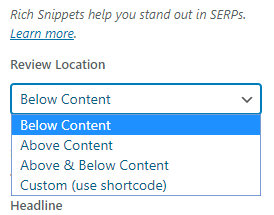
3. Rating schema is currently only available for the following schema types : Book, Course, Event, Product, Recipe & Software Application.
6. You can choose to use either of the named schema to allow rating for your services.
7. Ratings added through Rank math are usually editor ratings. To allow visitors to rate your services, you can use a rating plugin on your site.
I hope that helps your situation. Thank you.
I am still trying from last 1 week, and see the information here and the rankmath dashboard are not same
Hello,
Thank you for contacting Rank Math today.
Could you please share some screenshots of how the post edit page looks on your end so that we can advise further?
Looking forward to helping you. Thank you.
Hello,
Since we did not hear back from you for 15 days, we are assuming that you found the solution. We are closing this support ticket.
If you still need assistance or any other help, please feel free to open a new support ticket, and we will be more than happy to assist.
Thank you.