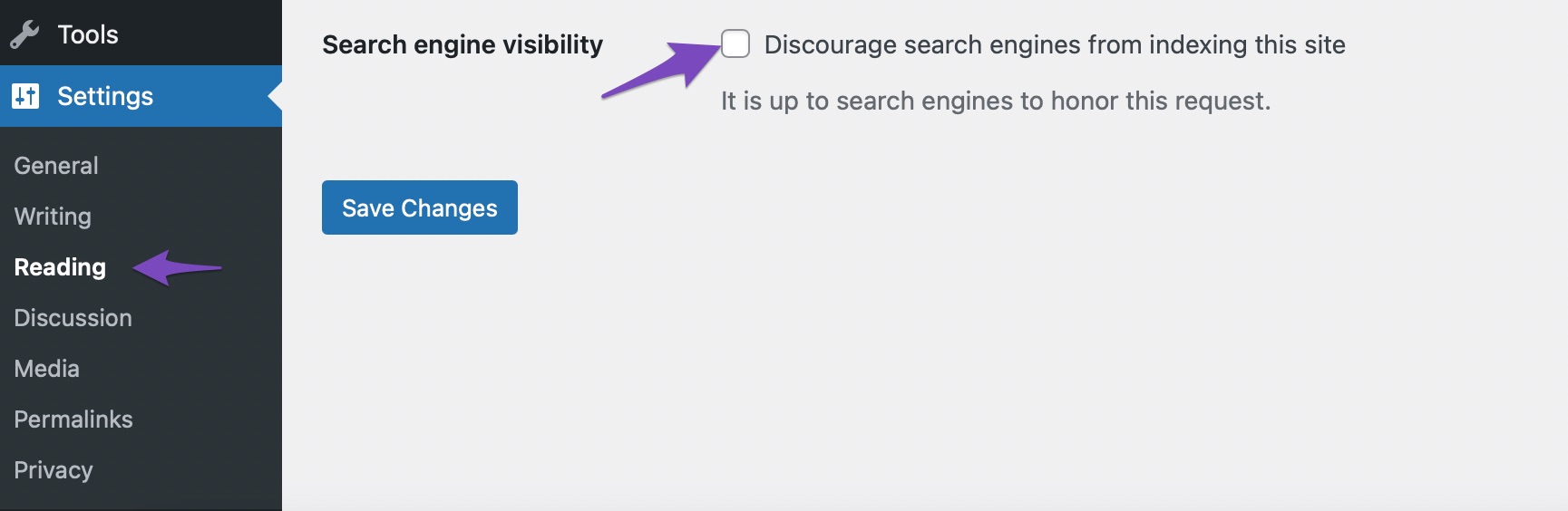Hello,
I apologize for the issues you are facing with indexing and the sitemap submission. It sounds like a complex situation, but let’s try to address it step by step.
1. No Referring Sitemaps Detected
This message usually indicates that Google is unable to find your sitemap or that it hasn’t been properly submitted. Here are a few steps to troubleshoot this:
- Ensure that your sitemap is correctly generated by Rank Math. You can check it at
https://yourdomainname/sitemap_index.xml (replace yourdomainname with your actual domain).
- After confirming the sitemap is correct, remove it from Google Search Console and resubmit it following this tutorial.
2. Indexing Issues After Switching from AIOSEO
Switching SEO plugins can sometimes lead to temporary indexing issues, especially if settings from the previous plugin were not fully cleared. Here’s what you can do:
- Check the Rank Math Titles & Meta Settings to ensure that the pages you want indexed are set to "Index". You can navigate to WordPress Dashboard → Rank Math SEO → Titles & Meta and review each tab.
- Make sure that the Search Engine Visibility option in your WordPress settings is unchecked. You can find this under Settings → Reading.
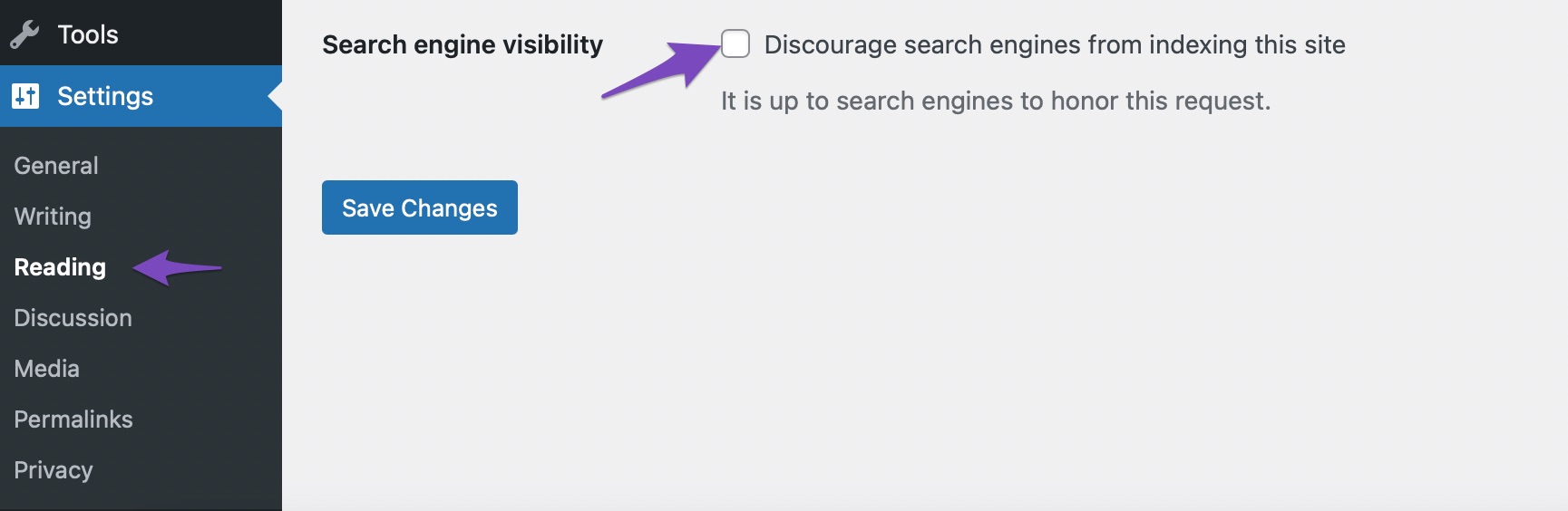
3. Indexed Pictures Redirecting to Homepage
This issue may be related to how the images are being handled in your posts. Ensure that:
- The images are correctly linked to their respective posts and not set to redirect.
- Check if there are any redirection plugins or settings that might be causing this behavior.
4. Professional Setup Service
If these steps do not resolve your issues, we recommend considering our professional setup service. This service, available with a PRO subscription, ensures that your Rank Math plugin is set up correctly and adheres to the latest SEO standards.
If you have any further questions or need assistance with specific settings, please reply to this ticket, and a human agent from our support team will assist you further. Thank you for raising this concern!
This is an automated reply from Rank Math Support Bot. If you need further assistance, please reply to this topic and a human support agent will reply to you shortly.
Hello,
Since we did not hear back from you for 15 days, we are assuming that you found the solution. We are closing this support ticket.
If you still need assistance or any other help, please feel free to open a new support ticket, and we will be more than happy to assist.
Thank you.