Hello,
We apologize for the issue you are facing. To index the URLs from your site, you can use the Instant Indexing feature in Rank Math. Here’s how you can do it:
-
Submit URLs in Batch: Go to Rank Math SEO → Instant Indexing → Submit URLs. Here, you can add multiple URLs (one per line) of your blog posts or any other web content. After adding the URLs, click the Submit URLs button.
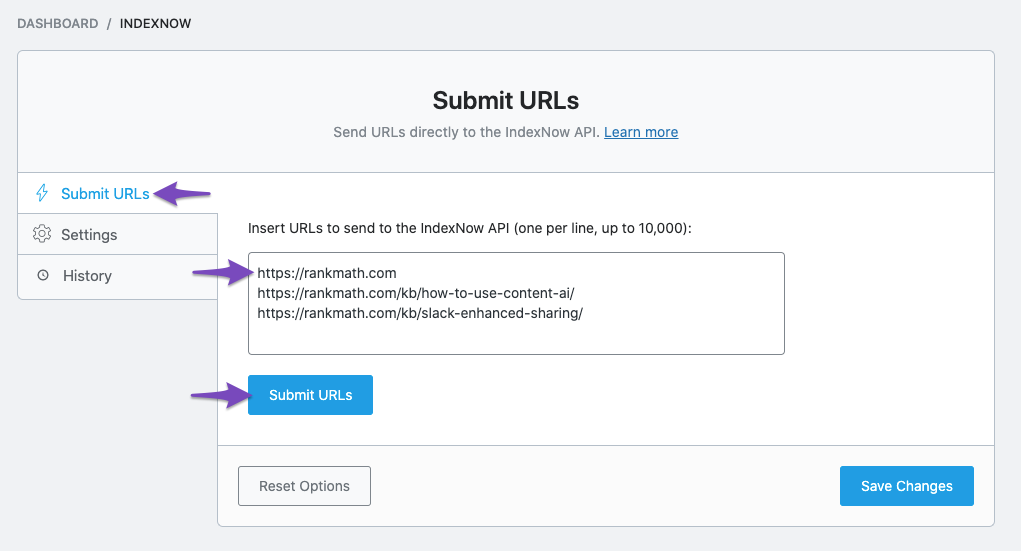
-
Submit Individual Post/Page: You can also submit individual posts or pages directly from the Posts page in the WordPress Editor. Hover over the post and select the Instant Indexing: Submit Page option.
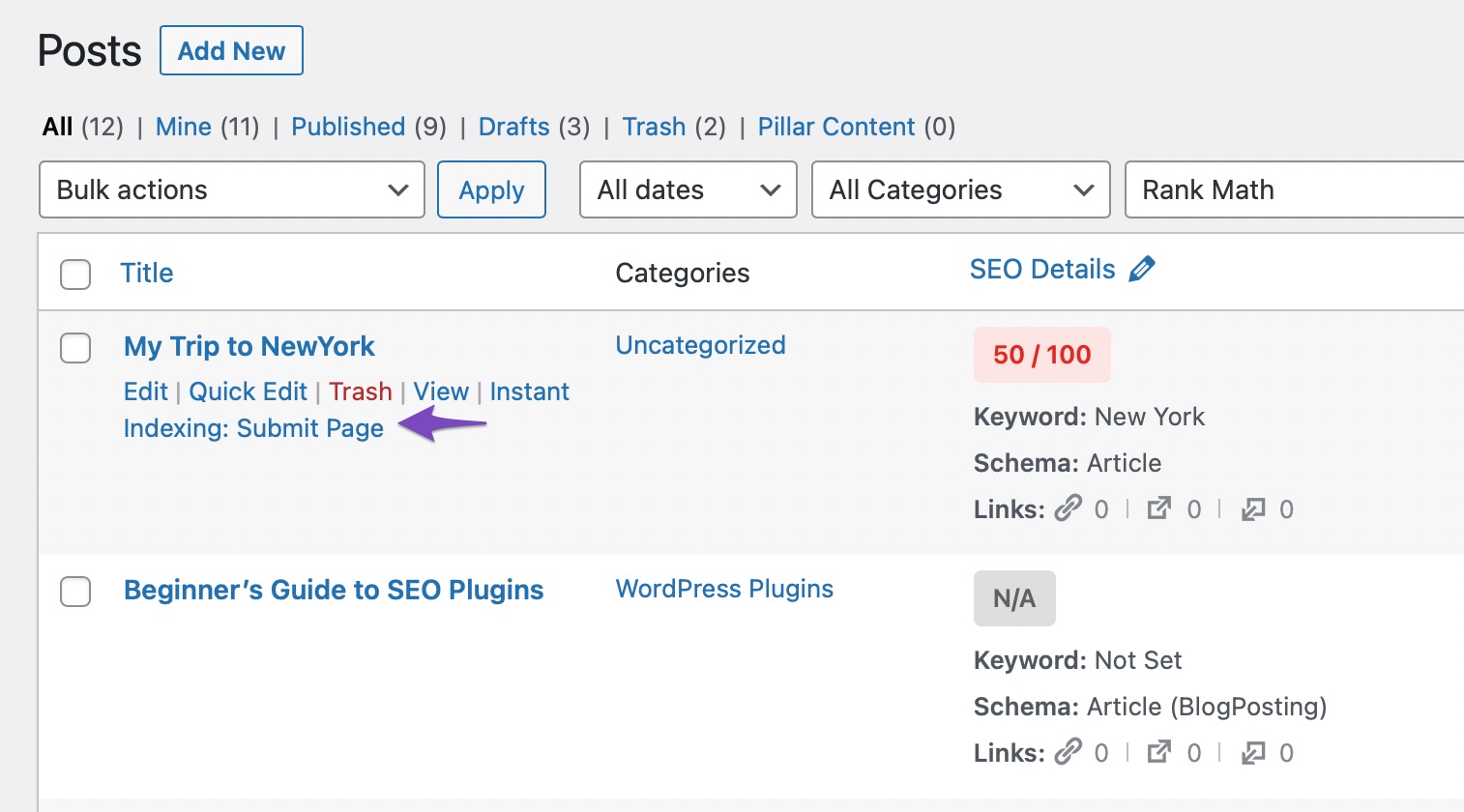
-
Instant Indexing Bulk Action: If you need to submit multiple URLs from the Posts page, select the posts you want to submit, choose the Instant Indexing: Submit Pages option from the Bulk Actions dropdown, and click Apply.
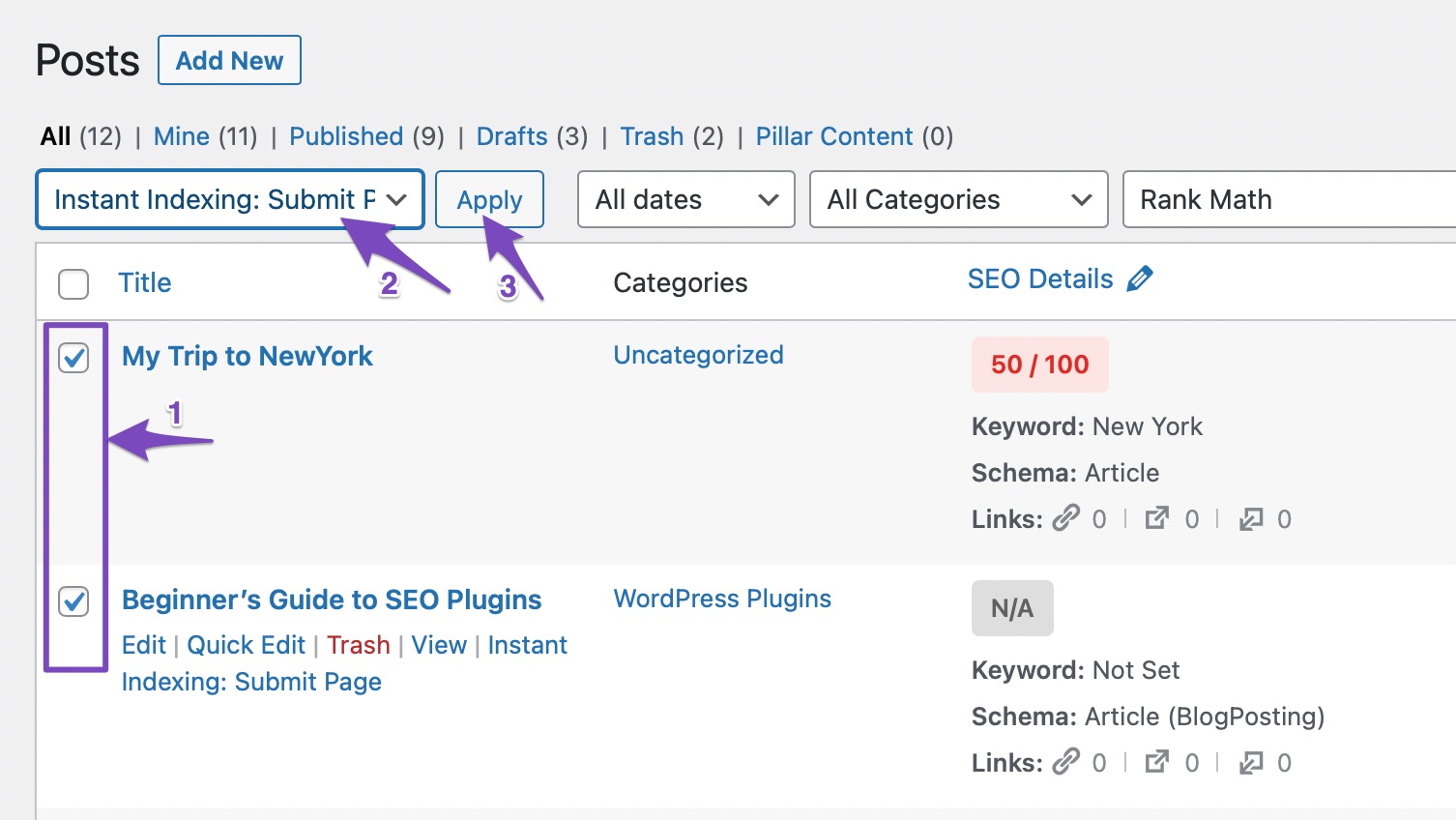
By following these steps, you should be able to index your URLs effectively. If you have any further questions or need assistance, please reply to this ticket, and a human agent from our support team will assist you.
Sources:
How to Use IndexNow With Rank Math » Rank Math
How to add site again after its removed, for the same API key to work?
Hello,
Thank you for contacting Rank Math support.
When we checked this, we can see that your websites are already indexed on Google.

If you’re having issues with a specific post/page, please share the URL of that with us so we can investigate it.
Thank you for your patience and cooperation
Hello,
Since we did not hear back from you for 15 days, we are assuming that you found the solution. We are closing this support ticket.
If you still need assistance or any other help, please feel free to open a new support ticket, and we will be more than happy to assist.
Thank you.