-
Most of my links are no longer indexed by Google, and when I need to get the status link in the Instant Indexing plugin, I get the following message: Error 404. The requested entity was not found.
-
Hello,
We apologize for the issue you are facing with your links not being indexed by Google and the 404 error message in the Instant Indexing plugin.
The "Not Found (404)" error occurs when a URL on your website does not exist. This can happen if the page has been removed, the URL is incorrect, or there are broken links pointing to a non-existent page. To address this issue, you can follow these steps:
-
Redirect Removed Pages: If the page has moved, create a 301 redirect from the old URL to the new one. This helps preserve any link equity from the old URL. You can refer to this guide on how to do this.
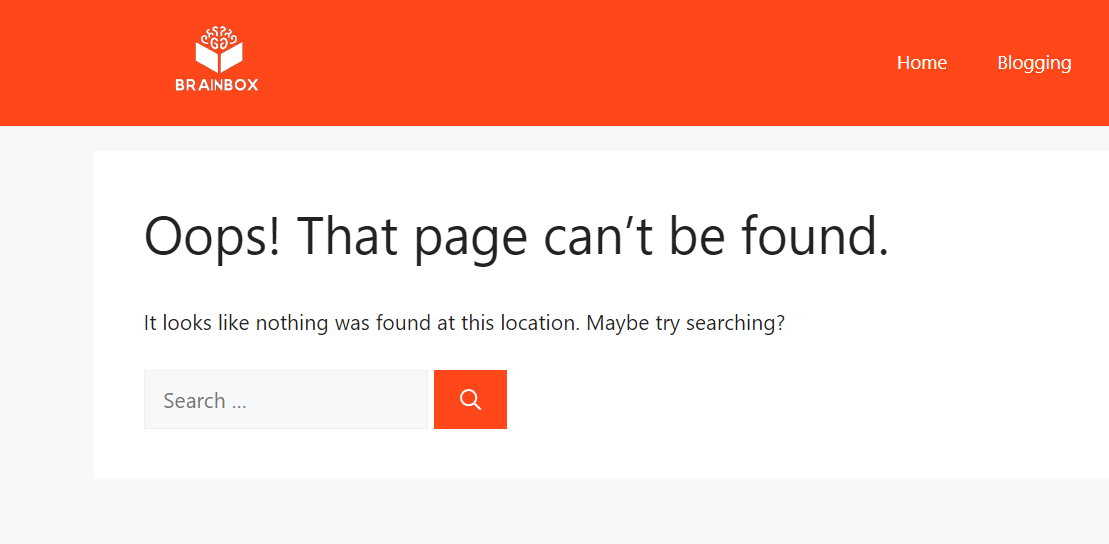
-
Fix Broken Links: Check internal and external links pointing to the missing page and update them accordingly. If possible, reach out to the sites linking to your deleted pages and request an update to the correct URL.
-
Create a Custom 404 Page: Design a user-friendly 404 page that guides visitors to helpful content on your site. Include links to popular posts or a search bar to help users find what they want.
Additionally, you can monitor your site’s indexation status using Google Search Console or the Index Status report in Rank Math’s Analytics. This will help you identify any errors that Google has encountered while trying to crawl and index your site.
If you continue to experience issues, please reply to this ticket with your site URL so that a human agent from our support team can assist you further. Thank you for raising this concern!
Sources:
How to Fix Indexing Issues in Google Search Console » Rank Math
Why Did My Website Disappear From Google Search? » Rank MathThe page is already there and there are no problems or broken links, but the problem that I presented to you is that all the pages of the site change their status from indexed to non-indexed day after day, and the second problem is the appearance of the error message in the Instant Indexing Plugin on all the links of my site
Hello,
Thank you for your query and we are so sorry about the trouble this must have caused.
Please check for URLs in your Google Search Console and look for any coverage issues that may tell us why your website is not being indexed on the SERP. You may refer to this guide: https://support.google.com/webmasters/answer/7440203?hl=en
As for the error message in the Instant Indexing plugin:
If you are receiving a 404 error, it means that the URLs are not in the Indexing API. The Google Indexing API is specifically designed for job postings and live stream websites, and due to recent changes, it undergoes rigorous spam detection. As a result, it has become much more difficult to get URLs accepted into the API.
Unless your website falls under one of these two categories and has unique content, you will likely not be able to use this feature consistently. The API was never intended for general website indexing, as mentioned in our documentation.
The bottom line is that our submissions to the API are functioning correctly, but if the pages are not accepted due to Google’s guideline restrictions, there is nothing we can do from our end. The Instant Indexing plugin has been tested thoroughly, and while the submissions work as expected, we cannot force Google to accept them.
Looking forward to helping you.
Hello,
Since we did not hear back from you for 15 days, we are assuming that you found the solution. We are closing this support ticket.
If you still need assistance or any other help, please feel free to open a new support ticket, and we will be more than happy to assist.
Thank you.
-
The ticket ‘Indexation Problems’ is closed to new replies.