-
Hola la noche de ayer solicite ayudar para indexar mi pagina a google segui todos los pasos pero no me permite,necesito ayuda porfavor el link de mi pagina es https://aemfyc.com/index.php/sitemap_index.xml
-
Hola, lamento que estés teniendo problemas para indexar tu página en Google. Gracias por proporcionar el enlace de tu sitemap. Aquí hay algunos pasos que puedes seguir para solucionar el problema:
-
Verifica tu Sitemap: Asegúrate de que tu sitemap esté correctamente configurado. Puedes usar la herramienta de Validar XML Sitemap para comprobarlo. Si no hay problemas, deberías ver un mensaje de éxito.
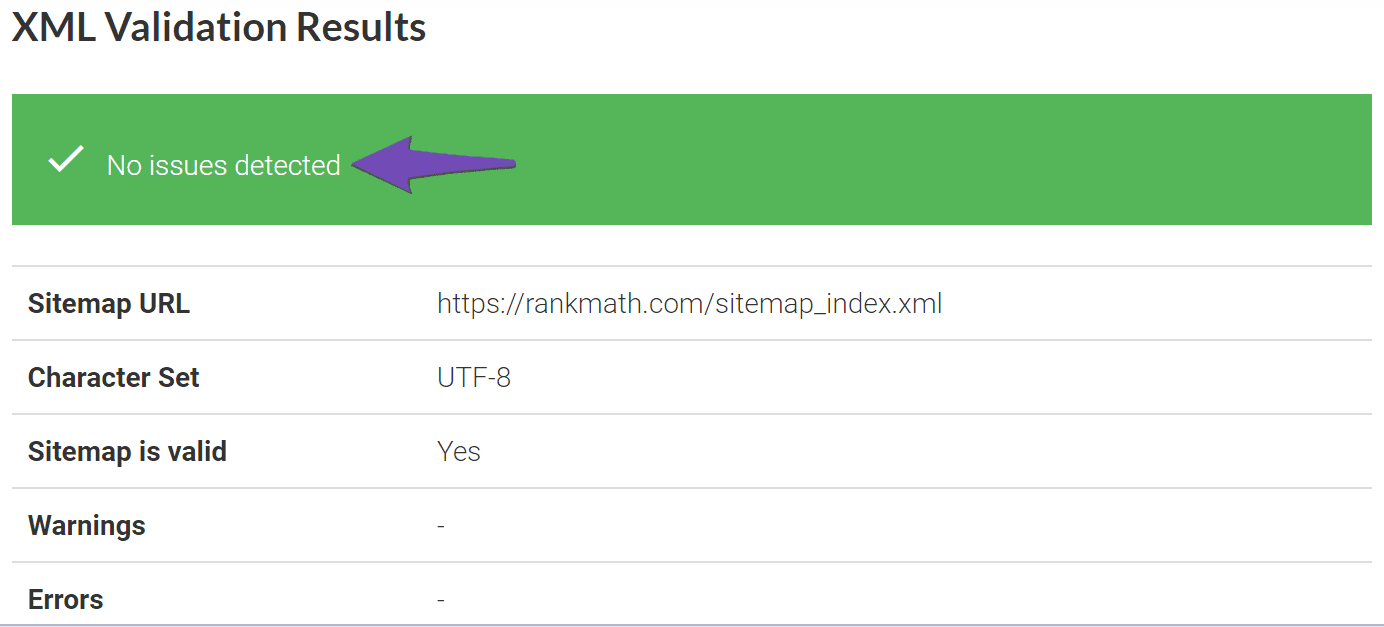
-
Asegúrate de que el Sitemap esté en la carpeta raíz: El sitemap debe estar ubicado en la carpeta raíz de tu instalación de WordPress. Asegúrate de que la URL sea
https://rankmath.com/kb/zero-discovered-urls-through-sitemap/ sin elindex.php` en la dirección. -
Configura tus publicaciones para que se indexen: Ve a Rank Math SEO → Títulos y Meta y asegúrate de que la opción de Indexar esté habilitada para tus publicaciones.

-
Envía el Sitemap a Google Search Console: Si no lo has hecho, asegúrate de enviar tu sitemap a Google Search Console. Inicia sesión, selecciona tu sitio web, ve a Indexación → Sitemaps, y agrega
sitemap_index.xmlen el campo correspondiente.
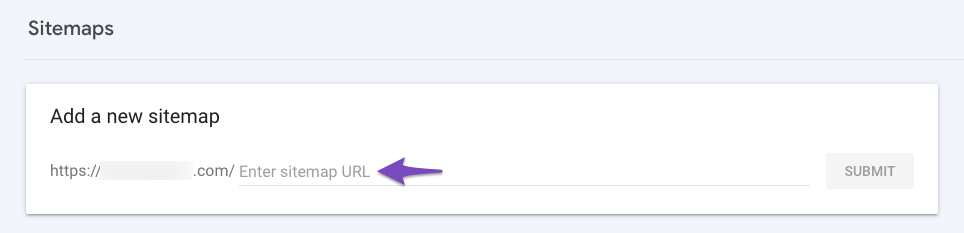
Si después de seguir estos pasos aún tienes problemas, por favor responde a este ticket y un agente humano del equipo de soporte de Rank Math se encargará de ayudarte con más detalles.
Sources:
Troubleshooting the “Couldn’t Fetch” Error in Google Search Console » Rank Math
How to Submit a Sitemap to Google » Rank Mathcheck No issues detected
Sitemap URL https://aemfyc.com/index.php/sitemap_index.xml
Character Set UTF-8
Sitemap is valid Yes
Warnings –
Errors –El problema persiste necesito ayuda porfavor
La URL solo se indexará si se cumplen ciertas condiciones
Detección
La información no se ha comprobado en las pruebas de la página publicada
Rastreo
Hora
8 abr 2025, 10:45:08
Rastreador
Herramienta de inspección de Google para smartphones
¿Se permite el rastreo?
Sí
Obtención de página
Correcto
¿Se permite la indexación?
error
No: se ha detectado la etiqueta “noindex” en el encabezado HTTP “X-Robots-Tag”
Indexación
Declarada por el usuario como canónica
Nada
Seleccionada por Google como canónica
Información disponible tras la indexaciónme podrian ayudar??????
Hello,
Thank you for contacting Rank Math support and we apologise for any inconvenience caused.
If you’re submitting a sitemap URL in URL Inspection Tool, then you shouldn’t be worried about the “No: “noindex” detected in the HTTP header “X-Robots-Tag” error, as it’s completely fine and absolutely normal to have
noindextag on your sitemap URLs. Because, by default, sitemap URLs are set to noindex as it is not meant to be indexed and appear in the search results.The sitemap should only be submitted in the sitemaps sections in the Search Console.
The reason is that we don’t want Google to index the sitemap itself, we only want them to index the pages and posts that are listed on the sitemap. The sitemap is just a way to tell Google what pages and posts you have on your website, not a page that you want to show up in search results.
Meanwhile, we checked your website on Google using the
siteoperator, and we can see that it has not been indexed.You can request the indexing of this page and other pages that are affected by passing them through the URL Inspection Tool and request it there: https://developers.google.com/search/docs/crawling-indexing/ask-google-to-recrawl.
The tool will also let you know if there are any issues on the URL that prevent it from getting indexed. If there are issues, you can use a tool like https://imgur.com/ to share the screenshot with us so that we can understand the situation and provide the appropriate support.
We have also provided some guides you can follow to ensure your website keeps showing up on Google search results: https://rankmath.com/kb/google-index/ and https://www.youtube.com/watch?v=_YYecHEIwMs
Let us know how it goes. Looking forward to helping you.
Thank you.
Hello,
Since we did not hear back from you for 15 days, we are assuming that you found the solution. We are closing this support ticket.
If you still need assistance or any other help, please feel free to open a new support ticket, and we will be more than happy to assist.
Thank you.
-
The ticket ‘Indexar mi pagina a google’ is closed to new replies.