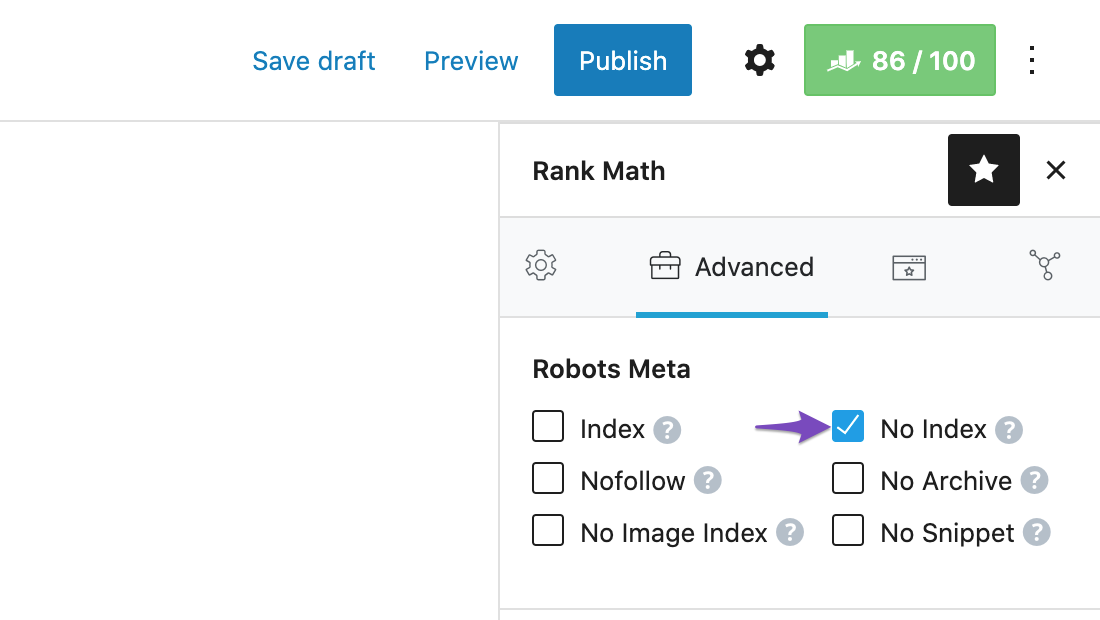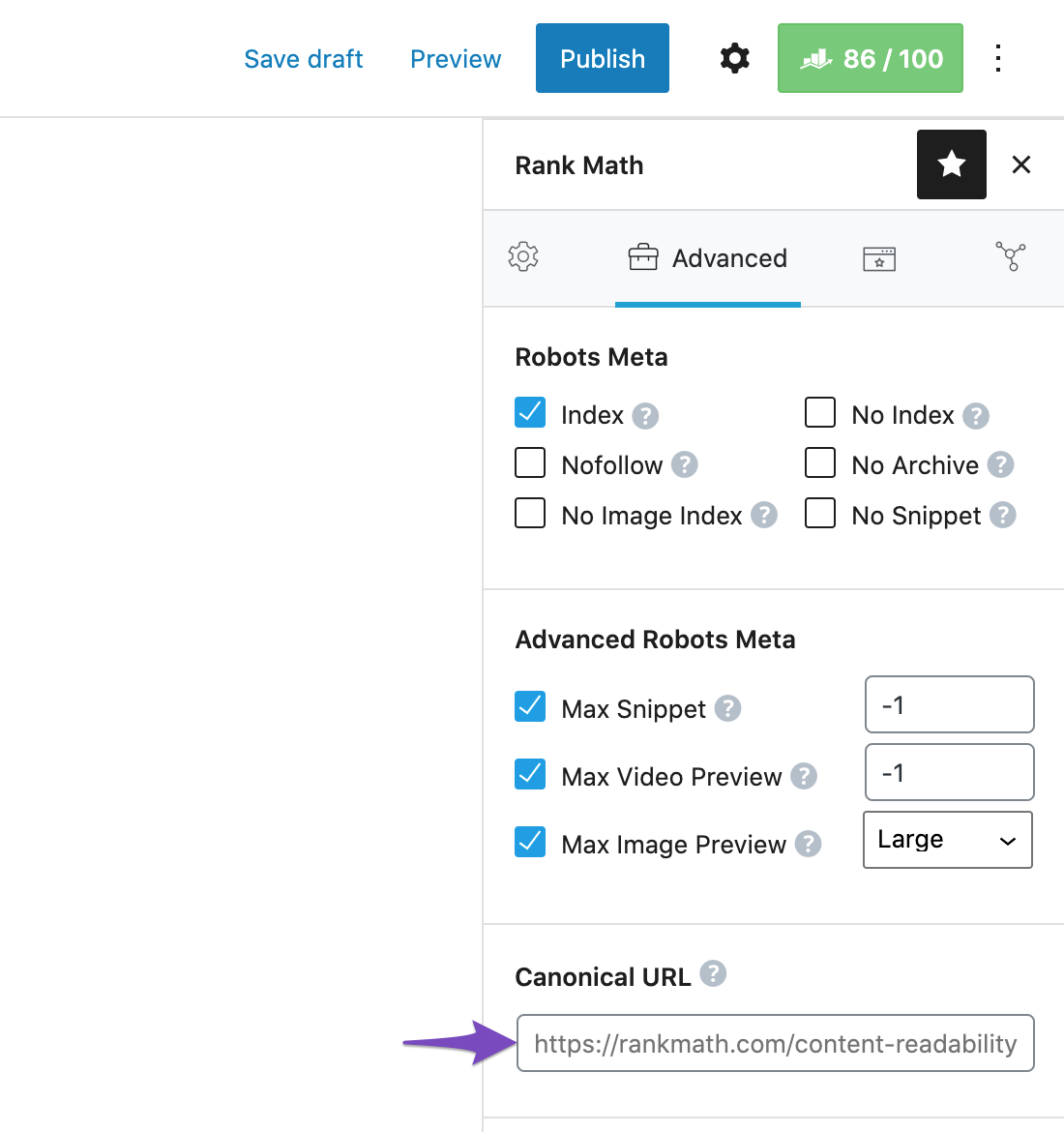Hello,
We apologize for the issue you are facing with the "noindex" status on your pages despite having them set to "index" in Rank Math. This can indeed be frustrating.
To troubleshoot this issue, please consider the following steps:
-
Check the Robots Meta Settings: Ensure that the Robots Meta settings for those specific pages are correctly set to "Index". You can do this by navigating to the Advanced tab in the Rank Math settings for each page.
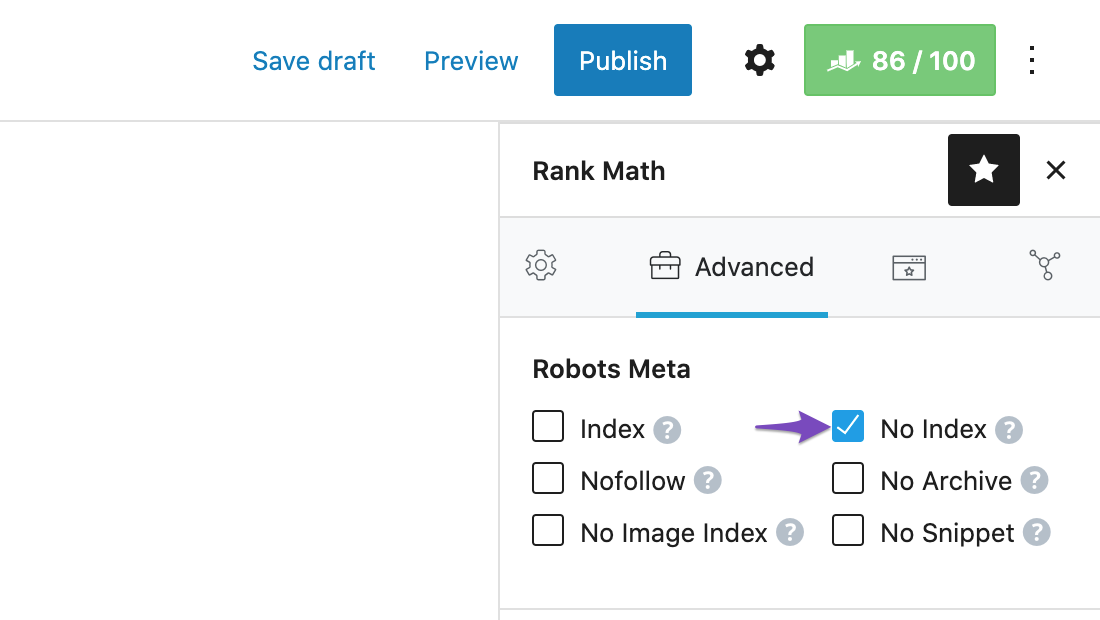
-
Review Global Settings: Check your global settings at WordPress Dashboard → Rank Math SEO → Titles & Meta → Posts/Pages/Products/CPTs to ensure there are no conflicting settings that might be affecting these pages.
-
Canonical URL: If you suspect that the canonical URL is not being auto-generated, make sure that it is set correctly in the Advanced tab of each page. If you have set a custom canonical URL, ensure it points to the correct version of the page.
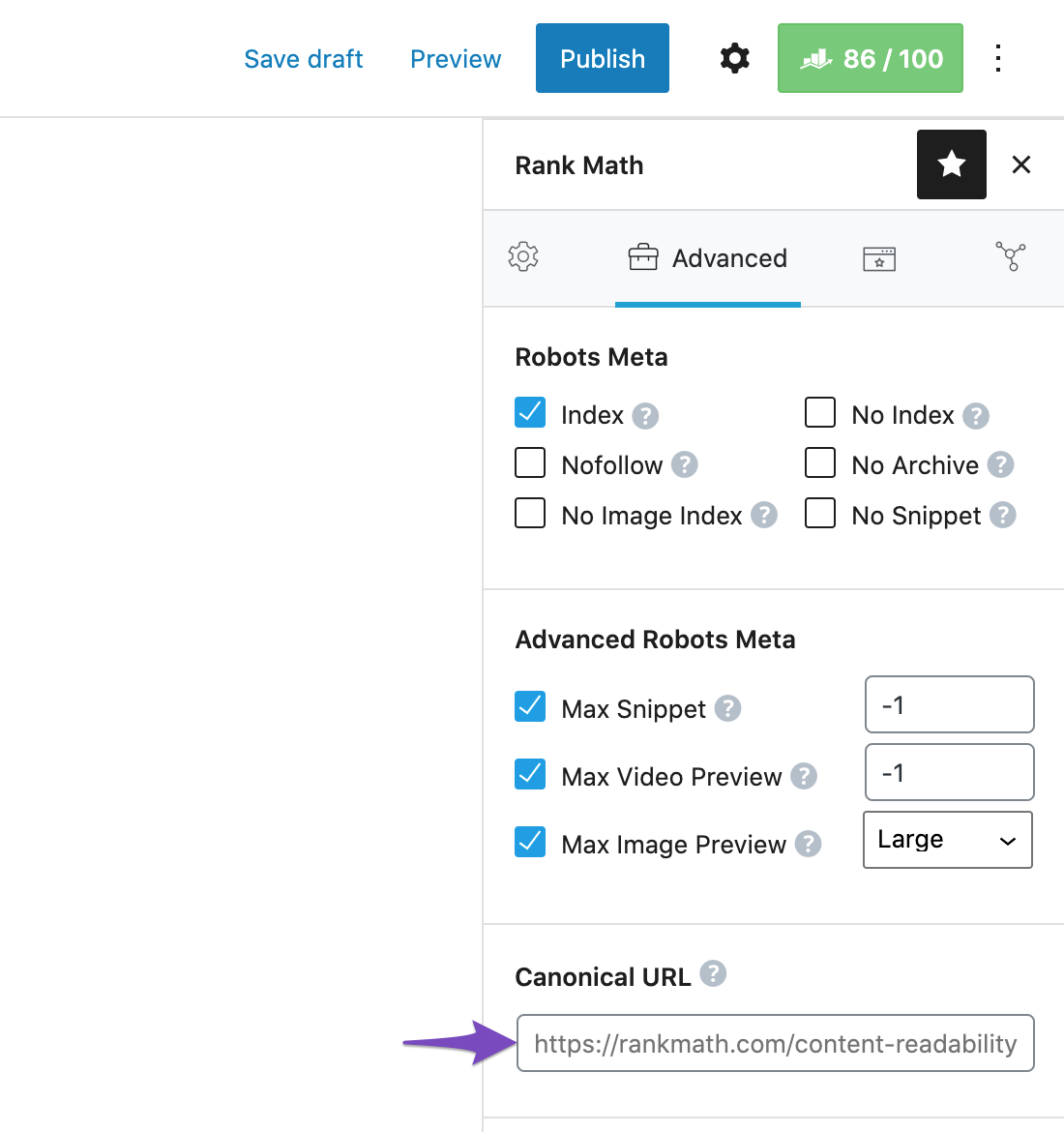
-
Check for Conflicting Plugins: Sometimes, other plugins can interfere with Rank Math’s functionality. Temporarily disable other SEO-related plugins to see if that resolves the issue.
-
Inspect Robots.txt: Ensure that your robots.txt file does not contain any rules that might be blocking these pages from being indexed. You can check this using the robots.txt tool.
If after checking these settings the issue persists, it may be beneficial to reply to your ticket with this information, and a human agent from our support team will assist you further. Please include any additional details or screenshots that might help in diagnosing the problem.
Thank you for bringing this concern to our attention, and we look forward to helping you resolve it!
Sources:
Why Google Hasn’t Indexed Your Post, Page, and/or Website? » Rank Math
Why Google Hasn’t Indexed Your Post, Page, and/or Website? » Rank Math
Why Isn’t My URL Included in the Sitemap? » Rank Math
Hello,
Thank you for your query and we are so sorry about the trouble this must have caused.
This isn’t likely from the canonical issue. When the robots meta is set to noindex our plugin won’t generate the canonical URL, the same behavior you currently see in your pages.
We would like to check the issue closely on your website’s WP admin login. We might need to take a closer look at the settings. Please edit the first post on this ticket and include your WordPress login in the designated Sensitive Data section.
Please do take a complete backup of your website before sharing the information with us.

It is completely secure and only our support staff has access to that section. If you want, you can use the below plugin to generate a temporary login URL to your website and share that with us instead:
https://wordpress.org/plugins/temporary-login-without-password/
You can use the above plugin in conjunction with the WP Security Audit Log to monitor what changes our staff might make on your website (if any):
https://wordpress.org/plugins/wp-security-audit-log/
We really look forward to helping you.
Hello,
Since we did not hear back from you for 15 days, we are assuming that you found the solution. We are closing this support ticket.
If you still need assistance or any other help, please feel free to open a new support ticket, and we will be more than happy to assist.
Thank you.