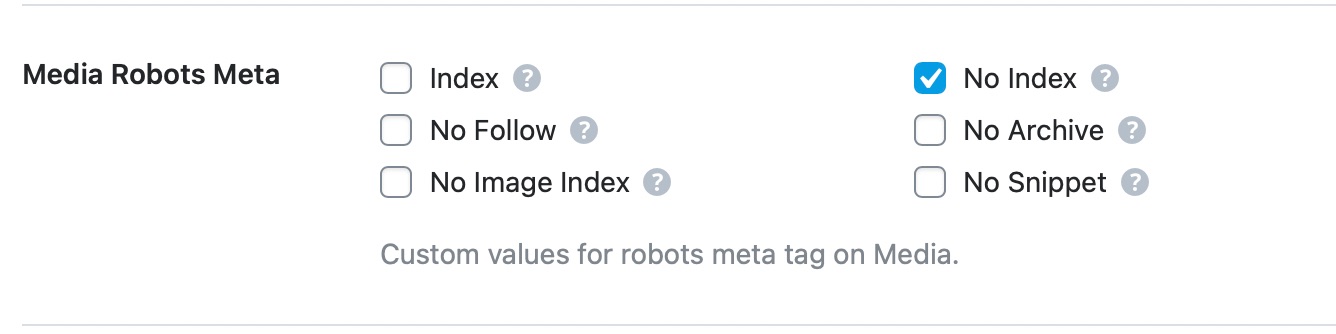Hello,
Thank you for contacting Rank Math and bringing your concern to our attention. I’m sorry for any inconvenience this issue may have caused you.
To show your images on search results page, head over to Rank Math > Sitemap settings > General then enable the Images in Sitemaps option.

I hope that helps. Thank you, and please don’t hesitate to contact us anytime if you need further assistance with anything else.
Tanks
This is already enabled. That’s why I cannot figure out why these images are flagged as noindex.
Hello,
Please note that images don’t have robots meta on them as they are media files and not actual HTML.
To further determine the issue, please share the affected URL so we can further check it.
Meanwhile, please check the robots in Rank Math > Titles & Meta > Attachments and enable the Media Robots Meta option:
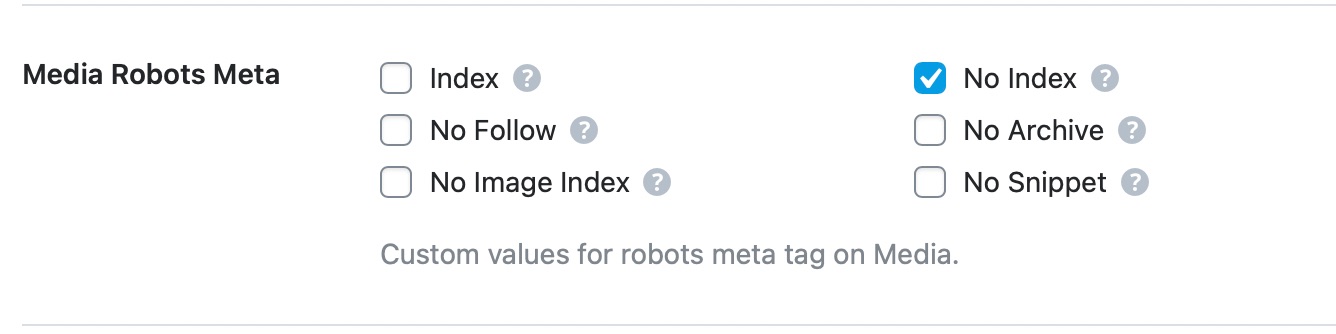
Looking forward to helping you.
Thank you.
Hello,
I have updated the sensitive data as requested. Can you please check further?
Thank you.
Thanks
Confirm that this option is already enabled in titles and meta
Hello,
You can set index for Media and Attachments by going Rank Math > Titles & Meta > Attachments and enable index in the Media Robots Meta option and hit the save button:

Another way of enabling index option for specific media from the editing panel in the Rank Math Advanced tab:

Hope this helps. Please don’t hesitate to contact us anytime if you need further assistance with anything else.
Thank you.
Hello,
Since we did not hear back from you for 15 days, we are assuming that you found the solution. We are closing this support ticket.
If you still need assistance or any other help, please feel free to open a new support ticket, and we will be more than happy to assist.
Thank you.