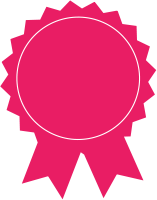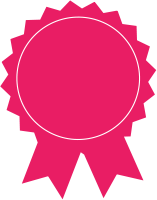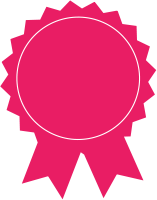Hello,
Thank you for contacting Rank Math and bringing your concern to our attention. I’m sorry for any inconvenience this issue may have caused you.
I’ve checked your homepage, and the image you are referring to is coming from the thumbnail of the products.
Please note that the Add missing ALT attributes and Add missing TITLE attributes options in Rank Math are not added to images added by your WordPress theme or page builder to various sections like your sliders, thumbnails, icons, etc. as they only apply to images added directly on your content, and added on the fly.
In this case, you may need to get in touch with your theme provider and ask them to add the ALT attribute to it.
Hope that helps.
Thank you.
Thanks for the reply.
Luckily the form fired the link instead of showing the code.
You should now see the code and not the images. All codes are of the same thumbs.
The site is developed by me using the HELLO theme and the e-addons.com plugins(to QUERY) as in all my other sites and I don’t have this problem using always Woo Badge Designer 4.0.1 plugin. I have been using RANK MATH for years and on all the sites I develop, on my hostings and some on other hostings.
On the site screen there are only 3 badges.
Thank you for this wondeful product, just to be clear.
<img alt="" data-src="https://viniferaimport.com.br/wp-content/plugins/woo-badge-designer/images/badges/10.png" class="lazyload" src="data:image/gif;base64,R0lGODlhAQABAAAAACH5BAEKAAEALAAAAAABAAEAAAICTAEAOw==">
<img alt="" data-src="https://viniferaimport.com.br/wp-content/plugins/woo-badge-designer/images/badges/10.png" class="lazyload" src="data:image/gif;base64,R0lGODlhAQABAAAAACH5BAEKAAEALAAAAAABAAEAAAICTAEAOw==">
<img alt="" data-src="https://viniferaimport.com.br/wp-content/plugins/woo-badge-designer/images/badges/10.png" class="lazyload" src="data:image/gif;base64,R0lGODlhAQABAAAAACH5BAEKAAEALAAAAAABAAEAAAICTAEAOw==">
<img src="https://viniferaimport.com.br/wp-content/plugins/woo-badge-designer/images/badges/10.png" alt="">
<img alt="" data-src="https://viniferaimport.com.br/wp-content/plugins/woo-badge-designer/images/badges/10.png" class="lazyload" src="data:image/gif;base64,R0lGODlhAQABAAAAACH5BAEKAAEALAAAAAABAAEAAAICTAEAOw==">
<img alt="" data-src="https://viniferaimport.com.br/wp-content/plugins/woo-badge-designer/images/badges/10.png" class="lazyload" src="data:image/gif;base64,R0lGODlhAQABAAAAACH5BAEKAAEALAAAAAABAAEAAAICTAEAOw==">
<img alt="" data-src="https://viniferaimport.com.br/wp-content/plugins/woo-badge-designer/images/badges/10.png" class="lazyload" src="data:image/gif;base64,R0lGODlhAQABAAAAACH5BAEKAAEALAAAAAABAAEAAAICTAEAOw==">
<img src="https://viniferaimport.com.br/wp-content/plugins/woo-badge-designer/images/badges/10.png" alt="">
<img alt="" data-src="https://viniferaimport.com.br/wp-content/plugins/woo-badge-designer/images/badges/10.png" class="lazyload" src="data:image/gif;base64,R0lGODlhAQABAAAAACH5BAEKAAEALAAAAAABAAEAAAICTAEAOw==">
<img alt="" data-src="https://viniferaimport.com.br/wp-content/plugins/woo-badge-designer/images/badges/10.png" class="lazyload" src="data:image/gif;base64,R0lGODlhAQABAAAAACH5BAEKAAEALAAAAAABAAEAAAICTAEAOw==">
<img alt="" data-src="https://viniferaimport.com.br/wp-content/plugins/woo-badge-designer/images/badges/10.png" class="lazyload" src="data:image/gif;base64,R0lGODlhAQABAAAAACH5BAEKAAEALAAAAAABAAEAAAICTAEAOw==">
<img src="https://viniferaimport.com.br/wp-content/plugins/woo-badge-designer/images/badges/10.png" alt="">
Hello,
Thank you for the update.
We can also see that the Images already have ALT attributes applied upon checking your homepage using our External SEO Analyzer tool.
If you have any other concerns, please don’t hesitate to contact us anytime to assist you further.
Looking forward to helping you.
Thank you.
Hello,
Since we did not hear back from you for 15 days, we are assuming that you found the solution. We are closing this support ticket.
If you still need assistance or any other help, please feel free to open a new support ticket, and we will be more than happy to assist.
Thank you.