-
Need help setting up the analytics on my wordpress website
-
Hello,
We apologize for the issue you are facing with setting up analytics on Rank Math SEO. To help you get started, here are the steps to set up Google Analytics using Rank Math:
-
Connect Google Services: In the Rank Math setup wizard, navigate to the Analytics tab and click on the Connect Google Services button. This will allow Rank Math to fetch data from Google Analytics.
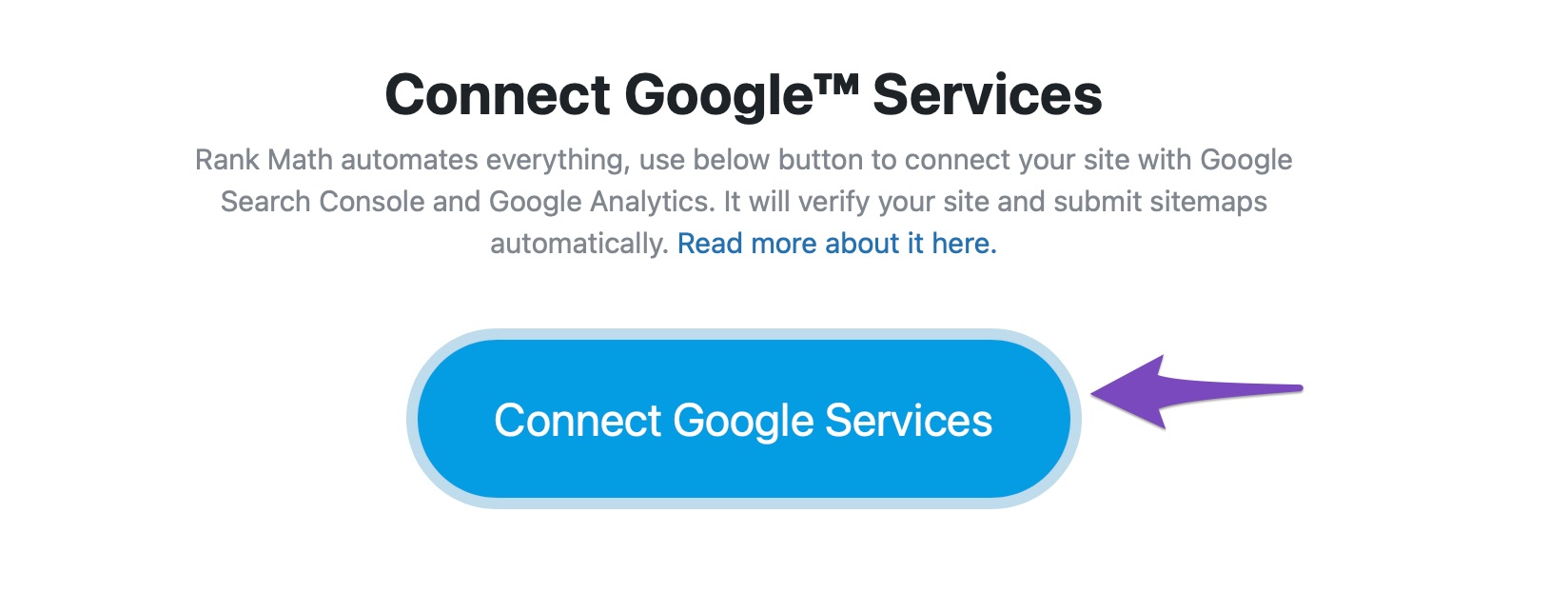
-
Select Your Google Account: Choose the Google account that you use for your services or add a new one.
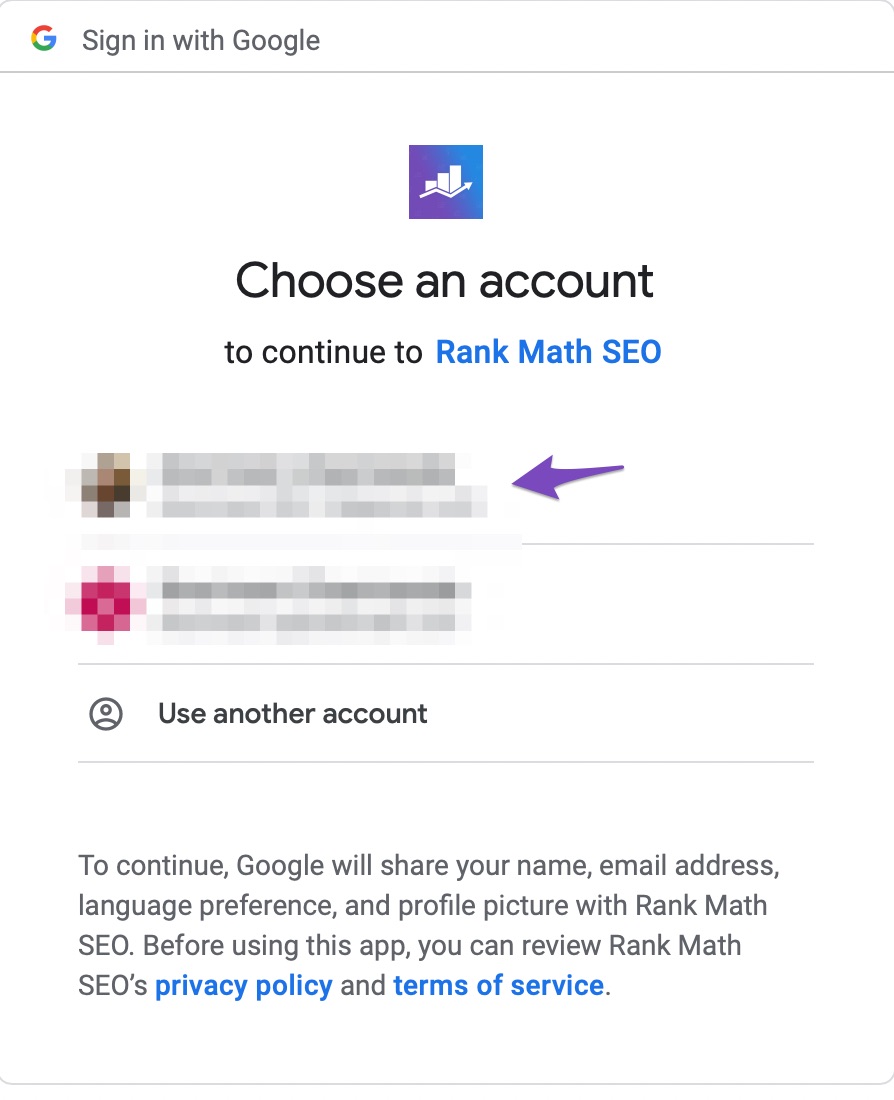
-
Grant Permissions: Follow the prompts to grant the necessary permissions for Rank Math to access your Google Analytics data.
-
Enable Install Analytics Code: Once connected, ensure that you enable the Install Analytics Code option in the settings. This will automatically add the tracking code to your website without needing another plugin.
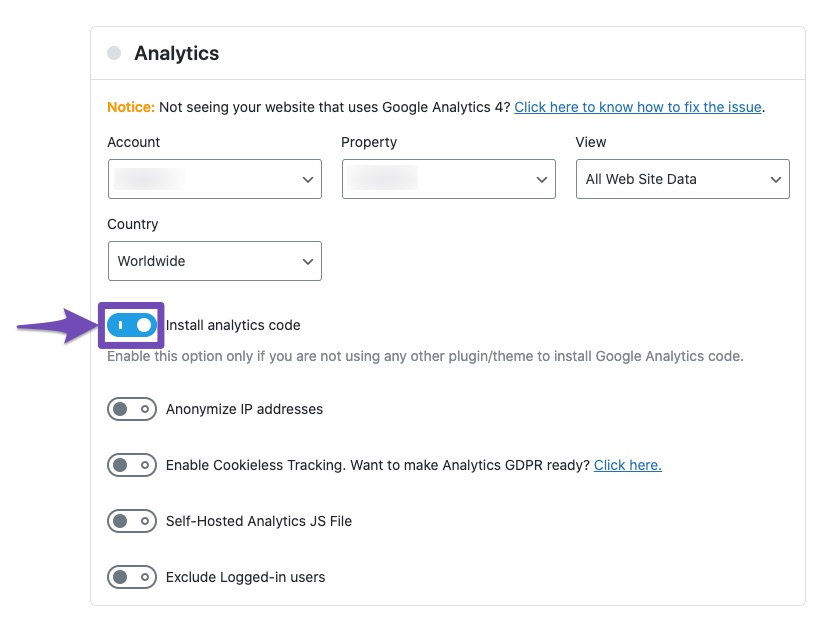
-
Save Changes: Don’t forget to click on the Save Changes button at the end of the page to apply your settings.
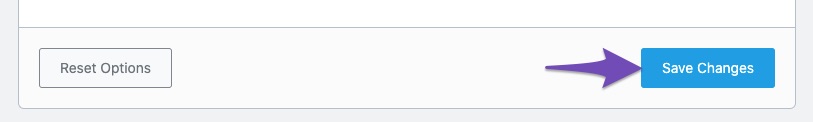
For a more detailed guide, you can refer to our How to Setup Rank Math SEO Plugin Properly article.
If you would like comprehensive assistance or if you’re still having trouble, we recommend considering our professional setup service, which is available for PRO subscribers. You can find more information about this service here.
If you have any specific issues or error messages, please reply to this ticket with your site URL, and a human agent from our support team will assist you further. Thank you for raising this concern!
Sources:
How to Setup Rank Math SEO Plugin Properly
How to Install Google Analytics With Rank Math SEO » Rank MathHello,
Please follow this guide to help you with your concern: https://rankmath.com/kb/install-google-analytics/
Make sure that you are not connecting to Google Search Console via a domain property but rather a URL prefix and that you have verified the correct version of your website on the Google Search Console (HTTP or HTTPS, www or non-www).
Here’s also a guide you can follow when verifying your website to Google: https://rankmath.com/kb/google-site-verification/
Let us know how that goes. Looking forward to helping you.
I was resently connected and after an update of you rankmath seo it no longer works and I’m unable to now get it to link. All the information is there but refuses to connect
Hello,
Could you please share the affected website URL so we can check?
Meanwhile, please follow these steps to regenerate the token on your site:
1. Please delete RankMath’s app from here:
https://myaccount.google.com/permissions
2. Reconnect the account inside Rank Math by clicking here and ensure that you approve all the permission notices that show up:
WP Dashboard >> Rank Math >> General Settings >> Analytics tab, and click theReconnectlink
Allow all the necessary permissions on the next screen

3. Let the process complete, which might take around 30 minutes to fetch the data.
Let us know how this goes.
Hello,
Since we did not hear back from you for 15 days, we are assuming that you found the solution. We are closing this support ticket.
If you still need assistance or any other help, please feel free to open a new support ticket, and we will be more than happy to assist.
Thank you.
-
The ticket ‘I’m unable to setup anaylitics on RankMath SEO’ is closed to new replies.