-
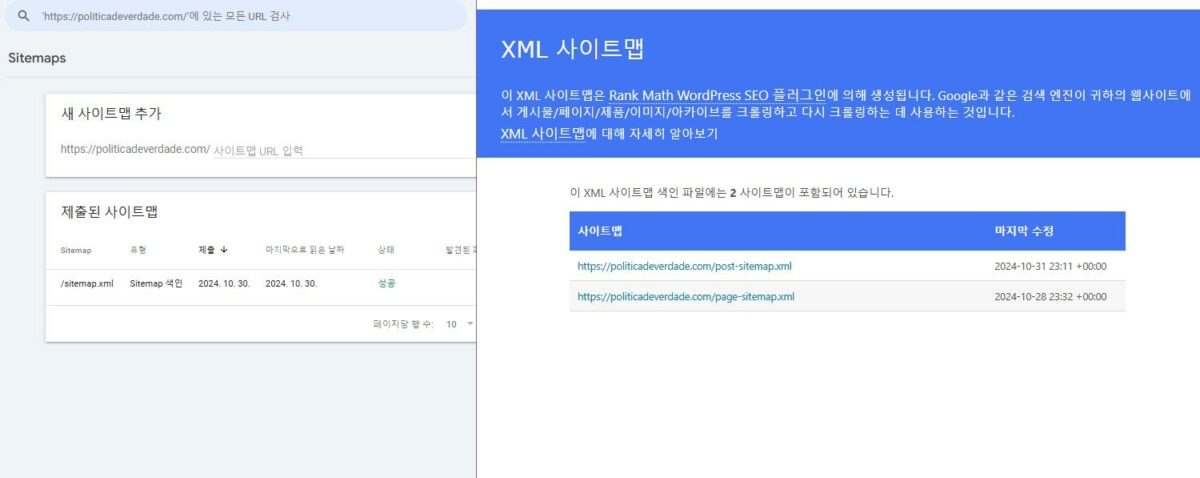
I created a site map on this https://www.xml-sitemaps.com/ site and am manually registering it directly with Google Search Console. By the way, there is also a sitemap in the RankSeo plug-in. Which one should I use??? I saw it in the plug-in that it was marked as an old version without actually being a site map cache. I’m confused. Which one
Is it okay to have two or is it better to have only one? If you can let me know which method is best, I appreciate it.
-
Hello,
We apologize for the confusion you’re experiencing regarding sitemaps. It’s great that you’ve created a sitemap using an external tool, but we recommend using the sitemap generated by the Rank Math plugin for several reasons:
-
Automatic Updates: Rank Math automatically generates and updates your sitemap whenever you add or remove content from your site. This ensures that your sitemap is always current without any manual intervention.
-
Sitemap Index: Rank Math creates a Sitemap Index that includes all your individual sitemaps (for posts, pages, etc.) in one place. You only need to submit the Sitemap Index URL to Google, which is typically
https://yourdomainname/sitemap_index.xml. -
Integration with SEO Features: Using Rank Math’s sitemap allows you to take advantage of its SEO features, such as controlling which pages are included in the sitemap and setting canonical URLs.
If you decide to use Rank Math’s sitemap, you can enable it by going to WordPress Dashboard → Rank Math SEO → Sitemap Settings. Make sure the Sitemap module is enabled.
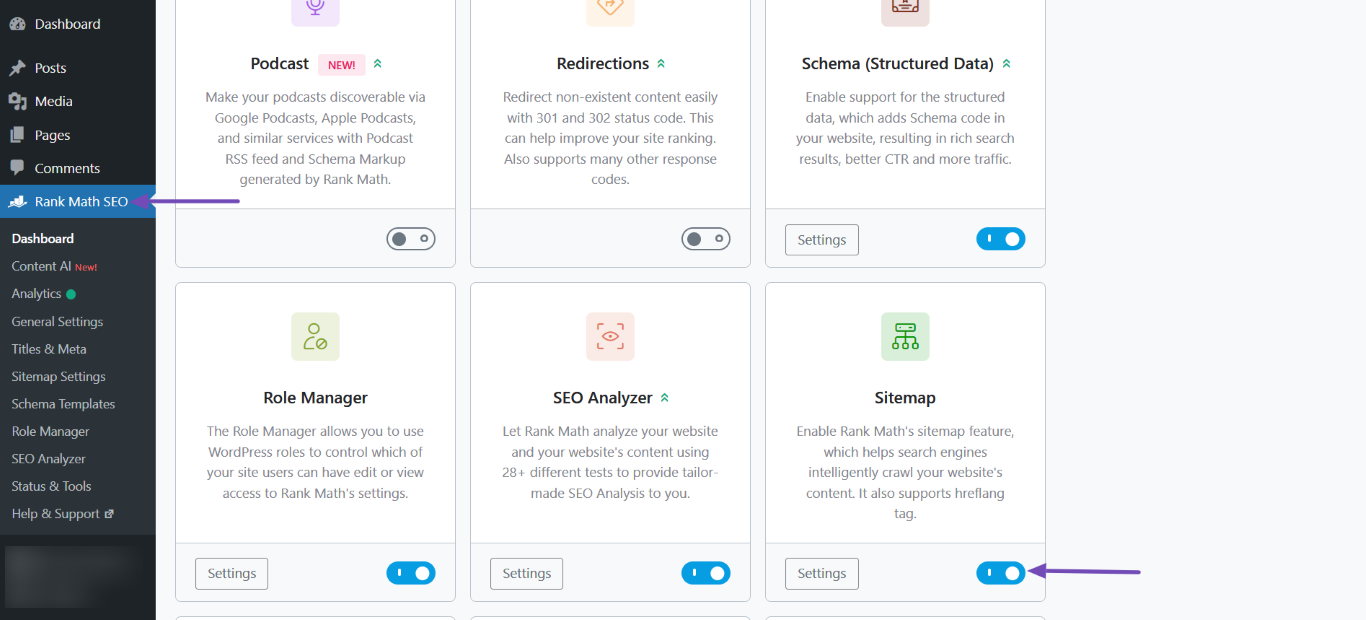
If you have any further questions or need assistance with the setup, feel free to reply to this ticket, and a human agent from our support team will assist you further!
I have a question. I checked that the plug-in’s site map hasn’t been updated for nearly a month, and I was able to watch tutorials and stay up to date after the site map cache. It’s called auto-update, but it’s inconvenient because it doesn’t actually auto-update. So do I have to cache the site map from time to time?? Is it more advantageous to use the plug-in’s site map even in this situation?
Hello,
Thank you for reaching out.
For the best results, we recommend using only one sitemap to avoid any confusion for search engines. Rank Math’s sitemap is optimized to update automatically with your site content, making it ideal for most setups. You can disable the other sitemap in Google Search Console and rely on Rank Math’s built-in sitemap for a streamlined process.
2. As regards the sitemap cache issue please exclude the Sitemap files of the Rank Math plugin in your caching plugin. The cache could be via a plugin or from the server. For plugins or Cloudflare, please follow this article: https://rankmath.com/kb/exclude-sitemaps-from-caching/
If the issue persists then try disabling the transient cache for the sitemap. This will make sure that your XML sitemap always reflects the latest changes on your site. Kindly add this code snippet to your site:
/** * Filter if XML sitemap transient cache is enabled. * * @param boolean $unsigned Enable cache or not, defaults to true */ add_filter( 'rank_math/sitemap/enable_caching', '__return_false');If you’re not sure how to add this code, you can follow this guide: https://rankmath.com/kb/wordpress-hooks-actions-filters/.
After you add the code, please clear any cache on your site or server and check your XML sitemap again. If you’re still facing issues with the sitemap, please let us know – we are happy to investigate further.
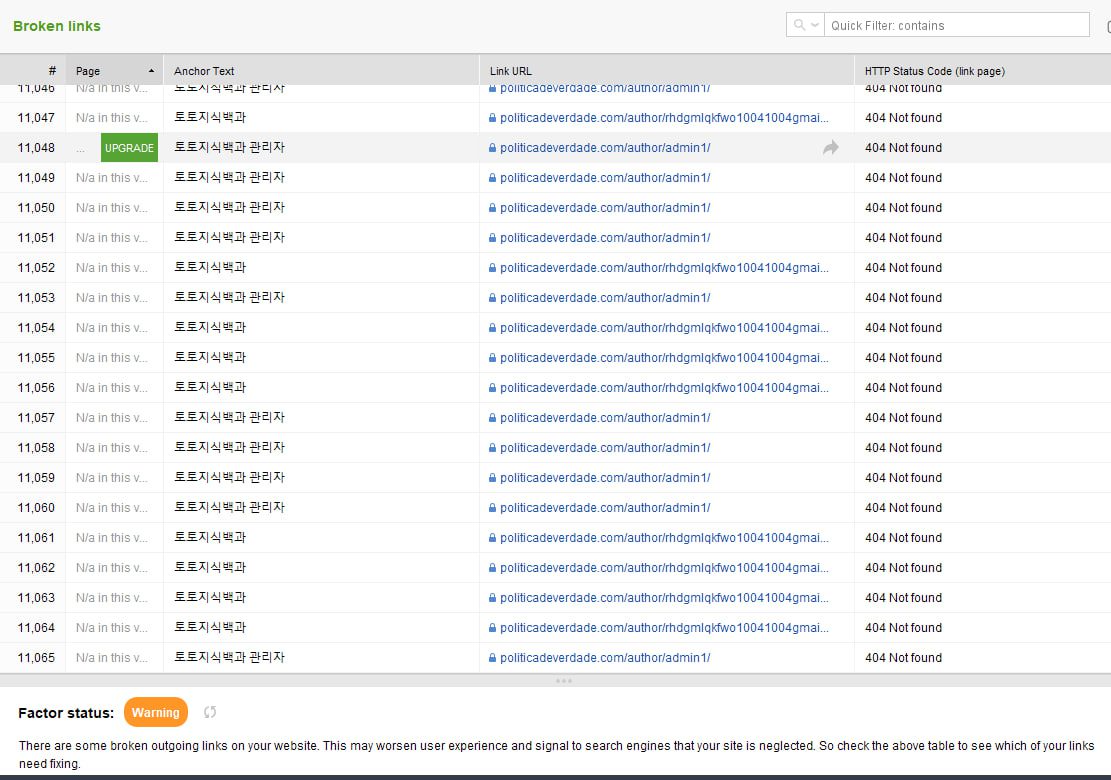
Those two links cause me to get a huge 404 error. Please help
Hello,
Those links are author pages, and they’re currently returning 404 errors, which means that the respective authors no longer exist on your website. There’s nothing wrong with this, and after some time, Google will stop crawling the nonexistent page. You do not need to take any action.
We hope this helps clarify the issue. Please let us know if you have any other questions or concerns.
Number of links by site map ?
My site has about 380 total pages and posts. How many should I set this?
Hello,
We usually recommend the links per sitemap between 200 and 500 only for faster crawling.
Please note that Google crawls small-sized sitemaps faster. You can also check Google’s guidelines for sitemaps:
https://developers.google.com/search/docs/advanced/sitemaps/build-sitemapLooking forward to helping you.

I submitted rank SEO site map. 2 errors.
The first one is called HTML site map.
Second, I have over 300 posts of mine, but only 24 are being read.
How can I solve these two problems?
Hello,
We’ve checked your page sitemap, and it is working fine.
Please remove all your submitted sitemaps and resubmit your main sitemap only /sitemap_index.xml
Once done, give Google some time to recrawl your site and wait for the “last read” date column to be updated.
Looking forward to helping you.
It says html site map error, please help.

Hello,
From the screenshot you shared only the post sitemap last read date was updated. The page sitemap last read date is the same as last time.
Please give Google some time to recrawl your site and wait for the “last read” date column to be updated also for the page sitemap https://politicadeverdade.com/page-sitemap.xml.
Hope that helps, and please do not hesitate to let us know if you need our assistance with anything else.
Will it be solved if I wait??
Is it in a normal condition when you see it?
Hello,
To get updated information from GSC, please flush the Sitemap cache by following this video screencast: https://i.rankmath.com/pipRDp
After this, clear your website cache, remove all the submitted sitemaps, and resubmit only the main sitemap in the Search Console and see if that works for you.
Let us know how it goes. Looking forward to helping you.
Thank you.
Hello,
If the status doesn’t change for a long time then you can remove all your submitted sitemaps and resubmit your
/?sitemap=1only to your Google Search Console.Once done, give Google some time to recrawl your sitemaps. You can monitor the “Last read/crawl date” column in the sitemap index as it will update the date when Google crawls your sitemap.
Let us know how it goes. Looking forward to helping you.
Thank you
/?sitemap=1 <- ok
I have not changed in over 2 weeks, so I resubmit. I am still getting past ones. Why is that??
/page-sitemap.xml 2024. 11. 10. error 1 <— ????
Hello,
Since we did not hear back from you for 15 days, we are assuming that you found the solution. We are closing this support ticket.
If you still need assistance or any other help, please feel free to open a new support ticket, and we will be more than happy to assist.
Thank you.
-
The ticket ‘I’d like to inquire about the site map’ is closed to new replies.