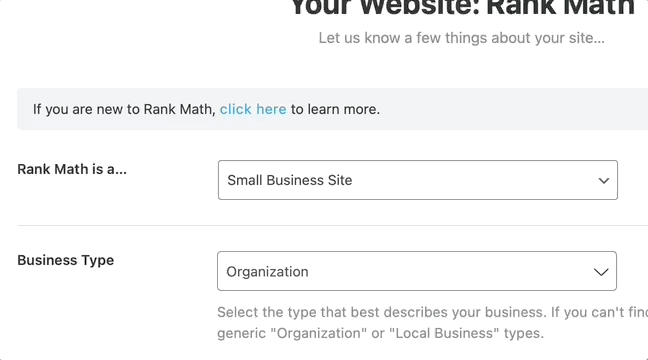-
Dear Sir,
I would like to change the setting for website represents: but i could not find the option, kindly advise where i can change the setting for this option to ” organization” and would like to remove the Author type as there is now 2 types in the schema test result that my site in the Publisher & Author field they type has both Person and Organization while preferable one is just Type: Organization and wanted to remover the Author Type as a person.
Thank you for your kind support.
With Best Regards,
Ploynapas
Viewing 2 replies - 1 through 2 (of 2 total)
Viewing 2 replies - 1 through 2 (of 2 total)
You must be logged in to reply to this ticket.