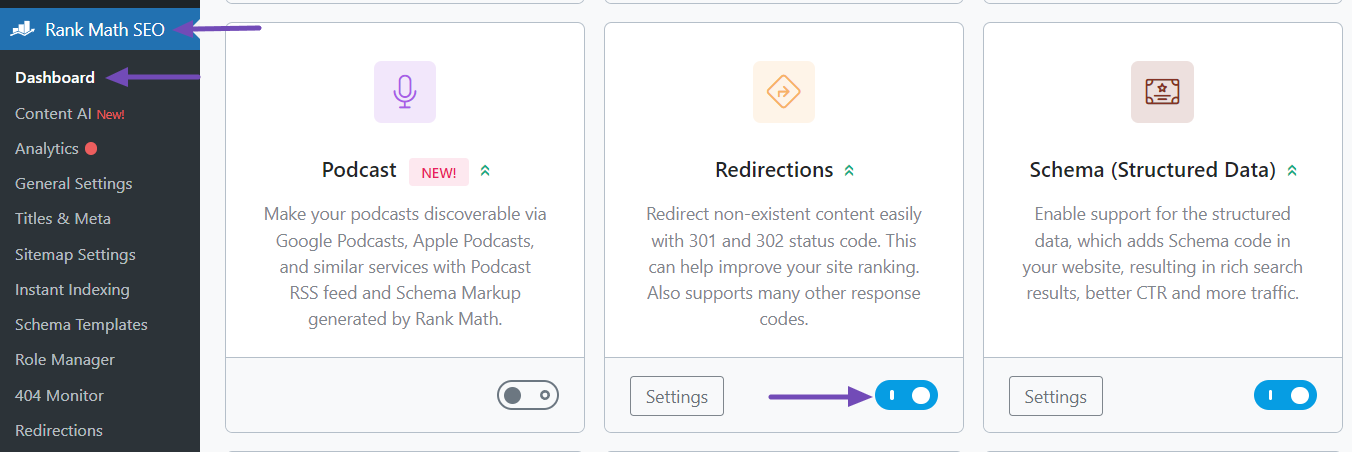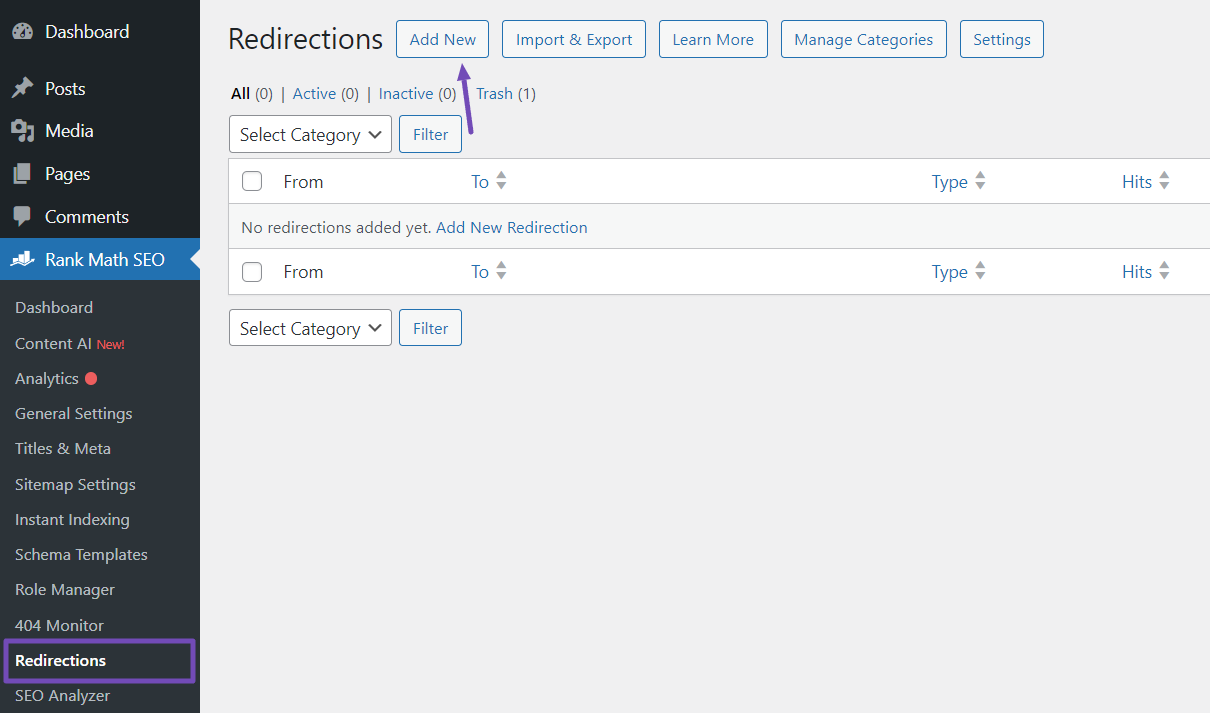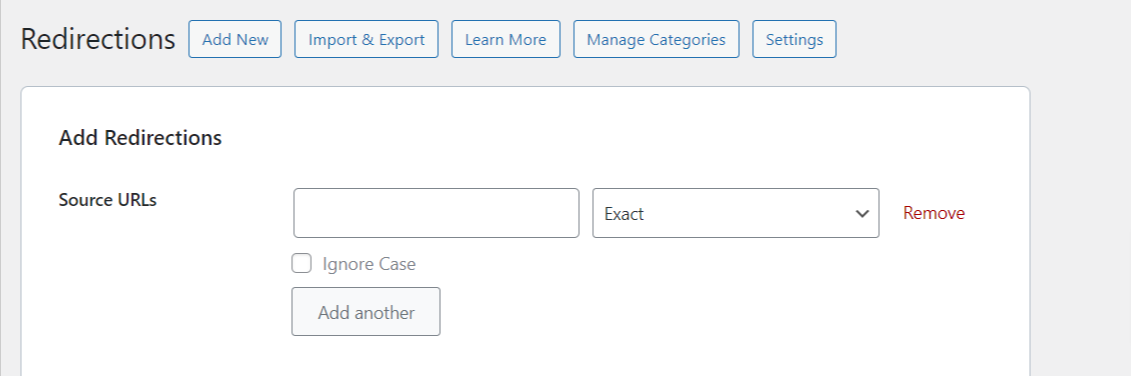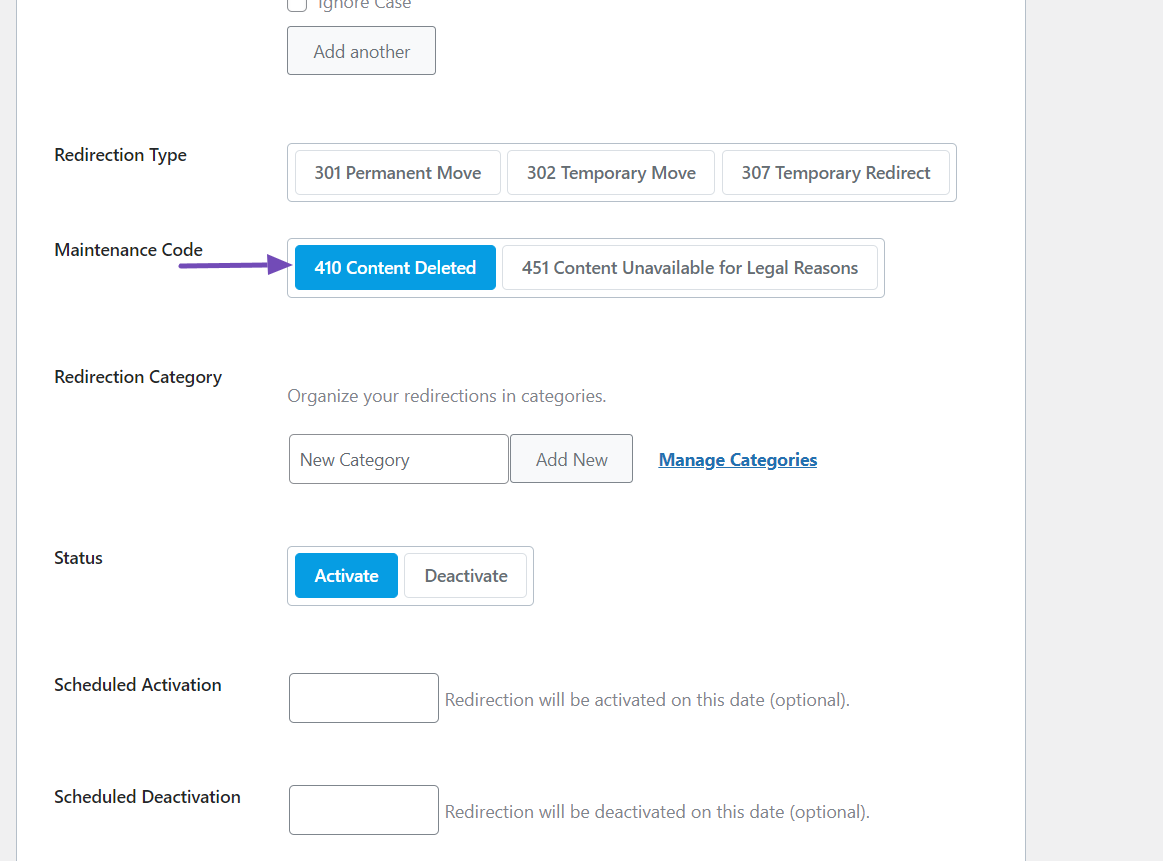Hello,
We apologize for the issue you are facing. To set a 410 status code for multiple URLs in Rank Math, you can follow these steps:
-
Enable the Redirection Module: Make sure the Redirection module is enabled in your Rank Math settings. You can do this by navigating to Rank Math SEO → Dashboard and enabling the Redirection module.
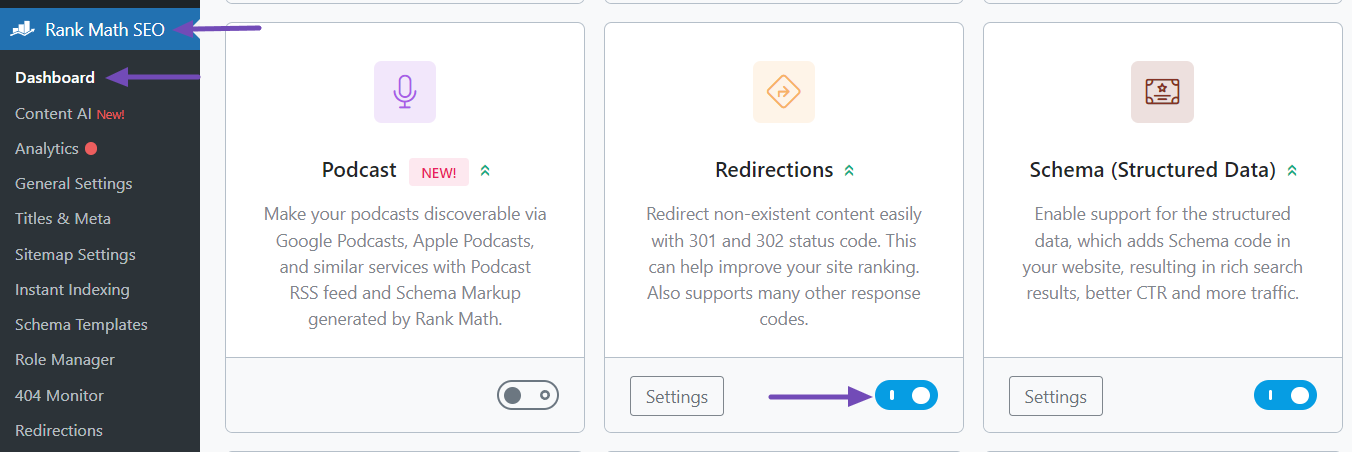
-
Access Redirections: Go to the Redirections section under the Rank Math SEO menu and click on the Add New button at the top.
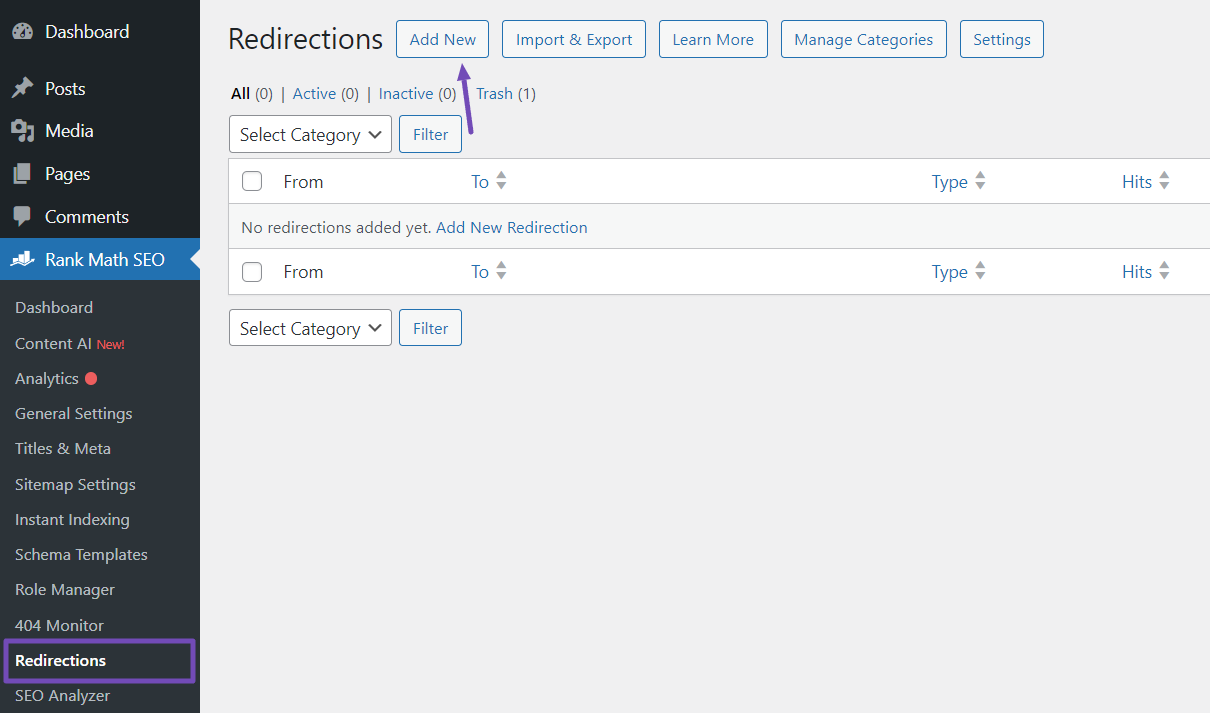
-
Configure the Redirection: In the Source URLs field, you can paste all the URLs you want to set to the 410 status code. Make sure each URL is on a separate line.
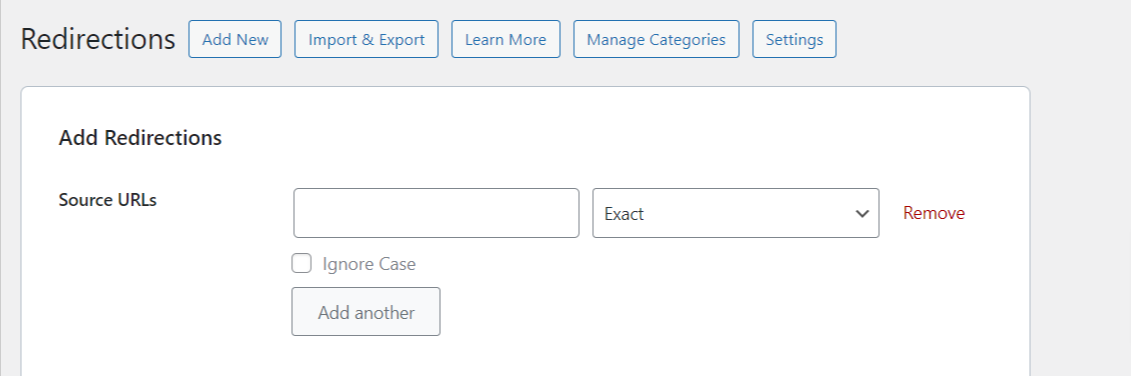
-
Set Maintenance Code: After pasting the URLs, skip the Destination URL and Redirection Type options, and go directly to the Maintenance Code option. Click on the 410 Content Deleted button.
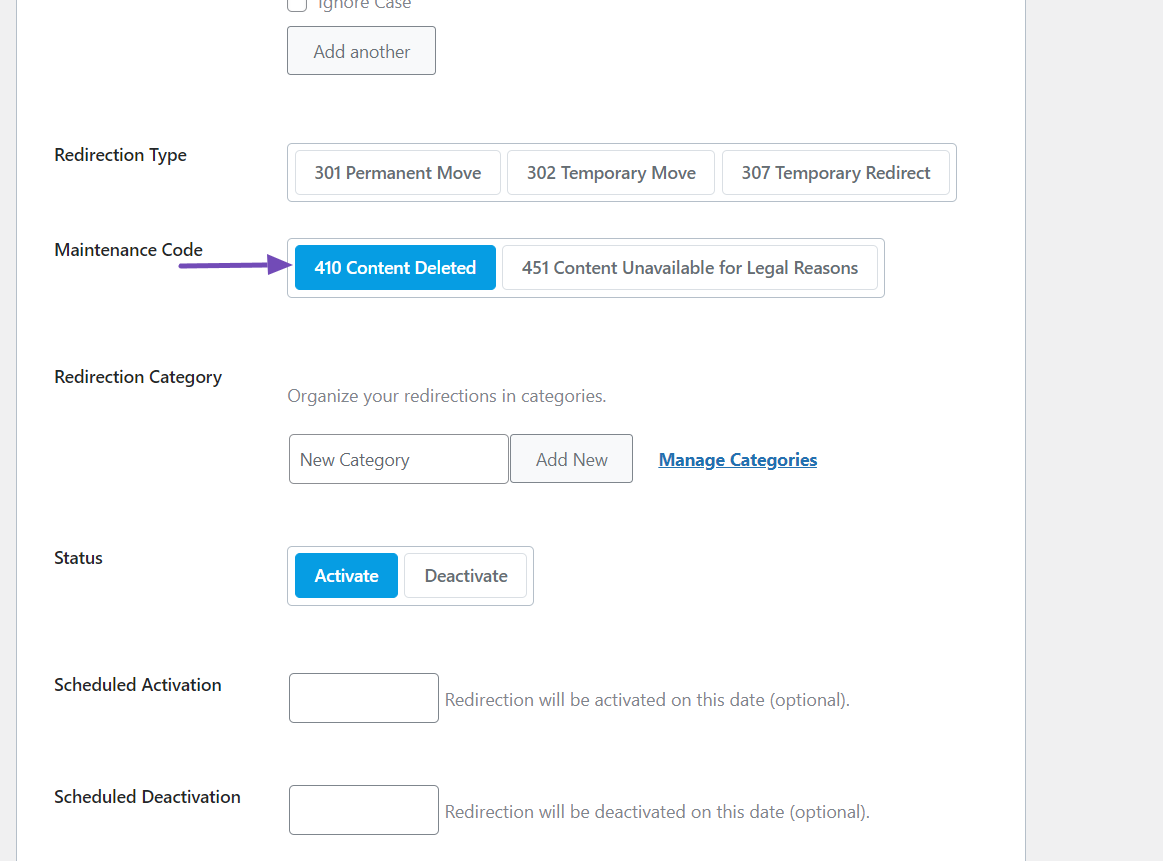
-
Save Changes: Once you are satisfied with your configurations, scroll down and click the Add Redirection button to save your changes.
After completing these steps, all the specified URLs will be set to a 410 status code immediately. You can confirm this by visiting the pages or using a header-checking tool.
If you have any further questions or need additional assistance, please reply to this ticket, and a human agent from our support team will assist you further.
Thank you for reaching out!
Sources:
How to Set 410 Status Code in Bulk for WordPress » Rank Math
Hello,
You can use the following regex to set a 410 redirection to all the feed URLs:
Source: ^(.*)/feed
Match: regex
Here’s how you can set a regex redirection on your website: https://rankmath.com/kb/how-to-use-regex-redirects/
However, please note that the Feed URLs are only the basic code versions of your actual content pages. If you want to disable them on your site, you can follow this guide:
https://kinsta.com/knowledgebase/wordpress-disable-rss-feed/
Hope that helps and please don’t hesitate to let us know if you have any other questions.
Thank you.
Hello,
Since we did not hear back from you for 15 days, we are assuming that you found the solution. We are closing this support ticket.
If you still need assistance or any other help, please feel free to open a new support ticket, and we will be more than happy to assist.
Thank you.